https://youtu.be/v69JmPWldCI
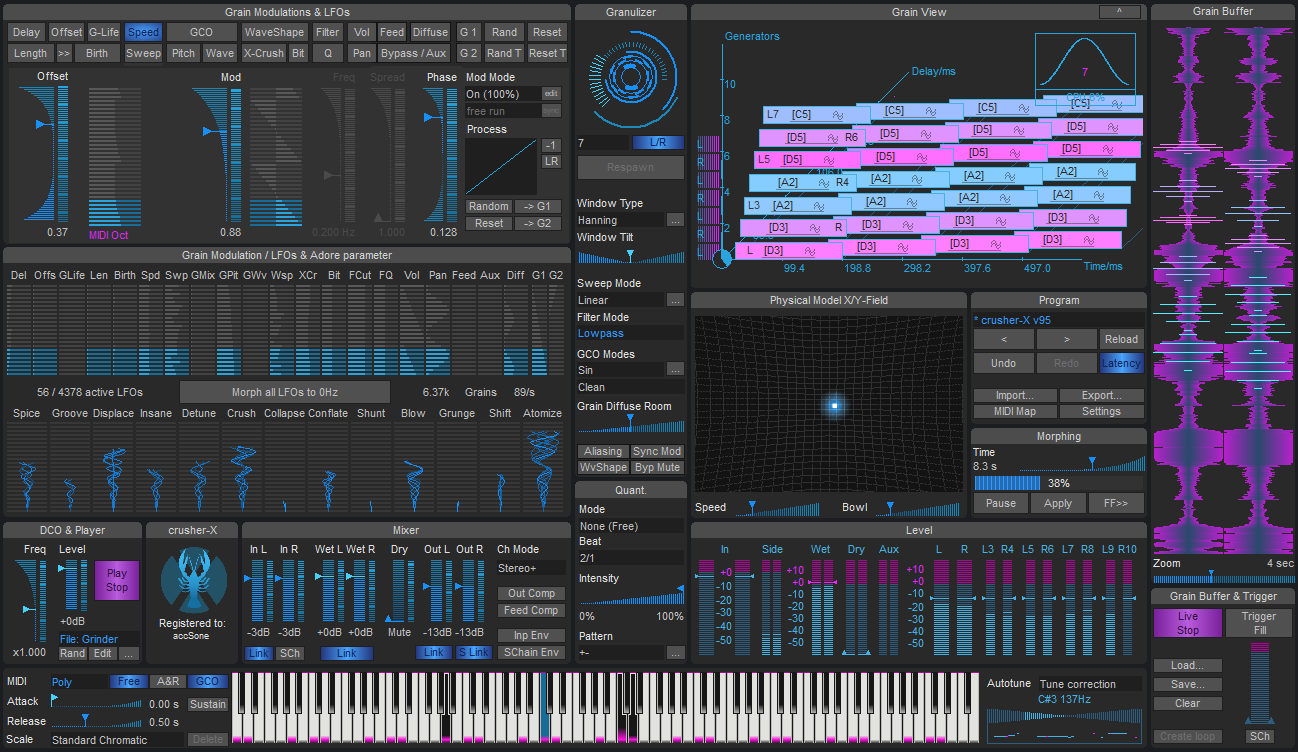
As requested by many users crusher-X 9.5 provides a real-time audio view of the floating (or fixed) Grain Buffer. As it is vertically arranged, we call it the "Grain Drop" view. It shows also the current Grain generation position and can been also interactive used to set the Delay Grain Modulation in real-time. All Grain Buffer related controls are now positioned in a new Grain Buffer & Trigger panel below:
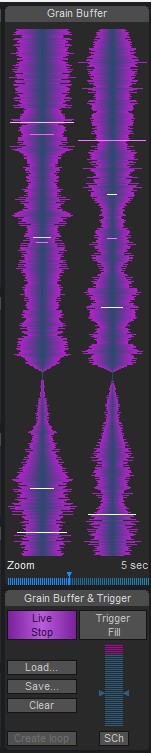
GCOs (Grain Controlled Oscillators) are unique and cool, right? They got an additional Wave-Shape Grain Modulation to control the GCOs Waveform or the GCO-File Mark-In position. Expect hell-sounds out of that! Oh, and the GCO Mode got an update too: "Sidechain Signal with Grain Ringmodulation":
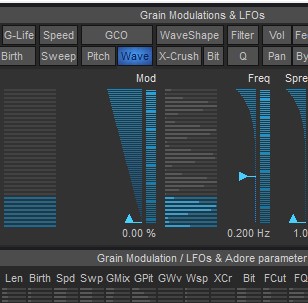
crusher-X 9.5 innovates with a new Grain Controlled Feedback (GCF) system: Each Grain can be individually controlled via a new Feedback Grain Modulation to provide its contribution to the feedback bus. This is actually a multi-dimensional, modulated feedback matrix that could create hyper-shimmer reverbs and non static, floating feedback drones. The feedback bus got its own, individual feedback compressor/limiter/expander to add even more flexibility to design your own signature granular reverb:
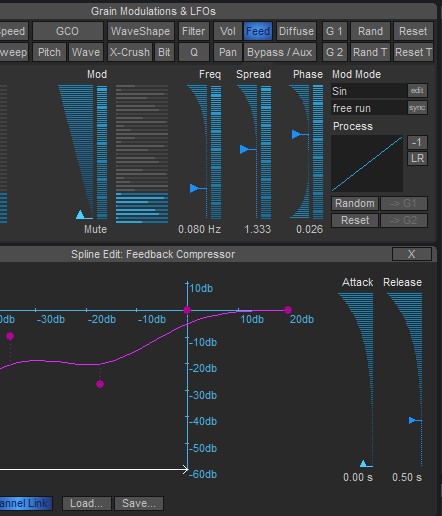
So, with crusher-X 9.5 a dream becomes true: We can now become our own reverb designer! The v95 HyperShimmerReverb patch can provide you a nice starting point for endless signature reverb design sessions. And yes, you can make these "Atmos surround" ones!
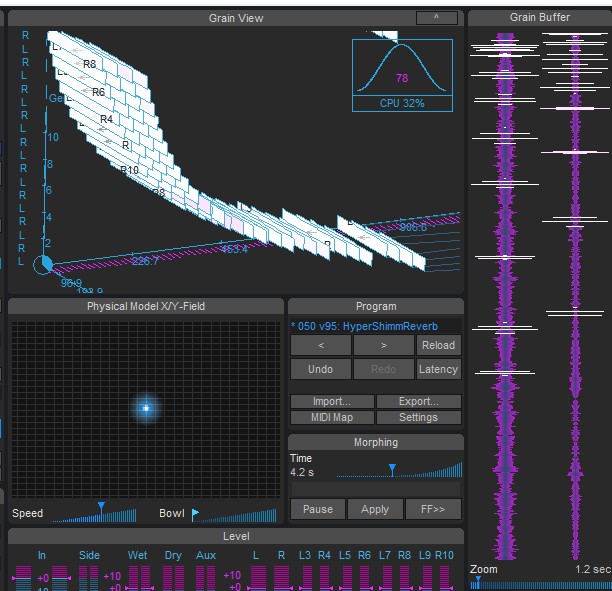
To gain even more Grain Modulation freedom we added a combined Bypass/Aux Modulation. Each Grain can be individually modulated to bypass the other Effect Grain Modulations and/or bleed the pure Grain signal to an additional AUX bus of the VST3 plug-in. From here on you can further process the "dry" Grains with your own effects and feed them into an extra mix. Use the "Byp Mute" button to disable the Bypass Grain Modulation to isolate the Aux functionality if needed:
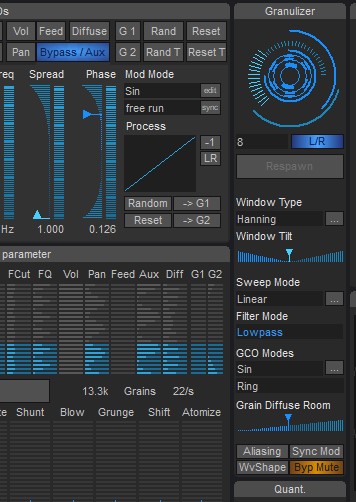
And crusher-X 9.5 got even more stuff in terms of UX- and Workflow improvements and bug fixes. Take a look at the Release Notes and enjoy your granular mayhem!
crusher-X 9.5 Complete what's new list
Peace!
How to get this free update?
As a crusher-X 9 licensee just follow again the download instructions described in your crusher-X 9 delivery mail (that you received after your 9 purchase). The challenge/response wizard will not show up if already executed with crusher-X 9. Contact us if you need help!
Upgrade from crusher-X 8 or earlier crusher-X versions:
Find your upgrade offer here:
Upgrade / crossgrade: 99,- € (incl. VAT - For outside EU residents VAT will be removed from card)
You wondering why an upgrade is not for free? Take a look at the accSone pricing guarantee.
Oh no, you still using the crusher-X DEMO?
Consider to purchase a full version and support the crusher-X development!
Full version price: 289,- € (incl. VAT - For outside EU residents VAT will be removed from card)




