Available now! Tone2 Electra3 Synthesizer Workstation
- KVRAF
- 2281 posts since 25 Apr, 2009 from Doritos Land where no goblins are allowed
Let’s see if my arguments are valuable enough to convince Markus ! 







Please don’t read the above post. It’s a stupid one. Simply pass.
- KVRAF
- Topic Starter
- 1748 posts since 2 Jul, 2018
White skins do not work well on big screens. It's stressful for the eyes
- KVRAF
- 2281 posts since 25 Apr, 2009 from Doritos Land where no goblins are allowed
Markus Krause wrote: ↑Mon Jan 16, 2023 1:00 pm White skins do not work well on big screens. It's stressful for the eyes
You do not have the required permissions to view the files attached to this post.
Please don’t read the above post. It’s a stupid one. Simply pass.
- KVRist
- 213 posts since 25 Mar, 2020
DJErmac wrote: ↑Mon Jan 16, 2023 5:31 pmaviary-image-1673890248320.jpegMarkus Krause wrote: ↑Mon Jan 16, 2023 1:00 pm White skins do not work well on big screens. It's stressful for the eyes
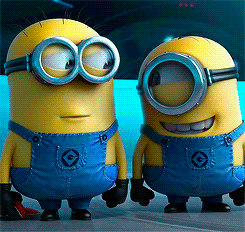
- KVRer
- 29 posts since 28 May, 2022 from California
DJErmac wrote: ↑Mon Jan 16, 2023 11:43 am+1kenny saunders wrote: ↑Mon Dec 12, 2022 2:00 pm Please include these kins as I have Electra 2 but never use it simply because of the current grey interface.
other.jpg
Oh this awesome white skin I loved so much !!



When can we test version 3?
- KVRAF
- Topic Starter
- 1748 posts since 2 Jul, 2018
When it's released 
- KVRAF
- Topic Starter
- 1748 posts since 2 Jul, 2018
1) Remove the high frequencies by setting EQ HIGH to -100 in the SOUND section
or
2) Use 'Equalizer' is Master effect and set 'High gain' to a negative value
or
3) Enable COPY->Multilayer edit . Then use a lowpass of your choice for the second filter. Then set filter routing to serial. Set Filter 1 volume to 0 and filter 2 volume to 100
or
4) Enable COPY->Multilayer edit . Then set TONE in the oscillator section of all 3 oscillators to -100.
or
5) Enable COPY->Multilayer edit . Use 'Equalizer' as Insert effect and set 'High gain' to a negative value
or
6) Use the mixer of your DAW
or
7) Use a filter effect plugin like BiFilter as an insert effect in the mixer of your DAW
or
2) Use 'Equalizer' is Master effect and set 'High gain' to a negative value
or
3) Enable COPY->Multilayer edit . Then use a lowpass of your choice for the second filter. Then set filter routing to serial. Set Filter 1 volume to 0 and filter 2 volume to 100
or
4) Enable COPY->Multilayer edit . Then set TONE in the oscillator section of all 3 oscillators to -100.
or
5) Enable COPY->Multilayer edit . Use 'Equalizer' as Insert effect and set 'High gain' to a negative value
or
6) Use the mixer of your DAW
or
7) Use a filter effect plugin like BiFilter as an insert effect in the mixer of your DAW
-
- KVRist
- 223 posts since 27 Nov, 2006
Points 2, 6, 7 do not qualify as answers as I stated "inside vst". Why can there not be more master section effects - I see a patch is limited to 1 master effectMarkus Krause wrote: ↑Tue Jan 24, 2023 1:58 pm 1) Remove the high frequencies by setting EQ HIGH to -100 in the SOUND section
or
2) Use 'Equalizer' is Master effect and set 'High gain' to a negative value
or
3) Enable COPY->Multilayer edit . Then use a lowpass of your choice for the second filter. Then set filter routing to serial. Set Filter 1 volume to 0 and filter 2 volume to 100
or
4) Enable COPY->Multilayer edit . Then set TONE in the oscillator section of all 3 oscillators to -100.
or
5) Enable COPY->Multilayer edit . Use 'Equalizer' as Insert effect and set 'High gain' to a negative value
or
6) Use the mixer of your DAW
or
7) Use a filter effect plugin like BiFilter as an insert effect in the mixer of your DAW




