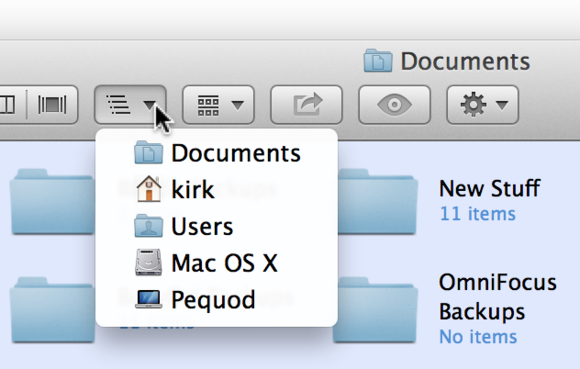No pretense, it always just works for me. It has been years since I used the "safely eject" feature and I haven't had to change the setting to make sure it's OK since Microsoft changed the default, in Win8 IIRC. As soon as the progress dialog box closes, it's safe to remove the drive. I've never lost anything.
Never needed anything like this so I'll take your word for it. Is it even a thing you can do with a Mac?Also, I forgot to mention this one earlier: Windows frequently stops detecting my SATA hot-swap drives when I pop one in after awhile, until I reboot.
That's why every software application I own still works with the latest, cutting edge build. 32 bit, 64 bit, everything still works. It's what makes Windows unbeatable. If that means you have to put up with a few unsightly visual features, it's a small price to pay.Anyways, the biggest problem of all regarding Windows is it is a schizophrenic mess that has no unity in its design, whatsoever. Microsoft keeps inventing new menus to stack on top of old menus.
That menu only appeared in Win10, AFAIK. In older versions those things were more accessible from the Start menu itself. But right-click is one of the best things about Windows when compared to macOS.There's the Start menu when you left click the Start button. But you get the older, more useful menu if you right-click it.
Mine is right where it's always been and I didn't need any 3rd party app to make that happen.there is the Taskbar, which they keep moving around.