Any way to "smoothly" turn a rotary knob in plugins?
- GRRRRRRR!
- 15959 posts since 14 Jun, 2001 from Somewhere else, on principle
If you want to go from one vlaue straight to another, use a plugin that allows you to enter precise values and change it that way. e.g. If the value is set at 1.5 and you want it jump to 3.7, put 3.7 into the numeric field and press ENTER at the time you want it to change.mikehende wrote: ↑Wed Mar 22, 2023 1:14 pm Hey guys, when trying to turn rotary knobs in every plugin I have ever tried it has a staggered and not smooth movement so when dealing with anything which requires "timing", going from point A to any point B will take a few seconds. If you turn a rotary knob on a Hardware unit you can easily and smoothly go from 0 to 10 or anywhere in between in one quick swoop but you cannot do that with any fx plugin that I have tried.
Or you coudl buy a gaming mouse that allows you to change teh DPI on the fly and use a much coarser setting so that a small movement of your mouse will make a big change to the value.
NOVAkILL : Asus RoG Flow Z13, Core i9, 16GB RAM, Win11 | EVO 16 | Studio One | bx_oberhausen, GR-8, JP6K, Union, Hexeract, Olga, TRK-01, SEM, BA-1, Thorn, Prestige, Spire, Legend-HZ, ANA-2, VG Iron 2 | Uno Pro, Rocket.
-
- KVRAF
- 7873 posts since 24 May, 2002 from Tutukaka, New Zealand
Here's a pic of automation lane in Cubase. No idea which DAW you're using, but I'd be amazed if all DAWs nowadays don't have something similar for plugin automation. It's a drop down lane underneath your instrument or FX channel that lets you record automation for changing parameters on any plugin. So in your case you can write the delay time in on a lane under the BBD channel. And to get smooth change you draw in the start point, the end point, connected by a straight line (or curve) that will smoothly change the BBD delay time. You probably need to go look up the manual for whichever DAW you're using. It will be in there definitely.
In the pic below, the 2 lanes are automating a dual filter position and its resonance.
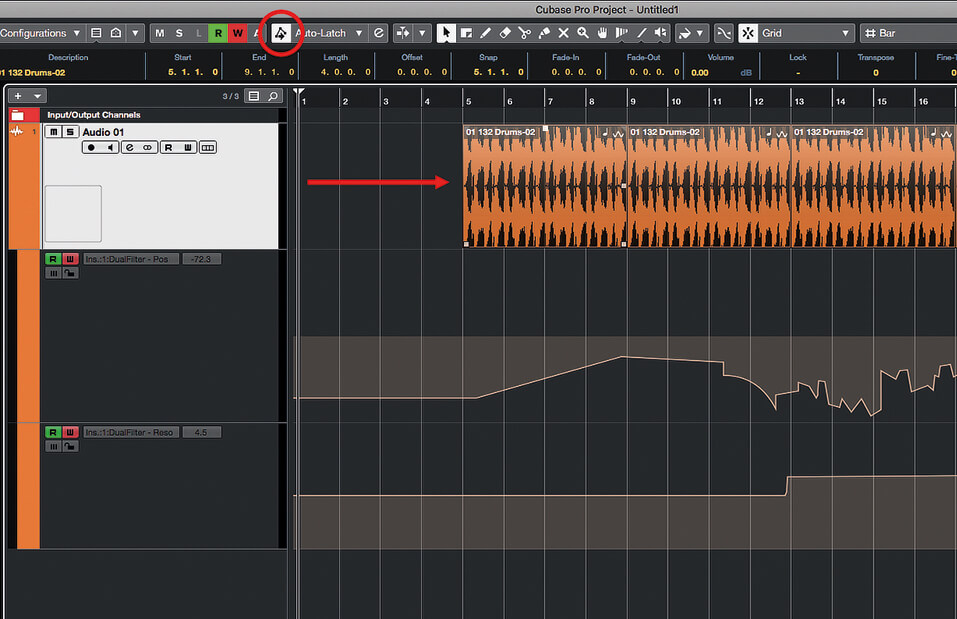
-
- KVRian
- 919 posts since 4 Jan, 2007
Use a mouse that allows having an undented mousewheel, e.g. logitech mx master. Then move your knobs with the mousewheel, it's much more ergonomic.
Alternatively a midi controller.
Edit: and you also get an additional horizontal mousewheel for scrolling.
Alternatively a midi controller.
Edit: and you also get an additional horizontal mousewheel for scrolling.
- KVRAF
- 2946 posts since 31 Jan, 2003 from Ghent, Belgium
How is it more ergonomic?
I agree if the alternative is moving your mouse with/from your wrist... which you shouldn't.
- KVRAF
- 2946 posts since 31 Jan, 2003 from Ghent, Belgium
I never move my wrist (So it's never 'tiring'). Like I said, you shouldn't - and even if the scroll wheel 'solves' that issue when using plugins - it doesn't for other computer usage.
Using the scroll wheel has disadvantages: you have to keep your mouse pointer on the control at all times and not all plugins support it. I just consider it a matter of preference.
-
- KVRist
- 355 posts since 24 Jul, 2006
OSC would be the right way to achieve this, midi would still be 128 values, and likely still a noticeable stepping effect. Assuming the plugin is programmed properly, using OSC should allow a 32bit float level control, and '2 billion' steps isn't going to be humanly noticeable
-
- KVRist
- Topic Starter
- 374 posts since 16 Aug, 2004
I have touches setup on my phone which works fine but the purpose of this thread is as was stated is for me to use the rotary knobs on a midi pad controller.
I am waiting for Akai Support to respond to the testing they had me do, will report back when they do,
I am waiting for Akai Support to respond to the testing they had me do, will report back when they do,
- KVRAF
- 8828 posts since 6 Jan, 2017 from Outer Space
What a discussion... Almost no one can see the core of the problem for the lack of experience with rotary controllers!
Rotaries send Midi. They send increment and decrement values if implemented correctly (not all are). That has the advantage of not being restricted to values between 0 and 127, as you can increment well beyond. But it has the disadvantage, that you would need several revolutions to span the usual range of a parameter. To overcome this, they use the speed of rotation to jump several values when moving the control fast. As Midi can only send one value per millisecond, That results in steps. These steps can be as big as 5 or more. (Midi over USB can be faster btw...) The receiving side (your DAW) now needs to smooth or interpolate these steps to get the values in between. That process comes with some latency.
My guess is, that that smoothing does not happen. Or, even worse, your controller does not send inc/dec values but standard cc and does it internally without smoothing... Then it would be a bug in the firmware...
Rotaries send Midi. They send increment and decrement values if implemented correctly (not all are). That has the advantage of not being restricted to values between 0 and 127, as you can increment well beyond. But it has the disadvantage, that you would need several revolutions to span the usual range of a parameter. To overcome this, they use the speed of rotation to jump several values when moving the control fast. As Midi can only send one value per millisecond, That results in steps. These steps can be as big as 5 or more. (Midi over USB can be faster btw...) The receiving side (your DAW) now needs to smooth or interpolate these steps to get the values in between. That process comes with some latency.
My guess is, that that smoothing does not happen. Or, even worse, your controller does not send inc/dec values but standard cc and does it internally without smoothing... Then it would be a bug in the firmware...
- Beware the Quoth
- 33175 posts since 4 Sep, 2001 from R'lyeh Oceanic Amusement Park and Funfair
Not just rotary controllers. And yes, I actually did see the issue. But since I had already covered the mouse DPI issue, and only got moved goalposts (to the controller) instead of any real indication of whether that solution worked, I decided it was pointless.Tj Shredder wrote: ↑Sat Mar 25, 2023 5:18 am What a discussion... Almost no one can see the core of the problem for the lack of experience with rotary controllers!
The controller issue basically the same as the mouse DPI issue, both are basically dependent on a 'steps per distance' configuration at the hardware or driver level, but the OP was conflating them as plugin behaviour.
my other modular synth is a bugbrand
-
- KVRist
- Topic Starter
- 374 posts since 16 Aug, 2004
Yes, that seems to be accurate, from zero or 6 on a clock, the knob moves fine and quickly to like 8 o'clock position then stops so I have to rotate again to like 10 then 12 and so on. That is the staggered [for lack of a better word] movement I was referring to.Tj Shredder wrote: ↑Sat Mar 25, 2023 5:18 am What a discussion... Almost no one can see the core of the problem for the lack of experience with rotary controllers!
That has the advantage of not being restricted to values between 0 and 127, as you can increment well beyond. But it has the disadvantage, that you would need several revolutions to span the usual range of a parameter.
My guess is, that that smoothing does not happen. Or, even worse, your controller does not send inc/dec values but standard cc and does it internally without smoothing... Then it would be a bug in the firmware...
As per Akai's instructions, I tested with MIDI OX and pocket midi apps, when I turn the knobs no input at all was showing in either of those apps so I sent that info to Akai and waiting on them now to advise.
What confuses me is why no input is showing in this apps when the knobs do rotate the plugins and the midi 'pads' work perfectly and with hardly any latency?
-
- KVRist
- Topic Starter
- 374 posts since 16 Aug, 2004
Sorry I had forgotten to mention that since you had nailed it that it wasn't a plugin issue, my thinking was that this issue is not related to the mouse since I don't use the mouse when using the controller so for that reason didn't see any need to adjust my mouse DPI settings?whyterabbyt wrote: ↑Sat Mar 25, 2023 11:01 amNot just rotary controllers. And yes, I actually did see the issue. But since I had already covered the mouse DPI issue, and only got moved goalposts (to the controller) instead of any real indication of whether that solution worked, I decided it was pointless.Tj Shredder wrote: ↑Sat Mar 25, 2023 5:18 am What a discussion... Almost no one can see the core of the problem for the lack of experience with rotary controllers!
The controller issue basically the same as the mouse DPI issue, both are basically dependent on a 'steps per distance' configuration at the hardware or driver level, but the OP was conflating them as plugin behaviour.
- Beware the Quoth
- 33175 posts since 4 Sep, 2001 from R'lyeh Oceanic Amusement Park and Funfair
That's not where you indicated your thinking was when I posted. You didnt mention your controller until after that, which is why I said you moved the goalposts. You had specifically asked the following in the original post
Lot of the times when moving that knob with your mouse you will have to drag it a few times to get from one point to the other, just wondering if there might be any fix or workaround for this please?
my other modular synth is a bugbrand
-
- KVRist
- Topic Starter
- 374 posts since 16 Aug, 2004
Ohhh, so sorry for my oversight. See, I had thought at that time it was the plugin's issue, was only after you had pointed out that it was not then my focus shifted to the controller itself and specifically the rotary knobs since the pads work perfectly.



