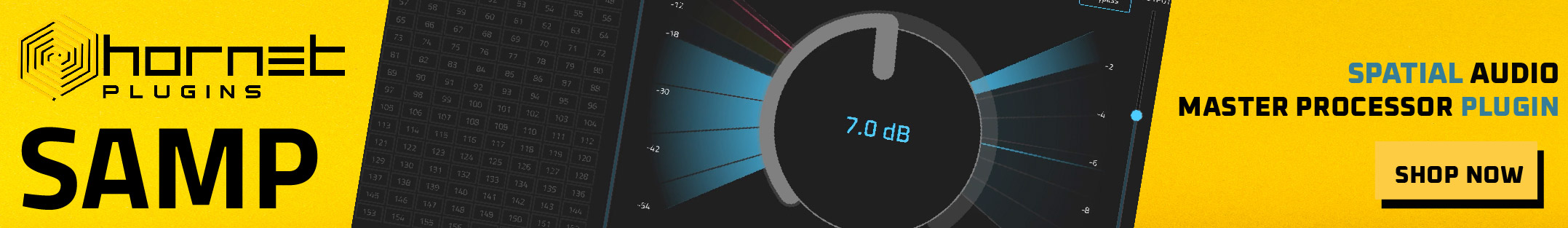Change tempo of audio clip in Reaper?
-
- KVRist
- Topic Starter
- 134 posts since 10 Jan, 2021
Hi all,
I'm using Reaper as my DAW and adding a conga loop that's 123 BPM to a project that is set to 125 BPM.
How do I stretch/modify the conga loop to match the project BPM in Reaper?
Thanks!!
I'm using Reaper as my DAW and adding a conga loop that's 123 BPM to a project that is set to 125 BPM.
How do I stretch/modify the conga loop to match the project BPM in Reaper?
Thanks!!
-
neverbeeninariot neverbeeninariot https://www.kvraudio.com/forum/memberlist.php?mode=viewprofile&u=350084
- KVRian
- 936 posts since 3 Feb, 2015 from UK
Hold Alt (or Option for Mac), then drag the clip (from the side that is not grid aligned), until it snaps to the grid.
Or, if you use Media Explorer to drag and drop audio files, you can tell it to match the tempo, both for playback in the ME, and when dragging into the project.
Or, if you use Media Explorer to drag and drop audio files, you can tell it to match the tempo, both for playback in the ME, and when dragging into the project.
-
- KVRist
- Topic Starter
- 134 posts since 10 Jan, 2021
thanks, I'm dragging the conga loop in from Native Instruments Komplete Kontrol, I think Reaper gave a prompt for matching tempo but neither option in the Reaper prompt seemed to change the tempo of the Conga loop, still seems to be in 123 BPM
-
- KVRist
- Topic Starter
- 134 posts since 10 Jan, 2021
Update, I tried the Alt option and it worked great the conga loop now seems to fit the 125 BPM
another question, I want to drag in some vocal samples, I can use the Alt option to make the vocal sample fit the 125 BPM, but how do I change the key of the sample to match the song chords without changing the pitch of the sample?
I tried some plugins in Reaper and when I move the sample up around 3-4 semi-tones then it matches the song chords, but the vocal sample now sounds higher pitched. Is this what they call the "formant", ie. I want to move up the semi-tones, but preserve the original "formant"?
another question, I want to drag in some vocal samples, I can use the Alt option to make the vocal sample fit the 125 BPM, but how do I change the key of the sample to match the song chords without changing the pitch of the sample?
I tried some plugins in Reaper and when I move the sample up around 3-4 semi-tones then it matches the song chords, but the vocal sample now sounds higher pitched. Is this what they call the "formant", ie. I want to move up the semi-tones, but preserve the original "formant"?
-
neverbeeninariot neverbeeninariot https://www.kvraudio.com/forum/memberlist.php?mode=viewprofile&u=350084
- KVRian
- 936 posts since 3 Feb, 2015 from UK
It's a little more tricky to preserve formats, however for a pitch shift of 3 or 4 semitones it should be do-able, and still sound reasonably natural.
Select the item, then right-click and open Item Properties (I think F2 is the shortcut for this).
Locate the 'Take pitch shift/time stretch mode' section.
From the left-hand side drop-down menu, select 'elastique 3.3.3 Pro'.
The menu to the right should become active, click it and select 'Preserve formants (most pitches)'.
Below that, open the 'Mode' drop down menu and select 'Tonal optimised'.
Click 'Apply' or 'OK'.
The vocal should sound much more natural.
If it is a single vocal, you also could try using 'elastique 3.3.3 Soloist', with the other settings as above.
These can be set as defaults in preferences, but it really depends on the material that's being stretched/pitched. Drums, for example, benefit from 'Transient optimised' mode.
It's worth exploring that section of Item properties, things like 'Rrreeaaa' pitch mode can do weird and wonderful things (definitely not natural though : )
[edit]
There are some shortcuts for manipulating item pitch
<shift>+7 / <shift>+8 - will shift down / up by cents
<shift>+9 / <shift>+0 - will shift down / up by semitones
I don't think Reaper can change the formant independently of the pitch, but the item settings above should help keep things sounding more natural.
Select the item, then right-click and open Item Properties (I think F2 is the shortcut for this).
Locate the 'Take pitch shift/time stretch mode' section.
From the left-hand side drop-down menu, select 'elastique 3.3.3 Pro'.
The menu to the right should become active, click it and select 'Preserve formants (most pitches)'.
Below that, open the 'Mode' drop down menu and select 'Tonal optimised'.
Click 'Apply' or 'OK'.
The vocal should sound much more natural.
If it is a single vocal, you also could try using 'elastique 3.3.3 Soloist', with the other settings as above.
These can be set as defaults in preferences, but it really depends on the material that's being stretched/pitched. Drums, for example, benefit from 'Transient optimised' mode.
It's worth exploring that section of Item properties, things like 'Rrreeaaa' pitch mode can do weird and wonderful things (definitely not natural though : )
[edit]
There are some shortcuts for manipulating item pitch
<shift>+7 / <shift>+8 - will shift down / up by cents
<shift>+9 / <shift>+0 - will shift down / up by semitones
I don't think Reaper can change the formant independently of the pitch, but the item settings above should help keep things sounding more natural.
-
- KVRist
- Topic Starter
- 134 posts since 10 Jan, 2021
thanks for the info, I will try the suggestions above.
Quick follow up question, I have Izotope RX so I've been using the Sound Rebalance module to isolate the vocals from some rap songs to get my vocal sample, but also using the "Time and Pitch" module in RX to get the sample to 125 BPM and then dropping into Reaper, but then was also using the Alt method to snap the sample to the grid, but just wondering maybe I shouldn't use the Alt method in Reaper since I've modified the sample time in RX?
Also I'm finding even if I set the vocal sample to 125 BPM it doesn't seem to fit the Reaper track beat very well I guess I may still need to turn off snap to grid and manually move the sample around to fit the song? I think the first sample was lucky it worked well when snapped to grid but the next two don't seem to work if I just snap to grid
Quick follow up question, I have Izotope RX so I've been using the Sound Rebalance module to isolate the vocals from some rap songs to get my vocal sample, but also using the "Time and Pitch" module in RX to get the sample to 125 BPM and then dropping into Reaper, but then was also using the Alt method to snap the sample to the grid, but just wondering maybe I shouldn't use the Alt method in Reaper since I've modified the sample time in RX?
Also I'm finding even if I set the vocal sample to 125 BPM it doesn't seem to fit the Reaper track beat very well I guess I may still need to turn off snap to grid and manually move the sample around to fit the song? I think the first sample was lucky it worked well when snapped to grid but the next two don't seem to work if I just snap to grid
-
neverbeeninariot neverbeeninariot https://www.kvraudio.com/forum/memberlist.php?mode=viewprofile&u=350084
- KVRian
- 936 posts since 3 Feb, 2015 from UK
I don't use RX, so I can't comment on either the vocal isolation (I use Ultimate Vocal Remover 5 for that), or it's time-stretching algorithms. Maybe do the vocal isolation in RX, then stretch it in Reaper (using elastique algos). Lining things up with the grid might have to be done manually but it's hard to say without knowing the length of the loop you started with, if it's exactly a multiply of x bars, then alt-stretch should work perfectly. If the vocals are consistently out of time (i.e. they're not drifting), then perhaps it would be enough to stretch to fit, then use slip edit to move the contents into the correct place (alt + left mouse drag inside the item, which will move the contents but not the item, if that makes sense).
-
- KVRist
- Topic Starter
- 134 posts since 10 Jan, 2021
thanks the alt + left mouse drag is a great trick, seems like I'll have to use various methods to line up the audio samples