many of you have been asking for multiple tracks support after the release of the Blue Cat's FreqAnalyst Pro plugin. After several attemps, we have finally decided to release this functionality in a brand new plugin dedicated to this usage: we are happy to unleash Blue Cat's FreqAnalyst Multi, a multi-track spectrum analysis DirectX and VST plugin for Windows: using our exclusive data sharing technology supporting multi-core CPUs, it lets you visualize the spectral content of several audio tracks on the same screen with extreme smoothness and high resolution for both time and frequency. You can actually see which part of the spectrum every single instrument uses while doing your mix.
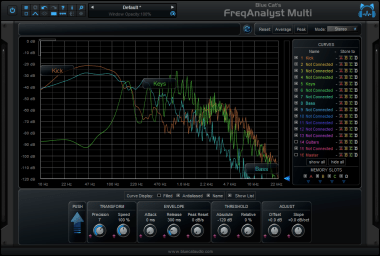
Just like with Blue Cat's FreqAnalyst Pro, the frequency analysis can be fine tuned in details, and three modes are offered for each channel: instant, peak or average response of several audio tracks can be displayed on the same graph (the plugin supports up to 16 curves). Zooming capabilities and coordinates display let you exactly measure the characteristics of the spectrum for each audio track. Thanks to the routing capabilities you can define different settings for each track and thus adapt the analysis for each audio signal you want to analyze. A tutorial shows you how to use this plugin for multiple tracks spectrum analysis.
Blue Cat's FreqAnalyst Multi is available as a single product or within the "Analysis Pack", "All Plugins Pack" or "FreqAnalyst Pack" bundles. A demo version can be downloaded from the product page and special introduction prices have been setup for this new release.
Blue Cat's FreqAnalyst Multi features:
- Mono, stereo or mid/side multi tracks real time spectrum analyzer: visualize and compare the spectrum of several audio tracks on the same screen.
- Unique data sharing technology with multi-core processors support.
- Total control over the analysis parameters, with slope and offset correction.
- Smart interpolation algorithm for extreme display smoothness.
- Spectrum view with zooming and precise measurement capabilities.
- Instant, peak and average curves display for each track.
- Save the curves for easy A/B comparison.
- Opacity control for the user interface.
- Custom absolute and relative threshold control.
- Undo/Redo.
- Import/Export presets and share them between the directX and VST versions.
- Native DSP code for optimal performance.
- Skinnable user interface.
- DirectX and VST plug-in formats support.
- Full automation support (all parameters can be automated, with smooth and continuous update)
- Real time MIDI control with advanced settings (MIDI channel and CC numbers, with complete response curve control) and MIDI learn.
- Any sample rate supported.
Pricing (special introduction prices - limited time offers):
- Blue Cat's FreqAnalyst Multi: 59.25 EUR (instead of 79 EUR) or $78.80 (instead of $105.07)
- Blue Cat's FreqAnalyst Pack: 74.25 EUR (instead of 99 EUR) or $98.75 (instead of $131.67)
- Blue Cat's Analysis Pack: 125.10 EUR (instead of 139 EUR) or $166.38 (instead of $184.87)
- Blue Cat's All Plugins Pack: 509.15 EUR (instead of 599 EUR) or $677.17 (instead of $796.67)
Registered Blue Cat Audio users benefit from extra discount offers. Emails are being sent right now!
Routing with Blue Cat's FreqAnalyst Multi:





