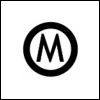Help needed with organizing our mail list (Solved)
-
- Mod-ulator
- Topic Starter
- 2895 posts since 31 Oct, 2000 from "Where I'm to, There I'll be"
Hi Guys
I need some help here with organizing our mail list.
As I have mentioned before, our Database is set up to send to each products user base. For that reason if you own more than one product, you'll get multiple copies of the mail. I have searched for a long time to find a simple way for us to put all the addresses in a single database and eliminate the duplicate emails. What I need sounds simple but has been hard to achieve so far. The first person who can let us know a solution to this will receive the ManyTone Fretless Bass for free.
Here is what we need:
I have multiple lists of emails for each product. These emails are listed 1 email per line.
I want to put all the emails from each products database into 1 big list (1 per line) and sort them alphabetically.
I then want to eliminate all the duplicate emails from this big list (I can do this manually once the list is alphabetically sorted). This will then become our Master Mail list and thus users will only get one email from us in the future.
So basically help me find a program or way to achieve this that is simple and preferably free. Surely there is an easy way to alphabetize a list? The first person to let us know an "EASY" way to do this, receives the Fretless Bass Library for helping out.
I need to solve this quickly as we have a newsletter waiting to be sent.
Paul
I need some help here with organizing our mail list.
As I have mentioned before, our Database is set up to send to each products user base. For that reason if you own more than one product, you'll get multiple copies of the mail. I have searched for a long time to find a simple way for us to put all the addresses in a single database and eliminate the duplicate emails. What I need sounds simple but has been hard to achieve so far. The first person who can let us know a solution to this will receive the ManyTone Fretless Bass for free.
Here is what we need:
I have multiple lists of emails for each product. These emails are listed 1 email per line.
I want to put all the emails from each products database into 1 big list (1 per line) and sort them alphabetically.
I then want to eliminate all the duplicate emails from this big list (I can do this manually once the list is alphabetically sorted). This will then become our Master Mail list and thus users will only get one email from us in the future.
So basically help me find a program or way to achieve this that is simple and preferably free. Surely there is an easy way to alphabetize a list? The first person to let us know an "EASY" way to do this, receives the Fretless Bass Library for helping out.
I need to solve this quickly as we have a newsletter waiting to be sent.
Paul
Last edited by manytone on Mon Aug 04, 2008 9:05 pm, edited 1 time in total.
-
- Mod-ulator
- Topic Starter
- 2895 posts since 31 Oct, 2000 from "Where I'm to, There I'll be"
-
- Skunk Mod
- 21249 posts since 10 Jun, 2004 from Pony Pasture
Eh, I can do it using GNU command-line tools and whatnot. Will a day or so be sufficient or is it needed sooner? If so I'll do it during supper instead, it won't take long to do [edit: as in "a few minutes once I get started"]. The goodies could be donated back into the DC2007 prize list if that would be acceptable to you.
-
- Skunk Mod
- 21249 posts since 10 Jun, 2004 from Pony Pasture
Hey, wait -- I never took lunch due to dental anesthetic. Now it's finally wearing off, I can have a break and take care of it.
Go ahead and email the lists to me at the KVR account. GNU sort and uniq should do the trick post haste.
Go ahead and email the lists to me at the KVR account. GNU sort and uniq should do the trick post haste.
-
- Mod-ulator
- Topic Starter
- 2895 posts since 31 Oct, 2000 from "Where I'm to, There I'll be"
Hi Meffy
Okay, this could be a solution. I would need you to agree to confidentiality of the info which I am sure you would be cool with anyways. And knowing you from here, I trust your actions.
Give me a bit to sort the individual lists and send to you.
As for the Free copy of the Fretless, I'd be happy to donate it to the prize fund for DC2007. But I think you would also deserve a free copy.
I'll mail you shortly. THANKS!!!!
Paul
Okay, this could be a solution. I would need you to agree to confidentiality of the info which I am sure you would be cool with anyways. And knowing you from here, I trust your actions.
Give me a bit to sort the individual lists and send to you.
As for the Free copy of the Fretless, I'd be happy to donate it to the prize fund for DC2007. But I think you would also deserve a free copy.
I'll mail you shortly. THANKS!!!!
Paul
-
- Skunk Mod
- 21249 posts since 10 Jun, 2004 from Pony Pasture
Heh, I don't mean to extort still more prizes from you after all your generosity! One is perfectly sufficient, I'm sure.
Of course I will hold all information completely confidential, and will delete everything when the work's done to your satisfaction.
Of course I will hold all information completely confidential, and will delete everything when the work's done to your satisfaction.
-
- KVRian
- 534 posts since 25 Feb, 2005 from East Coast, USA
oh sorry just saw the messages here. Sorry Paul for the PMs.
Good luck.
I think embracing databases is fun Select DISTINCT
Select DISTINCT 
Good luck.
I think embracing databases is fun
too much is never enough. - gmontano on esoundz.com
- KVRian
- 622 posts since 12 Mar, 2005
Check out UltraEdit. The free trial version will get you where you want to go, at least for 45 days. It's worth paying for.
You can use it to merge the individual lists into one list, sort that list and to remove duplicates also.
You can use it to merge the individual lists into one list, sort that list and to remove duplicates also.
-
- Skunk Mod
- 21249 posts since 10 Jun, 2004 from Pony Pasture
Heh, emacs will do it too, for free (beer and freedom both). :-} I used to be a MultiEdit user, then SlickEdit. Finally tried Xemacs and got really used to it. Slick it's not but powerful, yes. Nowadays I prefer the GNU emacs but can use them interchangeably.
-
- Mod-ulator
- Topic Starter
- 2895 posts since 31 Oct, 2000 from "Where I'm to, There I'll be"
Okay, Meffy is helping me organize this now.
I will keep my eye on the programs mentioned here and via PM for the future.
Meffy will put a copy of the Fretless Bass into the prize pool for DC2007.
As a few of you tried to help, gmon, ZombyWoof and memyselfandus (via PM), I'll award you each with a $10.00 ManyTone coupon. Good towards any purchase.
Email me and I'll send your coupon.
Cheers and thanks to all again!
Paul
I will keep my eye on the programs mentioned here and via PM for the future.
Meffy will put a copy of the Fretless Bass into the prize pool for DC2007.
As a few of you tried to help, gmon, ZombyWoof and memyselfandus (via PM), I'll award you each with a $10.00 ManyTone coupon. Good towards any purchase.
Email me and I'll send your coupon.
Cheers and thanks to all again!
Paul
Last edited by manytone on Mon Aug 04, 2008 9:20 pm, edited 1 time in total.
-
- Mod-ulator
- Topic Starter
- 2895 posts since 31 Oct, 2000 from "Where I'm to, There I'll be"
Thanks to the Meffy, we have success!
Our new email database that I am just rebuilding, will now only send out 1 copy of our newsletter to each unique email address in the future. This will be better for you guys that own multiple products as some of you probably received 2 - 5 copies in the past
Again, thanks to all for the help sent our way! It is very much appreciated. Such a simple thing has driven me nuts for a long time and I just could not see an easy solution with the tools I had seen or tried.
Paul
Our new email database that I am just rebuilding, will now only send out 1 copy of our newsletter to each unique email address in the future. This will be better for you guys that own multiple products as some of you probably received 2 - 5 copies in the past
Again, thanks to all for the help sent our way! It is very much appreciated. Such a simple thing has driven me nuts for a long time and I just could not see an easy solution with the tools I had seen or tried.
Paul
-
- Mod-ulator
- Topic Starter
- 2895 posts since 31 Oct, 2000 from "Where I'm to, There I'll be"
Okay... All ManyTone customers have just been sent the latest "ManyTone Good News" email.
If you did not receive this email then please email me so I can update the new database. I had over 80 emails bounce back due to the addresses no longer being valid. I know I have not had 80 of you send me new address confirmation, so if you are reading this and did not recently receive a mail from ManyTone, then mail me your old and new addresses and I'll update the list.
Thanks again folks.... This really helped me today!
Paul
If you did not receive this email then please email me so I can update the new database. I had over 80 emails bounce back due to the addresses no longer being valid. I know I have not had 80 of you send me new address confirmation, so if you are reading this and did not recently receive a mail from ManyTone, then mail me your old and new addresses and I'll update the list.
Thanks again folks.... This really helped me today!
Paul
-
- Skunk Mod
- 21249 posts since 10 Jun, 2004 from Pony Pasture
For the record, here's the massive task I performed, heedless of the cost in labor and exertion. At the Cygwin bash prompt, I typed:
sort original.txt | uniq > finished.txt
... and hit Enter. That's it.
Okay, I also generated a list of duplicates as part of a simple sanity check (my sanity is awfully simple, after all) but that wasn't part of the actual results, and it used practically the same command line with one tiny alteration (passing the -d option to uniq).
That's what a command-line interface can do with suitable input. And this input was perfectly suited to the Unix "toolbox" philosophy of dealing with records in text files.
[edit] Had I wanted to really show off I'd have piped the output straight into a command-line email program and Thunderbird need never have touched the results. :-} "But that's going a bit far, don't you think?"
sort original.txt | uniq > finished.txt
... and hit Enter. That's it.
Okay, I also generated a list of duplicates as part of a simple sanity check (my sanity is awfully simple, after all) but that wasn't part of the actual results, and it used practically the same command line with one tiny alteration (passing the -d option to uniq).
That's what a command-line interface can do with suitable input. And this input was perfectly suited to the Unix "toolbox" philosophy of dealing with records in text files.
[edit] Had I wanted to really show off I'd have piped the output straight into a command-line email program and Thunderbird need never have touched the results. :-} "But that's going a bit far, don't you think?"