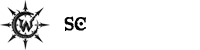Here is a demonstration: http://jk.tl/0u21042b2d2N (http://jk.tl/0u21042b2d2N)
(I exported it through FL Studio)
My configuration is iMac Late 2012 + VMWare Fusion 6 running Windows XP SP3
FL Studio Producer Edition 11.0.2
SampleTank 2
Could this be caused by my Audio setup? I switched from default to Asio4All and it occurs on both systems.
Any help for a newbie would be greatly appreciated!