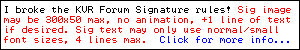Waves Central broken... again...
-
- KVRAF
- 2367 posts since 17 Apr, 2004
No need to troll when Waves have confirmed there was indeed an issue.
Voted KVR's resident drunk Robert Smith impersonator (thanks Frantz!)
https://open.spotify.com/artist/2myYesRBRgQB3LkZzEYdt5 | https://soundcloud.com/steevm/
https://open.spotify.com/artist/2myYesRBRgQB3LkZzEYdt5 | https://soundcloud.com/steevm/
-
- KVRAF
- Topic Starter
- 5454 posts since 25 Jan, 2007
Good lord. I do try not to get riled by spectacular KVR stupidity and ignorance, but you do display both in spades. You are trolling of course, but FWIW...gas pump wrote:Waves isn't responsible for operator errors and not following directions. They also can't help you understand or interpret what you've read. They can only try and hold your hand through your operating issues.
It's funny how many "amateur" musicians are actually "amateur" computer technicians too. You're in the wrong side the business if you think you can skate by with beginner knowledge on how to troubleshoot issues.
1. I have been in pro audio for 33 years, and using computer audio for the vast majority of those.
2. I have mixed BAFTA winning shows. Using Waves! Imagine!
3. The news story about the non-functioning Waves Central app is on Pro Tools Expert. 1.3.6.3 didn't work.
4. Waves have said - twice - that this was their error, not anyone else's.
5. Waves have now fixed the issue, they say, and that seems to be bourne out by those who have used it in the past 24 hours.
Well, enormous fun though it is to pour ridicule and scorn onto trolls heads, I shan't be engaging with you again on the forum. You either lack the brain power to be able to read words, or are just a troll for the lols. Either way, enough from me, ta ta.
http://www.guyrowland.co.uk
http://www.sound-on-screen.com
W10, i7 7820X, 64gb RAM, RME Babyface, 1050ti, PT 2023 Ultimate, Cubase Pro 13
Macbook Air M2 OSX 10.15
http://www.sound-on-screen.com
W10, i7 7820X, 64gb RAM, RME Babyface, 1050ti, PT 2023 Ultimate, Cubase Pro 13
Macbook Air M2 OSX 10.15
-
- KVRAF
- 2418 posts since 9 Nov, 2016
This is utter bullshit.gas pump wrote: If you're one of the few Windows users, it probably comes down to operator error. Which is usually a result of not following directions or knowing how to troubleshoot your own issues.
It's really not that hard to stay current and informed, it just takes time and energy.
When launching Waves Central the application instructs you to update. No way around it, as the application won't let you perform any actions.
You install the update. You open the app and launch an install. When installing a product, the application throws an error.
There is hardly any operator action here. If the application throws an error saying "sorry, an error has occurred during install" that means : An error has occurred during install.
Do you even know what you are talking about?
-
- Banned
- 3889 posts since 3 Feb, 2010
Oh come on, get down off your high horse.gas pump wrote:Elektronisch wrote:No its not that. I think it has more to do that waves is using its own Plugin Wrapper system. Im going to give my expierience. I always keep my operating system, drivers, plugins up to date and that has been for many years since i got my very first own computer for music (wich was in 2006). But with Waves i have strangest expierience, especialy with plugin apearance and wich version vst3 or vst2 is being located. I had to travel few months ago and i needed few waves plugins for a project i was working on main desktop computer. So i had to put those plugins on my laptop. Despite that already waves is using unfriendly licence system i put the licence to the laptop computer, scanned the plugins on FL Studio (also same version as on desktop) but despite all plugins showing up, i cannot load a project without getting waves wrapper error. It appears that some plugins are being shown up in vst2 format and others in vst3 format. Why is that, i dont understand, and its same on desktop pc, just different plugins.gas pump wrote:It pretty much works for 99% of the people out there.
There will always be those few that have to fight incompatibility issues due to outdated drivers or operating systems. People on 4-5 generation old operating systems that are still demanding updates and compatibility is just ridiculous.
The move to 64 bit only plugins is closer then you think, and the 64 bit only operating systems are just around the corner too. Welcome to the year 2018.
Now latest expierience i had last week, i tried a demo of Phase alignment plugin by Waves. No matter how many times i scanned, what settings i used, it just did not appear in the DAWs, neither FL Studio neither Studio One (and not in vst2/3). And i even reinstalled that waves plugin few times. I dont know logic behind the reason it started to work, but i deleted vst3 file, moved waveshell 64bit to other vst folder and the plugin after scanned apeared. On the downside some projects that were using waves plugins broke. And its basicly such hard road with every waves product.
It's pretty much it. Most the complaints are usually from beginner Mac users on old operating systems. If you're one of the few Windows users, it probably comes down to operator error. Which is usually a result of not following directions or knowing how to troubleshoot your own issues.
It's really not that hard to stay current and informed, it just takes time and energy.
-
- Banned
- 3889 posts since 3 Feb, 2010
Still doesnt change the fact that loading scanning plugins after waves instalation is like a lotery - you dont know if the plugins will apear and if will apear it will be VST3 or VST2.robotmonkey wrote:I have repeated this here many times, but do not use VST2 with FL Studio. You have to make sure that none of the VST2 Waveshells are in your FL Studio plugin search paths.Elektronisch wrote: I dont know logic behind the reason it started to work, but i deleted vst3 file, moved waveshell 64bit to other vst folder and the plugin after scanned apeared. On the downside some projects that were using waves plugins broke. And its basicly such hard road with every waves product.
VST3 is the officially supported way to use Waves plugins in FL Studio. It's supported by Waves and Image-Line and I can't say I have had much problems.
And i dont care, if waves provides VST2 it has to work, i dont want to use vst3.
-
- KVRAF
- Topic Starter
- 5454 posts since 25 Jan, 2007
I wouldn't mind the high horse if it wasn't pure thoroughbred ignorance.Elektronisch wrote:Oh come on, get down off your high horse.
Anyway. Don't feed the trolls and all that...
http://www.guyrowland.co.uk
http://www.sound-on-screen.com
W10, i7 7820X, 64gb RAM, RME Babyface, 1050ti, PT 2023 Ultimate, Cubase Pro 13
Macbook Air M2 OSX 10.15
http://www.sound-on-screen.com
W10, i7 7820X, 64gb RAM, RME Babyface, 1050ti, PT 2023 Ultimate, Cubase Pro 13
Macbook Air M2 OSX 10.15
-
Robert Randolph Robert Randolph https://www.kvraudio.com/forum/memberlist.php?mode=viewprofile&u=7328
- KVRAF
- 2225 posts since 25 May, 2003 from Saint Petersburg, Florida
So, is the current version still broken for some folks?
-
- KVRAF
- Topic Starter
- 5454 posts since 25 Jan, 2007
I don't think so Robert - I've not heard of any issues since Sunday (beyond the usual irritations of course).
http://www.guyrowland.co.uk
http://www.sound-on-screen.com
W10, i7 7820X, 64gb RAM, RME Babyface, 1050ti, PT 2023 Ultimate, Cubase Pro 13
Macbook Air M2 OSX 10.15
http://www.sound-on-screen.com
W10, i7 7820X, 64gb RAM, RME Babyface, 1050ti, PT 2023 Ultimate, Cubase Pro 13
Macbook Air M2 OSX 10.15
-
- KVRAF
- 2367 posts since 17 Apr, 2004
+ a gazillionnoiseboyuk wrote:Don't feed the trolls and all that...
Voted KVR's resident drunk Robert Smith impersonator (thanks Frantz!)
https://open.spotify.com/artist/2myYesRBRgQB3LkZzEYdt5 | https://soundcloud.com/steevm/
https://open.spotify.com/artist/2myYesRBRgQB3LkZzEYdt5 | https://soundcloud.com/steevm/
-
- Banned
- 141 posts since 4 May, 2017
If the shoe fits.gas pump wrote:noiseboyuk wrote:I think Waves have just done an update to WC (what a perfect acronym). I was trying to install on a brand new machine, but it won't install, I just get "an error has occurred" after 10 seconds. I've been through every troubleshooting step, the licenses are on a USB stick which it can see fine. I went down to just one product, it wouldn't install that either.
Support ticket sent.
This is getting beyond a joke now. I've supported Waves among many detractors, but when after 3 years their licensing system simply does not work, you gotta start rethinking things.
EDIT - as a note to self as much as anything, the current broken version is 1.3.6.3 - as and when the version changes it might be worth trying again.
"It might be time to upgrade the old computer and operating system." - Anonymous Noob
-
- KVRAF
- 2677 posts since 20 Jun, 2012
If you do it right then there's absolutely no problems. Have been using Waves plugins with FL Studio for a long time. Even with VST2 Waveshell I haven't had much trouble.Elektronisch wrote:
Still doesnt change the fact that loading scanning plugins after waves instalation is like a lotery - you dont know if the plugins will apear and if will apear it will be VST3 or VST2.
And i dont care, if waves provides VST2 it has to work, i dont want to use vst3.
VST2 problem is not a Waves problem but a problem of FL Studio. Waves VST2 plugins work in other DAWs just fine. It has been well known issue of FL Studio for a long time. Actually Waves did not support FL Studio as a host until quite recently. Their plugins worked with VST2 of course but with some glitches. But since they have added official support of FL Studio with VST3 there has not been any issues.
Waves and Imageline are pretty clear that VST3 is the only officially supported format in FL Studio.
Last edited by robotmonkey on Tue Mar 27, 2018 3:38 pm, edited 1 time in total.
No signature here!
-
- KVRAF
- 2367 posts since 17 Apr, 2004
robotmonkey wrote:If you do it right my emphasis then there's absolutely no problems. Have been using Waves plugins with FL Studio for a long time. Even with VST2 Waveshell I have had much trouble.
VST2 problem is not a Waves problem but a problem of FL Studio. Waves VST2 plugins work in other DAWs just fine. It has been well known issue of FL Studio for a long time. Actually Waves did not support FL Studio as a host until quite recently. Their plugins worked with VST2 of course but with some glitches. But since they have added official support of FL Studio with VST3 there has not been any issues.
It's not exactly fool-proof or idiot-proof, but yes it does work. Having to re-scan and verify with each update/install is a bit of a PITA, because there's no option to just rescan the Waves stuff. So it takes a good 15 minutes to scan.
My last install didn't work the first time (I apparently needed to update WC, but seemed to have missed that the first time), which meant a good 45 minutes were wasted head scratching etc.
I'd love a dedicated "rescan waveshell" option in the plugin manager.
Voted KVR's resident drunk Robert Smith impersonator (thanks Frantz!)
https://open.spotify.com/artist/2myYesRBRgQB3LkZzEYdt5 | https://soundcloud.com/steevm/
https://open.spotify.com/artist/2myYesRBRgQB3LkZzEYdt5 | https://soundcloud.com/steevm/
-
- Banned
- 141 posts since 4 May, 2017
sjm wrote:robotmonkey wrote:If you do it right my emphasis then there's absolutely no problems. Have been using Waves plugins with FL Studio for a long time. Even with VST2 Waveshell I have had much trouble.
VST2 problem is not a Waves problem but a problem of FL Studio. Waves VST2 plugins work in other DAWs just fine. It has been well known issue of FL Studio for a long time. Actually Waves did not support FL Studio as a host until quite recently. Their plugins worked with VST2 of course but with some glitches. But since they have added official support of FL Studio with VST3 there has not been any issues.
It's not exactly fool-proof or idiot-proof, but yes it does work. Having to re-scan and verify with each update/install is a bit of a PITA, because there's no option to just rescan the Waves stuff. So it takes a good 15 minutes to scan.
My last install didn't work the first time (I apparently needed to update WC, but seemed to have missed that the first time), which meant a good 45 minutes were wasted head scratching etc.
I'd love a dedicated "rescan waveshell" option in the plugin manager.
Moral of the story, don't overload your computer with plugins you haven't touched in years and probably never will. Maybe it's time for a little directory maintenance and a little less excuses and blame.
It's so easy to blame the company, but it's more often then not the users inability to follow directions. Or they are too angry and frustrated from their own inability to follow directions that they have to blow off steam on forums. "Forcing" them to post flaming threads, meanwhile Waves always extends a helping hand with the best customer service around.
I guess you can't please all the kids all the time, just the adults.
-
- KVRAF
- 2367 posts since 17 Apr, 2004
Yes, I'll just delete all my plugins apart from Waves. Good tip.gas pump wrote:Moral of the story, don't overload your computer with plugins you haven't touched in years and probably never will. Maybe it's time for a little directory maintenance and a little less excuses and blame.

Voted KVR's resident drunk Robert Smith impersonator (thanks Frantz!)
https://open.spotify.com/artist/2myYesRBRgQB3LkZzEYdt5 | https://soundcloud.com/steevm/
https://open.spotify.com/artist/2myYesRBRgQB3LkZzEYdt5 | https://soundcloud.com/steevm/
-
- Banned
- 141 posts since 4 May, 2017
Yeah because this wouldn't be considered trolling? Odd people amongst the gentlemen.sjm wrote:Yes, I'll just delete all my plugins apart from Waves. Good tip.gas pump wrote:Moral of the story, don't overload your computer with plugins you haven't touched in years and probably never will. Maybe it's time for a little directory maintenance and a little less excuses and blame.