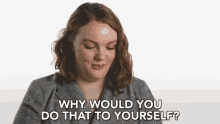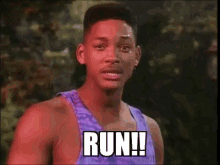Bandlab Cakewalk vs Cubase
-
- KVRAF
- Topic Starter
- 2805 posts since 22 Mar, 2006 from cornwall
Hi,
What are peoples thoughts on Bandlabs Cakewalk vs Cubase?
I’m a Cubase user and whilst it is a great DAW I don’t need/use a lot of the features that it has. Also I’m finding it harder to justify the upgrade costs for quite a few features I don’t use.
I downloaded the free Bandlab Cakewalk a few months ago to try out and I was very surprised at how good this DAW is. It completely exceeded my expectations and it’s a very comprehensive fully featured DAW.
I do some work for bigger studios where I am either tracking vocalists or recording keys tracks here to then be sent to these studios to be mixed for clients though I mainly use my studio for my own projects.
I am considering selling Cubase a just use Cakewalk but I’m a little nervous about how long Cakewalk will continue to be developed for free!? Also, I wish there was a MAC version as some of my colleagues work on MAC’s. This would be good for collaborating on projects.
What are your thoughts on this? Is there any reason why I this wouldn’t be a good idea?
What are peoples thoughts on Bandlabs Cakewalk vs Cubase?
I’m a Cubase user and whilst it is a great DAW I don’t need/use a lot of the features that it has. Also I’m finding it harder to justify the upgrade costs for quite a few features I don’t use.
I downloaded the free Bandlab Cakewalk a few months ago to try out and I was very surprised at how good this DAW is. It completely exceeded my expectations and it’s a very comprehensive fully featured DAW.
I do some work for bigger studios where I am either tracking vocalists or recording keys tracks here to then be sent to these studios to be mixed for clients though I mainly use my studio for my own projects.
I am considering selling Cubase a just use Cakewalk but I’m a little nervous about how long Cakewalk will continue to be developed for free!? Also, I wish there was a MAC version as some of my colleagues work on MAC’s. This would be good for collaborating on projects.
What are your thoughts on this? Is there any reason why I this wouldn’t be a good idea?
-
- KVRAF
- 3250 posts since 30 Dec, 2014
No, just don't go there with CbB unless you enjoy pain and frustration when you delve deeper under the surface. It's not worth trading in a commercial DAW like Cubase for it unless you're using an ancient version. It makes no sense if you work with other people who use Cubase as well.
KVR S1-Thread | The Intrancersonic-Design Source > Program Resource | Studio One Resource | Music Gallery | 2D / 3D Sci-fi Art | GUI Projects | Animations | Photography | Film Docs | 80's Cartoons | Games | Music Hardware |
-
- KVRAF
- 35397 posts since 11 Apr, 2010 from Germany
If you're not unhappy with Cubase, I don't see any reason to switch. IMO, Cakewalk can't compete with Cubase. It's surely the best free DAW out there, but, Cubase is ahead of it in almost every department IMO.
-
Resonant- Serpent Resonant- Serpent https://www.kvraudio.com/forum/memberlist.php?mode=viewprofile&u=189941
- KVRist
- 342 posts since 23 Sep, 2008
Cakewalk development is much more robust than the trickle of updates that Cubase has been getting. I've seen bugs squashed and updates released in as little as a day or two when it comes to Cakewalk. You only need to visit the Cubase forums to see that 12 is a shitshow, and you can check older versions as well. Started using Cakewalk again when Cubase 11 consistently crashed for me. In several months of use, I've never had Cakewalk take a dive. I like the interface for Cubase better, and tried to stay on it, but Cakewalk has been a solid replacement. The devs have said that multiple years worth of development has already been mapped out, so no danger of it going away any time soon. Another advantage for me is that Cakewalk still loads 32 bit plugs and the DXI format. I was able to dig out all those old vsts like Tassman, and I'm having a blast with them. I haven't sold off Cubase, but haven't used it either. With their sales in the toilet for 12, I'm wondering what Yamaha will do with the company a year from now.
What sound do dreams make when they die?
-
- KVRAF
- Topic Starter
- 2805 posts since 22 Mar, 2006 from cornwall
Thanks for the replies guys. I have Cubase 12 at the moment which is seems to be stable (though I’ve not had an issue with Cubase crashing since v5!). Saying that, I’ve not had any issue with Cakewalk Bandlab either on an ancient slow laptop.
I’m not really transferring projects between DAW’s to other studios but more sending audio and midi tracks.
Could you elaborate on why it would be such a bad idea to switch to Cakewalk from Cubase if it already does all I need?
I’m not really transferring projects between DAW’s to other studios but more sending audio and midi tracks.
Could you elaborate on why it would be such a bad idea to switch to Cakewalk from Cubase if it already does all I need?
-
- KVRAF
- 35397 posts since 11 Apr, 2010 from Germany
I don't think anyone could elaborate on that, because nobody knows what your specific use cases are.dickiefunk wrote: ↑Mon Mar 14, 2022 10:04 am Could you elaborate on why it would be such a bad idea to switch to Cakewalk from Cubase if it already does all I need?
If it does all that you want, and you somehow feel the need to switch (the reason is still unclear to me), then, just go for it.
-
- KVRAF
- Topic Starter
- 2805 posts since 22 Mar, 2006 from cornwall
I guess I’m finding it hard to justify the upgrade prices for a lot of features that I don’t use. I could use the funds from selling Cubase to put towards something I do need.
-
- KVRAF
- 35397 posts since 11 Apr, 2010 from Germany
I can totally relate to that. That's why I'm still on Studio One 4. I wouldn't want to switch though, personally, because, I think it's a nice DAW, and does what I want. Cakewalk, in comparison, always felt pretty bloated, and I disliked that there's always 3 different ways of doing something, which adds to the feeling of bloat, and, I also strongly disliked the look and feel of the included plugins, which feel out of place, and ancient. Add to that that I couldn't get my keyboard to work in Maeckie HUI mode, to control the mixer with the faders and knobs, and a few crashes I had. All in all, Studio One is the much better DAW to me.dickiefunk wrote: ↑Mon Mar 14, 2022 10:57 am I guess I’m finding it hard to justify the upgrade prices for a lot of features that I don’t use. I could use the funds from selling Cubase to put towards something I do need.
Again, YMMV.
-
- KVRAF
- Topic Starter
- 2805 posts since 22 Mar, 2006 from cornwall
Thanks for sharing your experience with Cakewalk. Yes I agree that some aspects look dated but on the whole they work well. I find Cubase to be a lot more bloated than Cakewalk though.chk071 wrote: ↑Mon Mar 14, 2022 11:07 amI can totally relate to that. That's why I'm still on Studio One 4. I wouldn't want to switch though, personally, because, I think it's a nice DAW, and does what I want. Cakewalk, in comparison, always felt pretty bloated, and I disliked that there's always 3 different ways of doing something, which adds to the feeling of bloat, and, I also strongly disliked the look and feel of the included plugins, which feel out of place, and ancient. Add to that that I couldn't get my keyboard to work in Maeckie HUI mode, to control the mixer with the faders and knobs, and a few crashes I had. All in all, Studio One is the much better DAW to me.dickiefunk wrote: ↑Mon Mar 14, 2022 10:57 am I guess I’m finding it hard to justify the upgrade prices for a lot of features that I don’t use. I could use the funds from selling Cubase to put towards something I do need.
Again, YMMV.
-
Danilo Villanova Danilo Villanova https://www.kvraudio.com/forum/memberlist.php?mode=viewprofile&u=418331
- KVRian
- 986 posts since 30 Apr, 2018
Cubase is technically more advanced but the price can be crazy. OTOH, last week I discovered a repeatable crash in Cakewalk and it was solved 3 days later in a release. Also, if you look at everything that has been fixed and added to it since Bandlab took over there's reason to believe that it will catch up at some point.
-
- KVRAF
- 8802 posts since 7 Oct, 2005
Cakewalk is the best solution if you are broke or stingy! You can't beat free!
Middle ground between Cubase and Cakewalk might be Studio One! It has cheaper upgrades (over time) and it has most everything Cubase has (score editor ... etc). Both (Cubase and S1) are way better than Cakewalk IMO.
Middle ground between Cubase and Cakewalk might be Studio One! It has cheaper upgrades (over time) and it has most everything Cubase has (score editor ... etc). Both (Cubase and S1) are way better than Cakewalk IMO.
-
- KVRAF
- 3250 posts since 30 Dec, 2014
Very few people use all the features a modern DAW actually provides, and if you're not in need of them now, then you possibly might be in the future, it's just you won't actually know until you actually use them.
When you switch DAWs, the way you work doesn't really change, and instead you're faced with a new set of challenges and potential problems you've not encountered before. If you are simply replicating what you do in one DAW in another then it's simply down to identifying why you want to use a different DAW and really, nobody can make that choice but you.
Personally, I'm not a fan of Cubase for the time I had to trial it, CbB when I used it was just too buggy and pretty much imploded in upon itself. Even in its latest form, it's a pain to use and pretty much inferior to the simplicity of Studio One 4.6 Pro I use, as well as in features. CbB may be technically free, but my time and patience isn't.
There are big features I've never really much use of in Studio One like the 'Project' page or mastering part of the program, but I upgraded for the things I did want to use. The things I didn't use didn't make any difference anyway.
When you switch DAWs, the way you work doesn't really change, and instead you're faced with a new set of challenges and potential problems you've not encountered before. If you are simply replicating what you do in one DAW in another then it's simply down to identifying why you want to use a different DAW and really, nobody can make that choice but you.
Personally, I'm not a fan of Cubase for the time I had to trial it, CbB when I used it was just too buggy and pretty much imploded in upon itself. Even in its latest form, it's a pain to use and pretty much inferior to the simplicity of Studio One 4.6 Pro I use, as well as in features. CbB may be technically free, but my time and patience isn't.
There are big features I've never really much use of in Studio One like the 'Project' page or mastering part of the program, but I upgraded for the things I did want to use. The things I didn't use didn't make any difference anyway.
KVR S1-Thread | The Intrancersonic-Design Source > Program Resource | Studio One Resource | Music Gallery | 2D / 3D Sci-fi Art | GUI Projects | Animations | Photography | Film Docs | 80's Cartoons | Games | Music Hardware |
-
- KVRAF
- Topic Starter
- 2805 posts since 22 Mar, 2006 from cornwall
Thanks guys. I tried the demo for Studio One but personally didn’t click with it. I prefer Cubase and didn’t find a lot of difference in the workflow between Cakewalk and S1.
-
- KVRAF
- 7858 posts since 24 May, 2002 from Tutukaka, New Zealand
Sounds like you don't need full Cubase Pro. I used to always have the full version, took a long break from music but when I got back into it got Artist instead. Very happy with it - I don't use variaudio, warp and all those fancy audio gizmos, don't score music either. It misses a handful of plugins but not anything that you absolutely have to have. Multiband comp, and C12 has the new multiband down/up compressor, but you can get that sort of thing 3rd party should you need it (and probably better too). The channel count is now the same apart from groups - Pro has some stupid number of groups that TBH nobody would ever use if they had any sense but the number of midi/audio/VSTi channels is now the same. Midi is the same apart from logical editor - which again, only a few use - I used to but wouldn't now even if I had pro (VSTi automation has overtaken midi shenanigins). Pro has the fancier impulse reverb, but again the Artist version is just as good because you can use 3rd party impulses - some of which are amazing IMO...I have a full set of Lexicon/EMT/Bricasti etc impulses that I can use within Cubase.
I did use Cakewalk before I bought Artist and TBH I hated it - very clunky midi editing, even the basics like the cursor tools were ridiculously unintuitive. The automation was flaky in extremis - sometimes it saved automation, sometimes it lost it, sometimes it played but disappeared so I couldn't edit it, sometimes it just refused to automate some parameters - it drove me nuts. The audio was fine mostly - for my not-so-advanced needs it served the purpose but it wasn't anywhere near as easy or deep as Cubase. Copying parts - I remember that being f**king annoying - can't remember what it was but I found simple multiple copying of parts difficult. All copies were edited when you edited any copied part though that was fixable but took ages to find where the fix was. Even things like the channel strips got very confused - I vaguely remember different ways of opening channel strips and couldn't for the life of me find how to get rid of them or minimize them, so editing got very clumsy. Just clunky IMO. I'm sure they will have made some of it easier by now - hopefully.
So if you don't want to spend a fortune upgrading Cubase Pro - maybe consider Artist instead. There's at least half of what Pro offers that I simply don't need or want. Even in Artist I don't use it all. And don't upgrade - simple as that. I fail to understand why so many upgrade every year. Most of the time the version you have does everything you want it to do, so upgrading is just GAS. I quite happily stay on the same version for years - the real big changes in versions only happen every several years and most of the upgrades are small stuff.
I did use Cakewalk before I bought Artist and TBH I hated it - very clunky midi editing, even the basics like the cursor tools were ridiculously unintuitive. The automation was flaky in extremis - sometimes it saved automation, sometimes it lost it, sometimes it played but disappeared so I couldn't edit it, sometimes it just refused to automate some parameters - it drove me nuts. The audio was fine mostly - for my not-so-advanced needs it served the purpose but it wasn't anywhere near as easy or deep as Cubase. Copying parts - I remember that being f**king annoying - can't remember what it was but I found simple multiple copying of parts difficult. All copies were edited when you edited any copied part though that was fixable but took ages to find where the fix was. Even things like the channel strips got very confused - I vaguely remember different ways of opening channel strips and couldn't for the life of me find how to get rid of them or minimize them, so editing got very clumsy. Just clunky IMO. I'm sure they will have made some of it easier by now - hopefully.
So if you don't want to spend a fortune upgrading Cubase Pro - maybe consider Artist instead. There's at least half of what Pro offers that I simply don't need or want. Even in Artist I don't use it all. And don't upgrade - simple as that. I fail to understand why so many upgrade every year. Most of the time the version you have does everything you want it to do, so upgrading is just GAS. I quite happily stay on the same version for years - the real big changes in versions only happen every several years and most of the upgrades are small stuff.