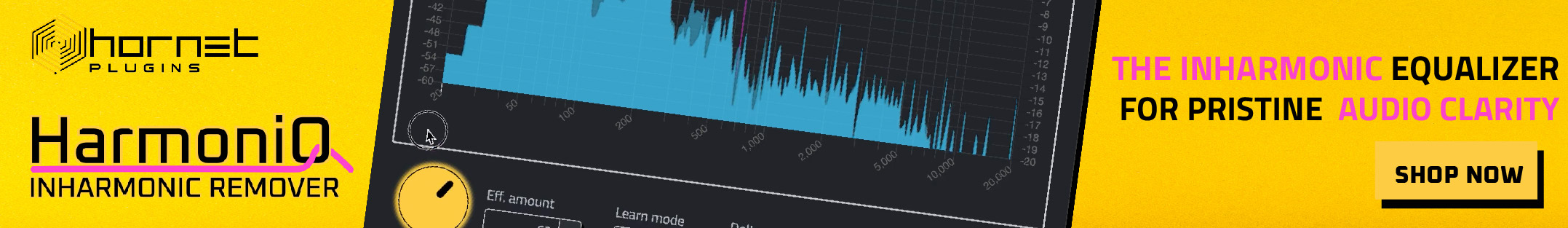I’m looking for advice on best practice using preamp plugins. I’m new to these, so interested to hear other people’s experience.
Do you put the preamp at the beginning of the FX chain on each channel?
Before or after for example, an amp plugin on a guitar / electric piano part?
If you use the preamp eq, how do you use it? I would use an eq later in the chain for mixing. Maybe the preamp eq can achieve a given sound, and then a further eq down the chain can be used to mix the sound with other sounds?
And given that most preamps are emulations of hardware desks, would you use the same preamp on all of your channels to give a unified sound? Or do you mix and match, or simply use preamps on channels you feel need them?
Thanks for your input on this...
Using preamp plugins
-
- KVRAF
- 3089 posts since 4 May, 2012
Do you mean preamps or channel strips? I wouldn't expect for a preamp emulation to include any EQ - maybe an HPF with a couple of stepped frequencies for removing rumble.
In terms of tracking authenticity, one would expect to insert a preamp at the top of the signal chain (but after any HPF) as it would be used for achieving an optimal signal level for further processing.
If you want to emulate a desk/console then you would be using the same preamp as the first insert on each channel - though you might benefit from cleaning the signal with some EQ first.
As far as mixing and processing goes, you can insert one wherever you want to add some colour, weight, harmonics, saturation to a signal.
Nothing wrong with mixing and matching as you see fit. Not all records have every part recorded on the same console. Sometimes different sections will be tracked and mixed in completely different studios with different gear available.
In terms of tracking authenticity, one would expect to insert a preamp at the top of the signal chain (but after any HPF) as it would be used for achieving an optimal signal level for further processing.
If you want to emulate a desk/console then you would be using the same preamp as the first insert on each channel - though you might benefit from cleaning the signal with some EQ first.
As far as mixing and processing goes, you can insert one wherever you want to add some colour, weight, harmonics, saturation to a signal.
Nothing wrong with mixing and matching as you see fit. Not all records have every part recorded on the same console. Sometimes different sections will be tracked and mixed in completely different studios with different gear available.
- KVRAF
- 5589 posts since 2 Sep, 2019
I think about the actual signal chain I would have in an analog studio. Would there be a preamp in the signal, and if so, where?
For example, I will do a guitar track like this:
Ampsim ⟶ Preamp (MIC) ⟶ Tape sat ⟶ Console channel
Since a guitar goes into an amp first then into a mic, that mic is going to be plugged into a preamp. From there it would be recorded to tape, and then during mixing, it would go through a console.
If I'm going to use some outboard gear to get an overall tone, like an 1176 or Pultec EQ, I figure that would probably be "printed" to tape back in the day, so it would immediately follow the preamp before the tape plugin, or I'll use the preamp's EQ. You can use that to drive the preamp in a certain way. Getting different parts to "sit in the mix" together would be the job of the console channelstrip at the end.
I use mostly physically modeled instruments (Pianoteq, MODO DRUM, SWAM strings) so I will follow those instruments with the same signal chain as above, starting with the preamp, since they need to be recorded with mics. If you're using samples, a preamp plugin isn't going to be necessary, since the samples were recorded through a preamp already.
For VA synths, I will use a preamp plugin in LINE mode instead of MIC, since synths would be plugged directly into a line in channel on the console. The exception would be if I want it to sound like a synth through a miked amp. In that case, I would use the ampsim ⟶ Preamp (MIC) chain. Recording keyboards that way was standard in the '60s and '70s, and still quite common in the early '80s.
I'll choose my preamp models and console channelstrips based on what style/era I'm going for. Often I'll do something like use a Neve or API preamp model for the "recording" console, and an SSL channelstrip for the "mixing" console. I actually use separate group channels for [preamp⟶tape] and [channelstrip+sends], and I create a "Tracking" console view and a "Mixing" console view in Studio One so they can be treated as two completely independent sessions.
For example, I will do a guitar track like this:
Ampsim ⟶ Preamp (MIC) ⟶ Tape sat ⟶ Console channel
Since a guitar goes into an amp first then into a mic, that mic is going to be plugged into a preamp. From there it would be recorded to tape, and then during mixing, it would go through a console.
If I'm going to use some outboard gear to get an overall tone, like an 1176 or Pultec EQ, I figure that would probably be "printed" to tape back in the day, so it would immediately follow the preamp before the tape plugin, or I'll use the preamp's EQ. You can use that to drive the preamp in a certain way. Getting different parts to "sit in the mix" together would be the job of the console channelstrip at the end.
I use mostly physically modeled instruments (Pianoteq, MODO DRUM, SWAM strings) so I will follow those instruments with the same signal chain as above, starting with the preamp, since they need to be recorded with mics. If you're using samples, a preamp plugin isn't going to be necessary, since the samples were recorded through a preamp already.
For VA synths, I will use a preamp plugin in LINE mode instead of MIC, since synths would be plugged directly into a line in channel on the console. The exception would be if I want it to sound like a synth through a miked amp. In that case, I would use the ampsim ⟶ Preamp (MIC) chain. Recording keyboards that way was standard in the '60s and '70s, and still quite common in the early '80s.
I'll choose my preamp models and console channelstrips based on what style/era I'm going for. Often I'll do something like use a Neve or API preamp model for the "recording" console, and an SSL channelstrip for the "mixing" console. I actually use separate group channels for [preamp⟶tape] and [channelstrip+sends], and I create a "Tracking" console view and a "Mixing" console view in Studio One so they can be treated as two completely independent sessions.
THIS MUSIC HAS BEEN MIXED TO BE PLAYED LOUD SO TURN IT UP