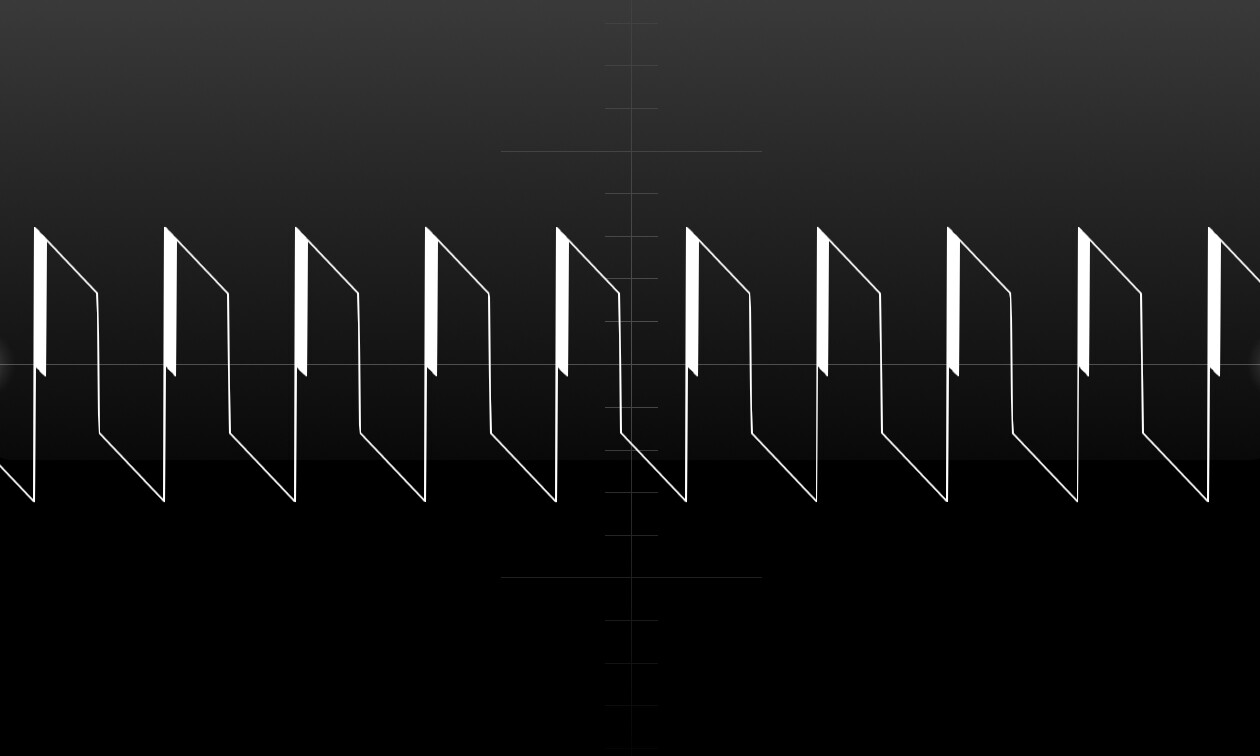I’m tweaking some freq/gain knobs of a VST’s filter I like (which I’m quite sure is made with JUCE; a basic decompilation reveal lots of JUCE references).
Should be a Peak filter.
Here’s the response analysis at different hz/db (giving an input of 1024 dirac samples).
700hz/0db:

700hz/+40db:

10khz/+40db:

100hz/+40db

Which kind of filter is this? Native of JUCE? Own-made by the developer? I’d like to experiment a lot with it, but don’t know which one to start with.
Tried ask on official JUCE forum, without any success.
Can you help me? Thanks