ok il show you soon.nakst wrote: ↑Wed Apr 05, 2023 7:09 amI just tried running Altitude on Windows XP in FL Studio 9, and it worked completely fine for me. (Running on Windows XP is not officially supported, but it's a nice party trick!)
Could you be more specific about the error you are getting? Screenshots? Is the plugin DLL installed into "C:\Program Files\Image-Line\FL Studio 11\Plugins\Fruity\Generators\Altitude"?
Altitude — Advanced Hybrid Synthesis Workstation
-
- KVRAF
- 1568 posts since 17 Nov, 2007 from Europe
-
- KVRAF
- 1568 posts since 17 Nov, 2007 from Europe

This inside the folder.

This is when loading vst in host
- KVRist
- Topic Starter
- 217 posts since 7 May, 2022
Thanks. You need to put the .dll files for Integrate in the folder
"C:\Program Files (x86)\Image-Line\FL Studio 11\Plugins\Fruity\Generators\Integrate"
(create the folder if it does not already exist)
otherwise FL Studio will not be able to find it -- scanning for FL native plugins works differently to other plugins.
Similarly, when you install Altitude, the .dll files should be placed in
"C:\Program Files (x86)\Image-Line\FL Studio 11\Plugins\Fruity\Generators\Altitude"
Hope this helps!
My plugins: https://nakst.gitlab.io/audio/
-
- KVRAF
- 1568 posts since 17 Nov, 2007 from Europe
ok cool i test
-
- KVRAF
- 1568 posts since 17 Nov, 2007 from Europe
worked TY!
-
- KVRian
- 537 posts since 18 Jul, 2006
Can't it be implemented developer-side? From what I gathered it's a potential upside of CLAP when the wrappers are ready: develop for CLAP only -> wrap to other formats.nakst wrote: ↑Wed Apr 05, 2023 7:29 am On Windows, you'll need to use the u-he's "clap-wrapper" https://github.com/free-audio/clap-wrapper project. But it's still being developed, so I would expect only advanced users to be able to get it setup at this stage. Otherwise, you'll have to either wait for Ableton to add CLAP support, or wait for the wrapper to be fully ready for public release.
- KVRAF
- 18565 posts since 16 Sep, 2001 from Las Vegas,USA
Ok here's a baker's dozen patches:
I like my patches hot so watch your initial volume. I haven't spent a lot of time level matching them yet. Having too much fun making them at this point.....
--------------
I've encountered a couple of issues in the CLAP version. Sometime patches are not reloading as they were saved.
For example in the patch "SEQ Sprites Dance 2 Tek" sometimes SMP-1 Osc does not trigger properly. It will just "blip" instead of playing as the other Oscs are. You can see it in the waveform display. It will visually just blip instead of moving continuously. It doesn't happen all the time, sometimes the patch will load and play properly. There have been a couple of other instances but I did not document them.
EDIT: I've worked with "SEQ Sprites Dance 2 Tek" further and it's also Ana 1 that has the same issue. Both it and Smp 1 are routed to Seq 1. If I turn off Seq 1 then both Oscs will no longer sound at all. It seems like if I use the up/down arrows to scroll through patches they'll load fine but if I load patches from my user folder then the issue occurs.
With the patch "00-Arp Split Test" there is an issue with note triggering but maybe it's intended. We can select the octaves an Osc responds to which is cool since we can make splits and even use the SMP oscillators to load samples at different octaves but I haven't tried that yet.
In that patch I though it would be cool to have Ana Osc 1 sent to the Arp/Seq and Ana Osc 2 bypass it so you would have an Arp playing in the left hand but be able to play chords or leads with the right.
But unfortunately when I play the right hand it stops the left hand Arp from triggering properly. It's like the upper notes are not being bypassed or limited in the lower octaves. You can hear the issue by just playing the lower octave and hearing the Arp respond then play some upper notes and the Arp stops playing as before. It seems like the notes from the upper Octs are still affecting the lower Octs.
But at any rate I'm still having a ton of fun making patches with Altitude. I'm still discovering new features and functions and the core sound is really pleasing to me.......
I like my patches hot so watch your initial volume. I haven't spent a lot of time level matching them yet. Having too much fun making them at this point.....
--------------
I've encountered a couple of issues in the CLAP version. Sometime patches are not reloading as they were saved.
For example in the patch "SEQ Sprites Dance 2 Tek" sometimes SMP-1 Osc does not trigger properly. It will just "blip" instead of playing as the other Oscs are. You can see it in the waveform display. It will visually just blip instead of moving continuously. It doesn't happen all the time, sometimes the patch will load and play properly. There have been a couple of other instances but I did not document them.
EDIT: I've worked with "SEQ Sprites Dance 2 Tek" further and it's also Ana 1 that has the same issue. Both it and Smp 1 are routed to Seq 1. If I turn off Seq 1 then both Oscs will no longer sound at all. It seems like if I use the up/down arrows to scroll through patches they'll load fine but if I load patches from my user folder then the issue occurs.
With the patch "00-Arp Split Test" there is an issue with note triggering but maybe it's intended. We can select the octaves an Osc responds to which is cool since we can make splits and even use the SMP oscillators to load samples at different octaves but I haven't tried that yet.
In that patch I though it would be cool to have Ana Osc 1 sent to the Arp/Seq and Ana Osc 2 bypass it so you would have an Arp playing in the left hand but be able to play chords or leads with the right.
But unfortunately when I play the right hand it stops the left hand Arp from triggering properly. It's like the upper notes are not being bypassed or limited in the lower octaves. You can hear the issue by just playing the lower octave and hearing the Arp respond then play some upper notes and the Arp stops playing as before. It seems like the notes from the upper Octs are still affecting the lower Octs.
But at any rate I'm still having a ton of fun making patches with Altitude. I'm still discovering new features and functions and the core sound is really pleasing to me.......
You do not have the required permissions to view the files attached to this post.
None are so hopelessly enslaved as those who falsely believe they are free. Johann Wolfgang von Goethe
- KVRist
- Topic Starter
- 217 posts since 7 May, 2022
Thanks for sharing! My favourite is "BAS Comber Tek".
It looks like the issue is you've set the patch to be monophonic but have two sequencers playing. That way, they'll be fighting over the one possible voice and so you'll get blips.Teksonik wrote: ↑Wed Apr 05, 2023 4:00 pm For example in the patch "SEQ Sprites Dance 2 Tek" sometimes SMP-1 Osc does not trigger properly. It will just "blip" instead of playing as the other Oscs are. You can see it in the waveform display. It will visually just blip instead of moving continuously. It doesn't happen all the time, sometimes the patch will load and play properly. There have been a couple of other instances but I did not document them.
However.. if you switch to a monophonic patch from a polyphonic patch that uses two sequencers while holding a note down, the existing voices will carry over until you let all notes release. And because of that, the sequencers still have notes they can use, and you don't get the fighting.
i.e. to fix it: for any patch where you use both sequencers, set the patch to be polyphonic.
Yes, this is intentional. The keyboard mapping system was designed for making multisamples rather than splits, which can result in some unintuitive behaviour.Teksonik wrote: ↑Wed Apr 05, 2023 4:00 pm With the patch "00-Arp Split Test" there is an issue with note triggering but maybe it's intended. We can select the octaves an Osc responds to which is cool since we can make splits and even use the SMP oscillators to load samples at different octaves but I haven't tried that yet.
In that patch I though it would be cool to have Ana Osc 1 sent to the Arp/Seq and Ana Osc 2 bypass it so you would have an Arp playing in the left hand but be able to play chords or leads with the right.
But unfortunately when I play the right hand it stops the left hand Arp from triggering properly. It's like the upper notes are not being bypassed or limited in the lower octaves. You can hear the issue by just playing the lower octave and hearing the Arp respond then play some upper notes and the Arp stops playing as before. It seems like the notes from the upper Octs are still affecting the lower Octs.
Here is a diagram from the manual:
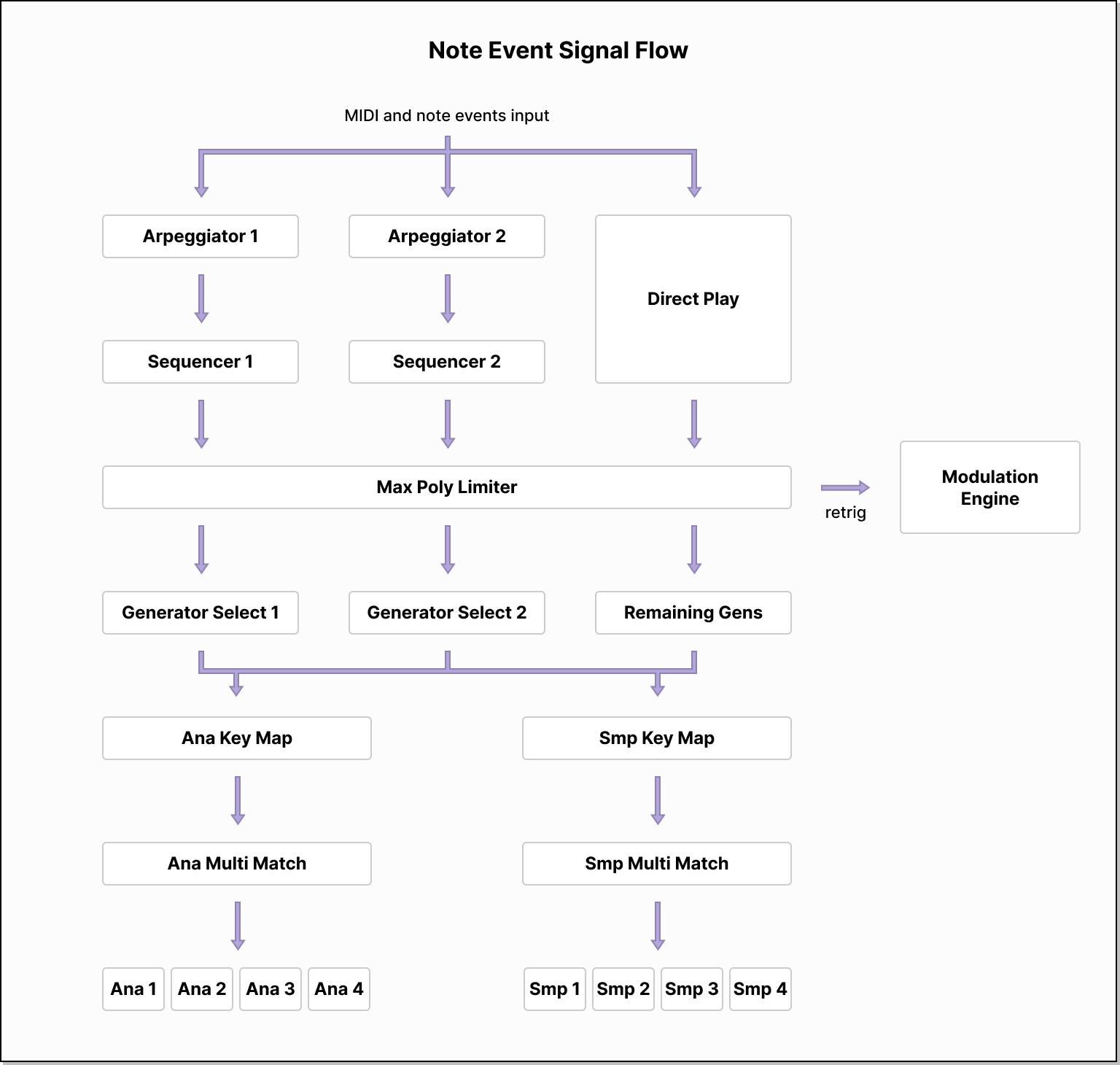
Basically, the sequencers/arpeggiators have no knowledge of the generators they are outputting to, and which octave ranges those generators accept. Unfortunately there isn't a way to get a typical "split" patch at the moment, but I will be thinking about a way to add that functionality without breaking existing patches!
My plugins: https://nakst.gitlab.io/audio/
- KVRist
- Topic Starter
- 217 posts since 7 May, 2022
It can be, but you'd need a license to distribute VST* plugins, which I do not have.GHOST19 wrote: ↑Wed Apr 05, 2023 2:05 pmCan't it be implemented developer-side? From what I gathered it's a potential upside of CLAP when the wrappers are ready: develop for CLAP only -> wrap to other formats.nakst wrote: ↑Wed Apr 05, 2023 7:29 am On Windows, you'll need to use the u-he's "clap-wrapper" https://github.com/free-audio/clap-wrapper project. But it's still being developed, so I would expect only advanced users to be able to get it setup at this stage. Otherwise, you'll have to either wait for Ableton to add CLAP support, or wait for the wrapper to be fully ready for public release.
*VST is a trademark of Steinberg Media Technologies GmbH, registered in Europe and other countries.
My plugins: https://nakst.gitlab.io/audio/
- KVRAF
- 18565 posts since 16 Sep, 2001 from Las Vegas,USA
Ok I see what you're saying. The thing that threw me is the fact that the patch can still be played for quite a while after switching from a polyphonic patch. As long as I don't stop playing for a bit it keeps "stealing" poly from the previous patch but as soon as I stop playing all notes then it goes back to being monophonic.nakst wrote: ↑Wed Apr 05, 2023 5:20 pm It looks like the issue is you've set the patch to be monophonic but have two sequencers playing. That way, they'll be fighting over the one possible voice and so you'll get blips.
However.. if you switch to a monophonic patch from a polyphonic patch that uses two sequencers while holding a note down, the existing voices will carry over until you let all notes release. And because of that, the sequencers still have notes they can use, and you don't get the fighting.
Could it cause issues if polyphony can be "carried over" from a poly patch to a mono patch?
What is the purpose of the Keyboard Mapping Ranges in the 4 Ana Oscs?
Ok sounds good.
None are so hopelessly enslaved as those who falsely believe they are free. Johann Wolfgang von Goethe
- KVRist
- Topic Starter
- 217 posts since 7 May, 2022
It shouldn't cause any issues, as far as I am aware. However in the next update I'll probably change it to stop all the additional voices when making a poly->mono patch switch.
Edit: I'll also make the voices control flash with a red outline when voice stealing occurs, so you can tell if you've configured the sequencers and voice count incorrectly.
Well, I didn't have anything specific in mind for it. After having added the keyboard mapping functionality to the samplers, it would be easy to add it to the oscillators as well, so I decided to go ahead and do it.
My plugins: https://nakst.gitlab.io/audio/
- KVRAF
- 18565 posts since 16 Sep, 2001 from Las Vegas,USA
I did get a clean split with both the Ana and Smp Oscs but of course didn't use the Seqs.
I used a Stepper to create a Trancegate on Ana 1 and Smp 1 octaves 1,2, and 3. Then A2 and S2 on octaves 4 on up to have a vocal and unison saw pad that can also be played as a poly lead.
Next I want to try using some samples to get a multi-sample setup going.
I don't suppose .sfz import would be possible for the Sample Oscs sometime in the future?
That would allow four sets of multi-samples and really open up a whole new world of sounds. There is a ton of content out there in .sfz format, both free and paid.
I used a Stepper to create a Trancegate on Ana 1 and Smp 1 octaves 1,2, and 3. Then A2 and S2 on octaves 4 on up to have a vocal and unison saw pad that can also be played as a poly lead.
Next I want to try using some samples to get a multi-sample setup going.
I don't suppose .sfz import would be possible for the Sample Oscs sometime in the future?
That would allow four sets of multi-samples and really open up a whole new world of sounds. There is a ton of content out there in .sfz format, both free and paid.
You do not have the required permissions to view the files attached to this post.
None are so hopelessly enslaved as those who falsely believe they are free. Johann Wolfgang von Goethe
- KVRist
- 59 posts since 12 Nov, 2012
Why is it not possible to modulate the "start at" of the sample layers? I'm mostly making ambient, so when creating soundscapes it would be nice to get variation with different starting positions of e.g. a field recording sample in the background of a pad. Or think about granular capabilities, a sample and hold modulating the start position
- KVRist
- Topic Starter
- 217 posts since 7 May, 2022
It is certainly possible! But if I do add support, it will only be a basic implementation. A lot of the SFZ features (e.g. baked in envelopes and LFOs) only make much sense in the context of a dedicated sampler, not a fully-featured synth like Altitude.
My plugins: https://nakst.gitlab.io/audio/
- KVRist
- Topic Starter
- 217 posts since 7 May, 2022
Thank you very much
There were some technical reasons why I didn't do this, but I'll get them cleared up soon. So you can expect this functionality to be available in the next feature update!shorty wrote: ↑Thu Apr 06, 2023 4:52 pm Why is it not possible to modulate the "start at" of the sample layers? I'm mostly making ambient, so when creating soundscapes it would be nice to get variation with different starting positions of e.g. a field recording sample in the background of a pad. Or think about granular capabilities, a sample and hold modulating the start position
My plugins: https://nakst.gitlab.io/audio/


