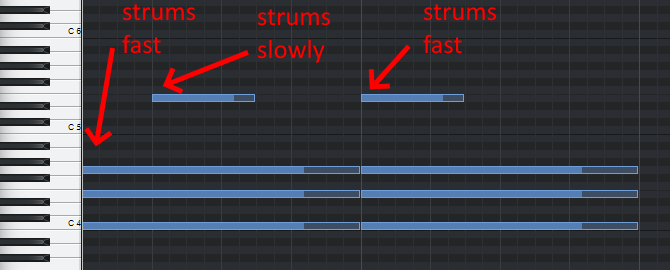
Efimov Acoustic - How to slow strum custom chords?
-
- KVRer
- Topic Starter
- 2 posts since 22 Apr, 2023
The PDF guide is useless, so I'll try to ask here. I have a bunch of chords, and I want to strum them slowly. There is a key for it (E5), but when I press the chord keys themselves, the chord strums fast. How do I tell to the plugin which chord I want without making it strum fast?
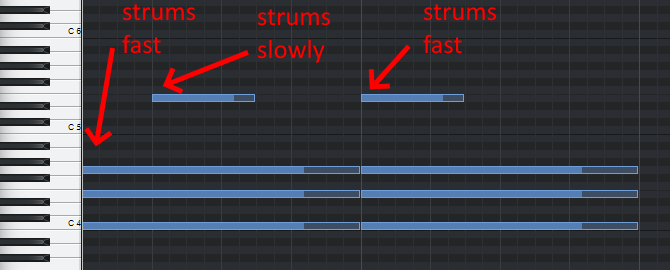
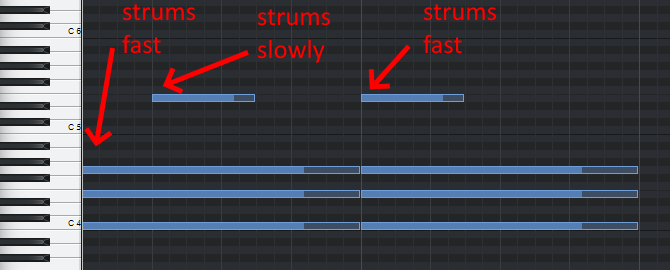
-
- KVRist
- 35 posts since 16 Sep, 2005 from Russia
Hello! It can be done in two ways:
1) If the chord is not changing on the following stroke, then pressing E5 will repeat the chord but with a slower speed of the stroke. Activating Velo/Time mode (Strum time section at Options page) will allow to have a dependency like Velocity (of E5 or other stroke keys) -> Stroke speed.
2) If the chord is changed, then you will have to assign in advance a CC automation to Fast knob in Strum time section at Options page. Right click on the knob and select Learn MIDI CC Automation. After that tweak or draw in your host any CC (except CC1, CC11, CC64) and it will be connected with the knob. Having such connection (CC## -> Fast knob) will allow you to control speed of a stroke on the fly.
Let me know if this helps.
1) If the chord is not changing on the following stroke, then pressing E5 will repeat the chord but with a slower speed of the stroke. Activating Velo/Time mode (Strum time section at Options page) will allow to have a dependency like Velocity (of E5 or other stroke keys) -> Stroke speed.
2) If the chord is changed, then you will have to assign in advance a CC automation to Fast knob in Strum time section at Options page. Right click on the knob and select Learn MIDI CC Automation. After that tweak or draw in your host any CC (except CC1, CC11, CC64) and it will be connected with the knob. Having such connection (CC## -> Fast knob) will allow you to control speed of a stroke on the fly.
Let me know if this helps.
official representative of Ilya Efimov Production
-
- KVRer
- Topic Starter
- 2 posts since 22 Apr, 2023
So the only way is to automate the speed? Why can't the slow strum keyswitch do what it's supposed to do when pressed with the chord? Also, when I play a chord, the program does not let me choose the stroke direction with the keyswitches designed for this - basically, they do nothing, the program chooses itself between fast downstrum and fast upstrum and ignores the specified keyswitches. That is so weird. I mean, every library out there checks which keyswitch is pressed with the chord.


