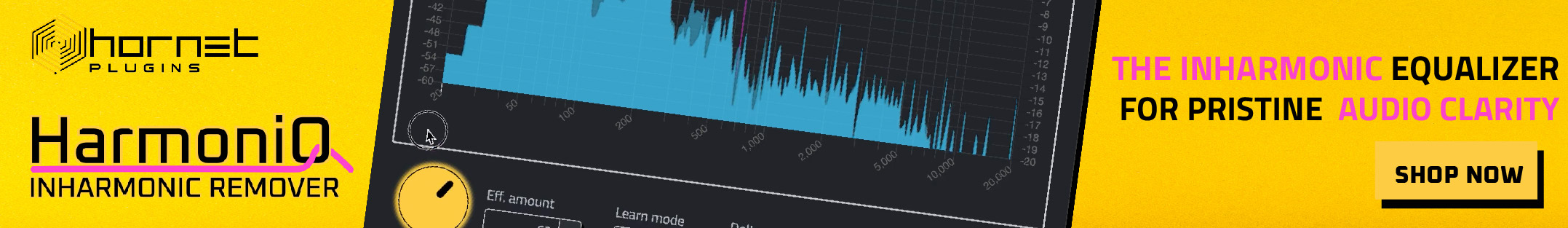To freeze tracks or not to freeze when mixing project?
-
- KVRist
- Topic Starter
- 66 posts since 14 Mar, 2007
Hello,
I have a simple query.
Once all your musical arrangement is done, and the mixing process starts,
Do you - freeze tracks with plugin instruments like soft synths, ROMplers, etc and then start mixing the project?
Or
Do you - keep the tracks as they are while all plugin instruments & ROMplers are running and then start mixing?
Is there any quality loss when you freeze tracks to audio? Does a track lose its dimensionality of some sorts and it becomes a bit too flat? Do we have any qualitative advantage over keeping a plugin instrument track unfreezed?
What is the best and the recommended method? Please advise.
I have a simple query.
Once all your musical arrangement is done, and the mixing process starts,
Do you - freeze tracks with plugin instruments like soft synths, ROMplers, etc and then start mixing the project?
Or
Do you - keep the tracks as they are while all plugin instruments & ROMplers are running and then start mixing?
Is there any quality loss when you freeze tracks to audio? Does a track lose its dimensionality of some sorts and it becomes a bit too flat? Do we have any qualitative advantage over keeping a plugin instrument track unfreezed?
What is the best and the recommended method? Please advise.
- Beware the Quoth
- 33347 posts since 4 Sep, 2001 from R'lyeh Oceanic Amusement Park and Funfair
hello.
sometimes
sometimes
no
no
no
whatever suits. the purpose is either resource management, or decision commitments.
sometimes
sometimes
no
no
no
whatever suits. the purpose is either resource management, or decision commitments.
my other modular synth is a bugbrand
-
- KVRist
- Topic Starter
- 66 posts since 14 Mar, 2007
Thanks for such a precise advice!whyterabbyt wrote: ↑Tue Nov 28, 2023 2:42 pm hello.
sometimes
sometimes
no
no
no
whatever suits. the purpose is either resource management, or decision commitments.
-
- KVRist
- 181 posts since 26 Sep, 2023
The quality shouldn't change at all and you save CPU.
But it depends on your workflow in terms of editing MIDI velocity and lengths - if you like to mess with those all the way through to the end as I do, then freezing is more difficult.
But it depends on your workflow in terms of editing MIDI velocity and lengths - if you like to mess with those all the way through to the end as I do, then freezing is more difficult.
Some space and fantasy ambient musings:
https://soundcloud.com/negoba
https://open.spotify.com/artist/6HP74XN ... Cwso38SWqw
https://soundcloud.com/negoba
https://open.spotify.com/artist/6HP74XN ... Cwso38SWqw
- KVRAF
- 5589 posts since 2 Sep, 2019
You should be able to unfreeze any track at any point, tweak it, and freeze it again. I still never use freeze, though.
THIS MUSIC HAS BEEN MIXED TO BE PLAYED LOUD SO TURN IT UP
-
- KVRist
- 181 posts since 26 Sep, 2023
I don't either so freeze vs track render sometimes gets equated in my head.
Some space and fantasy ambient musings:
https://soundcloud.com/negoba
https://open.spotify.com/artist/6HP74XN ... Cwso38SWqw
https://soundcloud.com/negoba
https://open.spotify.com/artist/6HP74XN ... Cwso38SWqw
- KVRAF
- 1845 posts since 23 Sep, 2004 from Kocmoc
I used freeze with the previous machine, as it was not powerful enough, basically freezing almost all the other tracks except the one I was working with. Super slow and tedious. Thankfully no need to do such things anymore.
Soft Knees - Live 12, Diva, Omnisphere, Slate Digital VSX, TDR, Kush Audio, U-He, PA, Valhalla, Fuse, Pulsar, NI, OekSound etc. on Win11Pro R7950X & RME AiO Pro
https://www.youtube.com/@softknees/videos Music & Demoscene
https://www.youtube.com/@softknees/videos Music & Demoscene
-
FilterEverything FilterEverything https://www.kvraudio.com/forum/memberlist.php?mode=viewprofile&u=526607
- KVRer
- 2 posts since 31 Aug, 2021
There can be a verifiable difference between freezing the track versus letting the snyths/effects calculating the samples "real-time" in some rare cases. Some plugins use different settings for rendering and for generating audio real time. Some plugins lets you control these settings separately, some don't. As an example, using 32x oversampling for antialiasing is only a realistic setting for rendering, that would be too taxing for the CPU to do it real-time.scatman84 wrote: ↑Tue Nov 28, 2023 2:34 pm Hello,
I have a simple query.
Once all your musical arrangement is done, and the mixing process starts,
Do you - freeze tracks with plugin instruments like soft synths, ROMplers, etc and then start mixing the project?
Or
Do you - keep the tracks as they are while all plugin instruments & ROMplers are running and then start mixing?
Is there any quality loss when you freeze tracks to audio? Does a track lose its dimensionality of some sorts and it becomes a bit too flat? Do we have any qualitative advantage over keeping a plugin instrument track unfreezed?
What is the best and the recommended method? Please advise.
An other simple example would be if you used a synth to layer some filtered white noise on top of your snares, the white noise generated would be (most likely) different every time you triggered it. If you froze the snare with the white noise layer and used that sample to replace the snares, the layered noise would be the same every time. If you used "free-running" oscillators for modulating something, that also might be different once you freeze the sound that was modulated by it.
You could verify the differences (if there are any, the above are edge cases) yourself by performing something called a "null test". You record your music without the tracks being freezed and save it as "A.wav", then freeze the tracks and record that as "B.wav". Then, you line up your recordings so they start together perfectly and phase invert one of them. If you sum these together and you get silence you have a perfect null which means that the tracks were identical. With the inversion and summing, you effectively subtract one file from the other and check what's left. Nulls that are not perfect, let's maybe 90 or 80dB deep could still be considered to be practically the same. Telling the difference even above that could still be a challange/impossible but there isn't a simple universal rule of what "level of differences" start to matter to the point our ears start picking up on them.
-
- KVRist
- 173 posts since 6 Feb, 2004 from Southampton, England
Advantages of freezing:
- Helps you commit to a sound rather than getting stuck in endless tweaking
- Means that even if you load the project years later on a different machine, you've still got access to how it originally sounded. Even on the same machine a plugin update can result in not being able to load the same sound.
- Reduces CPU load, and makes projects load faster
- If your sound has randomness in it, you can settle on a single take that you like rather than running the risk that the next render will be different.
Disadvantages of freezing:
- If you need to tweak the sound after freezing, it can be a cumbersome process
- If you're using a drum VST and want separate frozen tracks for each kit piece, can be a real pain to set up
- Sometimes the full tail of the frozen audio can be missing (especially an issue if you've got long reverb/delay tails - might be better to freeze a dry sound, but a pain if the synth has nice built-in effects you want to keep)
- Uses up more disk space
For most of my projects I don't bother with freezing. However, I do regret it with some that I'd like to go back to and tweak but I know the synths won't load anymore.
- Helps you commit to a sound rather than getting stuck in endless tweaking
- Means that even if you load the project years later on a different machine, you've still got access to how it originally sounded. Even on the same machine a plugin update can result in not being able to load the same sound.
- Reduces CPU load, and makes projects load faster
- If your sound has randomness in it, you can settle on a single take that you like rather than running the risk that the next render will be different.
Disadvantages of freezing:
- If you need to tweak the sound after freezing, it can be a cumbersome process
- If you're using a drum VST and want separate frozen tracks for each kit piece, can be a real pain to set up
- Sometimes the full tail of the frozen audio can be missing (especially an issue if you've got long reverb/delay tails - might be better to freeze a dry sound, but a pain if the synth has nice built-in effects you want to keep)
- Uses up more disk space
For most of my projects I don't bother with freezing. However, I do regret it with some that I'd like to go back to and tweak but I know the synths won't load anymore.
-
- KVRist
- Topic Starter
- 66 posts since 14 Mar, 2007
Thanks everyone for your informative replies. So what I have gathered from all your views is that - Freezing is basically for Resource management and commitment purposes. It doesn't affect the quality whatsoever (except for Randomization plugins & in rare cases as @filtereverything pointed out).
Thanks all. Your advice has helped me.
Thanks all. Your advice has helped me.