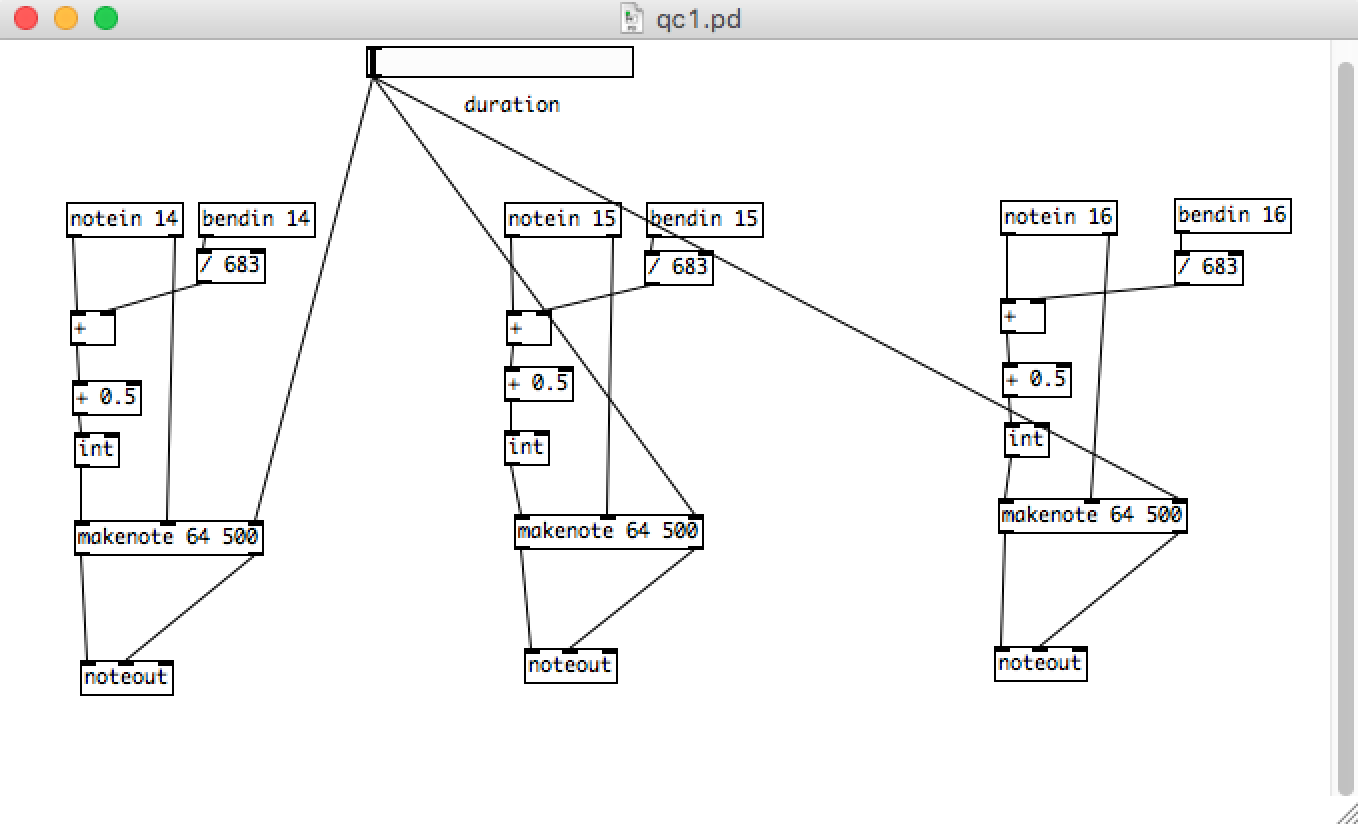ok, i think i can use this. i'll try using the pitch bend on each channel to transpose the notes on that channel, then send out the transposed notes on channel 1 along with the "actual" pitch wheel.yardko wrote:http://www.surrealistflamebait.com/qchord.zip
is there a free soundfont that will play this correctly, so i can see how it's supposed to sound?