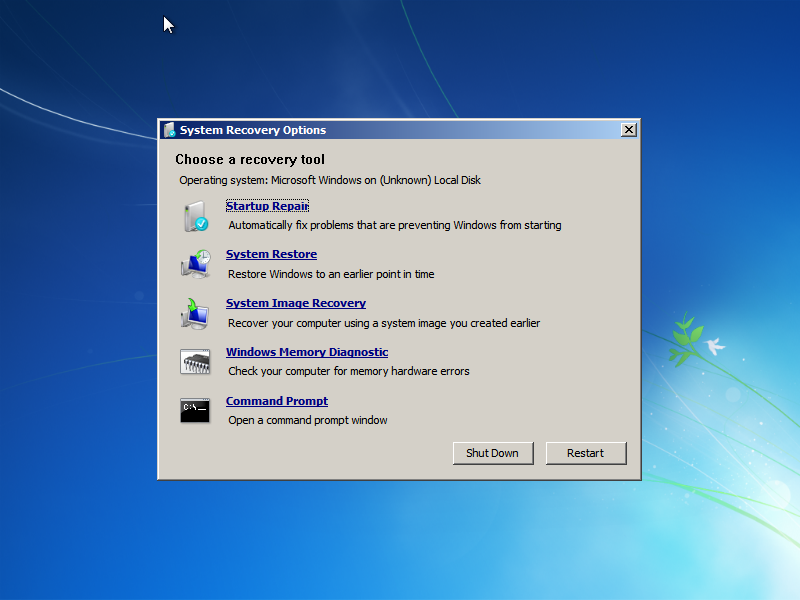Now I'm stuck in a kind of Safe mode with doesn't work either. I see a blank screen with the "Safe mode" indication but that's it. I can't do anything.
The common fix seems to be to use the Win install CD, go in a command prompt from there and type "bcdedit /deletevalue {default} safeboot " to delete the Safe boot entry.
But when I do this I get "The boot configuration data store could not be openend. The requested system device cannot be found.".
Though when I launch Notepad from the command line I do see my C (system) drive.
What now ?