v3 Beta Feedback And Discussion (Bugs, Features, Suggestions)
-
musicdevelopments musicdevelopments https://www.kvraudio.com/forum/memberlist.php?mode=viewprofile&u=223336
- KVRAF
- Topic Starter
- 5435 posts since 9 Jan, 2010
OK, fixed. It was handled when two Note On's were following each other, but when they occurred at the same time, a very short note was created. From now the note with the higher velocity will begin there.
Thanks,
Attila
Thanks,
Attila
https://www.musicdevelopments.com
Home of RapidComposer, Melodya, MIDI Mutator and Syne
All software 40% off during the Anniversary Sale until April 29!
Home of RapidComposer, Melodya, MIDI Mutator and Syne
All software 40% off during the Anniversary Sale until April 29!
-
musicdevelopments musicdevelopments https://www.kvraudio.com/forum/memberlist.php?mode=viewprofile&u=223336
- KVRAF
- Topic Starter
- 5435 posts since 9 Jan, 2010
OMG there is serious note overlapping in this MIDI file! 
Each note strung is turned off only at the end of the phrase, so the same note sounds multiple times.
Yes, it sounds more natural than the chopped version but I still don't get it: a single guitar string cannot be strum multiple times.
I must admit, I do not use too many virtual instruments. What is the consensus: are multiple Note On's for the same note expected to be handled?
Thanks,
Attila
Each note strung is turned off only at the end of the phrase, so the same note sounds multiple times.
Yes, it sounds more natural than the chopped version but I still don't get it: a single guitar string cannot be strum multiple times.
I must admit, I do not use too many virtual instruments. What is the consensus: are multiple Note On's for the same note expected to be handled?
Thanks,
Attila
crossovercable wrote: ↑Tue Sep 25, 2018 9:49 pm If you play the sample midi you will hear before and after what it sounds like and then might be able to see where the problem is.
Right click Open in new Tab
https://www.dropbox.com/s/ptatqzstzholq ... m.mp4?dl=0
Right click Save Link/Target As
untitled MIDI item render 009.mid
https://www.musicdevelopments.com
Home of RapidComposer, Melodya, MIDI Mutator and Syne
All software 40% off during the Anniversary Sale until April 29!
Home of RapidComposer, Melodya, MIDI Mutator and Syne
All software 40% off during the Anniversary Sale until April 29!
-
musicdevelopments musicdevelopments https://www.kvraudio.com/forum/memberlist.php?mode=viewprofile&u=223336
- KVRAF
- Topic Starter
- 5435 posts since 9 Jan, 2010
RapidComposer v3.6b6 is available!
It does not hurt if we all have the latest update...
Changes:
It does not hurt if we all have the latest update...
Changes:
- "Collect Scales For Selected Chords" added in master track inspector
- Shift-click on mute or solo will turn off all mute and solo states
- Key-switch note lengths were increased
- Fixed crash on MIDI Import when using chord coloring based on distance from tonal center
- Fixed chord button colors on MIDI Import page
- Fixed MIDI Import issue when multiple notes started at the same time produced very short notes
- Fixed: setting MIDI input and output is not done in the VST plug-in
https://www.musicdevelopments.com
Home of RapidComposer, Melodya, MIDI Mutator and Syne
All software 40% off during the Anniversary Sale until April 29!
Home of RapidComposer, Melodya, MIDI Mutator and Syne
All software 40% off during the Anniversary Sale until April 29!
-
musicdevelopments musicdevelopments https://www.kvraudio.com/forum/memberlist.php?mode=viewprofile&u=223336
- KVRAF
- Topic Starter
- 5435 posts since 9 Jan, 2010
Hello lulukom! It is included on macOS too. You just need to select at least two chords. For one chord selected this action does not appear. Thanks for your earlier suggestion, it is a good idea.
Regards,
Attila
Regards,
Attila
https://www.musicdevelopments.com
Home of RapidComposer, Melodya, MIDI Mutator and Syne
All software 40% off during the Anniversary Sale until April 29!
Home of RapidComposer, Melodya, MIDI Mutator and Syne
All software 40% off during the Anniversary Sale until April 29!
-
crossovercable crossovercable https://www.kvraudio.com/forum/memberlist.php?mode=viewprofile&u=329708
- KVRian
- 564 posts since 26 May, 2014
Thanks for the fix !
Sorry I missed the note overlap, after the strum one last time I should of checked.
But when I "Import" it it played ok, it just chopped them right down when "dragged" in.
untitled MIDI item render 009.mid was recorded from Kontakt strummer with it set to midi out, it plays the same as the strum pattern preset. So just RC needs to work out what it needs to do to sound the same.
I know if I have guitar midi with ch11 ch12 ch13 ch14 ch15 ch16 for each string so you can bend one note without the others bending, I have to rechannel it to one ch for RC.
In Reaper I can set the note to whatever channel.
Thanks, I will give the new beta a try now.
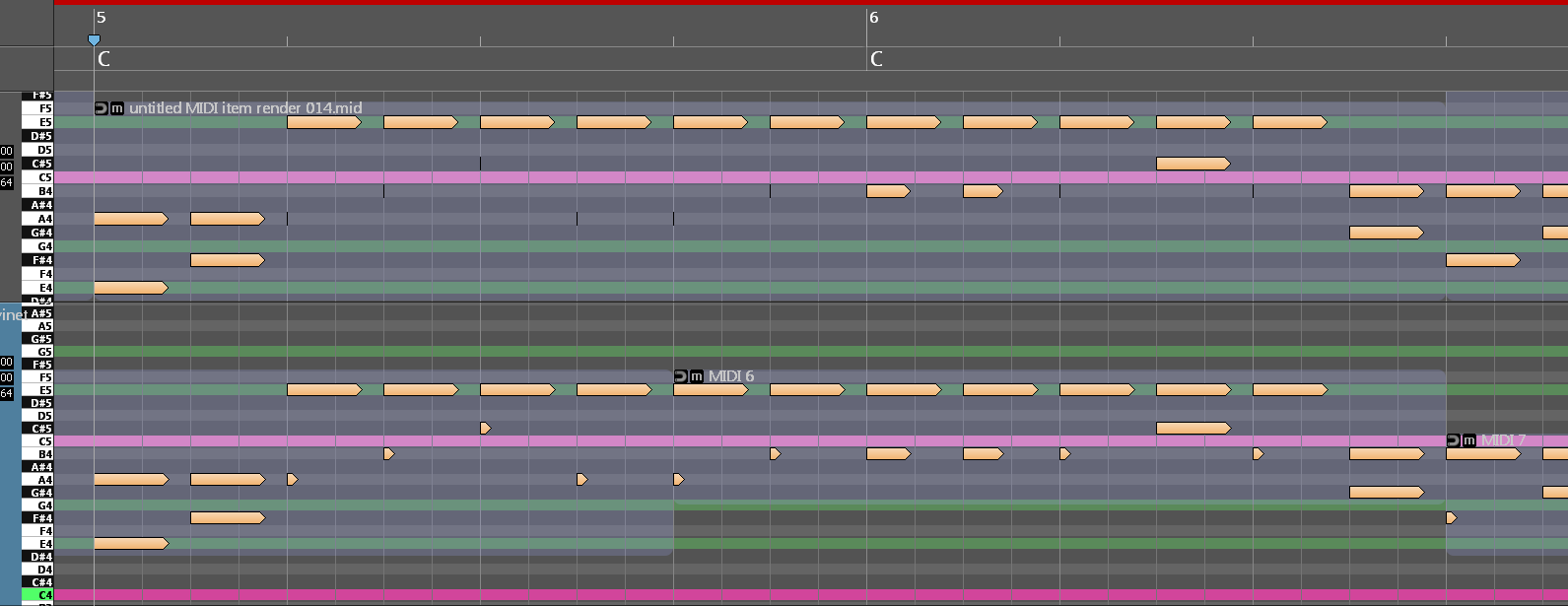
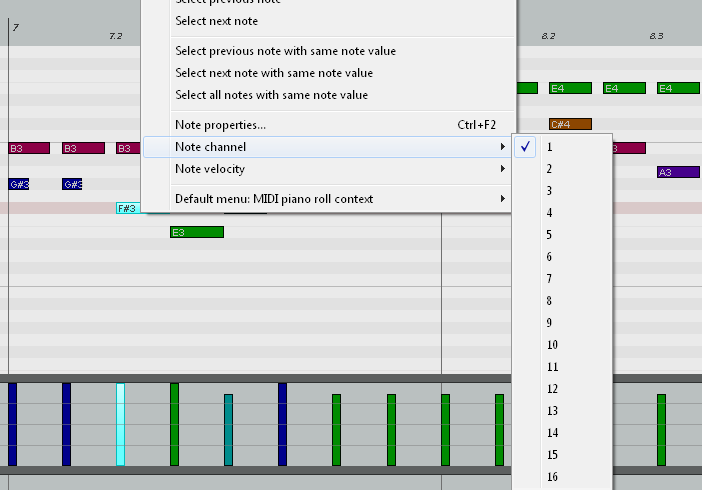
Sorry I missed the note overlap, after the strum one last time I should of checked.
But when I "Import" it it played ok, it just chopped them right down when "dragged" in.
untitled MIDI item render 009.mid was recorded from Kontakt strummer with it set to midi out, it plays the same as the strum pattern preset. So just RC needs to work out what it needs to do to sound the same.
I know if I have guitar midi with ch11 ch12 ch13 ch14 ch15 ch16 for each string so you can bend one note without the others bending, I have to rechannel it to one ch for RC.
In Reaper I can set the note to whatever channel.
Thanks, I will give the new beta a try now.
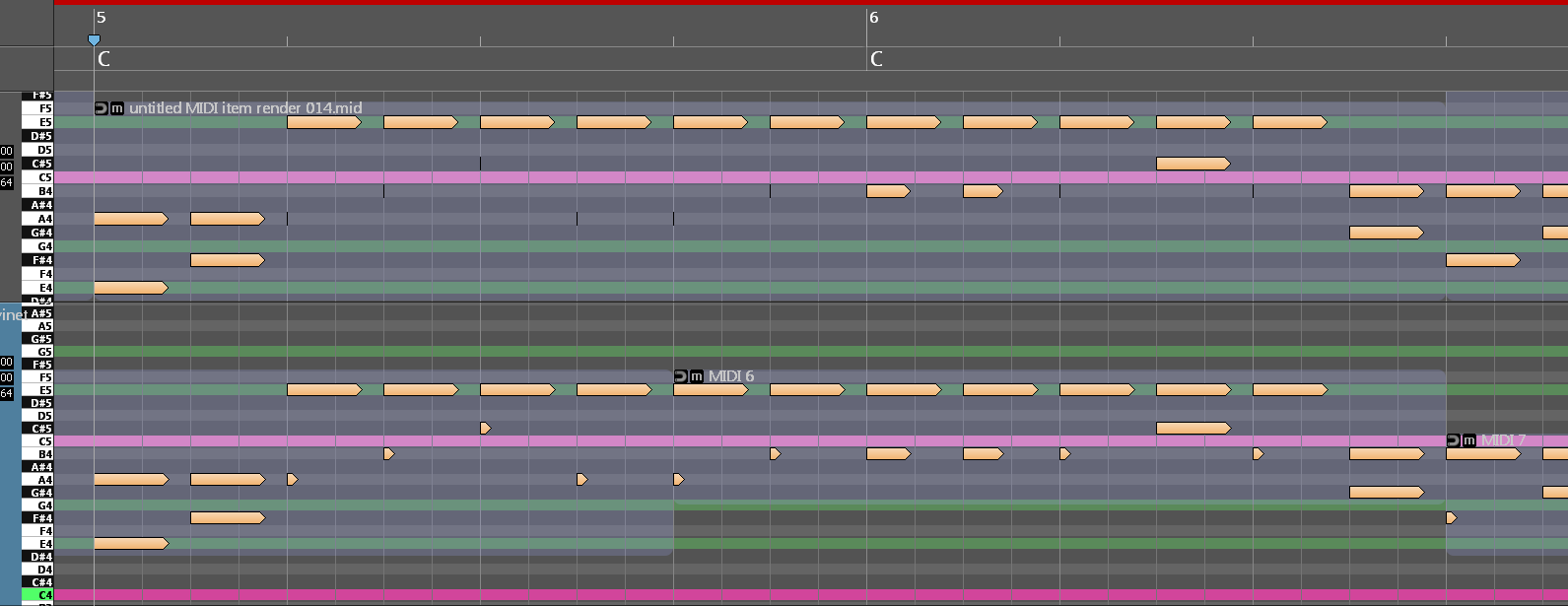
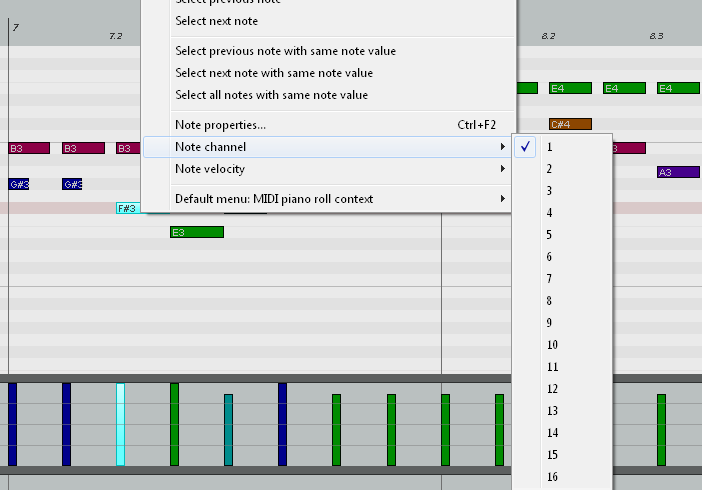
-
crossovercable crossovercable https://www.kvraudio.com/forum/memberlist.php?mode=viewprofile&u=329708
- KVRian
- 564 posts since 26 May, 2014
Thanks that plays fiddle perfect now in the new beta.
untitled MIDI item render 009.mid is the same, but if you are adding a strummer to RC then I won't need to render the patterns to midi from Kontakt then import to RC, just as long as you can get the same strum sound with the RC strummer it will be great.
MusicLab RealGuitars uses strum patterns, maybe you could have something like that so when you render to midi it then adds the note overlap ???
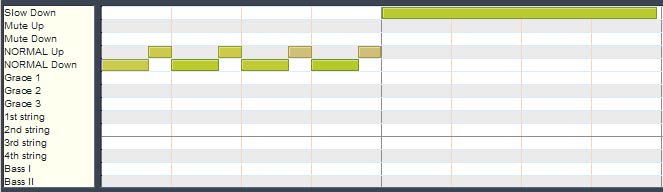
untitled MIDI item render 009.mid is the same, but if you are adding a strummer to RC then I won't need to render the patterns to midi from Kontakt then import to RC, just as long as you can get the same strum sound with the RC strummer it will be great.
MusicLab RealGuitars uses strum patterns, maybe you could have something like that so when you render to midi it then adds the note overlap ???
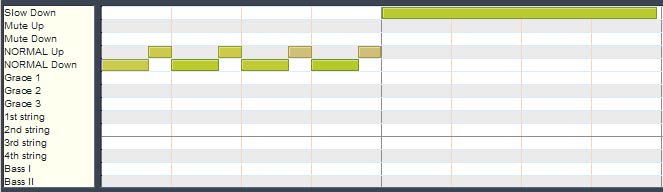
-
- KVRAF
- 1508 posts since 30 Nov, 2013
Hello Attila!
I am about to collect scales for selected chords ..
When I see these scales for highlighted chords,
I really want to listen to each of them and see what notes are included in this scale). It would be great to implement this in the same menu where the scales for the selected chords are offered. It would be a powerful theoretical help for working with the program. Thank you.
Ps
I want to say that I would like to see in all functions and windows of the program what is the possible connection of chords with scales + the possibility of a preview + the ability to always see which notes are used and can be used in certain scales and chords. It would be great to make, for example, a preview of the scales and chords in the master track.
I am about to collect scales for selected chords ..
When I see these scales for highlighted chords,
I really want to listen to each of them and see what notes are included in this scale). It would be great to implement this in the same menu where the scales for the selected chords are offered. It would be a powerful theoretical help for working with the program. Thank you.
Ps
I want to say that I would like to see in all functions and windows of the program what is the possible connection of chords with scales + the possibility of a preview + the ability to always see which notes are used and can be used in certain scales and chords. It would be great to make, for example, a preview of the scales and chords in the master track.
-
musicdevelopments musicdevelopments https://www.kvraudio.com/forum/memberlist.php?mode=viewprofile&u=223336
- KVRAF
- Topic Starter
- 5435 posts since 9 Jan, 2010
Thank you, lulukom.
I want to rework the scale and chord menus shortly. They will be more flexible and will let you see the notes and preview them. Then the scale list will use the new scale menu which will be more powerful.
Thanks,
Attila
I want to rework the scale and chord menus shortly. They will be more flexible and will let you see the notes and preview them. Then the scale list will use the new scale menu which will be more powerful.
Thanks,
Attila
https://www.musicdevelopments.com
Home of RapidComposer, Melodya, MIDI Mutator and Syne
All software 40% off during the Anniversary Sale until April 29!
Home of RapidComposer, Melodya, MIDI Mutator and Syne
All software 40% off during the Anniversary Sale until April 29!
-
crossovercable crossovercable https://www.kvraudio.com/forum/memberlist.php?mode=viewprofile&u=329708
- KVRian
- 564 posts since 26 May, 2014
You have the Export Chords to markers, that works good, in the MidiImport window it would be good to have an option to Import Chords from MIDI Markers, for now a simpler solution than MusicXML.
-
musicdevelopments musicdevelopments https://www.kvraudio.com/forum/memberlist.php?mode=viewprofile&u=223336
- KVRAF
- Topic Starter
- 5435 posts since 9 Jan, 2010
Import Chords from MIDI Markers is a good idea! 
https://www.musicdevelopments.com
Home of RapidComposer, Melodya, MIDI Mutator and Syne
All software 40% off during the Anniversary Sale until April 29!
Home of RapidComposer, Melodya, MIDI Mutator and Syne
All software 40% off during the Anniversary Sale until April 29!












