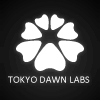Digital Overs in Limiter 6GE "True Peak" Mode?
-
Winstontaneous Winstontaneous https://www.kvraudio.com/forum/memberlist.php?mode=viewprofile&u=98336
- KVRAF
- Topic Starter
- 2351 posts since 15 Feb, 2006 from Berkeley, CA
Today I rendered 2 tracks in Ableton Live 10.0.5 using Limiter 6GE (64 Bit AU v.1.1.0) at the end of the chain, with Ableton master fader at 0.0. Though I had the L6GE Output module set to -0.3 ceiling in True Peak mode, when I ran Amplitude Statistics in Adobe Audition CC I was getting overs up to +0.5. I was rendering to MP3 CBR320, Normalize off, directly in Ableton if that makes a difference from WAV/AIFF.
I don't have any reason to doubt the accuracy of Audition (the Amp Stats for 13 tracks I got professionally mastered matched with the ME's figures 1:1), and I don't have such issues with ToneBoosters Barricade 4, Ableton Limiter, or Voxengo Elephant 4. With these, what I set is what I get when running Amplitude Statistics.
Bug? User error? Thanks!
I don't have any reason to doubt the accuracy of Audition (the Amp Stats for 13 tracks I got professionally mastered matched with the ME's figures 1:1), and I don't have such issues with ToneBoosters Barricade 4, Ableton Limiter, or Voxengo Elephant 4. With these, what I set is what I get when running Amplitude Statistics.
Bug? User error? Thanks!
-
- KVRian
- 872 posts since 28 Nov, 2016
mp3s are notoriously bad for overshoots.
idk if that has anything to do with it, but i know some mastering engineers who say -1db of headroom is a lot safer for mp3 audio.
idk if that has anything to do with it, but i know some mastering engineers who say -1db of headroom is a lot safer for mp3 audio.
-
heavymetalmixer heavymetalmixer https://www.kvraudio.com/forum/memberlist.php?mode=viewprofile&u=391539
- KVRian
- 692 posts since 8 Jan, 2017
The reason why masterin engineers recommend never passing over -1dB True Peak on the WAV/AIFF/FLAC is because of two reasons:
1) Those peaks do distort in real life.
2) After converting those files to lossy (like MP3) the peaks go higher, so they always clip.
1) Those peaks do distort in real life.
2) After converting those files to lossy (like MP3) the peaks go higher, so they always clip.
- KVRian
- 1169 posts since 24 Feb, 2012
MP3 is a lossy format, it changes peaks in a rather unpredictable manner (it adds distortion, i.e. stuff that wasn't there before). lossy encoding/decoding usually needs additional safety room, around 1dB (which is also what EBU r128 recommends).
EDIT: sorry, didn't update the thread before answering. Great answers above of course!
EDIT: sorry, didn't update the thread before answering. Great answers above of course!
Fabien from Tokyo Dawn Records
Check out my audio processors over at the Tokyo Dawn Labs!
Check out my audio processors over at the Tokyo Dawn Labs!
-
Winstontaneous Winstontaneous https://www.kvraudio.com/forum/memberlist.php?mode=viewprofile&u=98336
- KVRAF
- Topic Starter
- 2351 posts since 15 Feb, 2006 from Berkeley, CA
Thanks y'all, that's what I thought. I typically render to WAV/AIFF unless sharing works in progress with my bandmate, which I was doing today.
So in that case, normalizing the rendered file would mean that the clipped waveform is maintained, just shifted downwards by however much I specify? In my case (making MP3 quick tracks to share) should I just click on the "Normalize" option?
Thanks, I have a pretty good grasp of digital audio fundamentals, but there's always more to learn!
So in that case, normalizing the rendered file would mean that the clipped waveform is maintained, just shifted downwards by however much I specify? In my case (making MP3 quick tracks to share) should I just click on the "Normalize" option?
Thanks, I have a pretty good grasp of digital audio fundamentals, but there's always more to learn!
-
heavymetalmixer heavymetalmixer https://www.kvraudio.com/forum/memberlist.php?mode=viewprofile&u=391539
- KVRian
- 692 posts since 8 Jan, 2017
I don't know what the "Normalize" function in that program does, but yeah, "normalizing" or even just turning down a rendered file won't take away the clipping if it was rendered that way.Winstontaneous wrote: ↑Tue Jan 22, 2019 6:00 am Thanks y'all, that's what I thought. I typically render to WAV/AIFF unless sharing works in progress with my bandmate, which I was doing today.
So in that case, normalizing the rendered file would mean that the clipped waveform is maintained, just shifted downwards by however much I specify? In my case (making MP3 quick tracks to share) should I just click on the "Normalize" option?
Thanks, I have a pretty good grasp of digital audio fundamentals, but there's always more to learn!
-
- KVRian
- 872 posts since 28 Nov, 2016
Well, if it WASN'T rendered that way, and is merely a result of the mp3 decoding processing putting a non-clipped segment a little too close to -0db, you might actually be able to get away with it. I'm not absolutely sure, of course, but it's worth a shot.
-
- KVRAF
- 2087 posts since 24 Jun, 2006 from London, England
If you're going to convert to mp3 to share the file I'd first normalise the WAV/AIFF to -1db peak, then convert to mp3.Winstontaneous wrote: ↑Tue Jan 22, 2019 6:00 am Thanks y'all, that's what I thought. I typically render to WAV/AIFF unless sharing works in progress with my bandmate, which I was doing today.
So in that case, normalizing the rendered file would mean that the clipped waveform is maintained, just shifted downwards by however much I specify? In my case (making MP3 quick tracks to share) should I just click on the "Normalize" option?
-
Hermetech Mastering Hermetech Mastering https://www.kvraudio.com/forum/memberlist.php?mode=viewprofile&u=7418
- KVRAF
- 1619 posts since 30 May, 2003 from Milan, Italy
Or just run the MP3 through MP3Gain after conversion, I've been doing that the last fifteen years. 
http://mp3gain.sourceforge.net/
http://mp3gain.sourceforge.net/