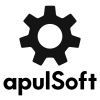
Latest News: apulSoft updates apVerb to v1.2.0
ApTrigga - Change Existing Sample
-
- KVRer
- Topic Starter
- 12 posts since 3 May, 2020
Hello, big fan of ApTrigga.
The one thing I really miss, or just can't figure out..
When I have a Sample Dragged in, how can I drag in anoter one to replace the existing instance?
So basically I'd like to drag on the existing Waveform and replace the loaded file in this slot with another one (without using the file chooser dialog), but this always creates a new slot instance instead for me.
The one thing I really miss, or just can't figure out..
When I have a Sample Dragged in, how can I drag in anoter one to replace the existing instance?
So basically I'd like to drag on the existing Waveform and replace the loaded file in this slot with another one (without using the file chooser dialog), but this always creates a new slot instance instead for me.
-
- KVRist
- 151 posts since 12 May, 2005 from Zürich
The way to replace the sample is to select the sample and then click the folder icon next to the filename. This will pop up a file chooser where you can choose another sample. Or you can use th eup and down arrows next to the folder icon to cycle through files in the same folder.
Using drag and drag it is currently not possible to replace files, but the question has come up before and change might (likely) happen in a future update.
Using drag and drag it is currently not possible to replace files, but the question has come up before and change might (likely) happen in a future update.
-
- KVRer
- Topic Starter
- 12 posts since 3 May, 2020
Thanks for the reply, this would be a great addition!
I tried using the SampleChooser (Win10, VST3 (latest ApTrigga Version from Website), Nuendo10) but it causes a HardCrash of Nuendo as soon as the Windows Dialog opens.
Didn't notice it before, as I normally avoid any file choosing dialogs and try to center the workflow around the audio browser in the daw.
I tried using the SampleChooser (Win10, VST3 (latest ApTrigga Version from Website), Nuendo10) but it causes a HardCrash of Nuendo as soon as the Windows Dialog opens.
Didn't notice it before, as I normally avoid any file choosing dialogs and try to center the workflow around the audio browser in the daw.
-
- KVRer
- 14 posts since 3 Feb, 2018
in reaper: stop playback, holding ctrl + alt drag your file into trigga's sample slot page. one at a time or glue them into one file, drag that and dup, chop, dup, chop, dup, chop...












