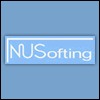Modelonia 'forgets' loaded preset
-
- KVRer
- Topic Starter
- 9 posts since 11 Oct, 2015
I have just updated Modelonia to 2.0.12 and I was hoping this would be fixed, but alas, no. If I select a preset then save my project and close it, or close the DAW, the next time I open the project, Modelonia has forgotten the preset I previously selected, and defaults back to '000'.
Any suggestions?
This is Modelonia 64 bit with Reaper 5.18 64bit on Win 10 64
Thanks
Any suggestions?
This is Modelonia 64 bit with Reaper 5.18 64bit on Win 10 64
Thanks
-
- DASH Guy
- 7951 posts since 20 Sep, 2001
Hello,
that's a known Reaper issue,
you have to click the "+" menu in the Reaper plugin window, while Modelonia is open,
and change the preference to do not save the whole plugin bank with the project.
Usually that works.
Please let me know,
that's a known Reaper issue,
you have to click the "+" menu in the Reaper plugin window, while Modelonia is open,
and change the preference to do not save the whole plugin bank with the project.
Usually that works.
Please let me know,
-
- KVRer
- Topic Starter
- 9 posts since 11 Oct, 2015
Problem solved (thanks to Luigi)
I unchecked 'Save state as VST bank' (in the Reaper FX window - Compatibility settings) now the selected preset is remembered when I close and re-open the project.

I unchecked 'Save state as VST bank' (in the Reaper FX window - Compatibility settings) now the selected preset is remembered when I close and re-open the project.
-
- KVRer
- 4 posts since 22 Jun, 2017
I'm having this issue in Logic too. The preset keeps jumping back to the first one in the list. I tried in GarageBand also, same problem. Running the latest versions of each and Modelonia 2.0.14 in macOS 10.12.5. Any help to resolving this would be very appreciated! 
-
- DASH Guy
- 7951 posts since 20 Sep, 2001
Hi, thanks for asking, and it's very strange because so far only in Sonar PC the issue still remains, by our testing. But do you mean the Demo of Modelonia AU or the the product you bought? The Demo doesn't save the plugin state.mbeeze wrote:I'm having this issue in Logic too. The preset keeps jumping back to the first one in the list. I tried in GarageBand also, same problem. Running the latest versions of each and Modelonia 2.0.14 in macOS 10.12.5. Any help to resolving this would be very appreciated!
-
- KVRer
- 4 posts since 22 Jun, 2017
It's the full version. As soon as I start to play Modelonia jumps back to the first preset from the list. I haven't tried deleting preferences or anything. Is that something worth trying?
-
- KVRist
- 494 posts since 13 May, 2003 from Mostly in NSW Central Tablelands, Australia
I'm pretty sure deleting preferences won't help. I've been away for a few days, but will try to look at this soon. I didn't have a copy of Logic when I did the Modelonia macOS build, but have since bought a copy.mbeeze wrote:It's the full version. As soon as I start to play Modelonia jumps back to the first preset from the list. I haven't tried deleting preferences or anything. Is that something worth trying?
-
- KVRist
- 494 posts since 13 May, 2003 from Mostly in NSW Central Tablelands, Australia
Well, this is odd. I just tried this out for myself in Logic Pro X v10.3.1 on macOS Sierra 10.12.3 (haven't grabbed the absolute latest yet) and a simple project with just a Modelonia 2.014 track using a later preset (selected via Modelonia's preset browser) playing a few notes, and it saves and reloads playing the previously selected preset.mbeeze wrote:It's the full version. As soon as I start to play Modelonia jumps back to the first preset from the list. I haven't tried deleting preferences or anything. Is that something worth trying?
Same for a second Modelonia track with the preset selected from the factory presets selected from Logic's factory presets view for Modelonia.
Is it possible that something in your project is sending out a MIDI program change at the very beginning? That could possibly explain this. I've seen cases where some MIDI devices, when used to record some MIDI events live, send out a whole bunch of controller change messages to set a default state, so a program change wouldn't surprise me. Still, I'm sure you'd have seen this with other instruments in your projects if that was happening, so it's a bit of a long shot.
-
- KVRist
- 494 posts since 13 May, 2003 from Mostly in NSW Central Tablelands, Australia
Happy to help and thanks for getting back to us.mbeeze wrote:You're right. It was a MIDI program change. It wasn't happening when the tracks were set with other software instruments, only Modelonia. Thank you for solving this for me.