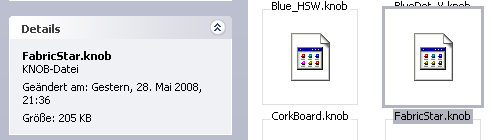no, it doesn't ... here ...Branis wrote:It should work if you change the mode of the open dialog to "thumbnail".
besides that, i'd like to stay in details mode anyway ... i.e. in a lot of graphic apps they have a preview side-window attached to the right within the load dialog ... that's what i'd wish for knobman ...