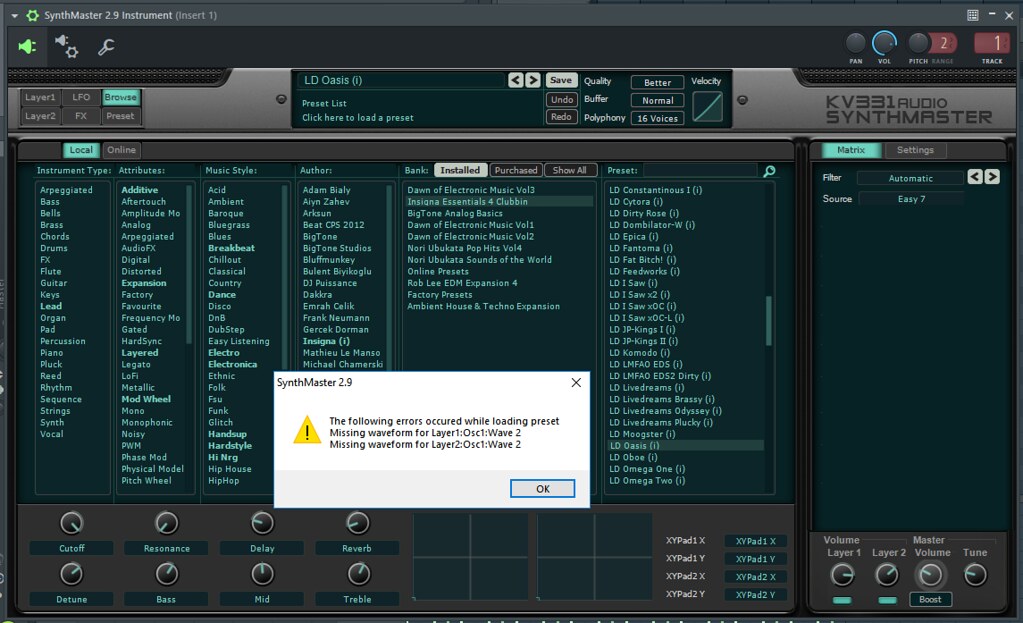
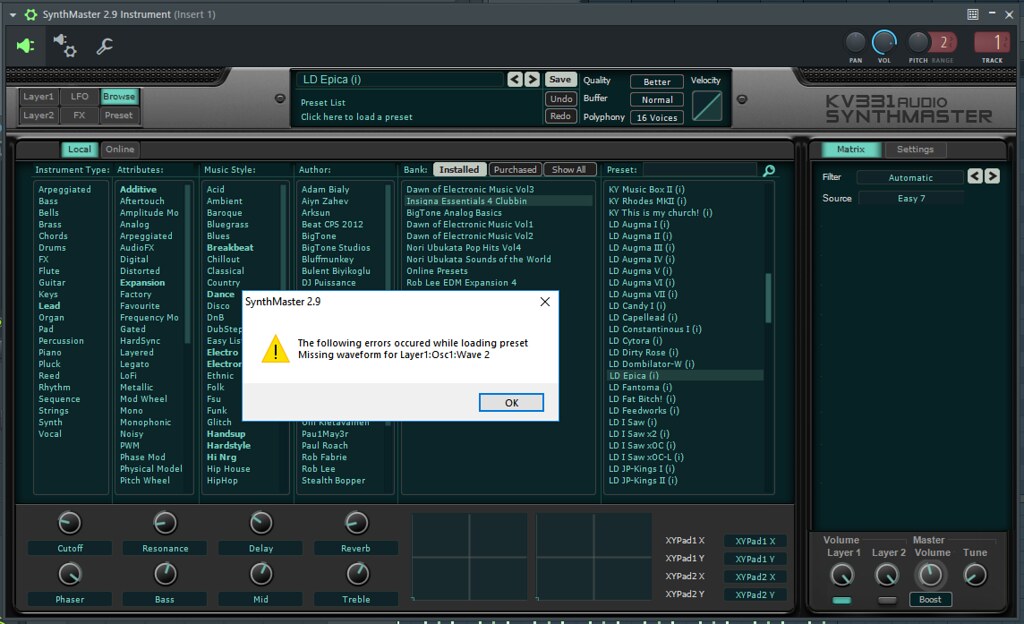
zzz00m wrote: ↑Thu Nov 08, 2018 4:15 pmThis fixed the issue for me!kv331 wrote: ↑Thu Oct 18, 2018 4:02 pm For those of you who are experiencing the "missing waveforms" issue with some expansion presets, the issue is resolved now!
To download the updated expansion banks:
1. delete preset banks under: <user documents folder>/SynthMaster/Presets
2. fire up SynthMaster, goto browser, click on "Purchased" button, right click on Banks list
3. Select "refresh my licenses" menu first and then "restore my licenses" menu.
Thank you Bulent!
Did you download the presets within the plugin? and also did you delete the existing presets banks first before the download?AndrewLMacaulay wrote: ↑Thu Dec 20, 2018 8:10 am I redownloaded the expansions and still had the problem with Insignia and a couple of others (on latest update to SynthMaster). Does the fix change any configuration or registry entries so that it searches correctly?
© KVR Audio, Inc. 2000-2024
Submit: News, Plugins, Hosts & Apps | Advertise @ KVR | Developer Account | About KVR / Contact Us | Privacy Statement