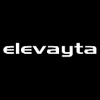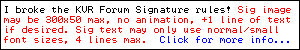Space Boy problems in FLStudio
-
- KVRist
- Topic Starter
- 371 posts since 26 May, 2005
I've just bought Space Boy expecting great things, but it's completely thrown the timing out on any track with Space Boy as an insert, whether using live playback or rendering the track. I'm using FLStudio 5.
-
- KVRian
- 951 posts since 11 Jan, 2004 from Netherlands
-
- KVRist
- Topic Starter
- 371 posts since 26 May, 2005
Okay, the project is at 48KHz, Spaceboy is reporting 85.33ms. I'm using Voxengo Latency Delay (VLD) set at 4096 samples. Some mixer channels have a Tx & Rx instance of Spaceboy, so I don't use the VLD plug. Some channels have just an Rx or Tx, so I use just one instance of VLD. Some have none, so I use two instances of VLD.
But still the timing is f*cked! What am I doing wrong?
But still the timing is f*cked! What am I doing wrong?
-
- KVRian
- 951 posts since 11 Jan, 2004 from Netherlands
From the Voxengo Sitedeaneager wrote:Okay, the project is at 48KHz, Spaceboy is reporting 85.33ms. I'm using Voxengo Latency Delay (VLD) set at 4096 samples. Some mixer channels have a Tx & Rx instance of Spaceboy, so I don't use the VLD plug. Some channels have just an Rx or Tx, so I use just one instance of VLD. Some have none, so I use two instances of VLD.
But still the timing is f*cked! What am I doing wrong?
That's not what you want.Latency Delay introduces 10000 samples latency itself and delays the audio signal by [10000 minus specified sample value] samples.
Try using the Voxengo Sample Delay plug-in instead.
http://www.voxengo.com/product/sampledelay/
Put it on each track that doesn't have a Space Boy, set it to 4096 and I expect this to work.
-
- KVRist
- 186 posts since 16 May, 2004 from Norway
deaneager, i dont have Space Boy, but i have alot of other stuff with latency...including hardware gear.
This is how you can get it to work without problems:
* make 1 track(i use 64, then rename it to PDC) with Voxengo Latency Delay, and set the latency correct in VLD
* route every track you use (edit: but not the track with the latency) to output "PDC" (track 64)
...this way you use only 1 insance of the plugin VLD
this approuch works flawless even with several plugins using different latency on various tracks... i've just use a Dashboard to calculate everything in time for me.
PDC in FLS v5 is fully possible, even with send channels.. just have to use some mathematics and routing.. and controll it from a dashboard
But FLStudio v6 is just a few days away, and it have integrated PDC (manually), so just chill and use it there instead! no need to hussle around now.
good luck
- TRN
This is how you can get it to work without problems:
* make 1 track(i use 64, then rename it to PDC) with Voxengo Latency Delay, and set the latency correct in VLD
* route every track you use (edit: but not the track with the latency) to output "PDC" (track 64)
...this way you use only 1 insance of the plugin VLD
this approuch works flawless even with several plugins using different latency on various tracks... i've just use a Dashboard to calculate everything in time for me.
PDC in FLS v5 is fully possible, even with send channels.. just have to use some mathematics and routing.. and controll it from a dashboard
But FLStudio v6 is just a few days away, and it have integrated PDC (manually), so just chill and use it there instead! no need to hussle around now.
good luck
- TRN
Last edited by TRN76 on Thu Dec 08, 2005 6:17 pm, edited 1 time in total.
-
- KVRian
- 951 posts since 11 Jan, 2004 from Netherlands
-
- KVRist
- Topic Starter
- 371 posts since 26 May, 2005
Yay! It worked. I had a troublesome mix that Spaceboy has magically sorted out.
Thanks for the tip TRN76, I set up 2 channels: one with 4096 delay, through which I routed everything with one instance of Spaceboy; another channel with 8192 delay and sent through everything with no Spaceboy. Amazing!!!
Thanks for the tip TRN76, I set up 2 channels: one with 4096 delay, through which I routed everything with one instance of Spaceboy; another channel with 8192 delay and sent through everything with no Spaceboy. Amazing!!!
-
- KVRist
- 186 posts since 16 May, 2004 from Norway
-
- KVRist
- 186 posts since 16 May, 2004 from Norway