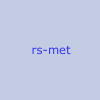Signal Analyzer - REAPER
-
- KVRer
- Topic Starter
- 28 posts since 1 Dec, 2007
I need some help getting SIGNAL ANALYZER working in REAPER. I can get it to work in everything else except REAPER.
I setup a "New Track" - I hit record - the metering in REAPER indicates there is sound, although SIGNAL ANALYZER sits there dead.
BTW: Apart from that problem. You have made a very good app and I'm most appreciative of it. We have been using it FM synthesis analysis of waveforms.
Would be nice to have a choice of skins and be able to maybe remove the gridlines.
I setup a "New Track" - I hit record - the metering in REAPER indicates there is sound, although SIGNAL ANALYZER sits there dead.
BTW: Apart from that problem. You have made a very good app and I'm most appreciative of it. We have been using it FM synthesis analysis of waveforms.
Would be nice to have a choice of skins and be able to maybe remove the gridlines.
Mr B.
-
Music Engineer Music Engineer https://www.kvraudio.com/forum/memberlist.php?mode=viewprofile&u=15959
- KVRAF
- 4294 posts since 8 Mar, 2004 from Berlin, Germany
O.K. then. nevermind.CUNKA wrote:D
amn !
Found my own screwup.... dont worry about this. I had muted the track every time I was starting. Works perfectly now.
skins...well i am considering to introduce colour-schemes someday. grid lines: O.K. noted on the list...hey - when we are at this: i think a more sophisticated grid setup could be beneficial - for example with an option to place grid lines at the musical note frequencies.CUNKA wrote: in REAPER indicates there is sound, although SIGNAL ANALYZER sits there dead.
BTW: Apart from that problem. You have made a very good app and I'm most appreciative of it. We have been using it FM synthesis analysis of waveforms.
Would be nice to have a choice of skins and be able to maybe remove the gridlines.
- KVRAF
- 3417 posts since 28 Jan, 2006 from Phoenix, AZ
YES and display the note nameRobin from www.rs-met.com wrote:for example with an option to place grid lines at the musical note frequencies.
-
Music Engineer Music Engineer https://www.kvraudio.com/forum/memberlist.php?mode=viewprofile&u=15959
- KVRAF
- 4294 posts since 8 Mar, 2004 from Berlin, Germany
you mean in the popup field next to the mouse coursor? good idea.Architeuthis wrote:YES and display the note nameRobin from www.rs-met.com wrote:for example with an option to place grid lines at the musical note frequencies.
-
- KVRer
- Topic Starter
- 28 posts since 1 Dec, 2007
You will find our use of Signal Analyzer here... not much to look at I guess, but will give you an idea of how helpful your application is.
http://www.cunka.com/forum/index.php?topic=99.0
One problem i did have that can be worked around in your application, is the noise floor from my system... i had to adjust the graphs so that I only see what was actually triggered. Not a big one, but it was handy to raise above the graph over the noise floor and only see what was required.
What is the blue lines that I occasionally get flicker in the graphs?
http://www.cunka.com/forum/index.php?topic=99.0
One problem i did have that can be worked around in your application, is the noise floor from my system... i had to adjust the graphs so that I only see what was actually triggered. Not a big one, but it was handy to raise above the graph over the noise floor and only see what was required.
What is the blue lines that I occasionally get flicker in the graphs?
Mr B.
-
Music Engineer Music Engineer https://www.kvraudio.com/forum/memberlist.php?mode=viewprofile&u=15959
- KVRAF
- 4294 posts since 8 Mar, 2004 from Berlin, Germany
oh yes thanks. i always like to see, how my stuff is used. i see two pictures from the analyzer in this thread with slightly differing pixel-sizes. so i'd conclude, you took screenshots and cutted them manually? if so, try freeze -> right-click on the display -> export image instead.CUNKA wrote:You will find our use of Signal Analyzer here... not much to look at I guess, but will give you an idea of how helpful your application is.
http://www.cunka.com/forum/index.php?topic=99.0
not sure if i get that. are you talking about a global gain? you can zoom into the display with the widgets in its bottom right corner and also scroll vertically when you are (vertically) zoomed in - doesn't that come close?One problem i did have that can be worked around in your application, is the noise floor from my system... i had to adjust the graphs so that I only see what was actually triggered. Not a big one, but it was handy to raise above the graph over the noise floor and only see what was required.
mmhh...maybe some issues with the updating of the GUI. how does it look like?What is the blue lines that I occasionally get flicker in the graphs?
-
- KVRer
- Topic Starter
- 28 posts since 1 Dec, 2007
Thanks for that Robin - makes it even better.Robin from www.rs-met.com wrote: oh yes thanks. i always like to see, how my stuff is used. i see two pictures from the analyzer in this thread with slightly differing pixel-sizes. so i'd conclude, you took screenshots and cutted them manually? if so, try freeze -> right-click on the display -> export image instead.
Actually, I worded my problem all wrong... saying it was a problem when it wasn't a problem. Was thinking out loud. Sorry about that.not sure if i get that. are you talking about a global gain? you can zoom into the display with the widgets in its bottom right corner and also scroll vertically when you are (vertically) zoomed in - doesn't that come close?
I did use the zooming to step over the noise floor and capture what I needed.
Actually, I see the same blue lines behind the green ones on the screenshots of your website. I see this flicker (only every now and again for a fraction of a second)... its like a ghosting effect. Its not a big problem as I see it.mmhh...maybe some issues with the updating of the GUI. how does it look like?
The reason i asked I for been able to remove the grid lines was for exporting the pictures. Just so i could touch them up in a graphics program.
Mr B.
-
Music Engineer Music Engineer https://www.kvraudio.com/forum/memberlist.php?mode=viewprofile&u=15959
- KVRAF
- 4294 posts since 8 Mar, 2004 from Berlin, Germany
ahh yes - blue is the left channel, green the right. i think, when the input is mono and the GUI update is not fast enough, then you see the blue line already with the recent data and the green still with the data from the previous frame which makes for a slightly imperfect overlap....or something. in my screenshot these are not actually ghost-lines since the input was indeed a stereo signal (IIRC).CUNKA wrote: Actually, I see the same blue lines behind the green ones on the screenshots of your website. I see this flicker (only every now and again for a fraction of a second)... its like a ghosting effect. Its not a big problem as I see it.
so you wanted it to be better prepared to get trimmed with the magic lasso? (or whatever this selection tool is named). O.K. then we sorted this out. btw: your exported plot can also have another pixel-resolution than the GUI display, if you want so.The reason i asked I for been able to remove the grid lines was for exporting the pictures. Just so i could touch them up in a graphics program.
-
- KVRer
- Topic Starter
- 28 posts since 1 Dec, 2007
I've uploaded a small (190kb) AVI of the "blue channel" flickering.
http://www.megaupload.com/?d=OAX0YR5M
Now - this happens when nothing is playing.(Also happens while I'm playing).
Hope this helps.
http://www.megaupload.com/?d=OAX0YR5M
Now - this happens when nothing is playing.(Also happens while I'm playing).
Hope this helps.
Mr B.
-
Music Engineer Music Engineer https://www.kvraudio.com/forum/memberlist.php?mode=viewprofile&u=15959
- KVRAF
- 4294 posts since 8 Mar, 2004 from Berlin, Germany
thanks. i've never seen that on my machine. maybe it's some remnant in some buffer. baffling. especially the 'bandpass'-nature of it.CUNKA wrote:I've uploaded a small (190kb) AVI of the "blue channel" flickering.
http://www.megaupload.com/?d=OAX0YR5M
Now - this happens when nothing is playing.(Also happens while I'm playing).
Hope this helps.