New Release by SzcZ: Cracklefield
- KVRAF
- 4645 posts since 1 Aug, 2005 from Warszawa, Poland
Little audio demo for the Birthday Special:
http://www.fairlyconfusing.net/audio/cr ... uility.mp3
The machine generated this today. Maybe it's slight fever I have, but quite like it.
Here is the preset, if you grabbed the special. In snapshot (with effects) and nka formats.
Side note on the Special version. I forgot to remove host automation assignments. You can notice a bunch of unseen controllers in automation when you load it into DAW. Cursor related controllers won't work, because controller handle script parts are missing. Random ranges and sequencer speed should work though. Sorry for the confusion.
http://www.fairlyconfusing.net/audio/cr ... uility.mp3
The machine generated this today. Maybe it's slight fever I have, but quite like it.
Here is the preset, if you grabbed the special. In snapshot (with effects) and nka formats.
Side note on the Special version. I forgot to remove host automation assignments. You can notice a bunch of unseen controllers in automation when you load it into DAW. Cursor related controllers won't work, because controller handle script parts are missing. Random ranges and sequencer speed should work though. Sorry for the confusion.
-
- KVRAF
- Topic Starter
- 5691 posts since 24 May, 2004 from []1
Nice composition; thanks for nka and nksn; Happy Birthday!
- KVRAF
- 4645 posts since 1 Aug, 2005 from Warszawa, Poland
Thanks.
For composition, question is, who is the composer? I wrote the machine, but then I just pressed the random preset button. The machine picked the program and performed it. I guess it's rather a sound of nature, than a composition.
For composition, question is, who is the composer? I wrote the machine, but then I just pressed the random preset button. The machine picked the program and performed it. I guess it's rather a sound of nature, than a composition.
- KVRAF
- 4645 posts since 1 Aug, 2005 from Warszawa, Poland
A question to anyone using Cracklefield. I have an idea for a setup where you could use Cracklefield to control multiple instruments inside Kontakt, however it would be a tiny bit complicated (and I mean tiny bit really). The setup would require two instances of Kontakt, one would contain a prepared version of Cracklefield, which would contain no samples. The other instance would have to be connected to midi out of the first instance, it would have a multiscript which would let you assign midi channels for each cursor. So you could load any instruments into second instance and patch cursors freely inside Kontakt.
For now it's just an untested idea, the question is, would you find such setup worth the trouble of dealing with two Kontakt instances and patching midi outs?
For now it's just an untested idea, the question is, would you find such setup worth the trouble of dealing with two Kontakt instances and patching midi outs?
-
- KVRAF
- 1562 posts since 13 Jan, 2014
Hi Zombie Queen,
have to understand this in detail before I can answer. I just put up a test configuration with two kontakt instruments one behind another, first one with cracklefield, second one with just a multi from atomhub. Seems that only channel 1 midi goes through two the second kontakt instrument. On the other hand all the cursors have different midi channels that you can record with the midi recorder inside cracklefield.
So if it is this way that only channel 1 goes threw to second kontakt instrument (and not a wrong setup from me) it would be absolutely great if you can add that multi midi channel support so that I can just use a multi for any kontakt instrument (or make myself a "best off" or whatever) and it receives the 8 cursor notes on 8 midi channels.
This way your really have an "orchestra" right at your hand and would need nothing else. You can try as long as you like and if evrything fits your needs even record it to tape and then use the same multi for playback of the tracks.
Great idea (if I get it right)
have to understand this in detail before I can answer. I just put up a test configuration with two kontakt instruments one behind another, first one with cracklefield, second one with just a multi from atomhub. Seems that only channel 1 midi goes through two the second kontakt instrument. On the other hand all the cursors have different midi channels that you can record with the midi recorder inside cracklefield.
So if it is this way that only channel 1 goes threw to second kontakt instrument (and not a wrong setup from me) it would be absolutely great if you can add that multi midi channel support so that I can just use a multi for any kontakt instrument (or make myself a "best off" or whatever) and it receives the 8 cursor notes on 8 midi channels.
This way your really have an "orchestra" right at your hand and would need nothing else. You can try as long as you like and if evrything fits your needs even record it to tape and then use the same multi for playback of the tracks.
Great idea (if I get it right)
- KVRAF
- 4645 posts since 1 Aug, 2005 from Warszawa, Poland
Yes, only channel one goes through, as Kontakt midi out is single channel. The idea is to encode midi notes with series of CC messages, that would include note number, velocity and cursor number. Then I would use a multiscript in second instance which would decode the data and make it multichannel inside the second Kontakt instance. In second instance you could set which cursor goes to which channel.
You see, Kontakt is naturally fairly confusing...
You see, Kontakt is naturally fairly confusing...
-
- KVRAF
- 1562 posts since 13 Jan, 2014
Yes, that sounds confusing and not easy to setup with encoding and then filtering to get the info back....but of course it would be unbelievable great if once setup this could be used for really ENDLESS fun 
Never really stumbled over this big limitation inside kontakt, strange....
Never really stumbled over this big limitation inside kontakt, strange....
- KVRAF
- 4645 posts since 1 Aug, 2005 from Warszawa, Poland
First take, it seems to work, but purely experimental, so far. PM or mail me, if you'd like to try it out.
https://www.youtube.com/watch?v=WJZljhT6_JM
https://www.youtube.com/watch?v=WJZljhT6_JM
-
- KVRAF
- Topic Starter
- 5691 posts since 24 May, 2004 from []1
I'm not getting any sound yet, although loaded instrument meters show sound signal.
I moved nkm into main folder but that didn't seem to help.
Should all additional files be in same folder as Cracklefield.nki?
Should added instruments start with midi channel 1 and increment as added?
Is there a special cursor setup inside CF sequencer?
I moved nkm into main folder but that didn't seem to help.
Should all additional files be in same folder as Cracklefield.nki?
Should added instruments start with midi channel 1 and increment as added?
Is there a special cursor setup inside CF sequencer?
- KVRAF
- 4645 posts since 1 Aug, 2005 from Warszawa, Poland
Only 'Cracklefield (sequencer).nki'.Musical Gym wrote:Should all additional files be in same folder as Cracklefield.nki?
That's the idea, the router script supports channels 01-16.Musical Gym wrote:Should added instruments start with midi channel 1 and increment as added?
No, its the very same instrument, there are just few new lines of code added to recorder part, which generate CC messages.Musical Gym wrote:Is there a special cursor setup inside CF sequencer?
Last edited by Zombie Queen on Thu Sep 21, 2017 8:15 am, edited 1 time in total.
-
- KVRAF
- Topic Starter
- 5691 posts since 24 May, 2004 from []1
It doesn't work for me.
-
- KVRAF
- 1562 posts since 13 Jan, 2014
Just a short feedback (have to leave for two hours, then be back in here):
For me it works (win 7 64 bit, mulab 64 bit)
Just followed your instructions, loaded the nkm like described in point 1. of the options.
Only thing I realized: if I add a lib AFTER I loaded the nkm it is gone and has to be loaded again.
Otherwise it is fine, around five libs loaded on 5 midi channels, works so far. I`ll be back with some more intense testing later.
This looks more then promising )
)
For me it works (win 7 64 bit, mulab 64 bit)
Just followed your instructions, loaded the nkm like described in point 1. of the options.
Only thing I realized: if I add a lib AFTER I loaded the nkm it is gone and has to be loaded again.
Otherwise it is fine, around five libs loaded on 5 midi channels, works so far. I`ll be back with some more intense testing later.
This looks more then promising
You do not have the required permissions to view the files attached to this post.
- KVRAF
- 4645 posts since 1 Aug, 2005 from Warszawa, Poland
I think the problem for Gym was the nkm file, I haven't realized that, but it looks like nkm contain Kontakt output configuration, and it has been reordered in my setup. So Gym, in your old setup, you probably need to change output for each instrument to 'out 2', or just use script preset and load it into multi.
Tatanka, since you are on Mulab, if you want to go really nuts, you could probably build a MIDI splitter in MUX, using several Kontakt instances and feed multichannel MIDI to different VSTi instruments. The idea is: load Cracklefield sequencer into one Kontakt, load couple Kontakts more, one for each channel you'd like to use, only load router script to these and connect them to First instance midi out. Now if you clear the router matrix, all notes will be blocked, if you enable any channel for given cursor this channel notes will go through to given instance MIDI out, so each of those additional Kontakts can serve as a single channel midi out... Now that is seriously fairly confusing. I'll try to test it tonight in Mulab.
Tatanka, since you are on Mulab, if you want to go really nuts, you could probably build a MIDI splitter in MUX, using several Kontakt instances and feed multichannel MIDI to different VSTi instruments. The idea is: load Cracklefield sequencer into one Kontakt, load couple Kontakts more, one for each channel you'd like to use, only load router script to these and connect them to First instance midi out. Now if you clear the router matrix, all notes will be blocked, if you enable any channel for given cursor this channel notes will go through to given instance MIDI out, so each of those additional Kontakts can serve as a single channel midi out... Now that is seriously fairly confusing. I'll try to test it tonight in Mulab.
-
- KVRAF
- Topic Starter
- 5691 posts since 24 May, 2004 from []1
Making progress; sent question to you.
Edit: works great now, thanks!!
Edit: works great now, thanks!!
- KVRAF
- 4645 posts since 1 Aug, 2005 from Warszawa, Poland
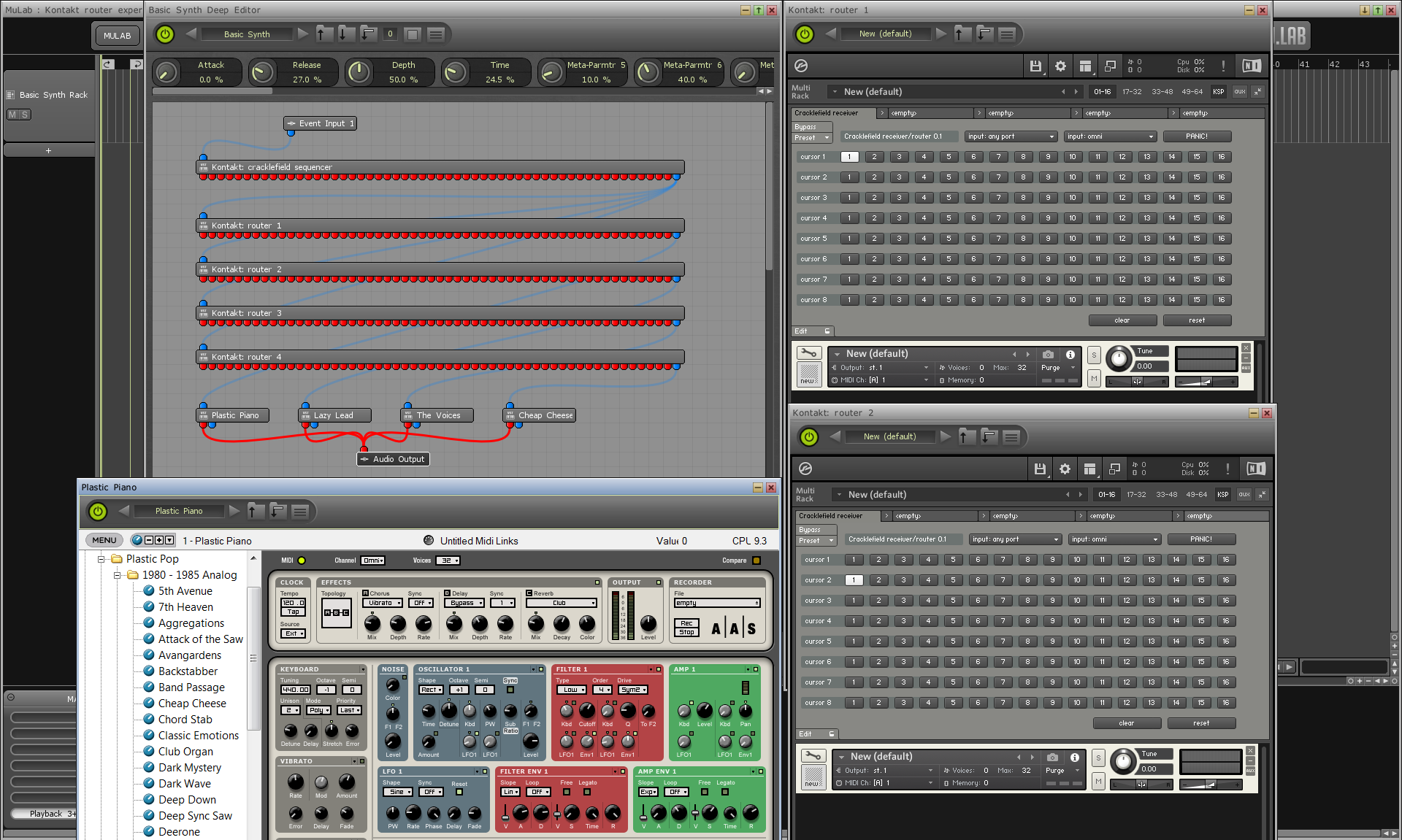
So, here's Cracklefield sequencer connected via 4 routers to 4 instances of Ultra Analog VST. In each router you can select which voice goes through, by enabling any channel for a cursor. The trick was, that the router instances need to have some instruments added, Kontakt won't output any notes if there is just the multiscript. I ended adding a new empty instrument for each router instance... Wicked.


