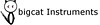how to change velocity on a zone in Kontakt
-
- KVRist
- Topic Starter
- 115 posts since 21 Oct, 2005
I want to change the velocity of the lower notes on my Kontakt instrument.
I want to lower notes on the keyboard to sound louder (maybe "velocity" is not the right term).
Ideally, on my Kontakt instrument, I'd like to set some kind of curve with the lower notes louder, then less louder while going on higher notes.
I tried some things in the mapping editor, like "volume", but I can only edit one note at a time. Even with that, playing on the keyboard give me strange results, not all notes are louder (even for the same note, just some of them are louder).
Also, I modified the .nki by mistake. Is there a way to get back the original .nki with Kontakt ?
Thanks!
I want to lower notes on the keyboard to sound louder (maybe "velocity" is not the right term).
Ideally, on my Kontakt instrument, I'd like to set some kind of curve with the lower notes louder, then less louder while going on higher notes.
I tried some things in the mapping editor, like "volume", but I can only edit one note at a time. Even with that, playing on the keyboard give me strange results, not all notes are louder (even for the same note, just some of them are louder).
Also, I modified the .nki by mistake. Is there a way to get back the original .nki with Kontakt ?
Thanks!
-
- KVRian
- 1367 posts since 30 Jul, 2013
Shift then hold the mouse button and drag to select many samples in mapping editor. You can then change all these volumes at once. After you are done with those samples, click once on any non-highlighted sample to choose that one and deselect all the other samples. Note that sometime you have to boost quite a few DBs to get the loudness you want.
Note that using Group editor you need to edit all the groups that are playing samples for the notes you want to adjust. So if there are round robins you would want to adjust the volume for the samples in all the round robins. You may also need to change sustain and non-sustain volumes along with release sample volumes.
Note that using Group editor you need to edit all the groups that are playing samples for the notes you want to adjust. So if there are round robins you would want to adjust the volume for the samples in all the round robins. You may also need to change sustain and non-sustain volumes along with release sample volumes.
- KVRAF
- 4656 posts since 1 Aug, 2005 from Warszawa, Poland
Try adding modulator to amp volume in edit mode, use external sources > key position. Then you can add a curve if you like.
You do not have the required permissions to view the files attached to this post.