Architect: Does anyone have a * macro/script
- KVRist
- 123 posts since 25 Jul, 2004 from Italy
Ok, cannot resist: here is a first output of a hopalong sonification experiment.
It is based on (x,y) tuples of an hopalong algorithm mapped on pitch and velocity on three voices,
with some probability outcomes on the note generation itself.
https://soundcloud.com/albertoz/archite ... ong-fields
Still basic stuff, but the results are surprisingly promising!
It is based on (x,y) tuples of an hopalong algorithm mapped on pitch and velocity on three voices,
with some probability outcomes on the note generation itself.
https://soundcloud.com/albertoz/archite ... ong-fields
Still basic stuff, but the results are surprisingly promising!
You do not have the required permissions to view the files attached to this post.
Last edited by AZZIN on Tue Jan 08, 2019 10:43 pm, edited 1 time in total.
-
- KVRist
- 140 posts since 11 Mar, 2014
Hi AZZIN, really nice! Would you share the preset or .frag?AZZIN wrote: ↑Tue Jan 08, 2019 9:56 pm Ok, cannot resist: here is a first output of a hopalong sonification experiment.
It is based on (x,y) tuples of an hopalong algorithm mapped on pitch and velocity on three voices,
with some probability outcomes on the note generation itself.
https://soundcloud.com/albertoz/archite ... ong-fields
Still basic stuff, but the results are surprisingly promising!
- KVRist
- 123 posts since 25 Jul, 2004 from Italy
Sure, no problems. Give me some time to understand the best way to export it (I did it with the standalone version by putting two VSTs on the MIXER panel, but I assume that this is not likely to work on your case).
EDIT: attached a zip file to the previous post.
-
- KVRist
- 128 posts since 1 Feb, 2014
This probably sounds like quite a daft question, but how does one bring such a file into Architect?
Really like what you have done here AZZIN, and would love to try and dissect what is going on under the hood.
On a different note, where are the presets kept on my hard drive? They don't appear to be in the same folder where I installed Architect..
Really like what you have done here AZZIN, and would love to try and dissect what is going on under the hood.
On a different note, where are the presets kept on my hard drive? They don't appear to be in the same folder where I installed Architect..
- KVRist
- 123 posts since 25 Jul, 2004 from Italy
Hi lickle_emu, the zip contains an .xml file which is the Architect preset file. (I used the zip because KVR doesn't let you upload an .xml directly). Put this xml file in the Architect preset folder (I'm onLinux and there the folder is in ~/.local/Loomer/Architect/preset, I don't know on the other systems). Open Architect and on the top left you get the preset load button and there you've to look under "Local" folder.lickle_emu wrote: ↑Wed Jan 09, 2019 12:06 pm This probably sounds like quite a daft question, but how does one bring such a file into Architect?
Really like what you have done here AZZIN, and would love to try and dissect what is going on under the hood.
On a different note, where are the presets kept on my hard drive? They don't appear to be in the same folder where I installed Architect..
Alberto
-
- KVRist
- 128 posts since 1 Feb, 2014
Many thanks. Had just come back to say that I had figured it out.AZZIN wrote: ↑Wed Jan 09, 2019 12:25 pmHi lickle_emu, the zip contains an .xml file which is the Architect preset file. (I used the zip because KVR doesn't let you upload an .xml directly). Put this xml file in the Architect preset folder (I'm onLinux and there the folder is in ~/.local/Loomer/Architect/preset, I don't know on the other systems). Open Architect and on the top left you get the preset load button and there you've to look under "Local" folder.lickle_emu wrote: ↑Wed Jan 09, 2019 12:06 pm This probably sounds like quite a daft question, but how does one bring such a file into Architect?
Really like what you have done here AZZIN, and would love to try and dissect what is going on under the hood.
On a different note, where are the presets kept on my hard drive? They don't appear to be in the same folder where I installed Architect..
Alberto
Looking at your preset, I feel like a kindergarten kid who has just somehow wandered into a university lecture. Am totally out of my depth here!
Really hoping some videos will become available at some point that will walk novices such as myself through the more basic functions.
This program is DEEP.
- KVRian
- 698 posts since 7 Dec, 2009 from GWB
EDIT: This preset has been updated and is available here: viewtopic.php?p=7284039#p7284039
Here's one that nobody asked for: a metronome that generates chaotic time intervals. It's a metronome fragment really, once again embellished to make it immediately demonstrable. The chaotic function that generates the time intervals is the Logistic function. Central aspects of the preset are shaded by colored rectangles, areas outside these rectangles mostly deal with Panel communication and note generation.
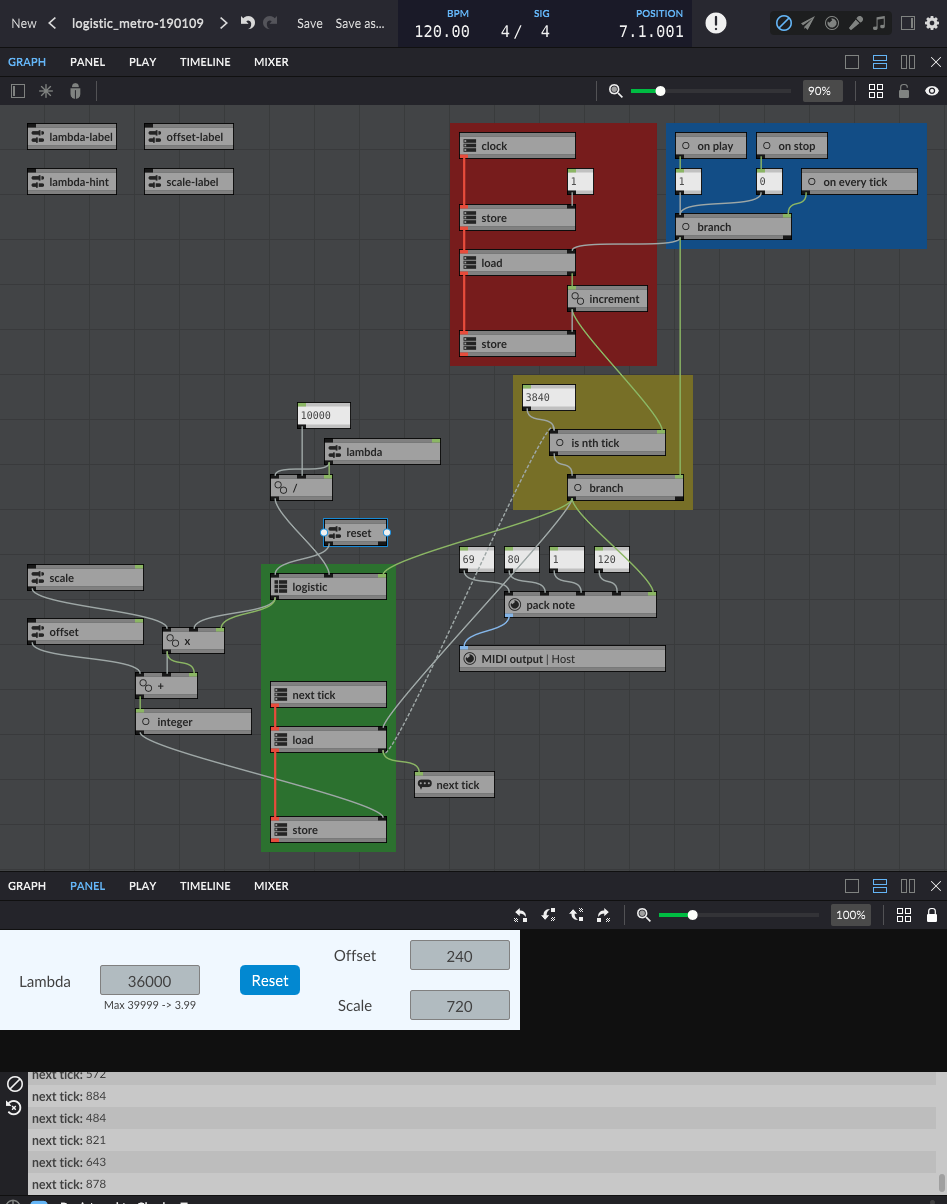
If you look first at the [pack note] object in the grey lower right, it's associated MIDI data is note 69, velocity 80 and duration of 120 ticks. So you'll hear the same note a lot, which could get really irritating, but more importantly, the duration of each note is 1/32. I'll refer to this later.
The stock Logistic function generates a number between 0 and 1.0, but we need an integer that represents ticks in a usable range for musical rhythms. So notes between 30ppqn (1/128th) and 3840 (1 bar of 4/4) puts us there for the most part.
The Panel controls have an Offset/Scale input pair like the one in my previous post here. These can be read as: "Offset gives the minimum interval between notes, and Scale gives the range of intervals". In the illustrated setting of 240 offset and 720 scale, no interval will be shorter than 240 ticks (1/16th) and will range between 240 and 960 ticks (1/4th). I've set some minimum and maximum limits in the panel components, some of which are hard limits, and others that you might find constraining. At outset, you'll want the offset to be larger than the note duration, otherwise you'll have to pay attention to voice generation on your instrument.
The Lamba input is bit weird. I'm not sure you can directly input floating point numbers on the Panel. The Logistic function's lambda ranges between < 4 (3.9999) and 0, so to get that, you must enter an integer of < 40,000, with the scaling is done by the preset. A value of 20000 will give you straight 1/32s, and above 36000, things get very chaotic. There's also a Reset button, but I have no idea what "reset" does in the equation. But it's there if you need it.
The blue area generates ticks when the transport is active.
The red area increments and tracks the count of ticks since the transport started.
The green area contains the Logstic macro where the function is computed.
The yellow area generates a signal when the chaotic interval has ended.
Like my other post, this is yours to do what you will, but support will be limited. I do have an interest in adding quantization of intervals.
Enjoy!
Here's one that nobody asked for: a metronome that generates chaotic time intervals. It's a metronome fragment really, once again embellished to make it immediately demonstrable. The chaotic function that generates the time intervals is the Logistic function. Central aspects of the preset are shaded by colored rectangles, areas outside these rectangles mostly deal with Panel communication and note generation.
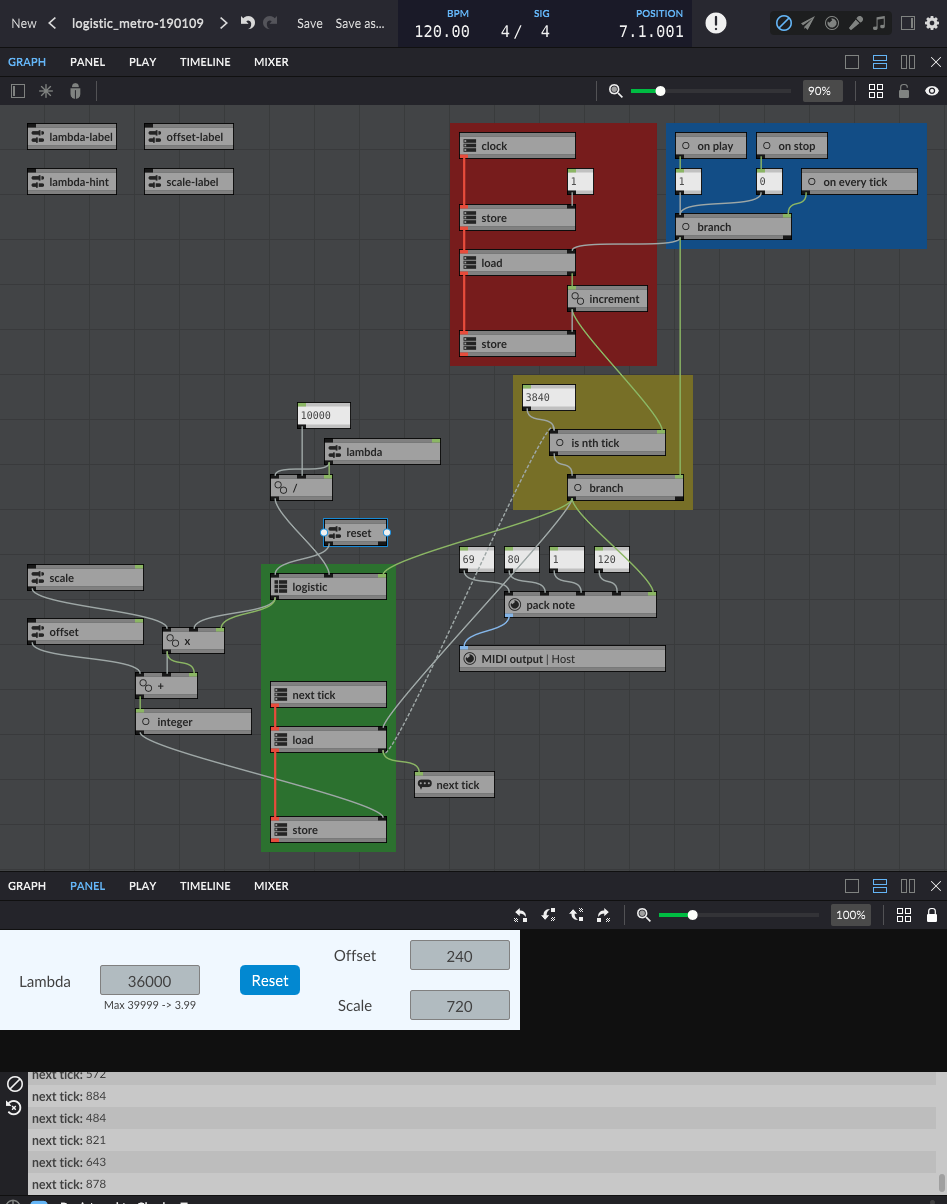
If you look first at the [pack note] object in the grey lower right, it's associated MIDI data is note 69, velocity 80 and duration of 120 ticks. So you'll hear the same note a lot, which could get really irritating, but more importantly, the duration of each note is 1/32. I'll refer to this later.
The stock Logistic function generates a number between 0 and 1.0, but we need an integer that represents ticks in a usable range for musical rhythms. So notes between 30ppqn (1/128th) and 3840 (1 bar of 4/4) puts us there for the most part.
The Panel controls have an Offset/Scale input pair like the one in my previous post here. These can be read as: "Offset gives the minimum interval between notes, and Scale gives the range of intervals". In the illustrated setting of 240 offset and 720 scale, no interval will be shorter than 240 ticks (1/16th) and will range between 240 and 960 ticks (1/4th). I've set some minimum and maximum limits in the panel components, some of which are hard limits, and others that you might find constraining. At outset, you'll want the offset to be larger than the note duration, otherwise you'll have to pay attention to voice generation on your instrument.
The Lamba input is bit weird. I'm not sure you can directly input floating point numbers on the Panel. The Logistic function's lambda ranges between < 4 (3.9999) and 0, so to get that, you must enter an integer of < 40,000, with the scaling is done by the preset. A value of 20000 will give you straight 1/32s, and above 36000, things get very chaotic. There's also a Reset button, but I have no idea what "reset" does in the equation. But it's there if you need it.
The blue area generates ticks when the transport is active.
The red area increments and tracks the count of ticks since the transport started.
The green area contains the Logstic macro where the function is computed.
The yellow area generates a signal when the chaotic interval has ended.
Like my other post, this is yours to do what you will, but support will be limited. I do have an interest in adding quantization of intervals.
Enjoy!
Last edited by cturner on Sat Nov 16, 2019 11:25 am, edited 2 times in total.
-
- KVRian
- 911 posts since 10 Dec, 2013
I may be misunderstanding what you're doing here but I think you could replace the entire red section with the 'get clock' module, called by the output of your branch in the blue section.
The only difference is that 'get clock' counts from the current timeline position in ticks when you hit play, rather than up from 1 every time, but this shouldn't make any difference in this particular patch as the downstream is nth tick will still behave as expected.
Otherwise looks v. cool, I've been intending to experiment with some more abstract metronome ideas myself, looking forward to trying yours!
- KVRian
- 698 posts since 7 Dec, 2009 from GWB
Thanks. I went a ways down the [get clock] route, but rejected it because of the time discontinuity you mention when looping (which I'm doing most of the time when developing these presets). I believe that [nth tick] performs some kind of modulo operation, and so if the end of your loop is 3840, and the beginning is 740, [nth tick 960] will trigger on the 220th tick of your loop, instead of the 960th. But I should go back and verify this. Obviously, you could have [get clock] trigger a [data 1] object to iron things out, but I wanted to be clear about the function of what I wrote.
-
- KVRAF
- 2357 posts since 24 Nov, 2012
cturner wrote: ↑Thu Jan 10, 2019 9:25 pmThanks. I went a ways down the [get clock] route, but rejected it because of the time discontinuity you mention when looping (which I'm doing most of the time when developing these presets). I believe that [nth tick] performs some kind of modulo operation, and so if the end of your loop is 3840, and the beginning is 740, [nth tick 960] will trigger on the 220th tick of your loop, instead of the 960th. But I should go back and verify this. Obviously, you could have [get clock] trigger a [data 1] object to iron things out, but I wanted to be clear about the function of what I wrote.
I want to thank you for providing an explanation of what you have done and how you have laid out your example - it is a partial tutorial really . That is going to be a huge help to me and many others.
Last edited by woggle on Thu Jan 10, 2019 9:41 pm, edited 1 time in total.
what you don't know only makes you stronger
- KVRian
- 698 posts since 7 Dec, 2009 from GWB
I have found an issue with the use of my logistic-metro preset. I've noticed that certain instruments seem to choke on the MIDI, and either insert an additional voice, or an actual glitch in their output. Percussion instruments like FXpansion Tremor seem to do the latter, and u-he Zebra seems to do the former, although setting the voicing from "poly" to "retrigger" fixes the issue with that synth.
(EDIT: AAS String Studio-2 and Strum-2 don't seem to suffer from this issue.)
The raw output of Architect recorded on a Reaper track, playing 32nd notes on a "barely chaotic" quarter note interval, seems fine:
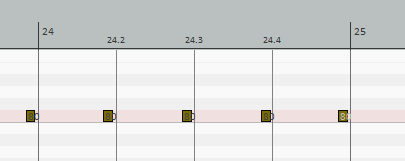
But the recording of the MIDI run through Tremor looks like this:
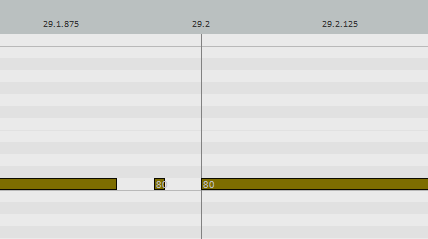
When I've gotten to the bottom of this, I'll post an update to the logistic-metro preset.
(EDIT: AAS String Studio-2 and Strum-2 don't seem to suffer from this issue.)
The raw output of Architect recorded on a Reaper track, playing 32nd notes on a "barely chaotic" quarter note interval, seems fine:
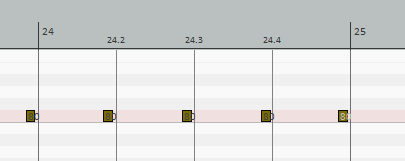
But the recording of the MIDI run through Tremor looks like this:
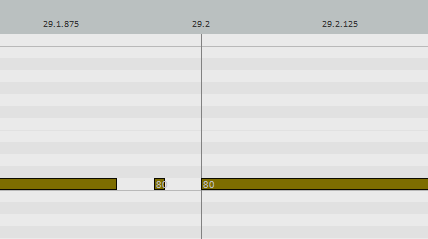
When I've gotten to the bottom of this, I'll post an update to the logistic-metro preset.
Last edited by cturner on Thu Jan 10, 2019 10:27 pm, edited 2 times in total.
- KVRian
- 698 posts since 7 Dec, 2009 from GWB
You're most welcome woggle, I'm grateful you find it of value.
- KVRian
- 698 posts since 7 Dec, 2009 from GWB
- KVRian
- 698 posts since 7 Dec, 2009 from GWB
lord! sick of writing in web forum boxes! [deleted]



