FL Studio 20.5 | Introducing a new free plugin FLEX
-
- KVRer
- 14 posts since 11 Jul, 2019
I almost bought it, thank god I tried the trial. IL almost pulled a fast one. When I open logic and minimize FL studio window, since it only wants to take up the whole screen, Big black boxes pop up all over the place when i bring back logic and FL studio... also, even though its a plugin... Logic will not play once you have FL open, you literally have to click logic arrange window, so logic can play. What a shame... who puts out releases like this. this is the era we're in now? sheesh
-
- KVRAF
- 4461 posts since 27 Jul, 2004
Sometimes things are as they are...
It´s true, the VSTi version never worked very well as (like you noticed) i.e. the transports are not synced and the playlist doesn´t loop properly...many essential key commands do not work neither...
I think you have to see the VSTi version as a little addon but I agree that buying FLS just for use it as an instrument in another DAW isn´t a good idea...
It´s an outstanding DAW but not a very good VSTi...
The issues were present since many years and my guess would be they stay at least till 2069 (insiders will understand... )
)
The only way I could imagine using it would be as a subhost for it´s native plugins which should be triggered via midi from your main DAW... (Midi channel 1 triggers the first entry in the channel rack, channel 2 the second and so on...)
It´s true, the VSTi version never worked very well as (like you noticed) i.e. the transports are not synced and the playlist doesn´t loop properly...many essential key commands do not work neither...
I think you have to see the VSTi version as a little addon but I agree that buying FLS just for use it as an instrument in another DAW isn´t a good idea...
It´s an outstanding DAW but not a very good VSTi...
The issues were present since many years and my guess would be they stay at least till 2069 (insiders will understand...
The only way I could imagine using it would be as a subhost for it´s native plugins which should be triggered via midi from your main DAW... (Midi channel 1 triggers the first entry in the channel rack, channel 2 the second and so on...)
- KVRAF
- 10359 posts since 3 Feb, 2003 from Finland, Espoo
If key commands don't work, it means the DAW in which you are running the VSTi plugin is stealing /not forwarding them to the plugin. I don't think there's much Image-Line can do about that.
The transport syncing thing has been quite bad in the past but lately it seems to be working just fine for me (tested mainly in Reaper but also used the VSTi plugin of FL Studio in Ableton Live).
The transport syncing thing has been quite bad in the past but lately it seems to be working just fine for me (tested mainly in Reaper but also used the VSTi plugin of FL Studio in Ableton Live).
"Wisdom is wisdom, regardless of the idiot who said it." -an idiot
- KVRian
- Topic Starter
- 1052 posts since 2 Dec, 2010 from Belgium, EU.
Welcome to KVR, I see you are on your 3rd post.
Hardly pulling a "fast one" when we provide a time and feature unlimited trial version for this very purpose. Test and see if it meets your needs.
No other DAW on the planet can be used as a plugin. So, yes it's only us making releases like this AFAIK.
You seem a little vehement over the issue. Do we know each other from somewhere else?
Regards Scott
Last edited by Image-Line on Fri Jul 12, 2019 6:17 am, edited 1 time in total.
-
- KVRAF
- 1858 posts since 26 Nov, 2018
EDIT, n/m, I'm staying out of it 
- KVRian
- 1421 posts since 14 Apr, 2016 from Germany
Fl Studio is working great here in Cubase since years. I use it regulary. No issues on Win7 & Win10. It's a unique feature to have a sequencer within a sequencer and to have both worlds under your fingertips. 
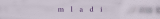
Intel® Core™ i9-9900K•Cubase 11•Presonus Eris E8 XT•Focusrite Scarlett 18i20 & Octopre•NI Kontrol S61 MK2•Steinberg CC121•Synthesizers: Arturia Casio Korg Roland Yamaha
-
- KVRian
- 755 posts since 29 Jan, 2017
Totally agreed, that’s why I wanted to have it working as FX too
- KVRAF
- 3053 posts since 25 Apr, 2011
Same here as VSTi in multiple DAW's..
-
- KVRAF
- 4461 posts since 27 Jul, 2004
I don´t mean keyboard stealing...
I mean that IL deactivated for me important shortcuts like i.e. Shift+arrow down in the browser to import next sample to the selected generator...
The transport sync works only from the host to FLS VSTi but not from FLS VSTi to the host meaning if you are doing something in FLS loaded as VSTi and you want to stop playback you have to leave FLS to stop the transport of the host...The transport syncing thing has been quite bad in the past but lately it seems to be working just fine for me (tested mainly in Reaper but also used the VSTi plugin of FL Studio in Ableton Live).
Second... make a loop in Reaper, put something into FLS playlist and let Reaper go through the loop a few times...
I get many dropouts, missing notes, missing audio etc... on looping back...
-
- KVRAF
- 4461 posts since 27 Jul, 2004
Sorry, but that´s not true...Image-Line wrote: ↑Fri Jul 12, 2019 3:32 am ...
No other DAW on the planet can be used as a plugin. So, yes it's only us making releases like this AFAIK.
...
EnergyXT did this forever, not sure about Usine and at the very end there is Rewire where we got multiple candidates... not a plugin in this sense but at the very end not much differences
- KVRAF
- 5140 posts since 22 Jul, 2006 from Tasmania, Australia
Hi ImageLine,
jblKid is quite correct,
he is pointing at the Mac release.
This is not the best way to bug report,
but I get it too on my Mac.
You guys really did some magic to make the Mac version!
-it's my fav host on my ancient Mac that I can only update as far as El Capitan.
For me, not running FL as a plugin, but as host and as only program open- any VST can decide to turn it's screen black. This can be solved by opening and closing the plugin window. I have the current FL version, just updated yesterday after being off Mac for some months.
Clicking any FL control can set the plug window black, which is countered by close/open window.
Thanks for the new plug! I'll surf it with a little joy fer sure
jblKid is quite correct,
he is pointing at the Mac release.
This is not the best way to bug report,
but I get it too on my Mac.
You guys really did some magic to make the Mac version!
-it's my fav host on my ancient Mac that I can only update as far as El Capitan.
For me, not running FL as a plugin, but as host and as only program open- any VST can decide to turn it's screen black. This can be solved by opening and closing the plugin window. I have the current FL version, just updated yesterday after being off Mac for some months.
Clicking any FL control can set the plug window black, which is countered by close/open window.
Thanks for the new plug! I'll surf it with a little joy fer sure
- KVRAF
- 2772 posts since 22 May, 2017
That's a damn good idea.
-
- KVRAF
- 1858 posts since 26 Nov, 2018
- KVRAF
- 10359 posts since 3 Feb, 2003 from Finland, Espoo
Ah I see. Yeah that's a bummer indeed. I've been hoping for FL Studio to get some kind of flexible custom keyboard shortcut thing ala Reaper at some point (doesn't need to be as fully featured as Reaper actions. Even the basic ability to make custom keyboard commands for all possible commands would be nice).
True, there's no way to trigger the DAW with the transport from FL Studio VSTi. Do you know any other VSTi that has such deep integration that it can control the host DAW? Is this functionality even a part of the VST plugin SDK? Personally it's not really a problem as I run two monitors so I can see both Reaper and FL Studio at the same time but I can see how this is annoying working with only one screen.Trancit wrote: ↑Fri Jul 12, 2019 7:47 amThe transport sync works only from the host to FLS VSTi but not from FLS VSTi to the host meaning if you are doing something in FLS loaded as VSTi and you want to stop playback you have to leave FLS to stop the transport of the host...The transport syncing thing has been quite bad in the past but lately it seems to be working just fine for me (tested mainly in Reaper but also used the VSTi plugin of FL Studio in Ableton Live).
Second... make a loop in Reaper, put something into FLS playlist and let Reaper go through the loop a few times...
I get many dropouts, missing notes, missing audio etc... on looping back...
I haven't had problems with dropped notes yet but I did in the past have huge problems with this. Especially with short loops.
Having said that, I've only used FL Studio VSTi for simple drum things with mainly the step sequencer.. meaning I haven't done anything complex where problems could very well arise. It's always been clunky and unreliable in the past so you may very well be correct.
"Wisdom is wisdom, regardless of the idiot who said it." -an idiot
-
- KVRAF
- 4461 posts since 27 Jul, 2004
No, I don´t think so... but with FLS it hurts double imho as you work basically in a second window like with rewire slaves and these are mostly able to do so... doesn´t work neither with FLS Rewire...



