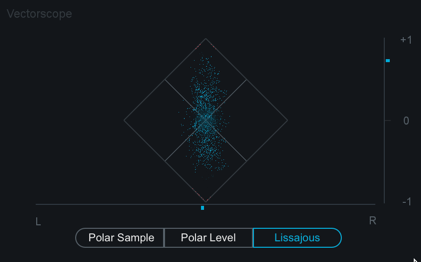Winstontaneous wrote: ↑Thu Jul 18, 2019 5:19 am Overall design concept is very appealing but the menu text looks way too small.
thanks for the feedback.
We actually have user adjustable font scaling now. For example here, is the minimum, midpoint, and max font scaling:
Full Res:
https://2caudio.com/sitecontent/product ... llFont.png
https://2caudio.com/sitecontent/product ... idFont.png
https://2caudio.com/sitecontent/product ... geFont.png

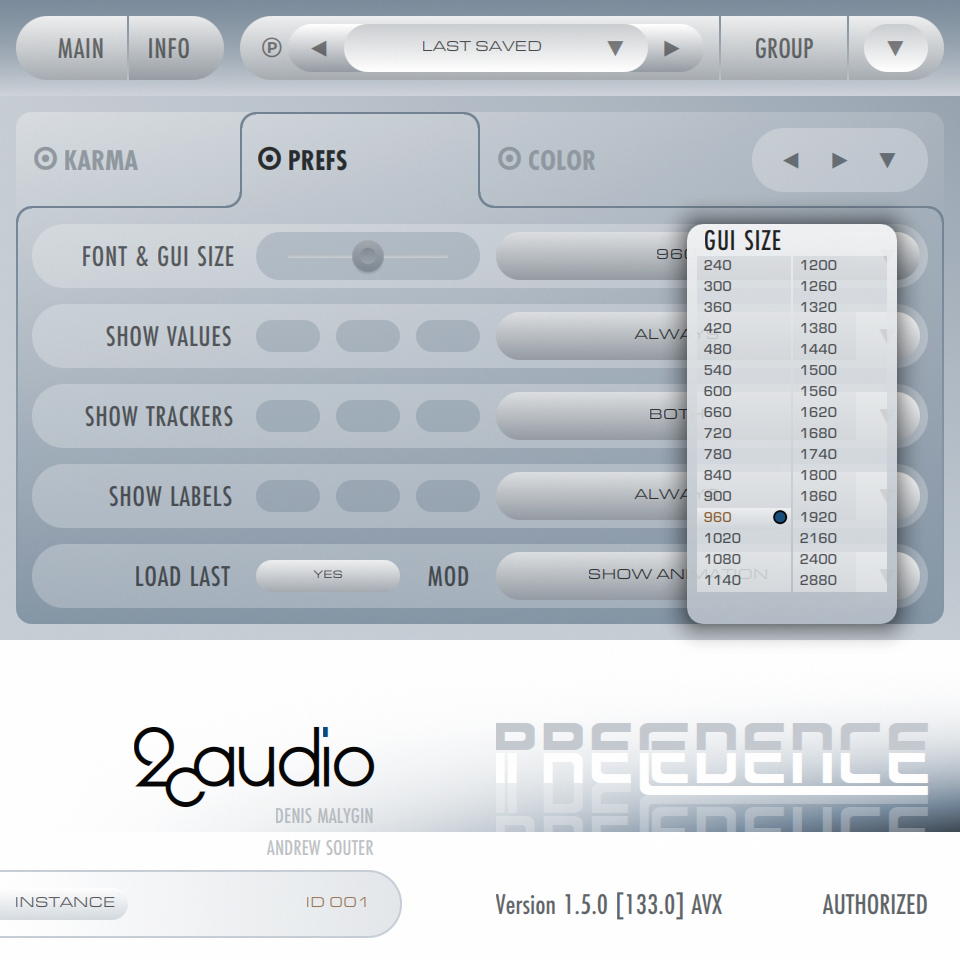
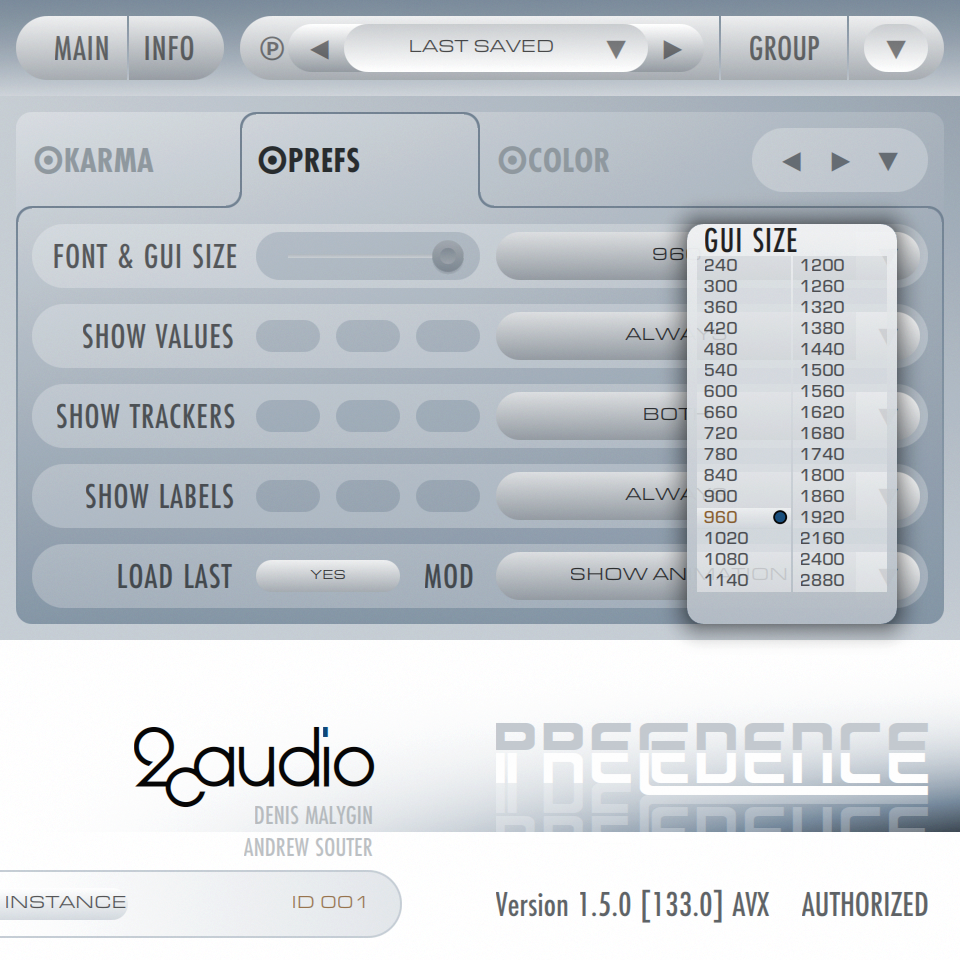
the two previous examples were using something very close to the minimum font size. does the mid point example here look cool to you regarding font size?
The max example, is generally a little too big and looks "clunky" IMHO, but we allow it to help anyone who may have vision impairment.
personally, I like the look of using very large gui sizes with min font scaling, as it allows the design to take on some modernist, minimalist, lots-of-empty-space kind of vibe. So we allow the min scaling to get pretty small also, but it definitely works best at larger GUI sizes -- like if using a 4K monitor or larger and GUI sizes of 1440 or larger. (first screen shots were using GUI size 1440*1440, if you click on the full res link you can see the real size. second shots I use 960*960 GUI size)
if you click on this midPoint example, and view its actual size (not resized by the forum) how's the fontSize for you?
https://2caudio.com/sitecontent/product ... idFont.png