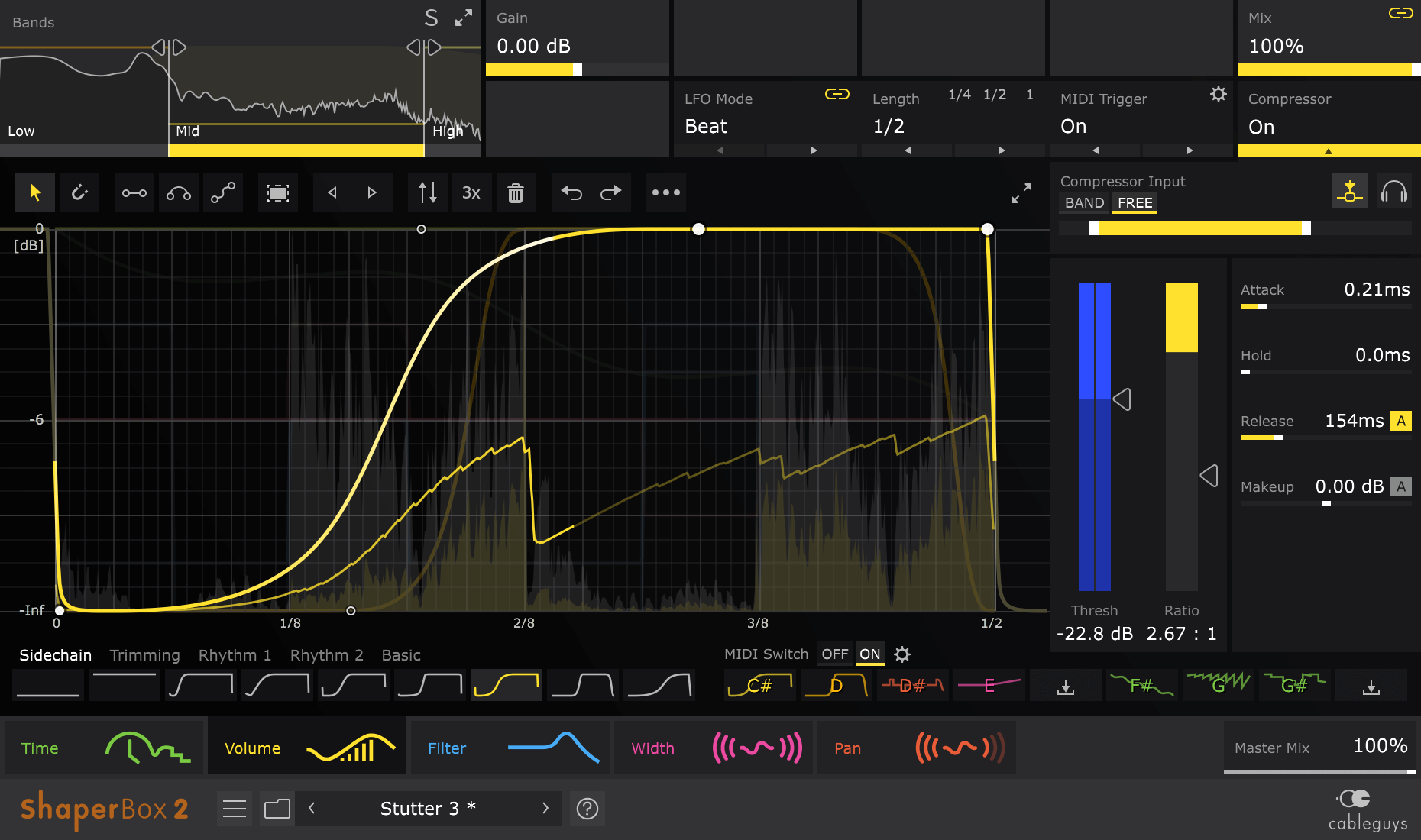
ShaperBox 2 is here! With all-new versions of five powerful Cableguys effects – TimeShaper 2, VolumeShaper 6, FilterShaper Core 2, PanShaper 3, and WidthShaper 2 – ShaperBox 2 is the state-of-the-art effects plugin for modern mixes and infinite inspiration.
Almost 3 years in the making, we’ve powered-up our Shapers in every way, from improved DSP and smoother graphics, to faster editing and workflows, and of course, tons of new effects possibilities.
The plugin is already in use by artists and producers as diverse as David Guetta, Ferry Corsten, Jauz, Deniz Koyu, Morgan Page, Showtek, BT, Wallis Lane (Drake, Post Malone, Travis Scott), AnonXmous (Timbaland, Beyoncé, Nicki Minaj), Mark Byrd (Kanye West, 2 Chainz, Travis Scott), Mark Ralph (Clean Bandit, Hot Chip, Jax Jones), Hussein (808 Mafia), Nard & B (Future, Migos, Lil Uzi Vert), and Rik Simpson (Coldplay, Jay-Z, Kasabian).
“ShaperBox 2 is a masterpiece of simplicity of use and complexity of sound. In my daily arsenal.” – BT
We can’t wait for you to try exciting new features like our best ever waveform editing with Pens for super-fast drawing, punchy visual compression in VolumeShaper 6, flexible Envelope Followers, preset Packs for ultra-rapid creativity… And much more besides.
https://www.youtube.com/watch?v=W2iGL6_6J9E
All new ShaperBox 2 features in detail
Powerful Pens
Designing your dream ShaperBox LFO has never been easier! Grab three powerful, easy-to-grasp Pens and draw crisp lines, smooth arcs and flowing S-curves directly into the LFO waveform editing area. Redraw transients in a click, rapidly build rhythmic patterns, and more. Switch back to classic single-node editing anytime.
Flexible envelope followers
Filter, Pan and Width Shapers can now react automatically to the dynamics of your beats, loops, melodies – anything. Make filters open with each snare hit. Widen synths as they grow louder. Pan percussion dynamically. Use internal filtering to focus the response, and trigger from other tracks using sidechain routing.
Visual compression
With a high-quality, British-inspired compressor now inside VolumeShaper 6, you can dial in perfect punch and multiband control for drums, basslines, vocals and more. Still not perfect? Grab a Pen and refine the gain curve till it is, with the compression shown on the same large graph as your volume edits.
Pumped-up filters
Use 3 filters at once with multiband mode now in FilterShaper Core 2. Dive in deep with 8 lush Phaser modes, with up to 8 peaks/notches. And experience even more fluid, analogue-like response with zero-delay feedback (ZDF) designs for all resonant filters, and internal saturation and resonance compensation for Clean filters.
Mighty Fine Mode
Manipulate time on a microscopic level with TimeShaper 2’s new Fine Mode. Choose from 3 range settings: 2.5, 10 and 20ms. Create vintage vinyl pitch wobbles and subtle retro tape flutter. Mix in the dry signal to create huge flanger swooshes and crisp chorus effects.
The Haas effect
Blend regular and Haas panning right inside PanShaper 3. Using ultra-short delays, Haas panning creates a rich illusion of stereo placement while maintaining a full sound in both speakers. Create the perfect stereo balance – or go extreme for pitchbending Doppler effects.
Quick Presets
Work faster than ever with 1-click Quick Presets right on ShaperBox 2’s startup screen, giving instant access to production essentials like mono bass and sidechain ducking. Just add ShaperBox, click and create.
Packs of Inspiration
Want that perfect creative stutter? Need a pro compressor setup for your drum bus? Scratches or tape-stops for a fill? There’s a Pack for that! From Compression Toolbox and Sidechain City’s essential studio settings, to the wild sound-warps of Instant Remix and Simple Stutter, each Pack is a curated collection of the very best presets for that task.
PLUS:
• Redesigned interface with larger editing areas
• Retina/HiDPI support for crisper, clearer graphics
• Clearer oscilloscope waveforms
• Magnitude mode for easy Envelope Follower setup
• Smoother, more accurate spectrum view
• Dedicated selection tool for multi-node editing
• 2x button – double up patterns with a click
• Trigger Smoothing to reduce clicks when MIDI Triggering
• Increased band-split range, now from 20Hz-20kHz
• External sidechaining and internal filters for Envelope Followers
• Envelope Follower Threshold – exclude quiet signals from triggering the envelope
• Depth x2/x4/x8 for Envelope, to amplify modulation strength
• Steep 24dB multiband crossovers join the classic 6 and 12dB models, for even greater precision.
• Output Gain control in VolumeShaper 6 – ideal for transient boosting
Pricing:
• ShaperBox 2 Bundle, €89 / $99 (contains all Shapers, saves 42%)
• TimeShaper 2, €39 / $44
• FilterShaper Core 2, €39 / $44
• VolumeShaper 6, €29 / $34
• PanShaper 3, €29 / $34
• WidthShaper 2, €19 / $24
• Upgrades from €10 / $11
Find out more, buy it now and try the free demo
Log in for upgrade prices, starting at €10 / $11












