I second this. (enabling) A mellow color scheme like this would be easier on the eyes. I remember your words in the promo video "seeing is faster than reading". Some modest color makes it easier and faster to discern which module you would like to handle.tapekiller wrote: ↑Thu Dec 05, 2019 11:30 am Also, a question: do you have plans on an alternative version, or is there any way we can change the modules colours by ourselves? I love the overall look but I would like to make the grey more neutral (instead of the current cold grey, because I find warmer colours easier on the eye) and give more diversity to module colours instead of different shades of blue/violet. I understand that maybe the original design was made to make the modulation rings pop out more and give more contrast, but I think that dark pastel colours shouldn't be an issue, especially given the advantage it would provide to identify modules at first glance.
It could also be a good idea to change the wavefolder display to show the interested segment in a different colour instead of white on grey.
Something like this (sorry for the shitty photoshop, it's just to give an idea)

"Neumann" GUI for Zebra²/Zebralette
- KVRian
- 1474 posts since 7 Jan, 2004
The more I hang around at KVR the less music I make.
-
Funkybot's Evil Twin Funkybot's Evil Twin https://www.kvraudio.com/forum/memberlist.php?mode=viewprofile&u=116627
- KVRAF
- 11519 posts since 16 Aug, 2006
That does look nice (with the colors).
-
- KVRAF
- 2087 posts since 24 Jun, 2006 from London, England
Yeah I really like that too - Maybe each type of machine could be a different colour to quickly identify a module at a glance (e.g. all filter modules could be blue, distortion/waveshaping could be red, wave generators yellow - or whatever colour !)
- KVRAF
- 4123 posts since 23 May, 2004 from Bad Vilbel, Germany
- KVRist
- Topic Starter
- 344 posts since 3 Mar, 2015 from Japan
Thanks for your ideas & votes!
I agree, especially now that we've had grid items colorized, it's even more reasonable to color every module differently.

And good news is that it's relatively easy to add that option: Make alternative image set and ask users to replace images with them. (I might have to change mod ring colors to match bg tho...)
Since my priority now is updating Bazille skin, I'll work on this after that (゚∀゚)
I agree, especially now that we've had grid items colorized, it's even more reasonable to color every module differently.

And good news is that it's relatively easy to add that option: Make alternative image set and ask users to replace images with them. (I might have to change mod ring colors to match bg tho...)
Since my priority now is updating Bazille skin, I'll work on this after that (゚∀゚)
-
- KVRist
- 108 posts since 14 Jan, 2020
also agree, colours would be great. it's one of the reasons I much prefer the default doteight skin to darkeight
- KVRAF
- 4123 posts since 23 May, 2004 from Bad Vilbel, Germany
I very much like tapekiller's choice of colours. As long as they remain subdued enough like in that mockup, anything goes!
BTW More important than colour coded module types is that you can instantly recognize boundaries between panels. Thick dividing lines or 3D effects can achieve similar but they generally look hirrible. Thin lines look nice, but they don't work very well (see e.g. Harmor or even Diva).
BTW More important than colour coded module types is that you can instantly recognize boundaries between panels. Thick dividing lines or 3D effects can achieve similar but they generally look hirrible. Thin lines look nice, but they don't work very well (see e.g. Harmor or even Diva).
- KVRist
- Topic Starter
- 344 posts since 3 Mar, 2015 from Japan
I have to admit that modules (especially osc) are dense and sometimes hard to see its border.Howard wrote: ↑Fri Apr 03, 2020 7:44 am BTW More important than colour coded module types is that you can instantly recognize boundaries between panels. Thick dividing lines or 3D effects can achieve similar but they generally look hirrible. Thin lines look nice, but they don't work very well (see e.g. Harmor or even Diva).
Actually, until the very last moment I couldn't decide if I should make 2-3px margin between modules so that separation would be clear.
My thought at that time was to serve alternative images to that part as well, but if combined with colors, I have to make 4 variations...
Anyway, now that basic bug fixes seem to be done, it's time to make these variations one by one(゚∀゚)
- KVRAF
- 4123 posts since 23 May, 2004 from Bad Vilbel, Germany
BTW In case it wasn't clear, I think that panels with different colours is the ideal solution. Better than lines of any thickness. The colour-coding aspect (red for filters, green for LFOs or whatever) is also cool, but of secondary importance.
- KVRer
- 12 posts since 20 May, 2020
I second the new varied panel colours, much nicer and easier to look at. So far the all-grey'ish colour scheme is the only thing that keeps me from purchasing your sleek and modern redesign of Zebra2. So here is hoping to see an update 
-
- KVRer
- 3 posts since 24 May, 2020
Good evening everyone ,has anyone got this skin working for zebralette for Linux ?
- KVRist
- Topic Starter
- 344 posts since 3 Mar, 2015 from Japan
Neumann is updated to v1.5 and colored modules are introduced (as an option)!

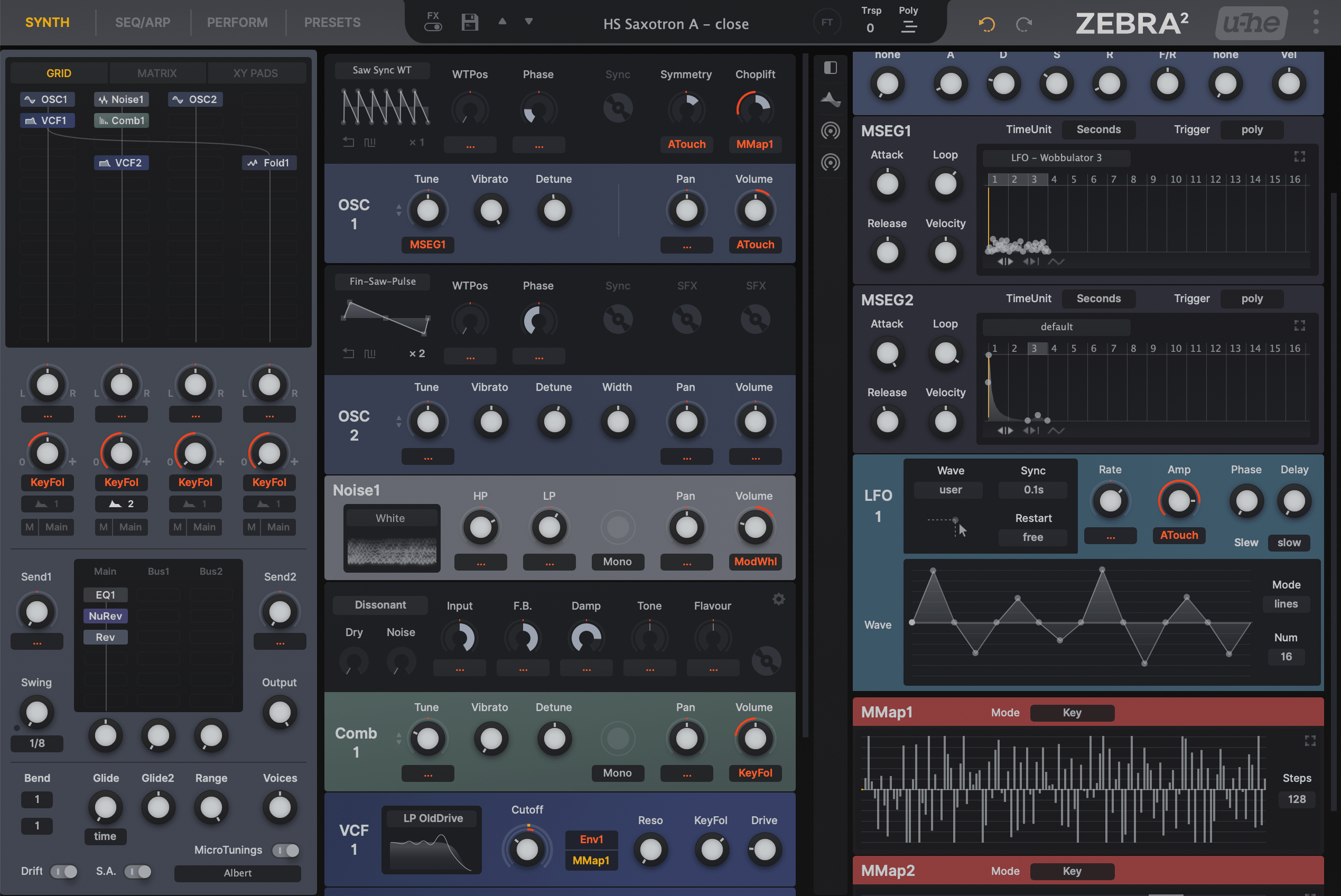
You have to manually replace image files included in the new package.
It does look good and work well, so I'm wondering this could be the default one, while monotone version kept as the second choice.

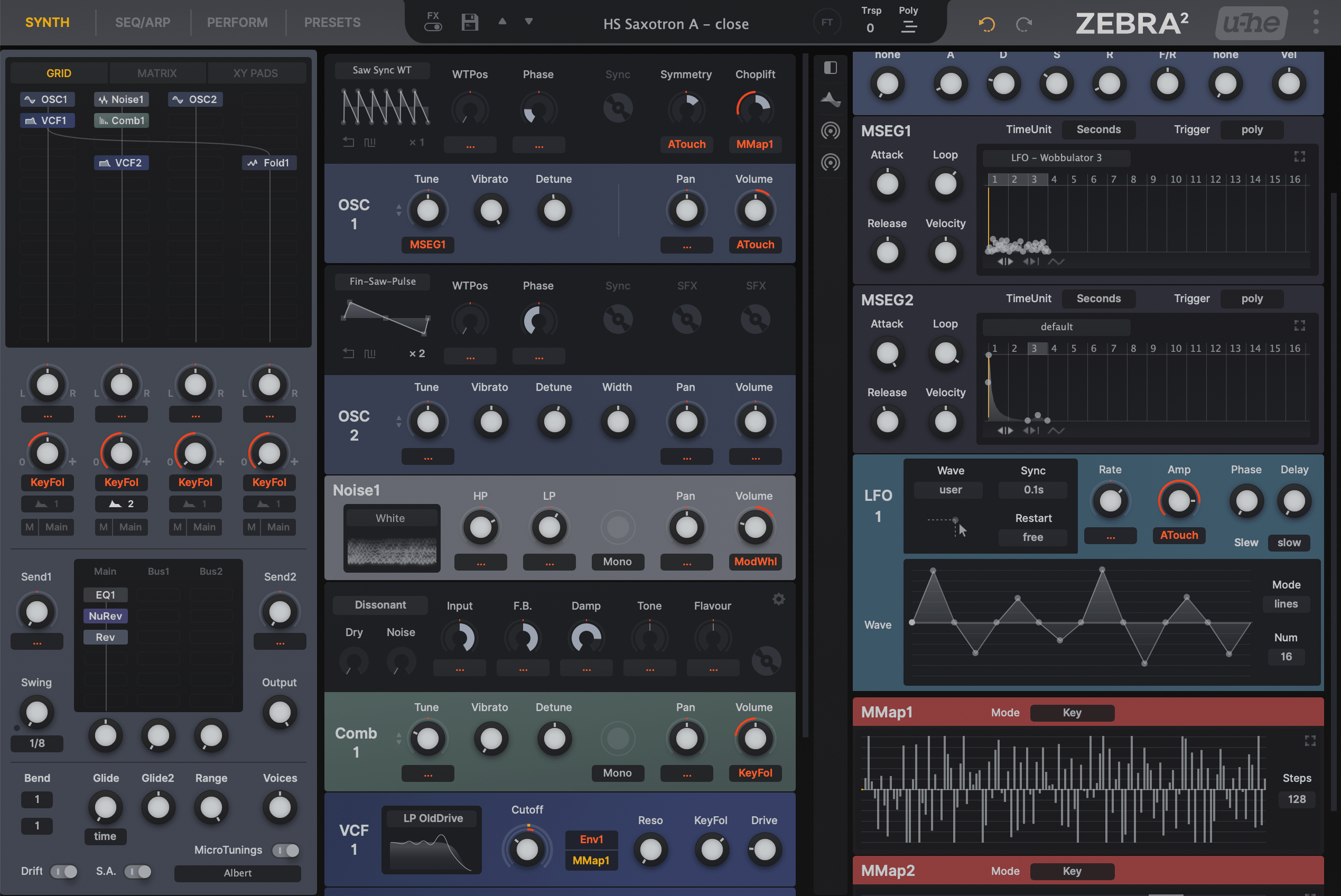
You have to manually replace image files included in the new package.
It does look good and work well, so I'm wondering this could be the default one, while monotone version kept as the second choice.
-
- KVRist
- 167 posts since 27 Aug, 2009





