Free Zebra2/HZ skin: Wombat Flat (Skin Builder 1.1 final and pre-built skins released)
-
- KVRist
- Topic Starter
- 170 posts since 19 Apr, 2020
EDIT: Skin Builder 1.1 is now released. See this post: viewtopic.php?f=31&t=551648&p=7919231#p7919231
A separate package of pre-built skins (mainly for Mac/Linux users) is here: viewtopic.php?f=31&t=551648&p=7920024#p7920024
-----
Hi All,
I have spent many days working on a new free skin for Zebra2 and ZebraHZ, and am within a few days of it being final. Given how insanely complex Zebra is, I am hoping I can find a few volunteers to help me test it and make any usability/style suggestions.
I created this skin because I wanted something cleaner and more modern, with many fewer colors as well as a cooler color palette. I took as inspiration Phase Plant as well as Massive X's dark theme. Except for a few specialized sections like the XY pads and EQs, I have been aiming to limit the entire interface to 5 colors (dark gray, middle gray, light gray, middle blue and bright blue). Below are screenshots of the current test version:
Please report any bugs or suggestions to me via PM or in this thread, and I will try to incorporate into a final version soon.
Thanks!
A separate package of pre-built skins (mainly for Mac/Linux users) is here: viewtopic.php?f=31&t=551648&p=7920024#p7920024
-----
Hi All,
I have spent many days working on a new free skin for Zebra2 and ZebraHZ, and am within a few days of it being final. Given how insanely complex Zebra is, I am hoping I can find a few volunteers to help me test it and make any usability/style suggestions.
I created this skin because I wanted something cleaner and more modern, with many fewer colors as well as a cooler color palette. I took as inspiration Phase Plant as well as Massive X's dark theme. Except for a few specialized sections like the XY pads and EQs, I have been aiming to limit the entire interface to 5 colors (dark gray, middle gray, light gray, middle blue and bright blue). Below are screenshots of the current test version:
Please report any bugs or suggestions to me via PM or in this thread, and I will try to incorporate into a final version soon.
Thanks!
You do not have the required permissions to view the files attached to this post.
Last edited by wombat778 on Thu Oct 22, 2020 8:26 pm, edited 31 times in total.
-
- Banned
- 207 posts since 13 Jul, 2020
Hi,
i can test it
to tell you the truth, the skin looks really cool but a bit "monotone". Id personaly would suggest to separate modulation/filter colors from generators. Good example Parawave Rapid - generators are blue, modulation/filters yellow.
I think same colors would fit. Just an idea
i can test it
to tell you the truth, the skin looks really cool but a bit "monotone". Id personaly would suggest to separate modulation/filter colors from generators. Good example Parawave Rapid - generators are blue, modulation/filters yellow.
I think same colors would fit. Just an idea
- KVRAF
- 18561 posts since 16 Sep, 2001 from Las Vegas,USA
I only have Zebra 2 not HZ. Will the skin work with Z2 ? If so I'll be glad to help test. 
None are so hopelessly enslaved as those who falsely believe they are free. Johann Wolfgang von Goethe
-
- KVRist
- Topic Starter
- 170 posts since 19 Apr, 2020
Thanks guys! I have spent a LONG evening working on this, and have a package ready for testing. Here is the link:
https://www.dropbox.com/s/ib94211edf9p4 ... 0.zip?dl=0
I have also made it work with both Zebra2 and ZebraHZ, though the Zebra2 version is probably buggier than the ZHZ version.
As a bonus, I have included a bunch of alternative knob styles to play with. My personal favorite are the Massive X style (the default), but Dune, Phase Plant, ZHZ and a flat style are included too. Instructions are in the package.
@the.new.me I would certainly be open to separating out the generators from the FX in terms of colors. Once I get this version working reliably, I'll go ahead and mock up something.
Thanks to all, and please let me know what you find/think!
https://www.dropbox.com/s/ib94211edf9p4 ... 0.zip?dl=0
I have also made it work with both Zebra2 and ZebraHZ, though the Zebra2 version is probably buggier than the ZHZ version.
As a bonus, I have included a bunch of alternative knob styles to play with. My personal favorite are the Massive X style (the default), but Dune, Phase Plant, ZHZ and a flat style are included too. Instructions are in the package.
@the.new.me I would certainly be open to separating out the generators from the FX in terms of colors. Once I get this version working reliably, I'll go ahead and mock up something.
Thanks to all, and please let me know what you find/think!
-
- Banned
- 207 posts since 13 Jul, 2020
Thank you!
Ok so here are my observations that instanty poped out.
1. Color of knobs (the violet/purple blue or how its called ) is a bit too much of an eye strain especialy due to the background contrast
) is a bit too much of an eye strain especialy due to the background contrast
2. The bottom tabs font size feels a bit too small. Mainly i think its because module fonts are bold and they pop up faster to your eyes.
3. In generator section key scale and gain scale colors now feel dissonant.
Ok so here are my observations that instanty poped out.
1. Color of knobs (the violet/purple blue or how its called
2. The bottom tabs font size feels a bit too small. Mainly i think its because module fonts are bold and they pop up faster to your eyes.
3. In generator section key scale and gain scale colors now feel dissonant.
-
- KVRist
- Topic Starter
- 170 posts since 19 Apr, 2020
Thank you!the.new.me wrote: ↑Mon Aug 31, 2020 9:46 am 1. Color of knobs (the violet/purple blue or how its called) is a bit too much of an eye strain especialy due to the background contrast
2. The bottom tabs font size feels a bit too small. Mainly i think its because module fonts are bold and they pop up faster to your eyes.
3. In generator section key scale and gain scale colors now feel dissonant.
1. While changing the color of the knobs is easy enough, unfortunately changing the blue color in the rest of the interface requires a fair amount of work (its spread across several dozen separate graphics files). Before I go down that right, can you try setting the gamma in preferences to bright or brighter to see if it helps?
2. Yes, I agree. The reason for that is that I used the Zebra built-in font for the bottom tabs rather than relying on bitmaps (which do not scale perfectly and were hard to make look good). Unfortunately, I have so far been able to figure out how to make a bigger font size work. I'll try again and if that fails can fall back to using bitmap graphics.
3. Agree. I left the default green and orange colors for key scale and velocity rather than making them blue, in case there was some important usability benefit to having them be different colors. But looking at the other default skins I don't think it really matters from a usability perspective what color they are, so I think I can make them blue in the next version.
EDIT: After further investigation, I think I can pretty easily address #1 by doing a batch saturation reduction on the blue elements. I'll try something slightly more muted in the next version
-
- KVRAF
- 2630 posts since 10 Jan, 2005
-
- KVRist
- Topic Starter
- 170 posts since 19 Apr, 2020
I just updated the first post with screenshots of the latest version. Please note that it isn't "final" yet, as I expect to be making tweaks and fixes, and plan to release a final version sometime in the next few days.
-
- KVRAF
- 6828 posts since 28 Apr, 2004 from france
Hello,
It looks very nice, well done!
I agree that some hints of colors might help differenciate better each sections.
It looks very nice, well done!
I agree that some hints of colors might help differenciate better each sections.
-
- KVRAF
- 2630 posts since 10 Jan, 2005
Totally... a smidge of change in a background color and different tints on the controls of the various sections would help a lot in my opinion.
The default skin is not so bad.
- Mario
-
- KVRAF
- 6828 posts since 28 Apr, 2004 from france
GUI like SugarBytes or Byome have a good use of light touches of color-coding imho.

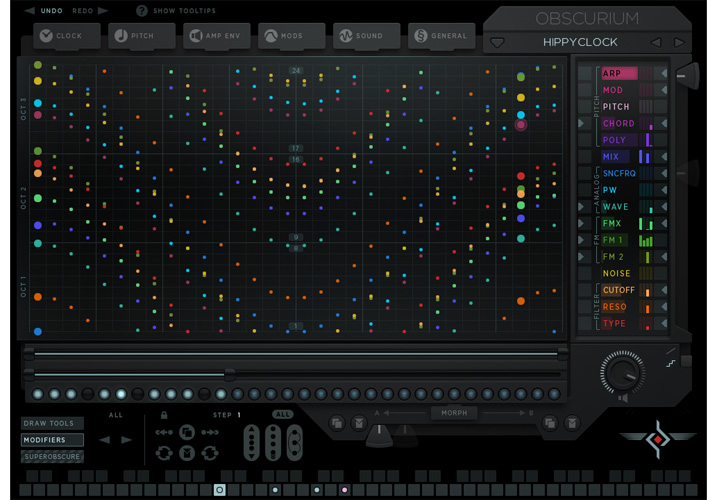


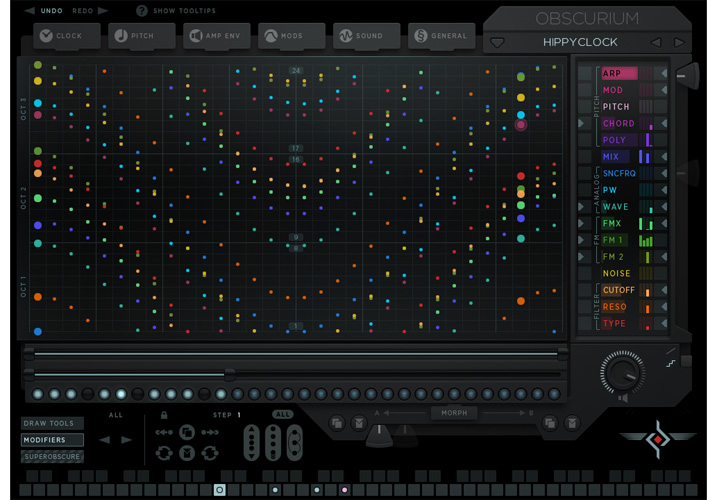

-
- KVRist
- Topic Starter
- 170 posts since 19 Apr, 2020
Is this the sort of thing you guys have in mind?
Note that this isn't a real screenshot, just a mockup in GIMP of how it potentially could look. Note that I don't know the feasibility of all these changes so some tweaks may be needed.
Note that this isn't a real screenshot, just a mockup in GIMP of how it potentially could look. Note that I don't know the feasibility of all these changes so some tweaks may be needed.
You do not have the required permissions to view the files attached to this post.
-
- KVRAF
- 6828 posts since 28 Apr, 2004 from france
-
- KVRAF
- 2641 posts since 23 Jun, 2006 from Hungary
-
- KVRist
- Topic Starter
- 170 posts since 19 Apr, 2020
Thanks guys. Sounds like the consensus is that the version with different color generators/effects/modulators is preferred. I'll get working on it, though it will probably take several days since there are literally hundreds or thousands of changes to make. Please report any bugs you find otherwise in the test version and I'll fix them too














