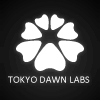We couldn't predict Big Sur (or even Catalina) back then. Probably not even Apple.
Installing Tokyo Dawn Labs plugins
- KVRian
- Topic Starter
- 1169 posts since 24 Feb, 2012
Well, consider installing the latest version of course. "Chrome downloaded this file November 11, 2018".
We couldn't predict Big Sur (or even Catalina) back then. Probably not even Apple.
We couldn't predict Big Sur (or even Catalina) back then. Probably not even Apple.
Fabien from Tokyo Dawn Records
Check out my audio processors over at the Tokyo Dawn Labs!
Check out my audio processors over at the Tokyo Dawn Labs!
-
- KVRer
- 5 posts since 12 Oct, 2018
Seems I had to manually delete the old version, and re-install the version I had already downloaded today.
Now it seems to be fine.
Now it seems to be fine.
-
- KVRer
- 1 posts since 1 Feb, 2021
I can't install Kotelnikov. I get this message. Nova and VOS SlickEQ works.
I'm on macOS Catalina 10.15.7
I'm on macOS Catalina 10.15.7
You do not have the required permissions to view the files attached to this post.
-
- KVRer
- 2 posts since 17 Nov, 2020
Hi, trying to refresh current plugins to latest versions but there is no apparent update taking place according to the version numbers shown in Logic's plug-in manager (I couldn't find a version number within the plugin interfaces themselves, nor the download file names, install package names nor within the install process interface).
According to the product pages/change logs there are a couple of updated releases since my currently installed versions of Kotelnikov GE, Kotelnikov (ungentlemanly), Nova and SlickEQ. I downloaded all the installers, also Molotok to try, but after restarting Logic nothing had changed in the plugin manager except Molotok had been added.
Macos 10.15.7 (Catalina), Logic 10.6.1.
Thanks/ Henry
According to the product pages/change logs there are a couple of updated releases since my currently installed versions of Kotelnikov GE, Kotelnikov (ungentlemanly), Nova and SlickEQ. I downloaded all the installers, also Molotok to try, but after restarting Logic nothing had changed in the plugin manager except Molotok had been added.
Macos 10.15.7 (Catalina), Logic 10.6.1.
Thanks/ Henry
- KVRAF
- 5756 posts since 29 Sep, 2010 from Maui
It would be nice if the date of the latest update was presented on the download page. This would
give some indication of which plugins need to be updated when you arrive at the download page,
instead of having to launch each one to see if it was updated. Honestly an installer containing all
the latest plugins might help as well. Currently it's not very efficient and mildly annoying (imo).
give some indication of which plugins need to be updated when you arrive at the download page,
instead of having to launch each one to see if it was updated. Honestly an installer containing all
the latest plugins might help as well. Currently it's not very efficient and mildly annoying (imo).
-
- KVRer
- 2 posts since 17 Nov, 2020
OK, cancel that... re Logic not showing the expected updated plugin versions in the plugin manager: The correct versions have now appeared a day or so later!? Weird. I'm quite sure I quit and restarted Logic (more than once!) after doing the updates - in order to make it rescan/validate plugins - but anyway, they have now appeared listed OK with the expected version numbers. So it's still mystery but not still a problem. If anyone knows what may be happening here then I'm still interested to know! Cheers/ Henry
-
Winstontaneous Winstontaneous https://www.kvraudio.com/forum/memberlist.php?mode=viewprofile&u=98336
- KVRAF
- 2351 posts since 15 Feb, 2006 from Berkeley, CA
+1 for update date on download page, I've requested the same thing in the past here as well.pekbro wrote: ↑Fri Feb 05, 2021 1:03 am It would be nice if the date of the latest update was presented on the download page. This would
give some indication of which plugins need to be updated when you arrive at the download page,
instead of having to launch each one to see if it was updated. Honestly an installer containing all
the latest plugins might help as well. Currently it's not very efficient and mildly annoying (imo).
- KVRian
- Topic Starter
- 1169 posts since 24 Feb, 2012
We're working on a small library manager allowing super straight forward updates, installations and other maintenance stuff (presets, snapmaps, preferences, etc). We're making it very light-weight, offline and online capable.
But having a sort of overview download/version page on our website is interesting as well. All customers have access to their "one page" personal library, also giving access to all previous versions. I'll think out a nicer way to download/update the freeware products.
But having a sort of overview download/version page on our website is interesting as well. All customers have access to their "one page" personal library, also giving access to all previous versions. I'll think out a nicer way to download/update the freeware products.
Fabien from Tokyo Dawn Records
Check out my audio processors over at the Tokyo Dawn Labs!
Check out my audio processors over at the Tokyo Dawn Labs!
- KVRAF
- 5958 posts since 16 Aug, 2017 from UK
It's here, the product manager.
https://www.tokyodawn.net/tdr-collector/The easiest way to manage your TDR software installations is to run the TDR Collector library manager.
Is materialism devouring your musical output? 
-
- KVRer
- 2 posts since 26 Jul, 2021
I was on macOS Mojave (10.14) but got upgraded to Big Sur (11.2) when my drive suddenly died. I had to reinstall the free versions of Kotelnikov, SlickEQ, and Nova (plus I added Molotok). I downloaded all new installers to be sure they'd work with 11.2. All of the installers completed without error but I'm seeing errors in Nova and SlickEQ (Kotelnikov(AU) and Molotok are fine)
SoundSource gives me this (for the Audio Units versions):
=====
An error occurred while trying to load "TDR Nova", (Error code: -3000).
If the problem persists, please contact the plugin developer
=====
An error occurred while trying to load "TDR VOS SlickEQ", (Error code: -1).
If the problem persists, please contact the plugin developer
====
Cubase LE gives me this (for VST):
====
“TDR VOS SlickEQ.vst” is damaged and can’t be opened.
====
GarageBand ignores them completely. Any ideas?
SoundSource gives me this (for the Audio Units versions):
=====
An error occurred while trying to load "TDR Nova", (Error code: -3000).
If the problem persists, please contact the plugin developer
=====
An error occurred while trying to load "TDR VOS SlickEQ", (Error code: -1).
If the problem persists, please contact the plugin developer
====
Cubase LE gives me this (for VST):
====
“TDR VOS SlickEQ.vst” is damaged and can’t be opened.
====
GarageBand ignores them completely. Any ideas?
- KVRian
- Topic Starter
- 1169 posts since 24 Feb, 2012
Please make sure to (manually) delete the affected AUs from your AU directory, and then install the latest again. Let me know if it helps.
BTW consider using our little https://www.tokyodawn.net/tdr-collector/ application, it offers access to previous versions and greatly speeds up installation/updating.
BTW consider using our little https://www.tokyodawn.net/tdr-collector/ application, it offers access to previous versions and greatly speeds up installation/updating.
Fabien from Tokyo Dawn Records
Check out my audio processors over at the Tokyo Dawn Labs!
Check out my audio processors over at the Tokyo Dawn Labs!
-
- KVRer
- 2 posts since 27 Jul, 2021
Hi,
I am having trouble with Nova and Pro Tools. I am running Pro Tools 2021.6. in Windows 10. I consistently get an error telling me that TDR Nova is not a valid 64 bit AAX plugin.
I have tried installing Nova both directly and via the TDR Collector. Clean installs, restarts between each step, all the usual first instance troubleshooting.
Any help appreciated.
I am having trouble with Nova and Pro Tools. I am running Pro Tools 2021.6. in Windows 10. I consistently get an error telling me that TDR Nova is not a valid 64 bit AAX plugin.
I have tried installing Nova both directly and via the TDR Collector. Clean installs, restarts between each step, all the usual first instance troubleshooting.
Any help appreciated.
-
- KVRer
- 2 posts since 26 Jul, 2021
I deleted the .AUs and then used TDR Collector. I then deleted the User Library > Preferences > com.apple.audio.InfoHelper.plist file and then the User Library > Caches > AudioUnitCache > com.apple.audiounits.sandboxed.cache file so that GarageBand would reindex everything. It took a while but I'm back up with all of my TDR plugins.