Catalina & Big Sur Nightmare (Solved)
-
- KVRer
- 16 posts since 21 Feb, 2015
what a Nightmare was Catalina Now Big Sur is Super overwhelming , everything is crashing in Garageband, Logic Pro X any version and Mainstage.
version 2.7 is somewhat Unreliable, I've been sticking to 2.56 but even that crashes on BIG SUR
version 2.7 is somewhat Unreliable, I've been sticking to 2.56 but even that crashes on BIG SUR
- KVRist
- 132 posts since 28 Jan, 2012 from Montreal,Canada
all my plugins Created with v2.5.6 are working Perfectly in logic X 10.6 on macOS Big Sur
here is what could be causing the plugin to crash (this is starting from Logic 10.5 and up)
after a lot of Testing
the Problem is With "Image Buttons with Custom Images" (The Standard Button is OK)
i Found that the "Image Buttons" total of Pixels have to be Under 31500 (tested 31329) Pixels for 1 Frame
and they do not have to Be Square i tried different Sizes to see
Of Course the number of pixels for the whole Button is Doubled Because there is 2 Frames Side By Side
Button of 178 x 178 Over Sampling 1x = 31684 px Not Working
Button of 177 x 177 Over Sampling 1x = 31329 px Working
Button of 175 x 175 Over Sampling 2x= 30625 px Working
Button of 175 x 175 Over Sampling 4x= 30625 px Working
Button of 138 x 225 Over Sampling 1x= 31050 px Working
Button of 128 x 128 Over Sampling 1x= 16384 px Working
Check Your "Image Buttons" !
(custom Knob and Level meter do not have the Problem)
go to my web site and Download a Trial and you will see
www.mbaudiolab.com
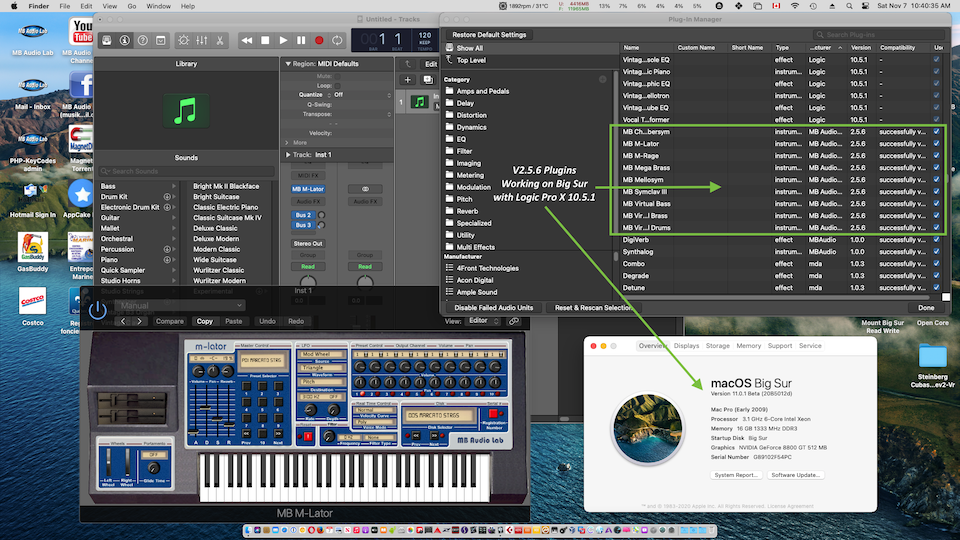
here is what could be causing the plugin to crash (this is starting from Logic 10.5 and up)
after a lot of Testing
the Problem is With "Image Buttons with Custom Images" (The Standard Button is OK)
i Found that the "Image Buttons" total of Pixels have to be Under 31500 (tested 31329) Pixels for 1 Frame
and they do not have to Be Square i tried different Sizes to see
Of Course the number of pixels for the whole Button is Doubled Because there is 2 Frames Side By Side
Button of 178 x 178 Over Sampling 1x = 31684 px Not Working
Button of 177 x 177 Over Sampling 1x = 31329 px Working
Button of 175 x 175 Over Sampling 2x= 30625 px Working
Button of 175 x 175 Over Sampling 4x= 30625 px Working
Button of 138 x 225 Over Sampling 1x= 31050 px Working
Button of 128 x 128 Over Sampling 1x= 16384 px Working
Check Your "Image Buttons" !
(custom Knob and Level meter do not have the Problem)
go to my web site and Download a Trial and you will see
www.mbaudiolab.com
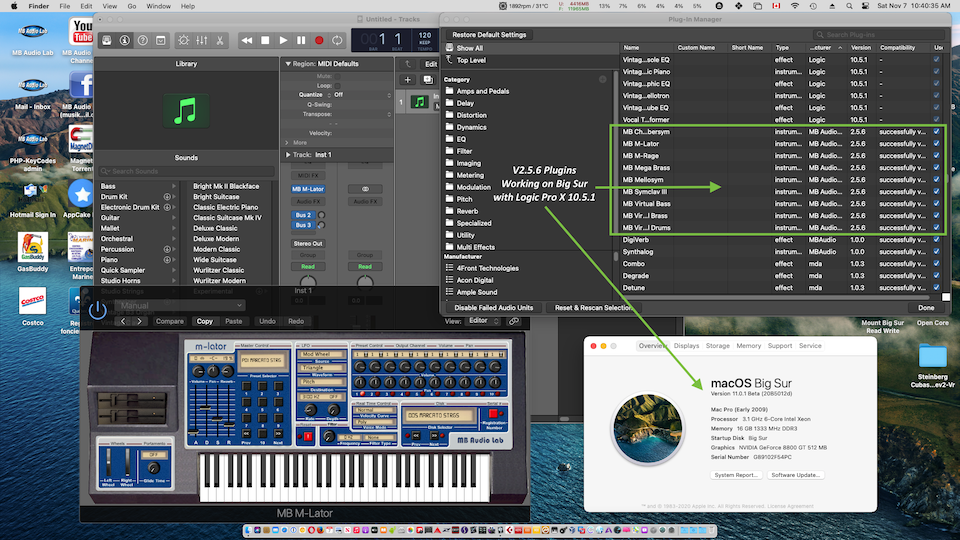
Website: http://www.mbaudiolab.com/
- KVRist
- Topic Starter
- 153 posts since 2 Dec, 2016 from Palma de Mallorca
Thanks 4 the infoMusik Man wrote: ↑Thu Dec 10, 2020 1:12 pm all my plugins Created with v2.5.6 are working Perfectly in logic X 10.6 on macOS Big Sur
here is what could be causing the plugin to crash (this is starting from Logic 10.5 and up)
after a lot of Testing
the Problem is With "Image Buttons with Custom Images" (The Standard Button is OK)
i Found that the "Image Buttons" total of Pixels have to be Under 31500 (tested 31329) Pixels for 1 Frame
and they do not have to Be Square i tried different Sizes to see
Of Course the number of pixels for the whole Button is Doubled Because there is 2 Frames Side By Side
Button of 178 x 178 Over Sampling 1x = 31684 px Not Working
Button of 177 x 177 Over Sampling 1x = 31329 px Working
Button of 175 x 175 Over Sampling 2x= 30625 px Working
Button of 175 x 175 Over Sampling 4x= 30625 px Working
Button of 138 x 225 Over Sampling 1x= 31050 px Working
Button of 128 x 128 Over Sampling 1x= 16384 px Working
Check Your "Image Buttons" !
(custom Knob and Level meter do not have the Problem)
go to my web site and Download a Trial and you will see
www.mbaudiolab.com
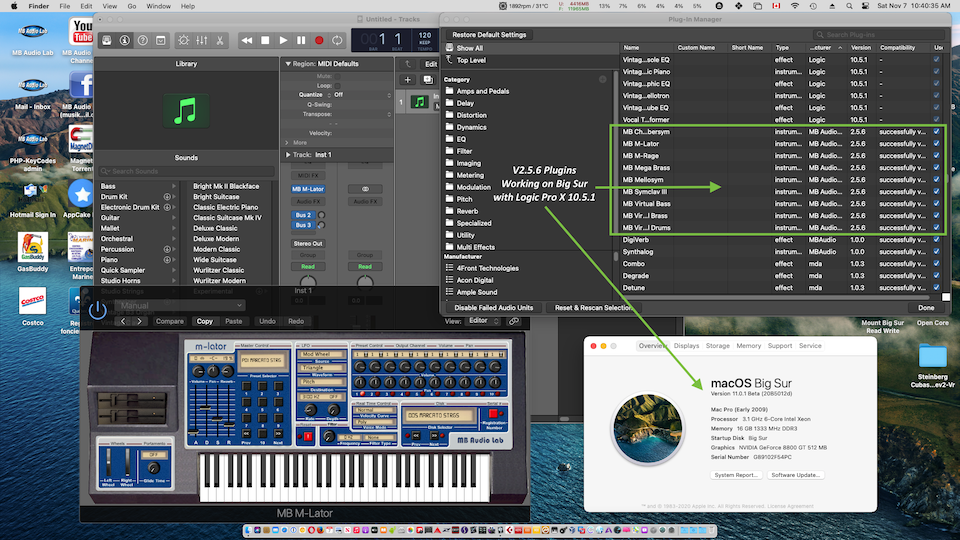
- KVRAF
- 4290 posts since 31 Oct, 2004
Which version of Maize Sampler are you guys using for macOS distribution? Yesterday, I tried to create mac exports using v2.5.8, but none of them worked on macOS High Sierra/Mojave, I remember that it used to work but I got feedback from my customers that it didn't.
I did my own tests on my side using a Virtualbox and indeed, none of them worked. The plugins don't even load in the DAWs anymore.
v2.5.6 seems to work for mac deployment, but I'm not sure it'll work well in Reaper 6.19 and Live 10. Anyone did tests on those DAWs.
I did my own tests on my side using a Virtualbox and indeed, none of them worked. The plugins don't even load in the DAWs anymore.
v2.5.6 seems to work for mac deployment, but I'm not sure it'll work well in Reaper 6.19 and Live 10. Anyone did tests on those DAWs.
- KVRist
- 132 posts since 28 Jan, 2012 from Montreal,Canada
Hi Sample Science
v2.5.6 Works with Logic 10.6.1 Ableton live 10.1.4 and Reaper v5.9.1
and up to mac Os Big Sur 11.0.1
i also tested Reaper v6.19 on Windows it works everywhere
as long you Check the size of image Buttons read my previous Post!
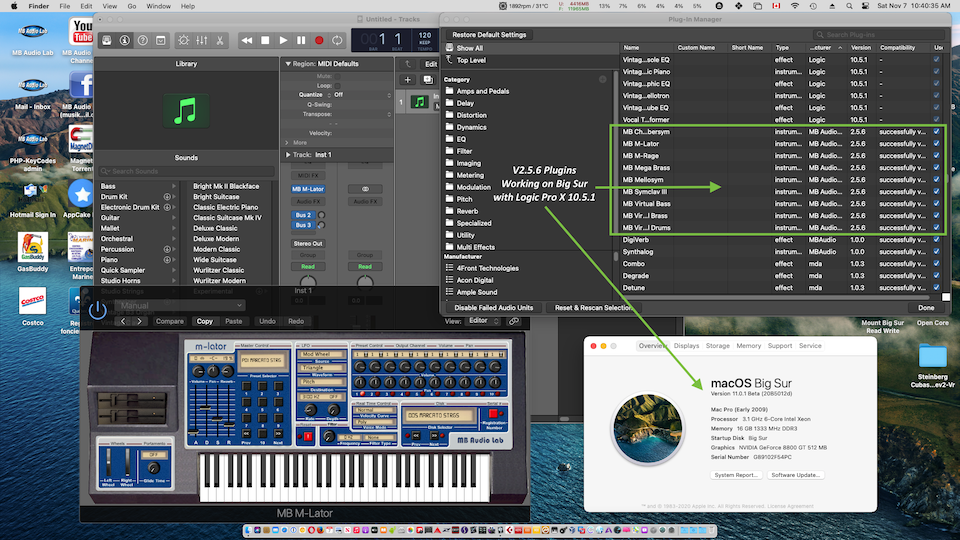
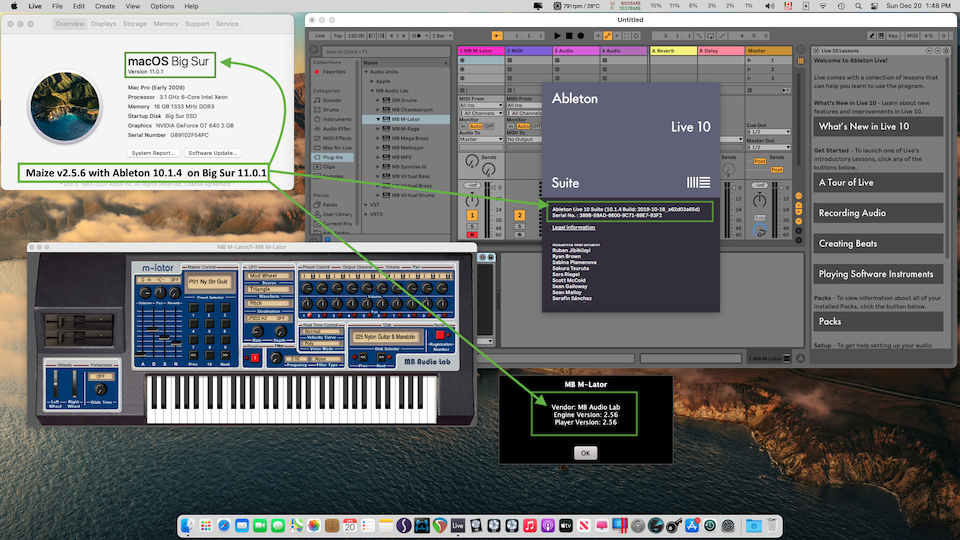
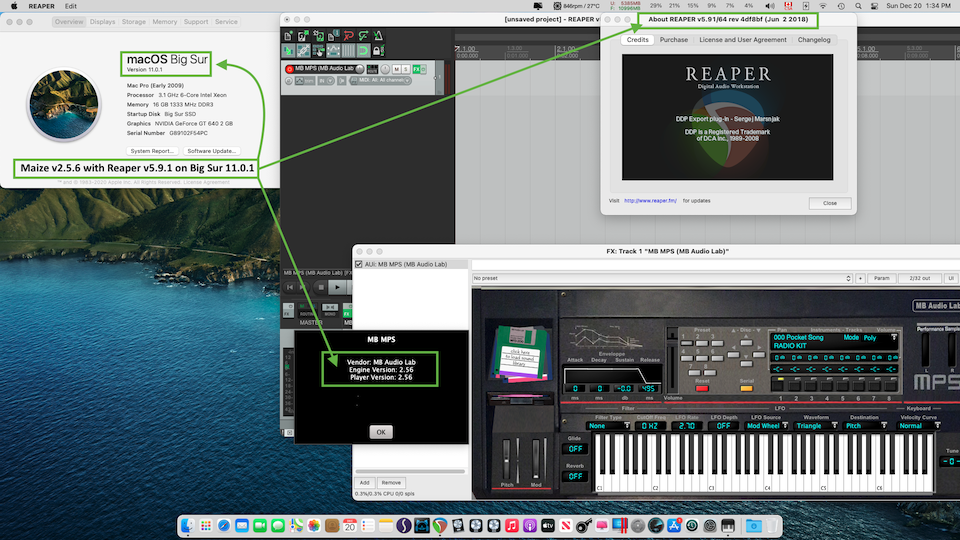
Michel
v2.5.6 Works with Logic 10.6.1 Ableton live 10.1.4 and Reaper v5.9.1
and up to mac Os Big Sur 11.0.1
i also tested Reaper v6.19 on Windows it works everywhere
as long you Check the size of image Buttons read my previous Post!
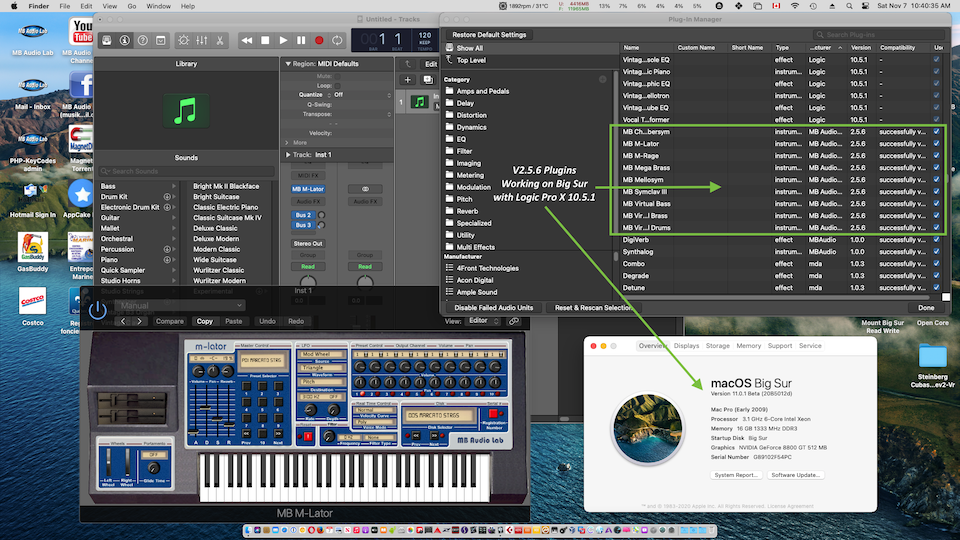
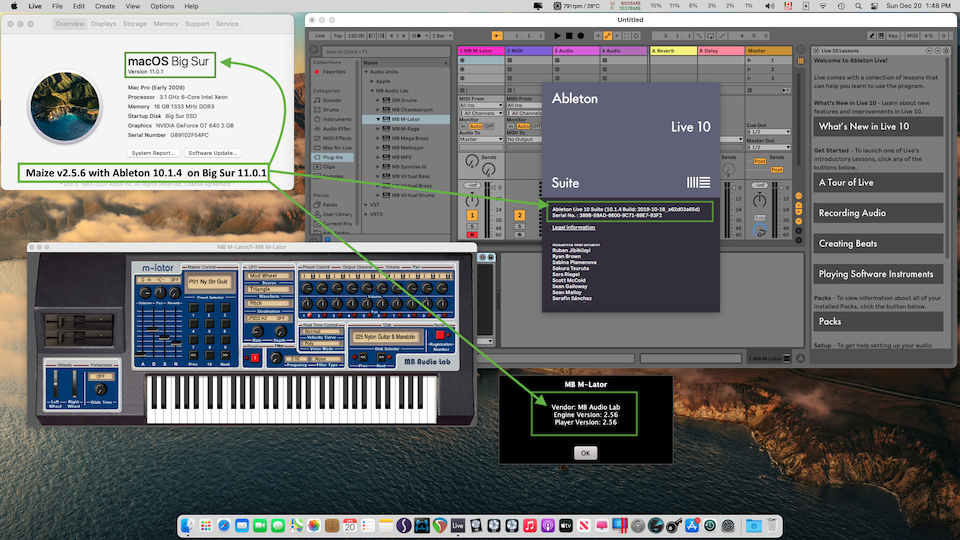
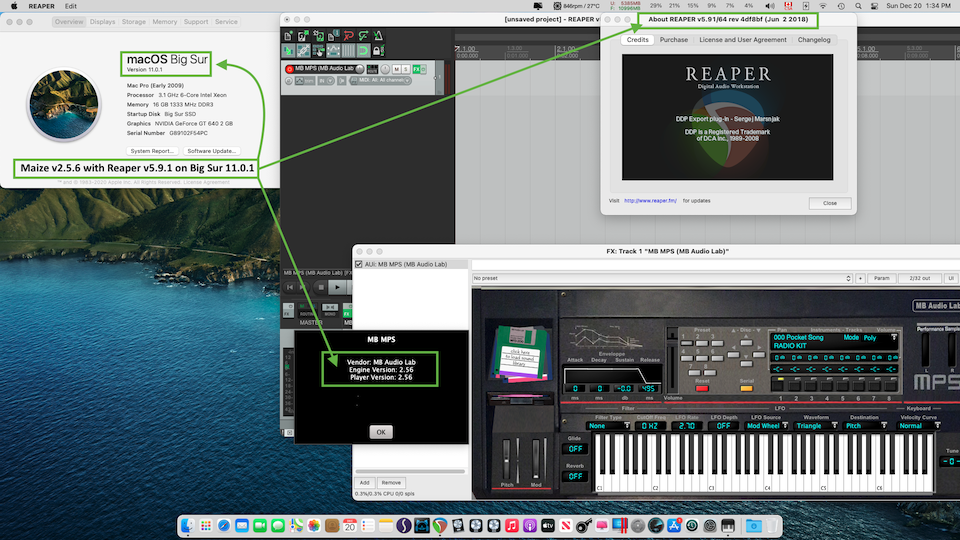
Michel
Website: http://www.mbaudiolab.com/
- KVRAF
- 4290 posts since 31 Oct, 2004
Thank you Michel, I conclude that it's better to use v2.5.6 for mac deployment and v2.5.8 for Windows deployment.
- KVRist
- 132 posts since 28 Jan, 2012 from Montreal,Canada
- KVRAF
- 4290 posts since 31 Oct, 2004
The VST3 export works on v2.5.8. Also, you have more parameters than can be automated. Otherwise, I think it's the same, I might be wrong though. As I've learned, a new DAW version can break the plugin at any time. That's why I'm moving to Kontakt/Decent Sampler and Hise.
- KVRist
- 132 posts since 28 Jan, 2012 from Montreal,Canada
it's not the Daw that Breaks the Plugin it's Mostly the New Mac Graphic Requirements
OpenGL is replaced by Metal
i will be Also Working with Hise
you should also Check Blue Cat's Plugin Script it Exports Mac and Windows Plugins
Have a Nice Day!
Michel
OpenGL is replaced by Metal
i will be Also Working with Hise
you should also Check Blue Cat's Plugin Script it Exports Mac and Windows Plugins
Have a Nice Day!
Michel
Last edited by Musik Man on Thu Dec 24, 2020 1:47 pm, edited 1 time in total.
Website: http://www.mbaudiolab.com/
- KVRAF
- 4290 posts since 31 Oct, 2004
Yeah, Hise is the way to go. The learning curve is bigger than Maize Sampler, but you have much more control over the final product. I'm still learning how to use it. The scripting in Hise has a lot of potentials!
- KVRist
- 132 posts since 28 Jan, 2012 from Montreal,Canada
Removed
Last edited by Musik Man on Sat Jan 16, 2021 6:57 pm, edited 2 times in total.
Website: http://www.mbaudiolab.com/
- KVRAF
- 4290 posts since 31 Oct, 2004
If anyone is capable of creating an installer for macOS Catalina for my plugins, please contact me with your price: https://www.samplescience.info/p/contact.html
I'm trying to rebuild my plugins for macOS High Sierra to Mojave and adding Catalina is essential.
I'm currently using v2.5.6 of Maize Sampler.
I'm trying to rebuild my plugins for macOS High Sierra to Mojave and adding Catalina is essential.
I'm currently using v2.5.6 of Maize Sampler.
- KVRist
- 132 posts since 28 Jan, 2012 from Montreal,Canada
Hi Sample Science i can Build You Installers that will Work up to Big Sur
it's at Least 3-4 Hours of Work for each plugin i have to Create Scripts and Uninstallers
but to give you a price you need to Contact me thru my Website
i need a lot more info
Michel
it's at Least 3-4 Hours of Work for each plugin i have to Create Scripts and Uninstallers
but to give you a price you need to Contact me thru my Website
i need a lot more info
Michel
Last edited by Musik Man on Fri Aug 12, 2022 1:02 pm, edited 1 time in total.
Website: http://www.mbaudiolab.com/
- KVRist
- 132 posts since 28 Jan, 2012 from Montreal,Canada
Hi Maize Developers!
as you probably all know Maize v2.5.6 was the best version up to Now
Audio Unit VST and VST3 Plugins Created with it
are working From Snow Leopard 32/64 Bit up to Big Sur 64 bit
they are Working everywhere on mac, with Logic x 10.6.1
and with Ableton Live Suite 10.4.1 AU VST VST3 are all working
for the Windows side v2.5.6 Plugins Works Everywhere From Windows 7 32/64 bit
up to Windows 10 and with all Daws
as you Probably Know
"The VST & VST3 Build with v2.5.8 & v2.5.9 did not Work with Ableton Live"
and if you Want the v2.5.6 Windows Version it is still on Maize Website:
Here's the Link:
http://www.maizesoft.com/download/msp/old/
i Hope this is Going to Help Everybody!
Michel
www.mbaudiolab.com
as you probably all know Maize v2.5.6 was the best version up to Now
Audio Unit VST and VST3 Plugins Created with it
are working From Snow Leopard 32/64 Bit up to Big Sur 64 bit
they are Working everywhere on mac, with Logic x 10.6.1
and with Ableton Live Suite 10.4.1 AU VST VST3 are all working
for the Windows side v2.5.6 Plugins Works Everywhere From Windows 7 32/64 bit
up to Windows 10 and with all Daws
as you Probably Know
"The VST & VST3 Build with v2.5.8 & v2.5.9 did not Work with Ableton Live"
and if you Want the v2.5.6 Windows Version it is still on Maize Website:
Here's the Link:
http://www.maizesoft.com/download/msp/old/
i Hope this is Going to Help Everybody!
Michel
www.mbaudiolab.com
Last edited by Musik Man on Fri Aug 12, 2022 1:04 pm, edited 2 times in total.
Website: http://www.mbaudiolab.com/



