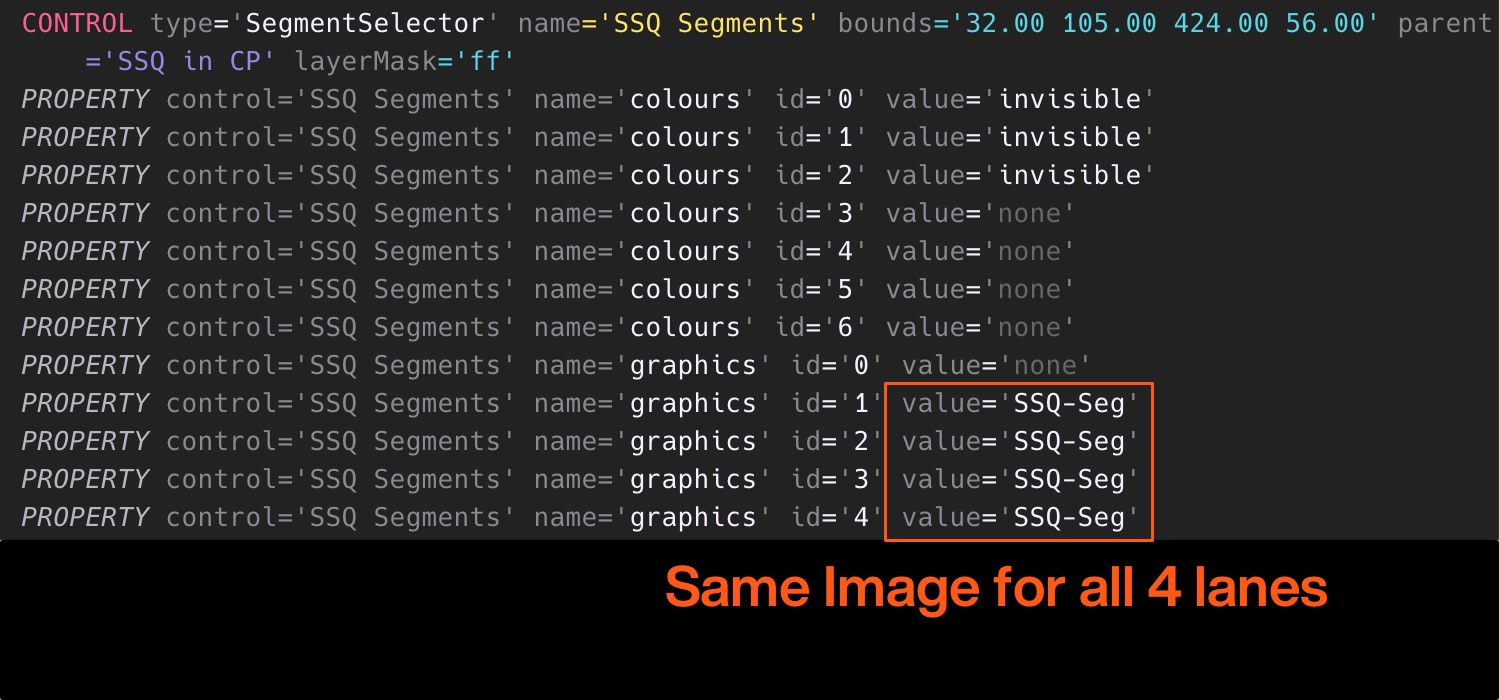Yep, this guy is right, it happens in Reason, Ableton and Waveform, it looks like the text is set as a Default Value hardcoded somewhere in the script, I'll open both scripts in Notepad ++ and compare, see where the issue is.Shifrin wrote: ↑Wed Mar 17, 2021 10:30 am When I load up Hive in Reaper (Version 6.23 / Windows 7 64-bit / VST2) and click the 'piano keys' icon to bring up the keyboard, there is an issue with the box for Y2. Some text is over-written and the popup menu accessed via clicking the text doesn't open. If I switch back to regular Izmo skin everything works fine
Gizmo - Hive 2.1 Izmo Theme Mod (Updated August 27 2021 v2.2)
-
- KVRist
- 173 posts since 25 Jul, 2005 from Vancouver, Canada
But then a strange fear gripped me
and I just couldn't ask....
and I just couldn't ask....
-
- KVRist
- 173 posts since 25 Jul, 2005 from Vancouver, Canada
Woop woop!!! thanks for this!!!
But then a strange fear gripped me
and I just couldn't ask....
and I just couldn't ask....
- KVRian
- 1294 posts since 12 Nov, 2002 from Newcastle, UK
So I just installed the latest version of Reaper 6.25 along with a clean Hive install followed by copying across the Gizmo skin. Same issue as previously noted. You might want to try stepping through some presets while this tab is open as if the assigned parameter for the preset is Filter Resonance you won't necessarily see the overwritten text.Funkybot's Evil Twin wrote: ↑Wed Mar 17, 2021 1:40 pm If you hit upon any exact steps to reproduce it may help.
AwesomeFunkybot's Evil Twin wrote: ↑Wed Mar 17, 2021 1:40 pm I'll fix the microtuning soon (maybe as late as this weekend - hopefully sooner)!
"Micro Kid speaks digi-talk.."
-
Funkybot's Evil Twin Funkybot's Evil Twin https://www.kvraudio.com/forum/memberlist.php?mode=viewprofile&u=116627
- KVRAF
- Topic Starter
- 11511 posts since 16 Aug, 2006
Thanks for your report! I reproduced the issue. Now just to figure out what I did to cause it.Shifrin wrote: ↑Wed Mar 17, 2021 7:25 pmSo I just installed the latest version of Reaper 6.25 along with a clean Hive install followed by copying across the Gizmo skin. Same issue as previously noted. You might want to try stepping through some presets while this tab is open as if the assigned parameter for the preset is Filter Resonance you won't necessarily see the overwritten text.Funkybot's Evil Twin wrote: ↑Wed Mar 17, 2021 1:40 pm If you hit upon any exact steps to reproduce it may help.
AwesomeFunkybot's Evil Twin wrote: ↑Wed Mar 17, 2021 1:40 pm I'll fix the microtuning soon (maybe as late as this weekend - hopefully sooner)!
I'm confident I can figure this out.
-
Funkybot's Evil Twin Funkybot's Evil Twin https://www.kvraudio.com/forum/memberlist.php?mode=viewprofile&u=116627
- KVRAF
- Topic Starter
- 11511 posts since 16 Aug, 2006
I believe I've fixed all the bugs. At least those reported so far. There were also a number of small improvements throughout. You can download again at the original link or just click here:
https://www.dropbox.com/s/pkertp5gkz7sx ... o.zip?dl=0
Thanks everyone for reporting issues. On the to-do list:
1. I want to make the Sub Tuning a dark box with light text, but this will require more work than other fields.
2. I want to take a stab at coloring the shape sequencer steps.
...I won't even begin either until this weekend, if ever. So consider this current update final for now, and if an update appears, great!
As always, please report any bugs.
https://www.dropbox.com/s/pkertp5gkz7sx ... o.zip?dl=0
Thanks everyone for reporting issues. On the to-do list:
1. I want to make the Sub Tuning a dark box with light text, but this will require more work than other fields.
2. I want to take a stab at coloring the shape sequencer steps.
...I won't even begin either until this weekend, if ever. So consider this current update final for now, and if an update appears, great!
As always, please report any bugs.
- KVRist
- 344 posts since 3 Mar, 2015 from Japan
SubTune text is special -- Actually it is composed of images, not a text rendered with font system. This is because SubTune originally is a KNOB and is never built to output its value as text. Hence the workaround : create images from "-24" to "24" one by one. So if you want to change the color of the text, you need to edit all the images (labor!)Funkybot's Evil Twin wrote: ↑Thu Mar 18, 2021 1:51 am ......
1. I want to make the Sub Tuning a dark box with light text, but this will require more work than other fields.
Fortunately I made the light text version during the early light-or-dark background discussions so I share it :
https://www.dropbox.com/s/094e4ghut28gg ... t.zip?dl=0
- KVRian
- 1294 posts since 12 Nov, 2002 from Newcastle, UK
Working great here, thanks again!!Funkybot's Evil Twin wrote: ↑Thu Mar 18, 2021 1:51 am I believe I've fixed all the bugs. At least those reported so far. There were also a number of small improvements throughout.
"Micro Kid speaks digi-talk.."
-
Funkybot's Evil Twin Funkybot's Evil Twin https://www.kvraudio.com/forum/memberlist.php?mode=viewprofile&u=116627
- KVRAF
- Topic Starter
- 11511 posts since 16 Aug, 2006
Thanks so much for sharing this!!!plugmon wrote: ↑Thu Mar 18, 2021 5:57 amSubTune text is special -- Actually it is composed of images, not a text rendered with font system. This is because SubTune originally is a KNOB and is never built to output its value as text. Hence the workaround : create images from "-24" to "24" one by one. So if you want to change the color of the text, you need to edit all the images (labor!)Funkybot's Evil Twin wrote: ↑Thu Mar 18, 2021 1:51 am ......
1. I want to make the Sub Tuning a dark box with light text, but this will require more work than other fields.
Fortunately I made the light text version during the early light-or-dark background discussions so I share it :
https://www.dropbox.com/s/094e4ghut28gg ... t.zip?dl=0

-
Funkybot's Evil Twin Funkybot's Evil Twin https://www.kvraudio.com/forum/memberlist.php?mode=viewprofile&u=116627
- KVRAF
- Topic Starter
- 11511 posts since 16 Aug, 2006
So with Plugmon's instructions I began the process of trying to at least color the segments. Gave it a quick look, and just wasn't happy with the results and reverted back. I think the original Hive GUI looks awesome with the colorful shape sequencer, but having seen colorful Shape Sequencer Segments in Izmo, it just doesn't fit this particular theme IMO so I won't be pursuing it any further. Sorry.
If someone wanted to take a stab at it on their own, or even just wanted to post a mock-up of how they think it could look, I'd certainly be open. But my first efforts were such that I immediately rolled back.
- KVRian
- 1294 posts since 12 Nov, 2002 from Newcastle, UK
Found another few little issues, a picture paints a thousand words :-
If the voice mode is anything other than Poly, the text is very dark. Same if the number of voices is set to 2, and the glide mode is set to rate.
You do not have the required permissions to view the files attached to this post.
"Micro Kid speaks digi-talk.."
-
Funkybot's Evil Twin Funkybot's Evil Twin https://www.kvraudio.com/forum/memberlist.php?mode=viewprofile&u=116627
- KVRAF
- Topic Starter
- 11511 posts since 16 Aug, 2006
I was wondering why there were now two different colors for active text and inactive text. That's an easy fix. Expect an update later today.
Are there any others like that? Don't be afraid to over-report.
- KVRian
- 1294 posts since 12 Nov, 2002 from Newcastle, UK
Haha, will keep my eyes peeled for them and let you know if I find anyFunkybot's Evil Twin wrote: ↑Fri Mar 19, 2021 5:06 pm Are there any others like that? Don't be afraid to over-report.
"Micro Kid speaks digi-talk.."
-
Funkybot's Evil Twin Funkybot's Evil Twin https://www.kvraudio.com/forum/memberlist.php?mode=viewprofile&u=116627
- KVRAF
- Topic Starter
- 11511 posts since 16 Aug, 2006
Fixed. Thanks again for reporting!Shifrin wrote: ↑Fri Mar 19, 2021 5:37 pmHaha, will keep my eyes peeled for them and let you know if I find anyFunkybot's Evil Twin wrote: ↑Fri Mar 19, 2021 5:06 pm Are there any others like that? Don't be afraid to over-report.

https://www.dropbox.com/s/pkertp5gkz7sx ... o.zip?dl=0
-
- KVRist
- 75 posts since 2 Jan, 2021
Nice, thanks