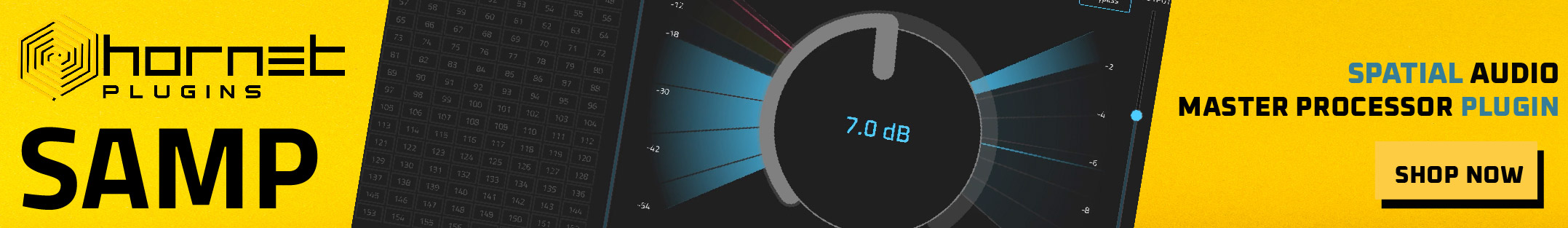Gain Staging
-
- KVRist
- 98 posts since 3 Apr, 2021
I like to use a VU Meter at the input of my (recording / mixing) track - I'd been using the TBProAudio one for a while for that, but I recently switched to the VUMT Deluxe from Klanghelm - and just after, I use the Letimix GainMatch. This way, I avoid almost any trouble with a signal being too hot in the end of the chain.
And, if I'm concerned about an input from a plugin that seems to be more negatively susceptible to an eventual hotter signal, I use another VU meter between these two plugins.
And, if I'm concerned about an input from a plugin that seems to be more negatively susceptible to an eventual hotter signal, I use another VU meter between these two plugins.
AMD 3500X | RAM 32GB @3200Mhz | GTX 1650 Super OC | SSD M.2 NVMe 512GB | SSD M.2 SATA 500GB | HDD SATA 2TB | Win10 x64 | AKG K92 | JBL One Series 104 | Presonus Eris Sub8 | Steinberg UR22MkII | IK Z-Tone DI | WA12 MkII | Reaper v6
- KVRian
- 1311 posts since 7 Apr, 2019 from Canada
merely ensure that all your sources of gain stem from singular points from all fx chains. Otherwise, you'll be in the same boat as auto-makeup which causes dissonance. Using peak softening limiters is usually the best means to do so; but they're hard to find, and often force essing depending on the way they affect the register. If without, merely ceiling limiters with -6dBFS set as ceiling avoids -3dBFS TP for the most part, and then of course calculating the math becomes simpler because there's less data points to accumulate and compare.
DSPplug Products https://www.kvraudio.com/marketplace/dspplug
DSPplug website https://dspplug.com
DSPplug Linkedin https://linkedin.com/in/rjbellis
DSPplug website https://dspplug.com
DSPplug Linkedin https://linkedin.com/in/rjbellis
- GRRRRRRR!
- 16007 posts since 14 Jun, 2001 from Somewhere else, on principle
I put absolutely no effort whatsoever into levels, beyond having a limiter on my master and making sure it's not working too hard. I pretty much never look at level meters, I just keep an ear/eye on the limiter and make sure it's not constantly squishing everything or making the mix pump.
I use my ears for everything, I don't care about levels and values, as long as it sounds right when it hits my speakers. DAWs all have functionally limitless headroom so it never makes any difference how hard you drive a channel, as long as your master output doesn't clip when it goes through your I/O device.
I use my ears for everything, I don't care about levels and values, as long as it sounds right when it hits my speakers. DAWs all have functionally limitless headroom so it never makes any difference how hard you drive a channel, as long as your master output doesn't clip when it goes through your I/O device.
NOVAkILL : Asus RoG Flow Z13, Core i9, 16GB RAM, Win11 | EVO 16 | Studio One | bx_oberhausen, GR-8, JP6K, Union, Hexeract, Olga, TRK-01, SEM, BA-1, Thorn, Prestige, Spire, Legend-HZ, ANA-2, VG Iron 2 | Uno Pro, Rocket.
- KVRian
- 1311 posts since 7 Apr, 2019 from Canada
Yes, I used to do the same; but I just enjoy the added complexity of re-creating nature artificially; it's a thrill. And btw, some of the sounds you achieved with your earlier stuff, all glossy and shiny - really envied that you'd made them  .
.
DSPplug Products https://www.kvraudio.com/marketplace/dspplug
DSPplug website https://dspplug.com
DSPplug Linkedin https://linkedin.com/in/rjbellis
DSPplug website https://dspplug.com
DSPplug Linkedin https://linkedin.com/in/rjbellis
- GRRRRRRR!
- 16007 posts since 14 Jun, 2001 from Somewhere else, on principle
Which "earlier stuff"? From the 80s and 90s or the earlier NOVAkILL stuff? I think the first synth I owned that allowed me to make sounds I was actually happy with was the ESQ-M, which I bought in 1988, IIRC. Everything before that sounded awful to my ears but was the best I could manage with the gear I could afford. But thanks for the compliment, it's nice to know you're appreciated.
BTW, I despise complexity, it is the enemy of clarity.
BTW, I despise complexity, it is the enemy of clarity.
NOVAkILL : Asus RoG Flow Z13, Core i9, 16GB RAM, Win11 | EVO 16 | Studio One | bx_oberhausen, GR-8, JP6K, Union, Hexeract, Olga, TRK-01, SEM, BA-1, Thorn, Prestige, Spire, Legend-HZ, ANA-2, VG Iron 2 | Uno Pro, Rocket.
- KVRAF
- 4891 posts since 4 Aug, 2006 from Helsinki
This leads easily to the situation, that the master (total) volume increases constantly during your work, when you add new sound elements. Finally there is no room anymore. Your limiter hits harder and harder - and many sound elements and plugins sound crap (or not that good) when the level is not optimized.BONES wrote: ↑Sun Apr 11, 2021 2:45 am I put absolutely no effort whatsoever into levels, beyond having a limiter on my master and making sure it's not working too hard. I pretty much never look at level meters, I just keep an ear/eye on the limiter and make sure it's not constantly squishing everything or making the mix pump.
I use my ears for everything, I don't care about levels and values, as long as it sounds right when it hits my speakers. DAWs all have functionally limitless headroom so it never makes any difference how hard you drive a channel, as long as your master output doesn't clip when it goes through your I/O device.
- GRRRRRRR!
- 16007 posts since 14 Jun, 2001 from Somewhere else, on principle
That's when you turn down the master fader. It ain't rocket science, it's basic common sense. Gain staging used to be really important, when noise floors were an issue and analogue equipment responded differently, depending on the volume you pushed into it, but neither of those things matter in a DAW and, therefore, gain-staging doesn't matter much any more, either.
NOVAkILL : Asus RoG Flow Z13, Core i9, 16GB RAM, Win11 | EVO 16 | Studio One | bx_oberhausen, GR-8, JP6K, Union, Hexeract, Olga, TRK-01, SEM, BA-1, Thorn, Prestige, Spire, Legend-HZ, ANA-2, VG Iron 2 | Uno Pro, Rocket.
- KVRAF
- 4590 posts since 7 Jun, 2012 from Warsaw
It does matter, however, if you're using any analog-modelled plugins that have nonlinear chatracteristics (noise floor and saturation point).BONES wrote: ↑Sun Apr 11, 2021 12:09 pm That's when you turn down the master fader. It ain't rocket science, it's basic common sense. Gain staging used to be really important, when noise floors were an issue and analogue equipment responded differently, depending on the volume you pushed into it, but neither of those things matter in a DAW and, therefore, gain-staging doesn't matter much any more, either.
Blog ------------- YouTube channel
Tricky-Loops wrote: (...)someone like Armin van Buuren who claims to make a track in half an hour and all his songs sound somewhat boring(...)
Tricky-Loops wrote: (...)someone like Armin van Buuren who claims to make a track in half an hour and all his songs sound somewhat boring(...)
- GRRRRRRR!
- 16007 posts since 14 Jun, 2001 from Somewhere else, on principle
All the more reason to steer clear of shit like that. That said, I use plugins that are sensitive to input levels, like FireCobra, but I control that with the plugin's own input and output level sliders so it doesn't really matter what level the incoming signal is, I can always get what I need.
NOVAkILL : Asus RoG Flow Z13, Core i9, 16GB RAM, Win11 | EVO 16 | Studio One | bx_oberhausen, GR-8, JP6K, Union, Hexeract, Olga, TRK-01, SEM, BA-1, Thorn, Prestige, Spire, Legend-HZ, ANA-2, VG Iron 2 | Uno Pro, Rocket.
- KVRian
- 1311 posts since 7 Apr, 2019 from Canada
Lol, and yes your older stuff. Many shiny fakeness from heaven. Charming 
DSPplug Products https://www.kvraudio.com/marketplace/dspplug
DSPplug website https://dspplug.com
DSPplug Linkedin https://linkedin.com/in/rjbellis
DSPplug website https://dspplug.com
DSPplug Linkedin https://linkedin.com/in/rjbellis
-
- KVRer
- 17 posts since 29 Mar, 2021
I just want to mention that there exist plugins now to automatically manage your gains by loudness - both in a gain-staging manner (start of the chain), for which I use Hornet's Normalizer (currently on a 50% sale, but Hornet stuff nearly always is), and in a gain-matching manner (match before and after some processing), for which I use the M4L effect Volume Buddy from Noir Labs (of course that requires Ableton). I have no skin in the game on whether gain staging is necessary or how to do it 'correctly', but I use these tools and they work great for me.
-
- KVRist
- 360 posts since 1 Nov, 2012 from England
What's the best way to gain stage projects that have already been 'mixed' by using the mixer volume faders? As I've got 80+ projects that I'm already working on before I started to learn about gain staging, so not sure how to retain the same mix levels if I have to set all faders back to 0db?
- GRRRRRRR!
- 16007 posts since 14 Jun, 2001 from Somewhere else, on principle
Is there anything wrong with those mixes? If not, then don't touch them. Gain staging prevents problems, it doesn't improve mixes.
NOVAkILL : Asus RoG Flow Z13, Core i9, 16GB RAM, Win11 | EVO 16 | Studio One | bx_oberhausen, GR-8, JP6K, Union, Hexeract, Olga, TRK-01, SEM, BA-1, Thorn, Prestige, Spire, Legend-HZ, ANA-2, VG Iron 2 | Uno Pro, Rocket.
-
- KVRAF
- 2032 posts since 23 May, 2012 from London
You could use something like Hornet VU Meter or TheNormalizer as these both have auto gain features; add to the channel, set your reference level (typically 0VU=-18dbfs) and a max peak level if you want (I set mine to -6db YMMV) hit play and have it analyse the entire stem and it will set the gain appropriately.d-s-m wrote: ↑Thu Apr 15, 2021 7:00 am What's the best way to gain stage projects that have already been 'mixed' by using the mixer volume faders? As I've got 80+ projects that I'm already working on before I started to learn about gain staging, so not sure how to retain the same mix levels if I have to set all faders back to 0db?
It gets more complicated if the channels already have processing on them, especially analog modelled stuff that is level dependent. Ideally what you should do here, is disable the plugins, gain stage before you go in, then reactivate each plugin, checking the VU meter as you go.
This is what I do anyway. For older projects I simply don't bother or I just bounce out stems with whatever processing on them, import them into a new session and just auto gain stage them as a batch. I'll add a Hornet VU to every channel, set them all to Auto, loop the arrangement then press play and go make a cup of tea while it plays out a couple of times to set the levels. If I want to do any further processing with non-linear plugins then I check the levels in and out as I go, from there on out.
Always Read the Manual!