I have to say, I MUCH prefer using different tracks for each drum sound. It allows me to arrange the drums much more easily, I cannot stand having a single midi track with everything on it. Once you split, you won't quit! ... err ...TheFrozenSea wrote: ↑Sun May 16, 2021 11:21 am Programming drums in different midi tracks for each sound will be tedious, but I guess there's no way around that
One Synth Challenge #147: Any Full Bucket Music Synth Challenge (schiing Wins!)
- KVRAF
- 2133 posts since 29 Sep, 2011
-
gorgorgathgorgorgor gorgorgathgorgorgor https://www.kvraudio.com/forum/memberlist.php?mode=viewprofile&u=248278
- KVRian
- 555 posts since 19 Jan, 2011 from Texas
I agree with Z, I tend to build beats in small pieces and then "glue" parts up to loop them, then copy and paste parts where I need them. Having each part of the kit split out different channels makes mixing and editing the drumkit way easier too. I always split the tracks out when using a software kit too, then after I'm relatively happy with the basic beats I'll print all the tracks and edit/process the wavs instead of the midi (not in OSC obviously, but in my other stuff.)z.prime wrote: ↑Sun May 16, 2021 6:04 pmI have to say, I MUCH prefer using different tracks for each drum sound. It allows me to arrange the drums much more easily, I cannot stand having a single midi track with everything on it. Once you split, you won't quit! ... err ...TheFrozenSea wrote: ↑Sun May 16, 2021 11:21 am Programming drums in different midi tracks for each sound will be tedious, but I guess there's no way around that
-
- KVRist
- 77 posts since 16 May, 2021
Hm, interesting to hear about your views on drum programming. I use Cubase and afaik, there's no other way than to program them one by one. I picture it being like programming a piano performance by programming several monophonic synths  well ok maybe not really, but you get my point. Oh well, at least I'll learn something new
well ok maybe not really, but you get my point. Oh well, at least I'll learn something new 
 well ok maybe not really, but you get my point. Oh well, at least I'll learn something new
well ok maybe not really, but you get my point. Oh well, at least I'll learn something new - KVRAF
- 2955 posts since 31 Jan, 2020
Song for entry to OSC #147 Any Full Bucket synth
DAW Bitwig
13 instances of Blooo
4 Gatekeeper
9 Kotelnikov
2 Breeze 2
1 Bitwig Tool
1 Alborosie Dub Station
2 Seventh Heaven
10 Bitwig EQ+
1 Looperator
2 Audiodamage Dubstation2
1 Pancake
1 Devastor 2
1 PT-EQ-X
1 Equivocate
+ Bitwig EQ+, Kotelnikov, and Elevate, on master track.
https://soundcloud.com/springgoose/spri ... e-blue-jam
DAW Bitwig
13 instances of Blooo
4 Gatekeeper
9 Kotelnikov
2 Breeze 2
1 Bitwig Tool
1 Alborosie Dub Station
2 Seventh Heaven
10 Bitwig EQ+
1 Looperator
2 Audiodamage Dubstation2
1 Pancake
1 Devastor 2
1 PT-EQ-X
1 Equivocate
+ Bitwig EQ+, Kotelnikov, and Elevate, on master track.
https://soundcloud.com/springgoose/spri ... e-blue-jam
Last edited by Spring Goose on Mon May 17, 2021 2:54 pm, edited 1 time in total.
- KVRAF
- 2955 posts since 31 Jan, 2020
I've just replaced the song, there was something wrong with my mix.
-
- KVRAF
- 2311 posts since 20 Oct, 2014
Hi,
I need the Fury 800 v2.0.1 N version to download, since later versions sound different and my song is messed up. Any idea where I can download that version? The drums sound much shorter... EDIT: Now I found an old installer
I need the Fury 800 v2.0.1 N version to download, since later versions sound different and my song is messed up. Any idea where I can download that version? The drums sound much shorter... EDIT: Now I found an old installer
- KVRian
- 895 posts since 25 May, 2010 from Hessisch Uganda, Germany
Nothing has changed soundwise since version 2.0.0.
- KVRAF
- 2085 posts since 22 Sep, 2016
Talking in general? Then no ... https://www.youtube.com/watch?v=9N9EFqf2Lvk.TheFrozenSea wrote: ↑Sun May 16, 2021 7:31 pm Hm, interesting to hear about your views on drum programming. I use Cubase and afaik, there's no other way than to program them one by one. I picture it being like programming a piano performance by programming several monophonic synthswell ok maybe not really, but you get my point. Oh well, at least I'll learn something new

And there's two levels of programming. Dialing in the midi pattern (drum editor) and programming the sounds. And as far as I remember you can route from a midi track with drum editor to different instruments... i.e. have everything in one midi view but still be able to have different tracks with automation... But I use Bitwig which has Drum Machine where it's exactly the same. You can have one midi track but different instruments which have a sub-channel in the mixer on their own.
-
- KVRAF
- 2063 posts since 14 Sep, 2004 from $HOME
That is exactly how I do it, one Midi track and routing the notes I use for the drum sounds to the respective instrument tracks, in the Cubase drum editor, which I then rename to reflect the instrument.] Peter:H [ wrote: ↑Mon May 17, 2021 6:41 pm And there's two levels of programming. Dialing in the midi pattern (drum editor) and programming the sounds. And as far as I remember you can route from a midi track with drum editor to different instruments... i.e. have everything in one midi view but still be able to have different tracks with automation...
Wouldn’t want to have it any other way, having each drum instrument in a separate MIDI event on different tracks is a PITA for me.
- KVRAF
- 2085 posts since 22 Sep, 2016
Yes exactly.fese wrote: ↑Mon May 17, 2021 7:40 pmThat is exactly how I do it, one Midi track and routing the notes I use for the drum sounds to the respective instrument tracks, in the Cubase drum editor, which I then rename to reflect the instrument.] Peter:H [ wrote: ↑Mon May 17, 2021 6:41 pm And there's two levels of programming. Dialing in the midi pattern (drum editor) and programming the sounds. And as far as I remember you can route from a midi track with drum editor to different instruments... i.e. have everything in one midi view but still be able to have different tracks with automation...
Wouldn’t want to have it any other way, having each drum instrument in a separate MIDI event on different tracks is a PITA for me.
One option Bitwig offers to edit "things in context" is that you can edit multiple clips in one editor.... Just select as many midi clips as you like and open an editor in "layer mode". I use that often as well.
-
gorgorgathgorgorgor gorgorgathgorgorgor https://www.kvraudio.com/forum/memberlist.php?mode=viewprofile&u=248278
- KVRian
- 555 posts since 19 Jan, 2011 from Texas
Well, Here's a thing.
https://soundcloud.com/gorgorgathgorgor ... -unearthed
7 instances of Full Bucket's Scrooo.
Ferric TDS
DC1A3
Loudmax
Baxter EQ
Pancake 2
TAL Dub Delay
TAL Reverb II
I may add stuff and update later, but I might get busy and not have time, If so, this is my entry. Enjoy!
https://soundcloud.com/gorgorgathgorgor ... -unearthed
7 instances of Full Bucket's Scrooo.
Ferric TDS
DC1A3
Loudmax
Baxter EQ
Pancake 2
TAL Dub Delay
TAL Reverb II
I may add stuff and update later, but I might get busy and not have time, If so, this is my entry. Enjoy!
-
- KVRist
- 77 posts since 16 May, 2021
Cool, thanks! I googled and clicked around in the key editor/beat designer but couldn't find anything. Didn't think of the drum editor, which in hindsight makes more sense. I've seen Doms video but I don't remember him mentioning sending to different instrument tracks. Anyway I'll click around in the drum editor later, thanks again!fese wrote: ↑Mon May 17, 2021 7:40 pmThat is exactly how I do it, one Midi track and routing the notes I use for the drum sounds to the respective instrument tracks, in the Cubase drum editor, which I then rename to reflect the instrument.] Peter:H [ wrote: ↑Mon May 17, 2021 6:41 pm And there's two levels of programming. Dialing in the midi pattern (drum editor) and programming the sounds. And as far as I remember you can route from a midi track with drum editor to different instruments... i.e. have everything in one midi view but still be able to have different tracks with automation...
Wouldn’t want to have it any other way, having each drum instrument in a separate MIDI event on different tracks is a PITA for me.
-
- KVRAF
- 2063 posts since 14 Sep, 2004 from $HOME
You might have to resize the drum sound panel to see the output column:TheFrozenSea wrote: ↑Tue May 18, 2021 12:34 pm
Cool, thanks! I googled and clicked around in the key editor/beat designer but couldn't find anything. Didn't think of the drum editor, which in hindsight makes more sense. I've seen Doms video but I don't remember him mentioning sending to different instrument tracks. Anyway I'll click around in the drum editor later, thanks again!
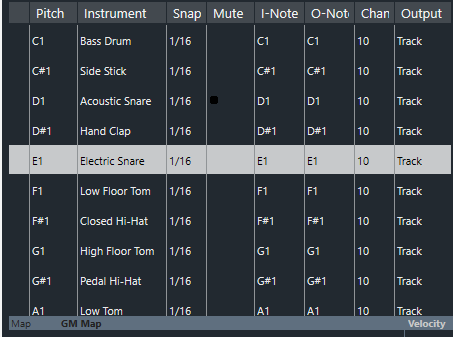
-
- KVRian
- 1273 posts since 9 Jan, 2013 from morf
viewtopic.php?f=1&t=564633&p=8105008#p8105008
So, I’ve uploaded a newer version
May or may not be the entry, as I’ve used another plug which I’m unsure is okay
So, I’ve uploaded a newer version
May or may not be the entry, as I’ve used another plug which I’m unsure is okay
Man is least himself when he talks in the first person. Give him a mask, and he'll show you his true face




