Do you actually mean a "folder", or does it look like this?
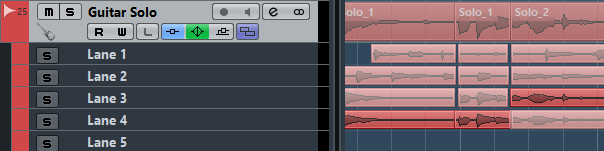
Do you actually mean a "folder", or does it look like this?
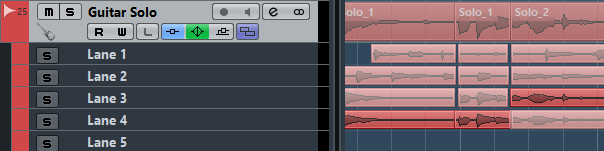
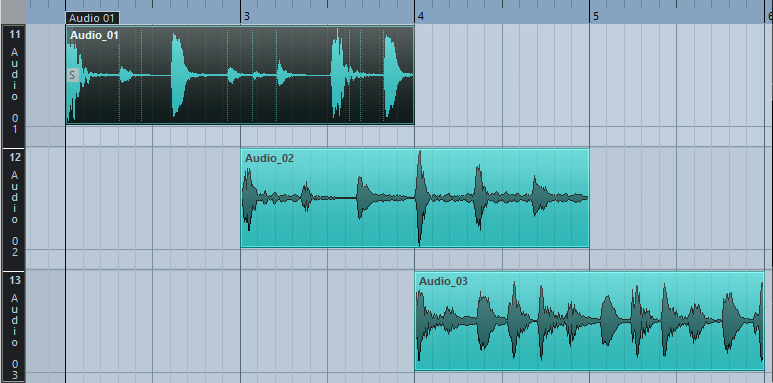
Ok, fine. So what is confusing for you in this workflow? It basically works like in any other DAW, incl. Studio One:
I am trying, but since you and @dellboy have been discussing this for several days now, I'll back off.
While this is definitely true in my case, I can't be bothered now to go find my eLicenser, record some takes and try editing them. However, both the video and screenshot I posted seem to indicate that you can edit individual takes however you want, in particular cut, resize and slip-edit them. And then select the bits that go on top.
No, exactly that not! I gave an example where I simply want to shorten a clip, without messing with takes at all. I don't want to have to deal with the different takes, I don't even want to see them.
It simply works as one would expect - it's the same as Reason, Reaper, Logic and whatever else in that regard - there's no messy stacked-clips madness.
Right click -> Create tracks from lanesjens wrote: ↑Thu Jun 17, 2021 11:07 amI simply want to shorten a clip, without messing with takes at all. I don't want to have to deal with the different takes, I don't even want to see them. All I want is to simply shorten a clip - right there on the timeline, with perhaps first a quick cut and then one simple drag of the mouse - you see?
I only meant I can't do it right now because I'm at work, even though working from home todayjens wrote: ↑Thu Jun 17, 2021 11:07 amI can't make a video for a similar reason as you not being able to run Cubase.
While my eLicenser is right in front of me right now, Cubase is not even installed on my current main machine. I'm in my studio right now, while the laptop Cubase is installed on is two stories down in our flat. And I can't be arsed to go to this length just in order to prove something on the internet. It doesn't really matter anyway - if you don't get what I mean - as obvious as the problem is to me - it obviously doesn't concearn you - for whatever reason.
I guess I will end up having nightmares from this thread....
Yes, me too.
It's so weird - I point out something is crap (which it is) and it just seems impossible for anyone of you guys in this thread to simply admit that.
I guess Cubase's idea was that the clip at the top is not really a clip, but a "window" from the top through take lanes, so - indeed - if you cut something out you suddenly see a take undereath.jens wrote: ↑Thu Jun 17, 2021 11:33 amAgain: in most every host you simply click and drag. In other DAWs there are no stacked clips. Why are there not? Because it would be a stupid thing to implement. Also I have never seen the Steinis touting it as a feature themselves, which they certainly would if there was even the slightest merrit to (automatically) having stacked regions from multi-takes. They simply failed to implement something better.
© KVR Audio, Inc. 2000-2024
Submit: News, Plugins, Hosts & Apps | Advertise @ KVR | Developer Account | About KVR / Contact Us | Privacy Statement