During sales it’s like 210 and 445 USD depending on where you live.machine_spirit wrote: ↑Fri Aug 20, 2021 7:06 am Is the Live license that comes with certain audio interfaces upgradeable to standard and suite versions, and if so, what's the price of those upgrades? Can't find any info about this on their website.
Ableton Live 11
-
- Banned
- 380 posts since 13 Jul, 2021
-
machine_spirit machine_spirit https://www.kvraudio.com/forum/memberlist.php?mode=viewprofile&u=524282
- KVRist
- 130 posts since 10 Aug, 2021
Thanks guys. Probably grabbing a SSL 2 and DT-770 250 Ohm which should hopefully work better than my current awkward setup of cheap audio interface and relatively expensive consumer headphones.
That makes me wonder though, is mixing/producing on good consumer headphones such a bad idea for someone who only does this for fun? I do intend to improve though and i care about how things sound.
That makes me wonder though, is mixing/producing on good consumer headphones such a bad idea for someone who only does this for fun? I do intend to improve though and i care about how things sound.
-
thecontrolcentre thecontrolcentre https://www.kvraudio.com/forum/memberlist.php?mode=viewprofile&u=76240
- KVRAF
- 35171 posts since 27 Jul, 2005 from the wilds of wanny
If you don't care about accurate monitoring then consumer headphones are fine. It likely wont translate to speakers very well tho'.
-
WatchTheGuitar WatchTheGuitar https://www.kvraudio.com/forum/memberlist.php?mode=viewprofile&u=440193
- KVRAF
- 12941 posts since 30 Apr, 2019
I have DT-770 250 Ohm cans and the best thing about them compared to other ones I’ve owned is no bleed when using them and recording thru mics. They’re not unique in that, but they’re the best sounding ones I’ve heard in that price range. Almost as important I find them comfortable to wear for hours.
- KVRAF
- 25420 posts since 3 Feb, 2005 from in the wilds
Yeah... I also use the DT-770 for when I am recording with Mics... otherwise am using open-earWatchTheGuitar wrote: ↑Sun Aug 22, 2021 6:18 pm I have DT-770 250 Ohm cans and the best thing about them compared to other ones I’ve owned is no bleed when using them and recording thru mics. They’re not unique in that, but they’re the best sounding ones I’ve heard in that price range. Almost as important I find them comfortable to wear for hours.
- Banned
- 11467 posts since 4 Jan, 2017 from Warsaw, Poland
I'm guessing you moved clip(s) from Session to Arrangement while the "lock" icon in the top-right of the screen was enabled:
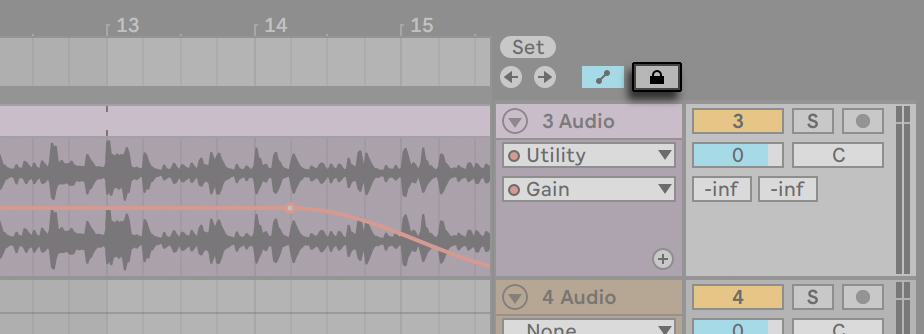
https://www.ableton.com/en/manual/autom ... -envelopes
- Banned
- 11467 posts since 4 Jan, 2017 from Warsaw, Poland
Give a try to DT-990 Pros when you're not recording. Your ears will thank youWatchTheGuitar wrote: ↑Sun Aug 22, 2021 6:18 pmI have DT-770 250 Ohm ... Almost as important I find them comfortable to wear for hours.
- KVRAF
- 25420 posts since 3 Feb, 2005 from in the wilds
Besides the 770's for recording, the 990's are my main backup. My main studio headphones are the AKG 712's. All of them are very comfortable!antic604 wrote: ↑Mon Aug 23, 2021 4:45 amGive a try to DT-990 Pros when you're not recording. Your ears will thank youWatchTheGuitar wrote: ↑Sun Aug 22, 2021 6:18 pmI have DT-770 250 Ohm ... Almost as important I find them comfortable to wear for hours.
-
- KVRAF
- 8802 posts since 7 Oct, 2005
No! You don't understand! Let me paste some images. In Live, there is no way to show the automation of the external device on the arrangement view, while see in Cubase (and other DAWs)! I can show and edit directly on the arrangement view (even Bitwig and Reason!).antic604 wrote: ↑Mon Aug 23, 2021 4:43 amI'm guessing you moved clip(s) from Session to Arrangement while the "lock" icon in the top-right of the screen was enabled:
https://www.ableton.com/en/manual/autom ... -envelopes
You do not have the required permissions to view the files attached to this post.
- Banned
- 11467 posts since 4 Jan, 2017 from Warsaw, Poland
Oh, CC automation? Perhaps it's because this type of automation is clip-based (relies on MIDI data - the notes - to be there), so they don't show it on tracks, as it's not track-based automation?
But weird indeed.
-
- KVRAF
- 8802 posts since 7 Oct, 2005
They show VST instruments parameters automation for example, but not the CC parameters! Anyway, I was surprised that Reason is very straightforward with that! In Bitwig also, I could show the CC parameters and of course Studio One.
I don't know! Although Live integration with hardware is great, but I find working with midi inside the arrangement view is not that comfortable for me. I like the environment, style, colours and design of Live and it is inviting to work with, but I begin to feel tired and not like the experience of working in the arrangement view! Strange! Because I don't have such negative feeling in Bitwig!
I don't know! Although Live integration with hardware is great, but I find working with midi inside the arrangement view is not that comfortable for me. I like the environment, style, colours and design of Live and it is inviting to work with, but I begin to feel tired and not like the experience of working in the arrangement view! Strange! Because I don't have such negative feeling in Bitwig!
- Banned
- 11467 posts since 4 Jan, 2017 from Warsaw, Poland
You can try this M4L device perhaps? You will be automating knobs "sending" the CC messages, so that should be visible in the Arrangement:EnGee wrote: ↑Mon Aug 23, 2021 10:58 am They show VST instruments parameters automation for example, but not the CC parameters! Anyway, I was surprised that Reason is very straightforward with that! In Bitwig also, I could show the CC parameters and of course Studio One.
I don't know! Although Live integration with hardware is great, but I find working with midi inside the arrangement view is not that comfortable for me. I like the environment, style, colours and design of Live and it is inviting to work with, but I begin to feel tired and not like the experience of working in the arrangement view! Strange! Because I don't have such negative feeling in Bitwig!
https://maxforlive.com/library/device/2560/cc-map8



