AmpliTube 5.2 update available
-
Funkybot's Evil Twin Funkybot's Evil Twin https://www.kvraudio.com/forum/memberlist.php?mode=viewprofile&u=116627
- KVRAF
- 11519 posts since 16 Aug, 2006
Just checked here:
VST2/VST3: No pop-up
Standalone: Pop-up
Again...running Windows, and Reaper when hosting the plugins.
VST2/VST3: No pop-up
Standalone: Pop-up
Again...running Windows, and Reaper when hosting the plugins.
- KVRAF
- 2608 posts since 23 Mar, 2005 from Detroit
How bout standalone X-Gear pedals or at least make it able to resize the versions in Amplitube to be bigger.
What also would improve workflow is making the stomp specific pedals you may load in the mixer rack (post alp/cab), have them all be able to be visible and selectable/editable at the same time with one click, just the same as the pedal board stomp area and other rack specific modules allow for quick tweaking and viewing.
What also would improve workflow is making the stomp specific pedals you may load in the mixer rack (post alp/cab), have them all be able to be visible and selectable/editable at the same time with one click, just the same as the pedal board stomp area and other rack specific modules allow for quick tweaking and viewing.
-
Funkybot's Evil Twin Funkybot's Evil Twin https://www.kvraudio.com/forum/memberlist.php?mode=viewprofile&u=116627
- KVRAF
- 11519 posts since 16 Aug, 2006
What's the right setup in Amplitube 5 to use the stomps as an FX processor for stereo tracks? I tried creating a stereo routing and running two instances (right and left) in the stomp locations and for some reason, the right channel was way louder, even with the amp/cab/microphones all disabled. I then tried putting a single instance post-mixer in AT5 and while the weird right-channel volume thing was fixed, it still felt like maybe there was some dry signal underneath? Is there a "right way" to set this up in AT5?
Note: I love how Softube's Amp Room handles this: you just put the damn FX on a track and it works. No special routing or thinking required.
Note: I love how Softube's Amp Room handles this: you just put the damn FX on a track and it works. No special routing or thinking required.
-
Funkybot's Evil Twin Funkybot's Evil Twin https://www.kvraudio.com/forum/memberlist.php?mode=viewprofile&u=116627
- KVRAF
- 11519 posts since 16 Aug, 2006
T-Racks versions of these would be very appealing.metalifuxx wrote: ↑Sat Oct 09, 2021 5:49 pm How bout standalone X-Gear pedals or at least make it able to resize the versions in Amplitube to be bigger.
-
- KVRian
- 908 posts since 10 Jan, 2010
How do you activate an amp and its cab at the same time? E.G. click on the Engl E650 (which I don't own), Try, it starts the trial, I add it to the track, and instantly get static because the companion amp isn't trialed yet. You can just try the cab after that, but it's annoying (both the extra step, and the noise) - hoping there is an obvious way to trial both with one click.
- KVRAF
- 5508 posts since 2 Sep, 2019
Being forced to have the Custom Shop or Product Manager open while demoing gear is a completely contrived inconvenience designed simply to shackle the demo user to a useless virtual dongle, for no purpose other than to cripple the demo in some frivolous way.
If IK did away with this arbitrary requirement then the offending pop-up would be wholly unnecessary.
IK, Annoying demo users just for the hell of it might be funny, but annoying fully paid customers is not.
If IK did away with this arbitrary requirement then the offending pop-up would be wholly unnecessary.
IK, Annoying demo users just for the hell of it might be funny, but annoying fully paid customers is not.
THIS MUSIC HAS BEEN MIXED TO BE PLAYED LOUD SO TURN IT UP
-
Echoes in the Attic Echoes in the Attic https://www.kvraudio.com/forum/memberlist.php?mode=viewprofile&u=180417
- KVRAF
- 11054 posts since 12 May, 2008
If you close the VST3 GUI window and reopen it, do you get the pop-up then? I don't see it the first time opening the plugin, but I do once I close it and reopen.Funkybot's Evil Twin wrote: ↑Sat Oct 09, 2021 5:34 pm Just checked here:
VST2/VST3: No pop-up
Standalone: Pop-up
Again...running Windows, and Reaper when hosting the plugins.
-
- KVRAF
- 9133 posts since 6 Oct, 2004
They gather usage data which helps guide their future plans.
Knowing what un-owned gear the customers are interested in
is important. Frivolity doesn't build market share, but having better market data than competitors, might.
I like options, so I would like it if a separate Custom Shop version could optionally be installed alongside full versions, so all the demo capabilities could be gone from the full versions, as a paying customers option.
So at install time, a full-version owner could _choose_ whether or not they wanted the Custom Shop included in their full version, and if included, the CS would sit idle in the full version, until the user invokes it. And installing a separate CS version would be a separate decision.
I hate product managers that remove the option of basic manual installations. The locations and portions of content to be installed, should be decided by those who paid money, without the need
to launch or endure extra software.
And I hate any registration system more complicated than the one that has served U-he and their happy customers, for ages.
Cheers
-
Funkybot's Evil Twin Funkybot's Evil Twin https://www.kvraudio.com/forum/memberlist.php?mode=viewprofile&u=116627
- KVRAF
- 11519 posts since 16 Aug, 2006
Just checked the VST3 version (Reaper, Windows):Echoes in the Attic wrote: ↑Sun Oct 10, 2021 4:18 pm If you close the VST3 GUI window and reopen it, do you get the pop-up then? I don't see it the first time opening the plugin, but I do once I close it and reopen.
1. 1st open - No pop-up
2. 2nd open - Pop-up!
3. Subsequent opens - No pop-up
The VST2 doesn't show the pop-up at all here.
-
- KVRist
- 102 posts since 1 Feb, 2005 from Denmark
I have the pop up, every time I open the stand alone.
JSL
-
- KVRian
- 801 posts since 17 May, 2011 from Philadelphia
Here's how I have Amplitube setup just as a processor. Seems to be working well for me.Funkybot's Evil Twin wrote: ↑Sat Oct 09, 2021 6:00 pm What's the right setup in Amplitube 5 to use the stomps as an FX processor for stereo tracks? I tried creating a stereo routing and running two instances (right and left) in the stomp locations and for some reason, the right channel was way louder, even with the amp/cab/microphones all disabled. I then tried putting a single instance post-mixer in AT5 and while the weird right-channel volume thing was fixed, it still felt like maybe there was some dry signal underneath? Is there a "right way" to set this up in AT5?
Note: I love how Softube's Amp Room handles this: you just put the damn FX on a track and it works. No special routing or thinking required.
In stereo routing bypass the amps and cabs, zero out the mics, room and DI, and put the FX in the Master FX Insert chain.
One thing that took me a little while to figure out is to get back to the Master Rack view after selecting an effect to edit, you have to click in the empty space around the effect.
I'm extremely happy to report that, unlike the Sunset Sound Reverb, X-Space is true stereo. So if you pan the source the reverb stays in stereo. Yay! Great job IK!
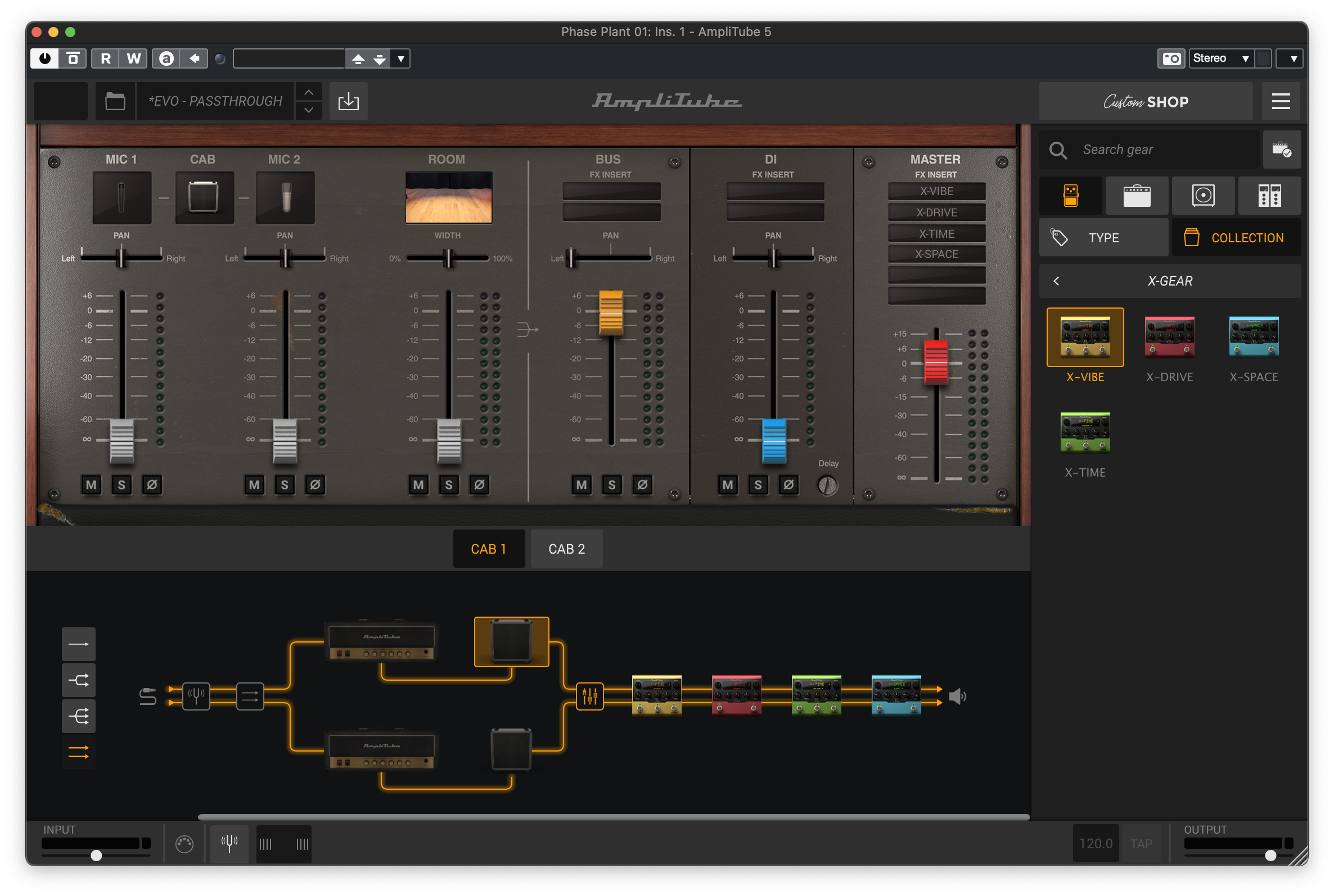
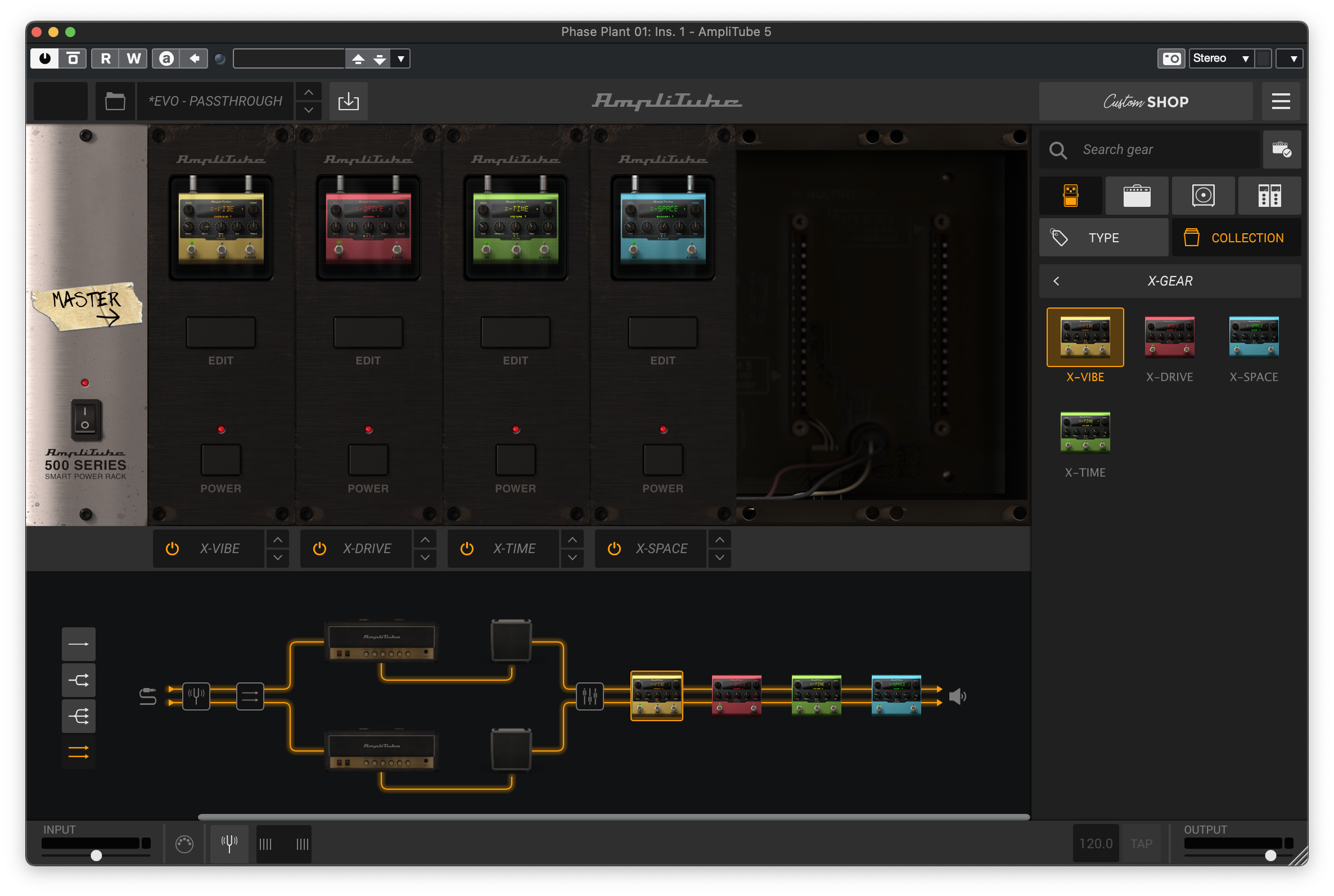
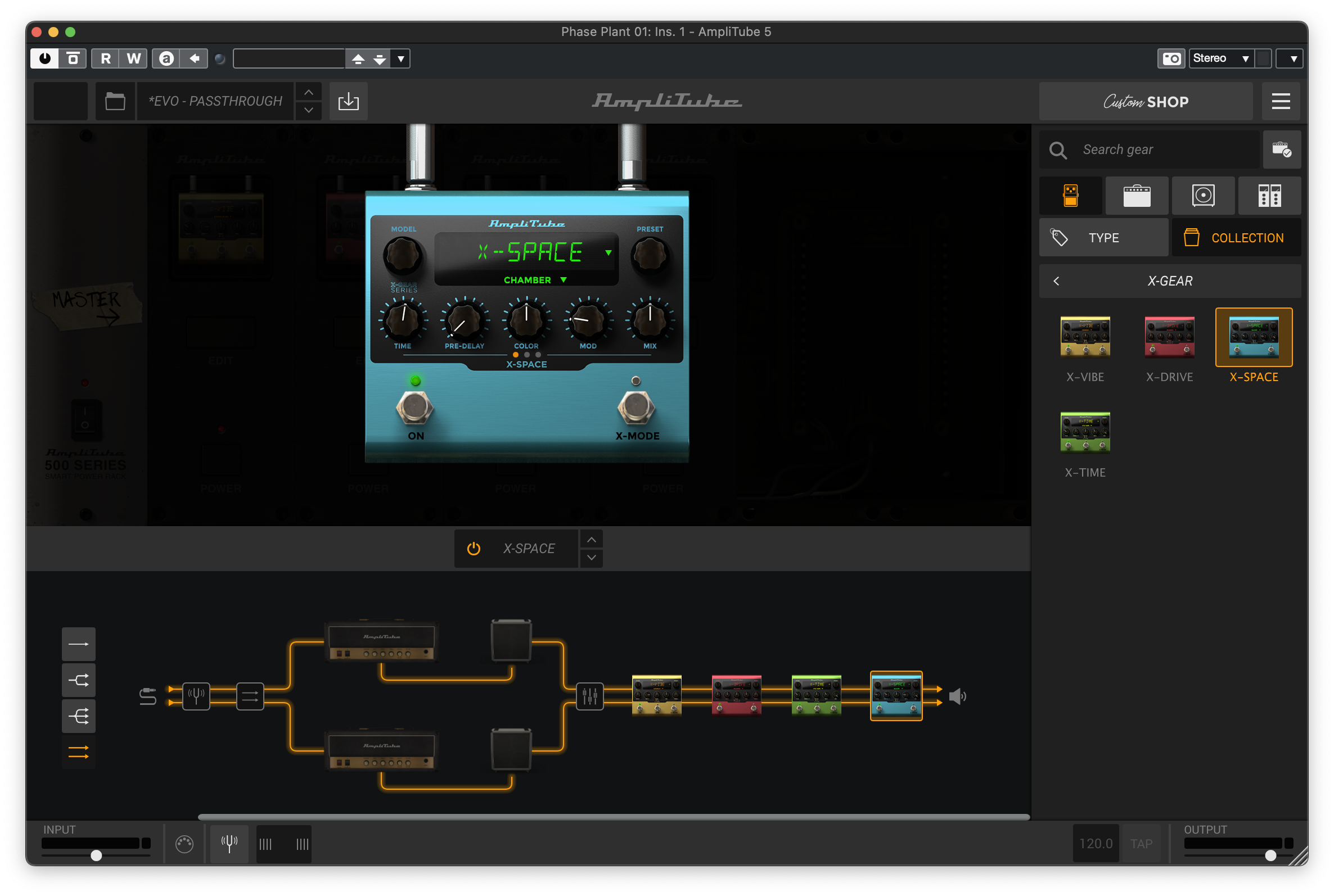
-
Funkybot's Evil Twin Funkybot's Evil Twin https://www.kvraudio.com/forum/memberlist.php?mode=viewprofile&u=116627
- KVRAF
- 11519 posts since 16 Aug, 2006
Muting the DI! That's what I wasn't doing. I assumed that represented the input signal and muting it with everything else already muted would've killed the signal. It's actually a parallel signal. Makes sense. Thanks for the tip!
- KVRAF
- 5508 posts since 2 Sep, 2019
You are now signed directly into your User Account in AmpliTube 5.2. So there is just no need to have a separate app open for connectivity to the IK server for them to collect any use data they want. AmpliTube 5 Eyes is watching you.

To see, click the 3 bar menu in the top right and goto > ACCOUNT ...
STATUS
🟢 You are online.
THIS MUSIC HAS BEEN MIXED TO BE PLAYED LOUD SO TURN IT UP
-
- KVRian
- 857 posts since 31 May, 2008 from Australia
I have read similar on other forums, not from everyone, but enough to make me think twice about updating. I own everything and use it quite often, am still back on v5.0.3, where I might stay until I have a little spare time to check things out.donkey tugger wrote: ↑Fri Oct 08, 2021 7:31 pm Hmmm, seems to use about twice as CPU now. Has some bonkers oversampling thingy been instituted? Sure there used to be something in the preferences?
The other reports I have read are basically that everything was fine on v5.0.3, and then a huge CPU hit came in with 5.1.0 and then continued on through 5.1.1 and 5.2.0, they often describe it as a 200% CPU Load, Doubling in CPU Load etc when posting. Like I said I'll stay on 5.0.3 for now and see what happens.
Say NO to CLAP!
-
- KVRAF
- 1530 posts since 17 Sep, 2002
Can't speak for CPU usage, but it does take 5-10 seconds to load the plugin at all when I add it to a track. I assume that's "normal" for this plugin though (given the standalone takes just as long to open).
Neural is looking/sounding real nice though
Neural is looking/sounding real nice though











