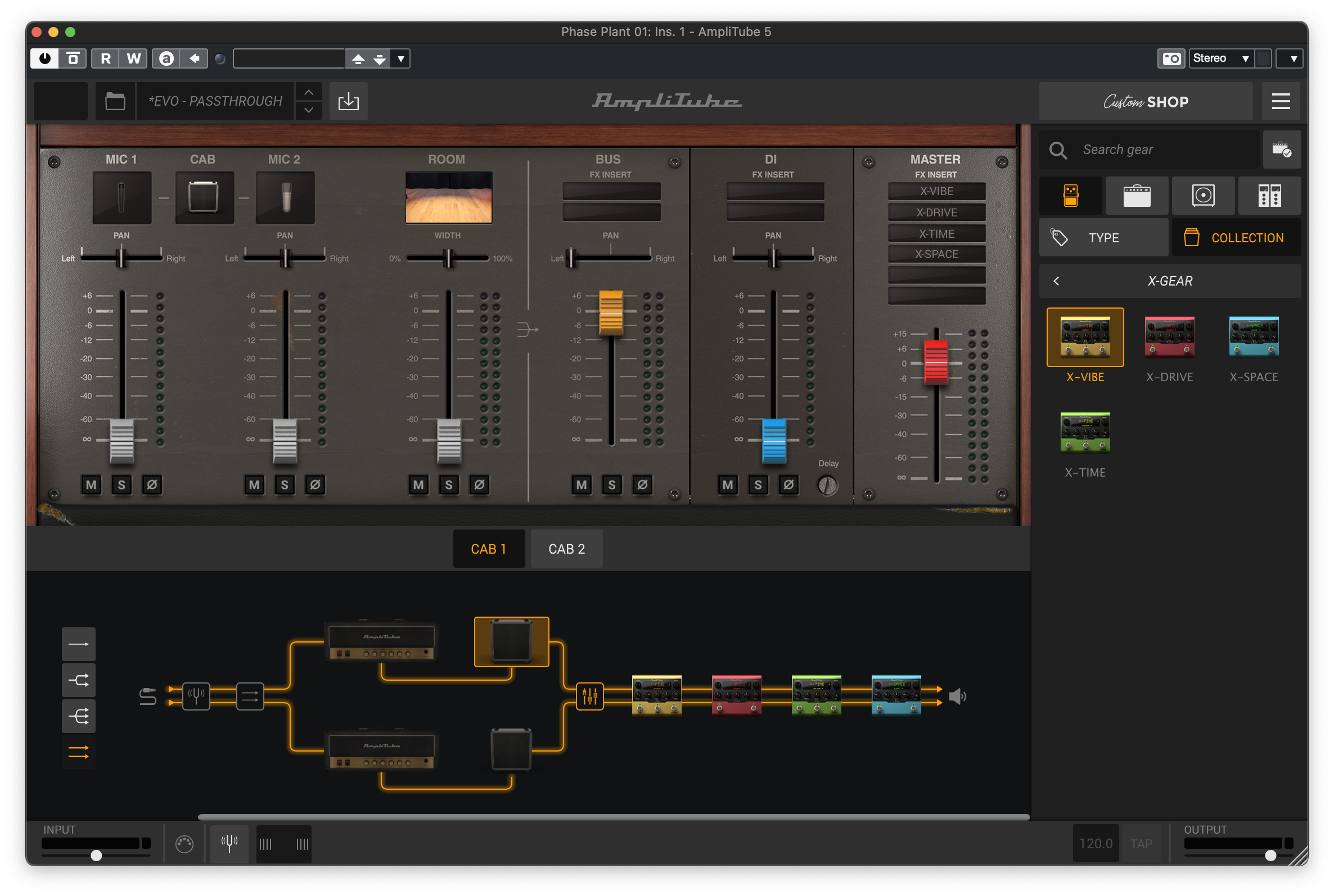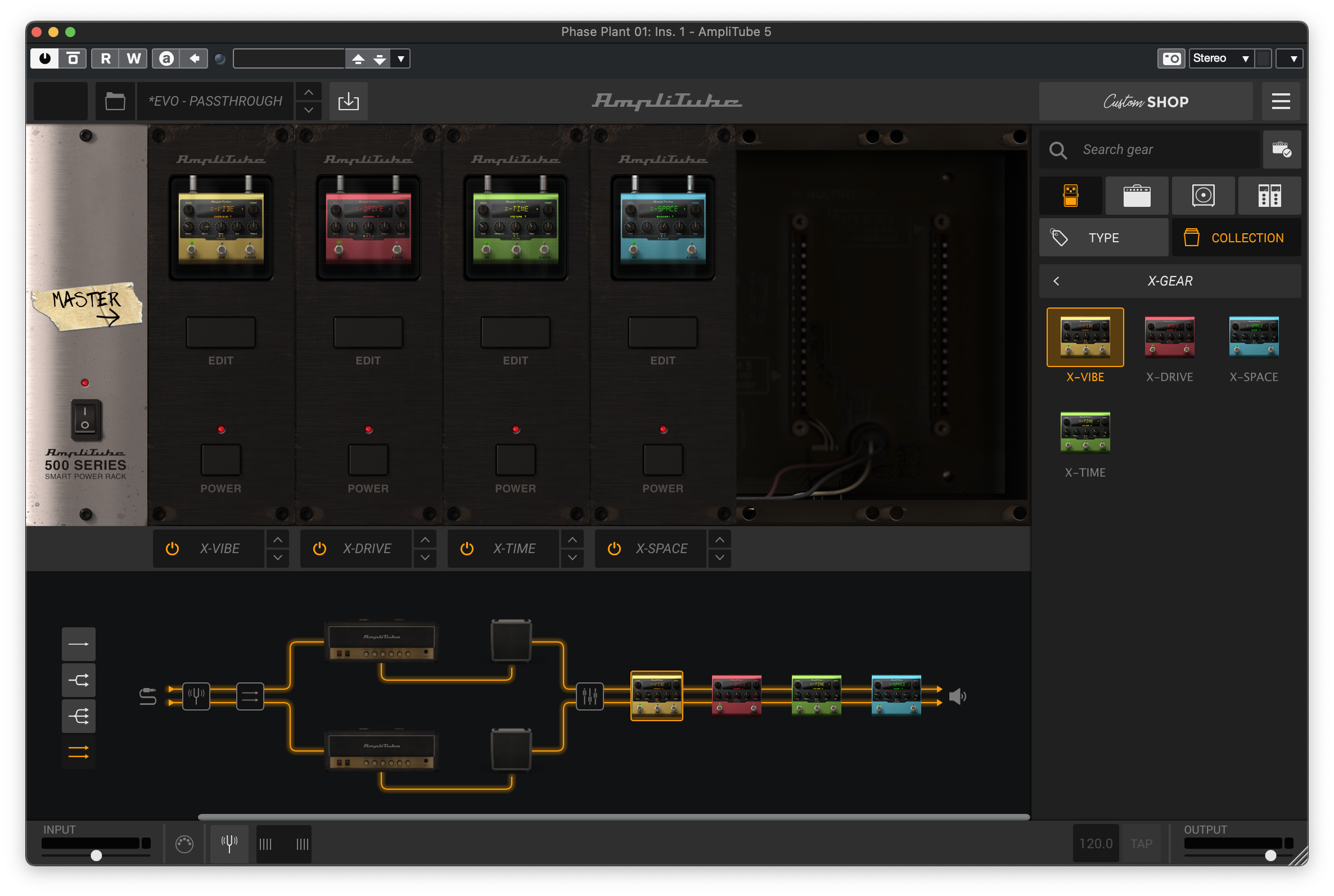Yeah, that seems to be normal, I just recently installed Amplitube, and boy, load times at least as bad as Guitar Rig 6… and a really confusing GUI compared to A4. Quite the mess. Sounds better to me than A4, though.funky lime wrote: ↑Tue Oct 12, 2021 3:59 am Can't speak for CPU usage, but it does take 5-10 seconds to load the plugin at all when I add it to a track. I assume that's "normal" for this plugin though (given the standalone takes just as long to open).
Neural is looking/sounding real nice though
AmpliTube 5.2 update available
-
- KVRAF
- 2063 posts since 14 Sep, 2004 from $HOME
-
- KVRAF
- 11175 posts since 2 Dec, 2004 from North Wales
A5 and HELIX are like polar opposites when it comes to the GUI...fancy photorealistic (but not always easy to navigate/tweak) or utilitarian and functional 'sliders only' for everything (not pretty but very easy to use and interface with hardware)
X32 Desk, i9 PC, S49MK2, Studio One, BWS, Live 12. PUSH 3 SA, Osmose, Summit, Pro 3, Prophet8, Syntakt, Digitone, Drumlogue, OP1-F, Eurorack, TD27 Drums, Nord Drum3P, Guitars, Basses, Amps and of course lots of pedals!
-
- KVRAF
- 1530 posts since 17 Sep, 2002
Yeah the A5 interface made no sense to me at first, coming from A4. I had to RTFM just to do some really basic shit that would have been intuitive in any other amp sim.fese wrote: ↑Tue Oct 12, 2021 11:50 amYeah, that seems to be normal, I just recently installed Amplitube, and boy, load times at least as bad as Guitar Rig 6… and a really confusing GUI compared to A4. Quite the mess. Sounds better to me than A4, though.funky lime wrote: ↑Tue Oct 12, 2021 3:59 am Can't speak for CPU usage, but it does take 5-10 seconds to load the plugin at all when I add it to a track. I assume that's "normal" for this plugin though (given the standalone takes just as long to open).
Neural is looking/sounding real nice though
And it's still got annoying little quirks, like moving a pedal to a different slot wipes the midi mapping for it...
Fortunately the random-crashing-when-adding-effects seems to have been remedied in one of the more recent updates.
- KVRAF
- 2608 posts since 23 Mar, 2005 from Detroit
The new X-Gear Pedals would be more tempting and useable as individual/T-Rack effects, especially the Reverb/Delay/Mod. Make the GUI bigger/adjustable and have all the parameters visible at once, or give us a micro/mini view and also a tweak/edit view. The new algos in the Reverb and Delay pedals are very good but it’s cumbersome to want to use them in a practical way as is and discouraging to have to spend the time setting them up with a number of clicking and dragging. I can’t be the only one who thinks this?evo2slo wrote: ↑Sun Oct 10, 2021 9:54 pmHere's how I have Amplitube setup just as a processor. Seems to be working well for me.Funkybot's Evil Twin wrote: ↑Sat Oct 09, 2021 6:00 pm What's the right setup in Amplitube 5 to use the stomps as an FX processor for stereo tracks? I tried creating a stereo routing and running two instances (right and left) in the stomp locations and for some reason, the right channel was way louder, even with the amp/cab/microphones all disabled. I then tried putting a single instance post-mixer in AT5 and while the weird right-channel volume thing was fixed, it still felt like maybe there was some dry signal underneath? Is there a "right way" to set this up in AT5?
Note: I love how Softube's Amp Room handles this: you just put the damn FX on a track and it works. No special routing or thinking required.
In stereo routing bypass the amps and cabs, zero out the mics, room and DI, and put the FX in the Master FX Insert chain.
One thing that took me a little while to figure out is to get back to the Master Rack view after selecting an effect to edit, you have to click in the empty space around the effect.
I'm extremely happy to report that, unlike the Sunset Sound Reverb, X-Space is true stereo. So if you pan the source the reverb stays in stereo. Yay! Great job IK!
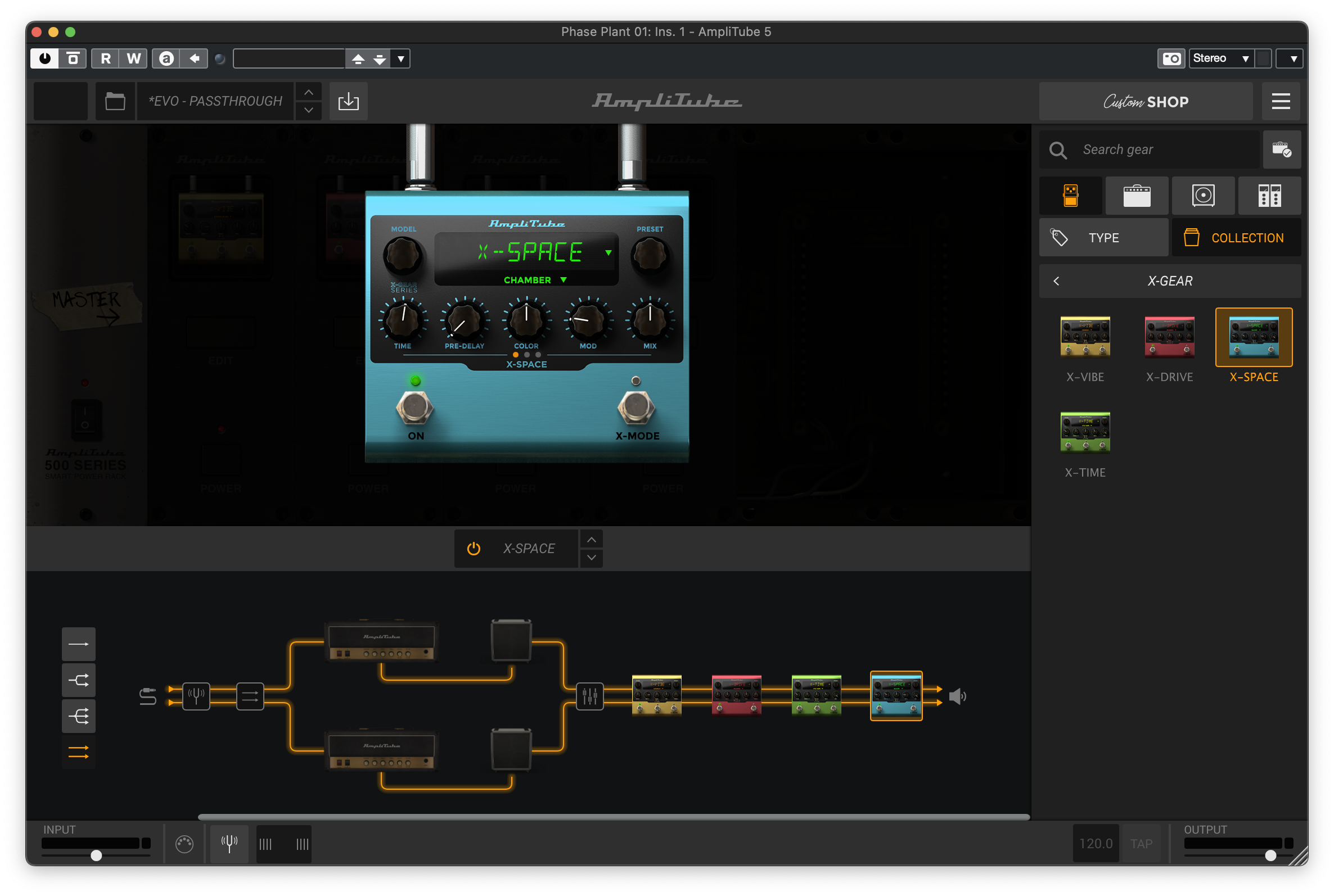
-
Funkybot's Evil Twin Funkybot's Evil Twin https://www.kvraudio.com/forum/memberlist.php?mode=viewprofile&u=116627
- KVRAF
- 11519 posts since 16 Aug, 2006
You're definitely not.metalifuxx wrote: ↑Tue Oct 12, 2021 7:05 pm The new X-Gear Pedals would be more tempting and useable as individual/T-Rack effects, especially the Reverb/Delay/Mod. Make the GUI bigger/adjustable and have all the parameters visible at once, or give us a micro/mini view and also a tweak/edit view. The new algos in the Reverb and Delay pedals are very good but it’s cumbersome to want to use them in a practical way as is and discouraging to have to spend the time setting them up with a number of clicking and dragging. I can’t be the only one who thinks this?
Knowing IK, it'll come. Why sell something when you can sell it 3 times (hardware pedal, Amplitube pedal, T-Racks plugins)? They're not fools.
- KVRAF
- 5505 posts since 2 Sep, 2019
So it looks like IK has fixed the inverted channel knobs on the Silver Jubilee. 
But The JCM Slash lead channel still kills your gain. The problem, specifically, is anything less than 10 on the LEAD MASTER actually makes the JCM Slash quieter when LEAD CHANNEL is flipped on. This has been broken since AmpliTube 3.71 or so. The volume should be about equal between the channels when LEAD MASTER is set to 5.
They really shouldn't classify JCM Slash under High Gain until this is finally fixed.
But The JCM Slash lead channel still kills your gain. The problem, specifically, is anything less than 10 on the LEAD MASTER actually makes the JCM Slash quieter when LEAD CHANNEL is flipped on. This has been broken since AmpliTube 3.71 or so. The volume should be about equal between the channels when LEAD MASTER is set to 5.
They really shouldn't classify JCM Slash under High Gain until this is finally fixed.
THIS MUSIC HAS BEEN MIXED TO BE PLAYED LOUD SO TURN IT UP
-
- KVRian
- 1052 posts since 17 Nov, 2010 from UK
-
- KVRAF
- 2586 posts since 15 Jun, 2006
Wow I was wondering why that amp is so Quiet. Thanksjamcat wrote: ↑Thu Oct 14, 2021 2:40 am So it looks like IK has fixed the inverted channel knobs on the Silver Jubilee.
But The JCM Slash lead channel still kills your gain. The problem, specifically, is anything less than 10 on the LEAD MASTER actually makes the JCM Slash quieter when LEAD CHANNEL is flipped on. This has been broken since AmpliTube 3.71 or so. The volume should be about equal between the channels when LEAD MASTER is set to 5.
They really shouldn't classify JCM Slash under High Gain until this is finally fixed.
- KVRAF
- 5505 posts since 2 Sep, 2019
Still no update to disable the atrocious pop-up message.
I can't even recommend AmpliTube to people at this point.
It's an embarrassment in the studio, popping up like some cheap f**king shareware garbage.
IK have seriously beclowned themselves with this unprofessional shit.
I can't even recommend AmpliTube to people at this point.
It's an embarrassment in the studio, popping up like some cheap f**king shareware garbage.
IK have seriously beclowned themselves with this unprofessional shit.
THIS MUSIC HAS BEEN MIXED TO BE PLAYED LOUD SO TURN IT UP
-
- KVRian
- 1052 posts since 17 Nov, 2010 from UK
The one about custom shop or trials or something? Yes, that is a bit annoying. I think after I've seen it once I've got the message, I don't need to be reminded every time I load Amplitube. I mean, it's not the end of the world or anything, but it would be nice if it went away.
A bit fried in the higher freqs
- KVRAF
- 5505 posts since 2 Sep, 2019
It's totally unacceptable to have that popping up in a session in front of clients.
It makes you look like you're using a demo version and getting a shareware nag screen.
It makes you look like you're using a demo version and getting a shareware nag screen.
THIS MUSIC HAS BEEN MIXED TO BE PLAYED LOUD SO TURN IT UP
-
Peter - IK Multimedia Peter - IK Multimedia https://www.kvraudio.com/forum/memberlist.php?mode=viewprofile&u=217907
- KVRAF
- Topic Starter
- 7864 posts since 20 Oct, 2009
Have you tried doing an Account --> Restore My Purchases from within AmpliTube 5? That should do the trick from what I recall (not in front of it right now to fully test though)
-
Peter - IK Multimedia Peter - IK Multimedia https://www.kvraudio.com/forum/memberlist.php?mode=viewprofile&u=217907
- KVRAF
- Topic Starter
- 7864 posts since 20 Oct, 2009
Weird, it did work for me after the update. Might want to hit up support and maybe they can see why it doesn't and/or dig deeper on that for you. I don't recall the last time I saw that popup and I use AT5 daily.