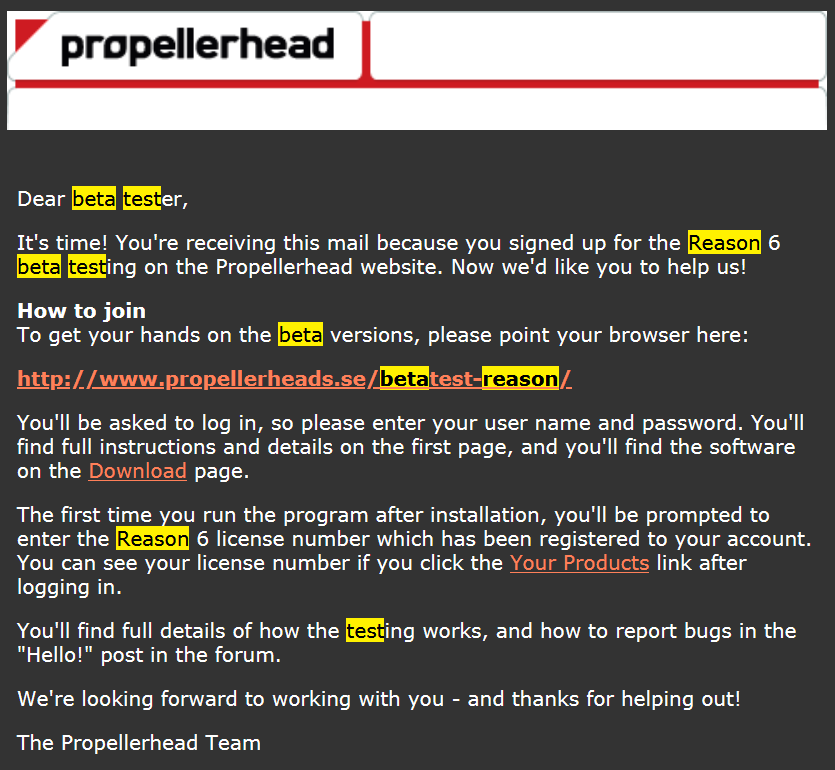I opened it, added some normal stuff to a project I've been toying with - new tracks, few clips, automation, etc. - and when I was closing it Windows blue screened on me. For 5-10 seconds I had no idea what's going on, because I DON'T REMEMBER SEEING WINDOWS BLUE SCREEN in the last couple of years, so it looked different to what I remembered.
So if that wasn't enough, when I booted back and launched Cubase, it acted as if I only just installed it - all my custom settings, keyboard shortcuts, colour palette, VST paths, etc. were gone! Luckily the templates and projects were still there. So I had to spend 1+ hours setting everything back like I want it...
Well, Cubase definitely is unique