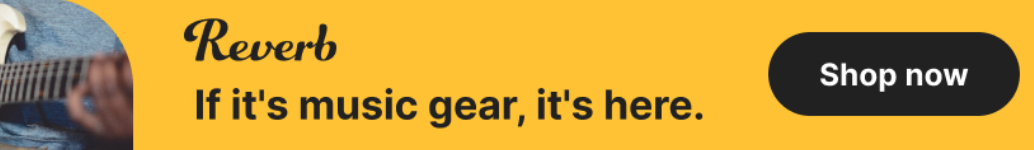Why did you leave Studio One?
-
- KVRAF
- 8916 posts since 7 Oct, 2005
I'm trying now the new update. I won't know how well it is till I finish a piece of music with it. my main concern is the stability in what I do, so for that I have disabled some midi/audio options that I don't need like retrospective recording and release asio when in the background... etc.
I'm using buffer 128 as 64 makes NI Super 8 crackles. So far so good. The reason I don't want to give up S1 is the workflow and whole design. I slightly prefer it more than Cubase and Live (although I like the devices in Live the most). Anyway, S1 has scratch pad which can substitutes the clips in Live for me ( this is the main use of clips in Live for me).
I'm using buffer 128 as 64 makes NI Super 8 crackles. So far so good. The reason I don't want to give up S1 is the workflow and whole design. I slightly prefer it more than Cubase and Live (although I like the devices in Live the most). Anyway, S1 has scratch pad which can substitutes the clips in Live for me ( this is the main use of clips in Live for me).
-
- KVRAF
- 2326 posts since 11 Jan, 2009 from Portland, OR, USA
Studio One used to be incredibly unstable on Macs, with constant crashes, CPU spikes all the time for no good reason, etc.
It has come a long way in the last 1 or 2 years, I can say that for sure.
The weird, random CPU spikes are gone entirely, the crashes are (mostly) gone -- I'd say it crashes about as often as any other DAW on a mac, at this point, though actually Live crashes more on my system these days -- and the overall experience feels smooth, solid and (dare I say) reliable in a way it simple did not in the past. It was a long-time coming, for sure, but it's quite a relief.
It has come a long way in the last 1 or 2 years, I can say that for sure.
The weird, random CPU spikes are gone entirely, the crashes are (mostly) gone -- I'd say it crashes about as often as any other DAW on a mac, at this point, though actually Live crashes more on my system these days -- and the overall experience feels smooth, solid and (dare I say) reliable in a way it simple did not in the past. It was a long-time coming, for sure, but it's quite a relief.
-
AdvancedFollower AdvancedFollower https://www.kvraudio.com/forum/memberlist.php?mode=viewprofile&u=418780
- KVRian
- 1283 posts since 8 May, 2018 from Sweden
The fact that this bug still exists after several years and keeps getting ignored by PreSonus really makes me lose confidence in the product.
https://youtu.be/5Rnuj6-MLik
(not my video)
Sure it doesn't happen with every project, but you can't trust a DAW that just randomly decided to ignore automation for no reason.
https://youtu.be/5Rnuj6-MLik
(not my video)
Sure it doesn't happen with every project, but you can't trust a DAW that just randomly decided to ignore automation for no reason.
- Banned
- 11467 posts since 4 Jan, 2017 from Warsaw, Poland
Is the guy sure it's not RePro? If it happens with all 3 renders in a 2h project (wtf?!), maybe it's not Studio One's fault? Wouldn't it be smarter to use 3 different synths to test? If anything, this proves the behaviour is consistent and repeatable - not "random".
Also, why is he vacuumig while making the video?
-
- KVRist
- 233 posts since 19 Aug, 2021
There are also tons and tons of tracks in those projects. A proper test would rather be:antic604 wrote: ↑Wed Nov 03, 2021 7:21 amIs the guy sure it's not RePro? If it happens with all 3 renders in a 2h project (wtf?!), maybe it's not Studio One's fault? Wouldn't it be smarter to use 3 different synths to test? If anything, this proves the behaviour is consistent and repeatable - not "random".
Also, why is he vacuumig while making the video?
- Only one track
- Different VSTs
- Different OSs
That way you can narrow down what the issue might be, as a software developer the test shown above would tell me close to nothing.
Also you can submit bugs to S1 and if a lot of people have this problem, it will get upvoted to the top of the list: https://answers.presonus.com/tag/bug+report
- KVRist
- 86 posts since 18 Nov, 2022
Arise, thread.
In late 2022, with Studio One 6, which I still want to love. However, Presonus have still not addressed some fundamental ergonomic issues in workflow for me, the biggest thing being a general prioritization of global behaviors over local behaviors. Let me give some examples:
1. Global automation open. When you drag a parameter to an automation lane, it activates automation for all tracks. Why would I want to do this? I have changed the key commands so that "A" and "Shift-A" only open automation on selected tracks (rather than for the whole project) and expand envelopes respectively, but I can't keep the other tracks from going into automation mode. Why not? So stuff keeps getting bounced open and closed all the time. This also creates a new problem:
2. Zoom snap for all tracks, but only the visible ones. Maybe I like having tracks be different sizes. Maybe I like a track hierarchy. But vertically zooming snaps every track to the same height. Why is this a default behavior? It can be a little button on the side of the zoom settings. Also, why don't closed envelopes, tracks inside closed folders, or hidden tracks zoom too? The result is that things end up being the same size when you don't want them to be, and also, different sizes when you don't want them to be.
It would be so much better if there could be a "global layer" and a "local layer" like in Logic for track zoom. I also like the way that ProTools handles automation envelopes.
Then there are little ergonomic issues visually:
1. Automation lanes should have some kind of shading; it's really hard to look at rows of automation right now. Pretty much every other DAW shades their lanes in some kind of way.
2. The plugin numbering for effects. I get why this happens. The plugins that get numbered are MIDI-triggerable, and you want them all to have unique names, just like every instrument needs a unique name. There's the bug where if you create a new Pro-Q 3 for example, the number will fill the first available number from 1. But when you copy "Pro-Q 3 (2)" to another track, it is also called "Pro-Q 3 (2)." Why doesn't it increment now? It will when you close and reopen the project. But then if you are using MIDI triggers for these plugins, you have to go reference the numbers again to make sure everything is lined up. Why not just name the plugins internally based on the channel name and only show those when selecting them in the MIDI output dropdown menu on the track?
3. The scrollable inspector is nice to have, but it's honestly not a great inspector design. Logic and Cubase do the inspector much better with dropdown menus, and Cubase gets bonus points for having the event inspector on the top row.
I really like Studio One, but I'd rather deal with having to plod along planning my bus structure in Logic, dealing with its inferior ARA implementation, and diving into its legacy menus to get things done, because I know it isn't going to do something unpredictable.
Anyone know anything I might be missing? Or anyone agree with these points?
In late 2022, with Studio One 6, which I still want to love. However, Presonus have still not addressed some fundamental ergonomic issues in workflow for me, the biggest thing being a general prioritization of global behaviors over local behaviors. Let me give some examples:
1. Global automation open. When you drag a parameter to an automation lane, it activates automation for all tracks. Why would I want to do this? I have changed the key commands so that "A" and "Shift-A" only open automation on selected tracks (rather than for the whole project) and expand envelopes respectively, but I can't keep the other tracks from going into automation mode. Why not? So stuff keeps getting bounced open and closed all the time. This also creates a new problem:
2. Zoom snap for all tracks, but only the visible ones. Maybe I like having tracks be different sizes. Maybe I like a track hierarchy. But vertically zooming snaps every track to the same height. Why is this a default behavior? It can be a little button on the side of the zoom settings. Also, why don't closed envelopes, tracks inside closed folders, or hidden tracks zoom too? The result is that things end up being the same size when you don't want them to be, and also, different sizes when you don't want them to be.
It would be so much better if there could be a "global layer" and a "local layer" like in Logic for track zoom. I also like the way that ProTools handles automation envelopes.
Then there are little ergonomic issues visually:
1. Automation lanes should have some kind of shading; it's really hard to look at rows of automation right now. Pretty much every other DAW shades their lanes in some kind of way.
2. The plugin numbering for effects. I get why this happens. The plugins that get numbered are MIDI-triggerable, and you want them all to have unique names, just like every instrument needs a unique name. There's the bug where if you create a new Pro-Q 3 for example, the number will fill the first available number from 1. But when you copy "Pro-Q 3 (2)" to another track, it is also called "Pro-Q 3 (2)." Why doesn't it increment now? It will when you close and reopen the project. But then if you are using MIDI triggers for these plugins, you have to go reference the numbers again to make sure everything is lined up. Why not just name the plugins internally based on the channel name and only show those when selecting them in the MIDI output dropdown menu on the track?
3. The scrollable inspector is nice to have, but it's honestly not a great inspector design. Logic and Cubase do the inspector much better with dropdown menus, and Cubase gets bonus points for having the event inspector on the top row.
I really like Studio One, but I'd rather deal with having to plod along planning my bus structure in Logic, dealing with its inferior ARA implementation, and diving into its legacy menus to get things done, because I know it isn't going to do something unpredictable.
Anyone know anything I might be missing? Or anyone agree with these points?
- GRRRRRRR!
- 16307 posts since 14 Jun, 2001 from Somewhere else, on principle
I don't see much in any of it. e.g. I like the way S1 snaps vertical zoom for all channels. I'ts a quick and easy way to tidy up at the end of a session. You found a workaround so I don't see why you have a problem. In fact, I'd suggest being able to change the default behaviour is a pretty cool feature.
Anyway, I am having more and more problems with crashing lately. It feels like every second song crashes Studio One when I close it. Obviously I never lose any work but it's starting to bug me because it happens so much.
Anyway, I am having more and more problems with crashing lately. It feels like every second song crashes Studio One when I close it. Obviously I never lose any work but it's starting to bug me because it happens so much.
NOVAkILL : Legion GO, AMD Z1x, 16GB RAM, Win11 | Zoom UAC-2 | MPK Mini+ | Studio One 6.6
ARP2600, ARP Odyssey, OB-EZ, SEM, OB-1, Prestige, GR-8, JP6K, Union, Saurus,
Invader 2, Olga, TRK-01, BA-1, Thorn, Spire, VG Iron 2
ARP2600, ARP Odyssey, OB-EZ, SEM, OB-1, Prestige, GR-8, JP6K, Union, Saurus,
Invader 2, Olga, TRK-01, BA-1, Thorn, Spire, VG Iron 2
- KVRAF
- 7676 posts since 21 Dec, 2002 from MD USA
not for me. Studio One all the way.
my music: http://www.alexcooperusa.com
"It's hard to be humble, when you're as great as I am." Muhammad Ali
"It's hard to be humble, when you're as great as I am." Muhammad Ali
- GRRRRRRR!
- 16307 posts since 14 Jun, 2001 from Somewhere else, on principle
Yeah, I'd go as far as to say that if you have to mix in ProTools, then your DAW is a big, fat fail.
Yeah, it's defnitely plugins but it's happening to songs that used to be fine, so tracking it down is going to be a PITA. VST 3 seems to be a big issue so I am trying to use as many VST 2 plugins as possible but it's a big job going through more than 100 songs, trying to fix things.
NOVAkILL : Legion GO, AMD Z1x, 16GB RAM, Win11 | Zoom UAC-2 | MPK Mini+ | Studio One 6.6
ARP2600, ARP Odyssey, OB-EZ, SEM, OB-1, Prestige, GR-8, JP6K, Union, Saurus,
Invader 2, Olga, TRK-01, BA-1, Thorn, Spire, VG Iron 2
ARP2600, ARP Odyssey, OB-EZ, SEM, OB-1, Prestige, GR-8, JP6K, Union, Saurus,
Invader 2, Olga, TRK-01, BA-1, Thorn, Spire, VG Iron 2
-
- KVRAF
- 3351 posts since 30 Dec, 2014
I left because I want to preserve my hearing ability and my lower back. I therefore only create music once in a blue moon. There was a blue moon a few days ago when I posted a track here...
KVR S1-Thread | The Intrancersonic-Design Source > Program Resource | Studio One Resource | Music Gallery | 2D / 3D Sci-fi Art | GUI Projects | Animations | Photography | Film Docs | 80's Cartoons | Games | Music Hardware |
- KVRist
- 86 posts since 18 Nov, 2022
Totally get that a lot of people really like it. I can think of when I'd want that as well. It's just that Studio One does this by default, and zoom isn't stored in any history. That means that it's really easy to accidentally hold down the control/command key while scrolling and completely mess up the track size hierarchy with no way to undo it. It's really a behavior that ought to be behind an extra modifier key or a little menu item next to the zoom pull-out menu at the bottom of the arrange window.BONES wrote: ↑Sun Nov 20, 2022 1:19 am I don't see much in any of it. e.g. I like the way S1 snaps vertical zoom for all channels. I'ts a quick and easy way to tidy up at the end of a session. You found a workaround so I don't see why you have a problem. In fact, I'd suggest being able to change the default behaviour is a pretty cool feature.
I can't really say I've found a workaround for this. But I also haven't heard anyone else really be bothered by this, so I can understand that it probably seems fine to most people.
That along with my other comments is really all about how I feel like Studio One is wired in the opposite way as my brain for "local" and "global" actions. Zooming, automation, etc.
On Mac, it's been hit-or-miss with AU plugins. And yeah, the instability with VST3 is familiar to me too.BONES wrote: ↑Sun Nov 20, 2022 10:58 pm Yeah, it's defnitely plugins but it's happening to songs that used to be fine, so tracking it down is going to be a PITA. VST 3 seems to be a big issue so I am trying to use as many VST 2 plugins as possible but it's a big job going through more than 100 songs, trying to fix things.
-
- KVRAF
- 8916 posts since 7 Oct, 2005
I just opened a project in its infancy and thought to delete a track made with Korg OPsix (VST3 apparently) and boom! S1 is gone without any warning! That was in Windows 11 with the latest updates everything!
That leaves only Ableton Live as a reliable DAW on Windows for me. As Cubase with its shit cpu spikes and S1 with its beta version forever!
It's strange though that S1 never crashed with me on Mac using AU format! However, on Mac I prefer Logic while still Live my go to DAW for fast ideas. Although, Live is becoming my DAW of choice due to the simple workflow, GUI and continuous updates. It never crashed on me on Windows and it is rock solid on Mac as well. It shows all the plugins (VST, VST3, AU2 and AU3). I usually don't mix, so VST on Windows and AU2 on Mac.
That leaves only Ableton Live as a reliable DAW on Windows for me. As Cubase with its shit cpu spikes and S1 with its beta version forever!
It's strange though that S1 never crashed with me on Mac using AU format! However, on Mac I prefer Logic while still Live my go to DAW for fast ideas. Although, Live is becoming my DAW of choice due to the simple workflow, GUI and continuous updates. It never crashed on me on Windows and it is rock solid on Mac as well. It shows all the plugins (VST, VST3, AU2 and AU3). I usually don't mix, so VST on Windows and AU2 on Mac.
- GRRRRRRR!
- 16307 posts since 14 Jun, 2001 from Somewhere else, on principle
I think I sussed out the problem last night. I fired up my Zoom interface, which I had to collect from our rehearsal room, and everything was peachy. So I reinstalled the Evo8 drivers and everything seems to be back to normal. They must hav ebecome corrupted with one of the Windows updates or something. It's nice when the first things you try, the simple fixes, do the job. I always tend towards pessimism when things break, I always assume the fix will be massive/complicated so I put it off. I'm an idiot.
NOVAkILL : Legion GO, AMD Z1x, 16GB RAM, Win11 | Zoom UAC-2 | MPK Mini+ | Studio One 6.6
ARP2600, ARP Odyssey, OB-EZ, SEM, OB-1, Prestige, GR-8, JP6K, Union, Saurus,
Invader 2, Olga, TRK-01, BA-1, Thorn, Spire, VG Iron 2
ARP2600, ARP Odyssey, OB-EZ, SEM, OB-1, Prestige, GR-8, JP6K, Union, Saurus,
Invader 2, Olga, TRK-01, BA-1, Thorn, Spire, VG Iron 2