Yes, at least for the time being... there is only the large version atm. The reason being is that it's the first re-scripted and modified design out of the gate. So rather than have people wait whilst I try and replicate most of the changes in the huge version for example which contains yet another different set of knob and buttons to change and how almost everyone will be able to view the large version without issue, I've made it for this size. At 1080p it's plenty big enough and at 1440p it's big enough to be usable, although smaller.
Dune 3.5 - 20+ Skins [Size: Huge]+ Extras - May 2022
-
- KVRAF
- Topic Starter
- 3250 posts since 30 Dec, 2014
KVR S1-Thread | The Intrancersonic-Design Source > Program Resource | Studio One Resource | Music Gallery | 2D / 3D Sci-fi Art | GUI Projects | Animations | Photography | Film Docs | 80's Cartoons | Games | Music Hardware |
- KVRAF
- 18546 posts since 16 Sep, 2001 from Las Vegas,USA
Make sure you credit the creator of all the original artwork used in your edit. It's the polite and professional thing to do.
None are so hopelessly enslaved as those who falsely believe they are free. Johann Wolfgang von Goethe
-
- KVRAF
- Topic Starter
- 3250 posts since 30 Dec, 2014
3.5 Space Age has been updated to - Update 1.
This addresses the filter section in the middle.
See above for more info.
This addresses the filter section in the middle.
See above for more info.
KVR S1-Thread | The Intrancersonic-Design Source > Program Resource | Studio One Resource | Music Gallery | 2D / 3D Sci-fi Art | GUI Projects | Animations | Photography | Film Docs | 80's Cartoons | Games | Music Hardware |
-
- KVRian
- 790 posts since 30 Oct, 2003 from Pacific NW, USA
The update with the blue filter section is about as close to the perfect GUI as I’ve seen in a recent plugin. Fantastic work, thank you!!THE INTRANCER wrote: ↑Tue Nov 30, 2021 9:22 pm 3.5 Space Age has been updated to - Update 1.
This addresses the filter section in the middle.
See above for more info.
- KVRAF
- 18546 posts since 16 Sep, 2001 from Las Vegas,USA
A heads up....if you put another folder inside a skin folder it shows up in the list of skins:
If you use the Blue background it cuts off the top of the Filter Balance knob. You can even see it in the screenshots above. Look at the top image in the OP then the bottom two.
If you use the Blue background it cuts off the top of the Filter Balance knob. You can even see it in the screenshots above. Look at the top image in the OP then the bottom two.
You do not have the required permissions to view the files attached to this post.
None are so hopelessly enslaved as those who falsely believe they are free. Johann Wolfgang von Goethe
-
- KVRAF
- Topic Starter
- 3250 posts since 30 Dec, 2014
I scrutinised this last night when I viewed my monitor from above at an angle. It has been fixed today in the 1_2 update.
The files changed were the 3 FilterEffectRouteDisplay files which can be found in the Background Folder, they are also in the main background folder.
__________________
At Techsonic, the central knob marking being cut off is part of the design for this version.
As for the folder being inside and viewable to switch to, yeah that's something I noticed also yesterday which is rather handy.
KVR S1-Thread | The Intrancersonic-Design Source > Program Resource | Studio One Resource | Music Gallery | 2D / 3D Sci-fi Art | GUI Projects | Animations | Photography | Film Docs | 80's Cartoons | Games | Music Hardware |
- KVRAF
- 18546 posts since 16 Sep, 2001 from Las Vegas,USA
But only for the blue and red versions. It looks wrong in those versions but I just thought I would point it out.THE INTRANCER wrote: ↑Wed Dec 01, 2021 3:57 pmAt Techsonic, the central knob marking being cut off is part of the design for this version.
Do you mean it's handy that the folder shows up as a working skin in the list of those available? Go ahead and click on the folder you'll get a "config file not found" message then a skin that is completely messed up.THE INTRANCER wrote: ↑Wed Dec 01, 2021 3:57 pmAs for the folder being inside and viewable to switch to, yeah that's something I noticed also yesterday which is rather handy.
Having that background folder show up as a working skin doesn't make sense especially for those who may be new to DUNE 3 and are unfamiliar with the skin loading process. Better to have that background folder outside of the skin folder but still in the .zip file.
None are so hopelessly enslaved as those who falsely believe they are free. Johann Wolfgang von Goethe
-
- addled muppet weed
- 105767 posts since 26 Jan, 2003 from through the looking glass
-
- KVRAF
- Topic Starter
- 3250 posts since 30 Dec, 2014
Dune 3.5 Digital Display Interface - Project 2
https://www.youtube.com/watch?v=l_SKn13BDw8
I don't have any issues having 0 to 188 value being displayed though as it's more visually precise than 0 to 100. The Bi-Polar knobs are tiny, and some knobs don't display purely values such as timing values 1/16T rates in Delay which will require different displays to be created specifically as well. Everything is being changed, and experimented with in testing.
With the amount of elements and complexity to do this project it's like a level just below that of reskinning UHE's Hive 2 which is technically more involved with a huge script and technical details to figure out. Graphically things are similar between these synths in general but different.
Atm I'm working on updating the displays to something that I feel visually works for the synth.
https://www.youtube.com/watch?v=l_SKn13BDw8
For now, I'll stick to updating the graphics before going further into the scripting side. In any case, it's not quite as simple as just having 0 to 100 digit strip. There are 188 images in a strip and that needs to be equated to 100%. I have a node system in Cinema 4D in which this conversion is related to the Parawave Rapid synthesizer where there is over 100 knobs and is equalised from zero to one hundred percent, but this requires lots of extra work to do this for Dune 3 and I can't be sure if the values will match that of the popup value display after all that effort, but I'll see when I get to that point.
I don't have any issues having 0 to 188 value being displayed though as it's more visually precise than 0 to 100. The Bi-Polar knobs are tiny, and some knobs don't display purely values such as timing values 1/16T rates in Delay which will require different displays to be created specifically as well. Everything is being changed, and experimented with in testing.
With the amount of elements and complexity to do this project it's like a level just below that of reskinning UHE's Hive 2 which is technically more involved with a huge script and technical details to figure out. Graphically things are similar between these synths in general but different.
Atm I'm working on updating the displays to something that I feel visually works for the synth.
KVR S1-Thread | The Intrancersonic-Design Source > Program Resource | Studio One Resource | Music Gallery | 2D / 3D Sci-fi Art | GUI Projects | Animations | Photography | Film Docs | 80's Cartoons | Games | Music Hardware |
-
- KVRAF
- Topic Starter
- 3250 posts since 30 Dec, 2014
Progress update:
New shell design and re-alignments.
New central screen design for Main, Settings, Mod Matrix, and Arp
New buttons designed.
Menu displays updated.
FX Section: New phaser panel design.
Minor changes here and there.
Each section is redrawn by hand and with new fonts.
Aiming for a futuristic military look, I think.
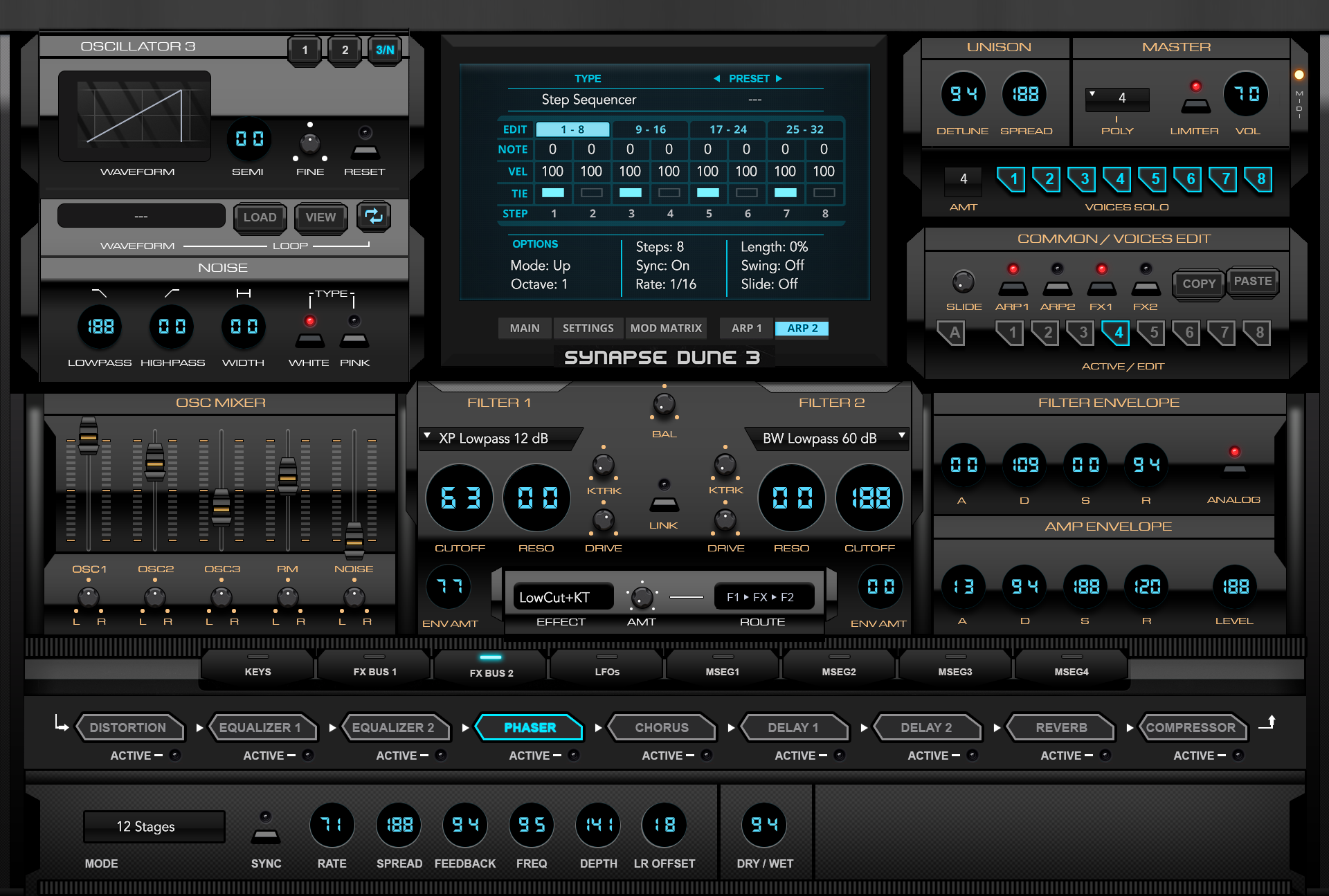
New shell design and re-alignments.
New central screen design for Main, Settings, Mod Matrix, and Arp
New buttons designed.
Menu displays updated.
FX Section: New phaser panel design.
Minor changes here and there.
Each section is redrawn by hand and with new fonts.
Aiming for a futuristic military look, I think.
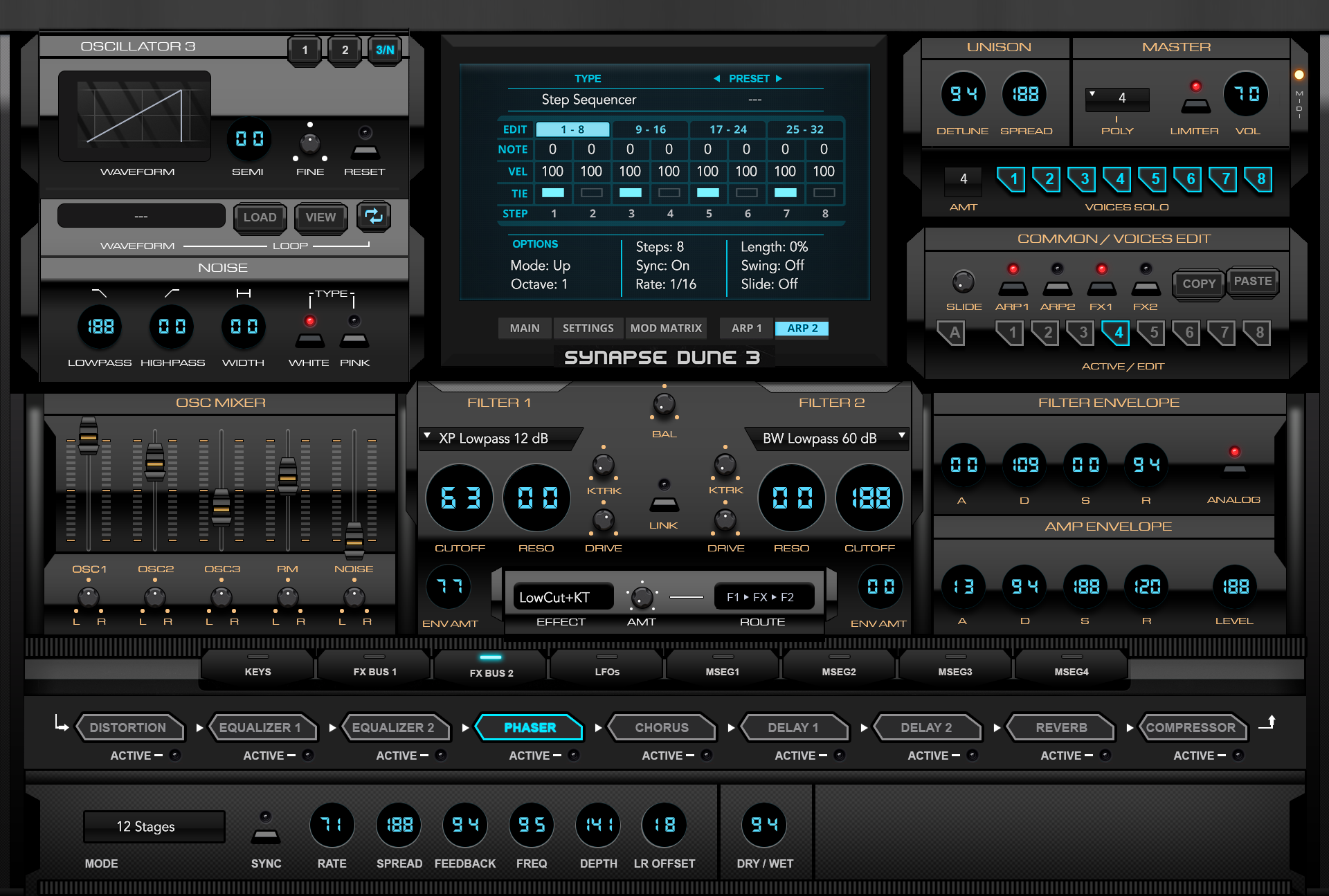
KVR S1-Thread | The Intrancersonic-Design Source > Program Resource | Studio One Resource | Music Gallery | 2D / 3D Sci-fi Art | GUI Projects | Animations | Photography | Film Docs | 80's Cartoons | Games | Music Hardware |
-
- KVRian
- 790 posts since 30 Oct, 2003 from Pacific NW, USA
Whoa, definitely moving into Terminator or Transformers territory. I'm totally new to using skins in Dune and I'm only seeing the option for the one with the blue filter section. There was another one with a similar name but it totally messed up the GUI. I was thankful to change it back. Are we supposed to be putting specific files in different folders ourselves? Or do we drop your entire folder into the skins folder? And if you release an update, do we replace the entire folder with the new one? Thanks for designing these. They're very pleasing to look at.












