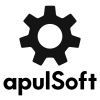Here ya go, a dark(er) theme for Apqualizer, Bob 1:
Code: Select all
<?xml version="1.0" encoding="UTF-8"?>
<colorscheme>
<!-- Background colors //-->
<color id="backgroundbottommost" r="20" g="20" b="20" a="255"/>
<color id="backgroundbottom" r="35" g="35" b="35" a="255"/>
<color id="backgroundmiddle" r="110" g="110" b="110" a="255f"/>
<color id="backgroundtop" r="65" g="65" b="65" a="255"/>
<color id="backgroundtopmost" r="30" g="30" b="30" a="255"/>
<color id="dispbackground" r="0" g="0" b="0" a="255"/>
<color id="tooltipbackground" r="205" g="186" b="122" a="255"/>
<color id="tooltiptext" r="0" g="0" b="0" a="255"/>
<color id="presetbackground" r="200" g="200" b="200" a="255"/>
<color id="presettext" r="0" g="0" b="0" a="255"/>
<color id="dispzebrastripe" r="255" g="255" b="255" a="50"/>
<color id="disphinttext" r="255" g="255" b="255" a="255"/>
<color id="bandwidthfill" r="82" g="161" b="240" a="60"/>
<color id="bandwithfilldisabled" r="255" g="255" b="255" a="50"/>
<color id="dispruler" r="255" g="255" b="255" a="255"/>
<color id="handle" r="255" g="255" b="255" a="255"/>
<color id="sliderhandlearea" r="255" g="255" b="255" a="100"/>
<color id="dispsignal" r="255" g="220" b="80" a="255"/>
<color id="scrollbarhandle" r="40" g="40" b="40" a="255"/>
<color id="scrollbarhandleselected" r="200" g="100" b="0" a="255"/>
<color id="scrollbarrail" r="0" g="0" b="0" a="64"/>
<color id="scrollbarinternal" r="255" g="255" b="255" a="100"/>
<color id="mouseguidebackground" r="0" g="0" b="0" a="150"/>
<color id="mouseguideforeground" r="120" g="120" b="120" a="255"/>
<color id="textmain" r="255" g="255" b="255" a="255"/>
<color id="texttitle" r="255" g="255" b="255" a="255"/>
<color id="buttoncontent" r="255" g="255" b="255" a="255"/>
<color id="selectiondisabled" r="128" g="128" b="128" a="255"/>
<color id="selectionlist" r="0" g="0" b="0" a="160"/>
<color id="selectionmain" r="80" g="117" b="210" a="255"/>
<color id="selectionglow" r="120" g="120" b="120" a="89"/>
<color id="triggerlisthighlight" r="38" g="117" b="196" a="255"/>
<color id="calloutoutline" r="0" g="0" b="0" a="63"/>
<color id="popupbackground" r="200" g="200" b="200" a="255"/>
<color id="popuptext" r="0" g="0" b="0" a="255"/>
<!-- new general colors only used in apQualizr2 so far //-->
<color id="displaydragrect" r="0" g="0" b="0" a="102"/>
<color id="displaydragrectframe" r="255" g="255" b="255" a="102"/>
<!-- apQualizr2 Colors //-->
<color id="channelcenter" r="82" g="161" b="214" a="255"/>
<color id="channelcommon" r="153" g="219" b="255" a="255"/>
<color id="channelleft" r="140" g="255" b="40" a="255"/>
<color id="channelright" r="255" g="100" b="32" a="255"/>
<color id="channelmid" r="50" g="160" b="255" a="255"/>
<color id="channelside" r="220" g="220" b="220" a="255"/>
<color id="channeldetection" r="255" g="255" b="255" a="255"/>
<!-- Cables //-->
<color id="cableblack" r="0" g="0" b="0" a="255"/>
<color id="cableblue" r="65" g="142" b="222" a="255"/>
<color id="cablebrown" r="150" g="80" b="0" a="255"/>
<color id="cablegray" r="128" g="128" b="128" a="255"/>
<color id="cablegreen" r="16" g="192" b="0" a="255"/>
<color id="cablelightblue" r="173" g="216" b="230" a="255"/>
<color id="cablelightgreen" r="144" g="238" b="144" a="255"/>
<color id="cableorange" r="255" g="165" b="0" a="255"/>
<color id="cableoutline" r="0" g="0" b="0" a="80"/>
<color id="cablered" r="255" g="0" b="0" a="255"/>
<color id="cableselectionoutline" r="255" g="0" b="0" a="153"/>
<color id="cableyellow" r="245" g="221" b="0" a="255"/>
<color id="frequencysolodisabledarea" r="255" g="255" b="255" a="80"/>
<color id="moduleselectionoutline" r="255" g="0" b="0" a="153"/>
<!-- gain meter //-->
<color id="gainmeterbackground" r="64" g="64" b="64" a="255"/>
<color id="gainmeterhigh" r="255" g="30" b="0" a="255"/>
<color id="gainmeterlow" r="80" g="220" b="0" a="255"/>
<color id="gainmetermed" r="255" g="200" b="0" a="255"/>
</colorscheme>