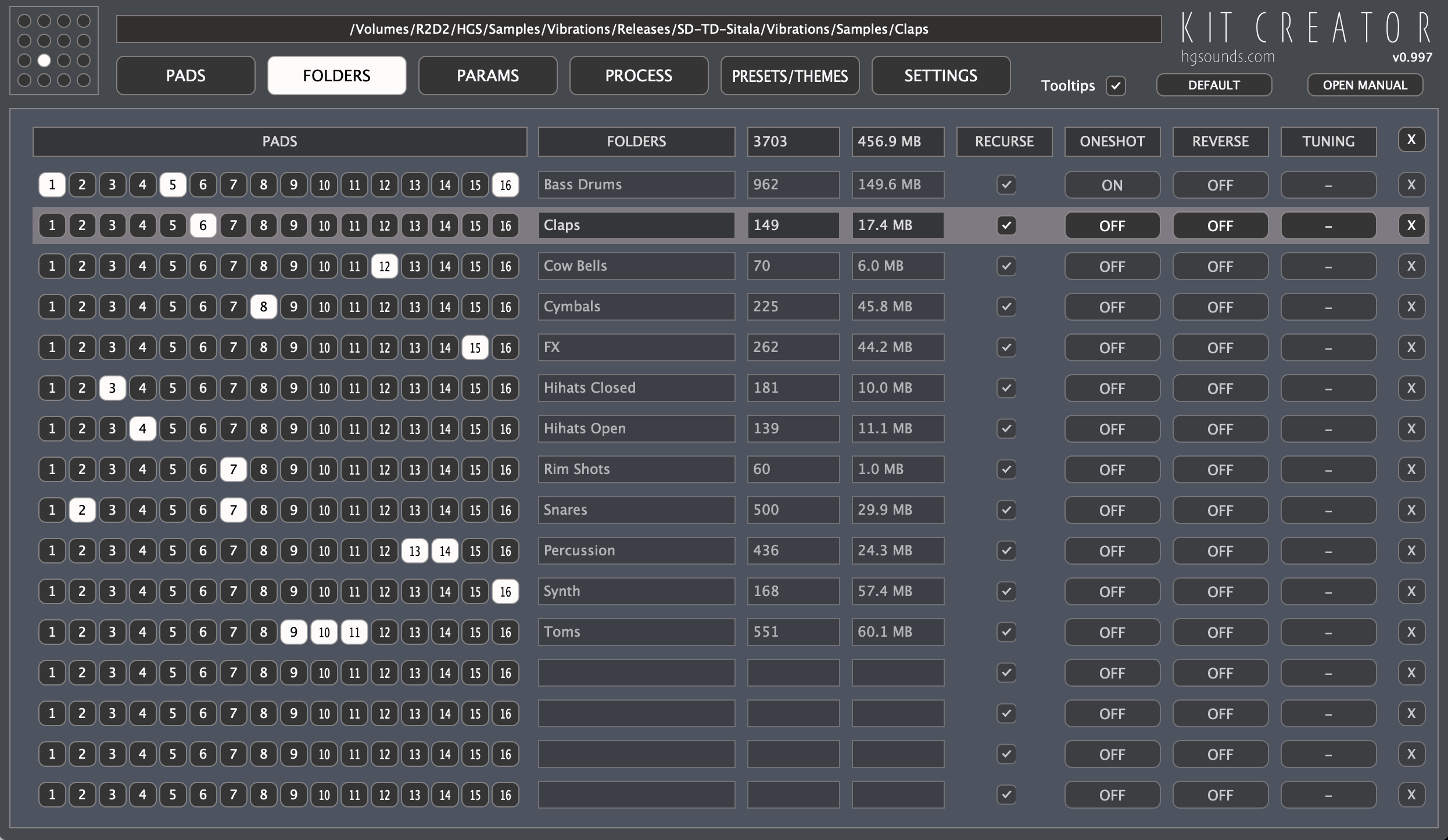Kit Creator is a program for Windows/Mac that automatically generates Sample Kits of 16 samples for MPCs and Ableton Live. You can drop up to 16 Directories that contain samples and assign which Pads they will be used for. If more than one directory is assigned to the same Pad, one of the directories will be randomly selected. It also randomises each Pad’s Volume, Pan and Release Time with a user defined min/max range.

https://youtu.be/d7IT0YHqgH8
Features:
- Up to 16 Directories can be added via drag & drop which are then scanned recursively.
- Each Directory can be assigned to any or even all pads.
- Each directory has its sample order randomised until all have been used, and then they are randomised again.
- Creates a specific number of presets or All mode generates until every sample has been used at least once, all kits will always contain 16 unique samples.
- Creates a random name randomised for a database of 30,000 words.
- Uses template files for the source preset so you can replace with your own so you can have control over every setting beyond what Kit creator changes.
- Exports directly to Ableton Live’s user directories so presets are immediately available.
- Supports 64-bit Windows and 64-bit Apple M1/Intel.
- Includes PDF manual.
- Requirements: 64-bit Windows or 64-bit Mac (10.13 or later). Mac is Universal Binaryand so natively supports M1 or intel.
NOTE: I was made aware of Kitmaker a couple of weeks ago & bought it to try out, it's good at what it does, but not what I had in mind. I'm not planning on having any grouping such as BD, SN etc which it excels at, my vision was to have control over a bunch of folders & precisely where they are mapped. In fact once I have v1.0 released it will be a complimentary program as you will be able to use my Volume, Pan & Release randomizers on directories of existing presets.

Here's a video of the kits made for analog drums in the early stages of development:
https://youtu.be/7XmJ0HKkC_8
Analog Drums is available and also comes with 2 Kontakt scripted instruments to use the samples.
https://hgsounds.com/product/analog-d...