Few Questions About Waveform
-
Peter Widdicombe Peter Widdicombe https://www.kvraudio.com/forum/memberlist.php?mode=viewprofile&u=336849
- KVRian
- 1071 posts since 29 Aug, 2014
Yeah, you REALLY want to get the music to line up with the bars/beats as soon as possible - unless you want to work with a raw linear timeframe - in which case Audacity will work , abeit with a few less tools?
If you REALLY will be doing audio imports with no timeframe a lot, Groove Doctor might be worth looking into. It can "glean" the tempo and beats from audio information and then align all of that within bars automatically, but DOES rely on a consistent audible set of peaks within the audio performance - and silence or disruption of that can throw it off. Unfortunately Groove doctor (in my limited tests) didn't work well - but now that I think of it I had tried against a guitar solo, so any syncopation or silent moments throw it off somewhat.
If you REALLY will be doing audio imports with no timeframe a lot, Groove Doctor might be worth looking into. It can "glean" the tempo and beats from audio information and then align all of that within bars automatically, but DOES rely on a consistent audible set of peaks within the audio performance - and silence or disruption of that can throw it off. Unfortunately Groove doctor (in my limited tests) didn't work well - but now that I think of it I had tried against a guitar solo, so any syncopation or silent moments throw it off somewhat.
Waveform 11; Win10 desktop/8 Gig; Win8 Laptop 4Gig; MPK261; VFX+disfunctional ESQ-1
-
- KVRian
- 1372 posts since 9 Jan, 2018
Agreed, otherwise you're guessing...and you'll almost always be wrong!
The BPM is absolutely essential to have ready before you do anything with a beat. It really is. If you're working with MIDI, maybe that's not as critical as MIDI will just realign itself if you change the BPM later. The time signature is good to figure out early, too, because the further you get in your project, the more hassle it will be to change later. This can be insidiously bad if you're working with triplets or 3/4 time and realize you should have been in 12/8 time since the start. That's a ton of rework to do.
The key signature is pretty important if you're doing anything with harmonies or melodies, but let's be honest--if you're going by ear, you're going to use the right note where you want it...whether it's showing as natural, sharp, or flat. I've encountered plenty of projects that were in A, Bb, or E... and the key signature in the project was still in C major, because the MIDI doesn't care and the recorded audio doesn't either.
I however try to be pretty disciplined, so setting the key signature is something I do at the very start out of habit.
The BPM is absolutely essential to have ready before you do anything with a beat. It really is. If you're working with MIDI, maybe that's not as critical as MIDI will just realign itself if you change the BPM later. The time signature is good to figure out early, too, because the further you get in your project, the more hassle it will be to change later. This can be insidiously bad if you're working with triplets or 3/4 time and realize you should have been in 12/8 time since the start. That's a ton of rework to do.
The key signature is pretty important if you're doing anything with harmonies or melodies, but let's be honest--if you're going by ear, you're going to use the right note where you want it...whether it's showing as natural, sharp, or flat. I've encountered plenty of projects that were in A, Bb, or E... and the key signature in the project was still in C major, because the MIDI doesn't care and the recorded audio doesn't either.
I however try to be pretty disciplined, so setting the key signature is something I do at the very start out of habit.
Spotify, Apple Music, YouTube, and even Deezer, whatever the hell Deezer is.
More fun at Twitter @watchfulactual
More fun at Twitter @watchfulactual
-
- KVRist
- Topic Starter
- 137 posts since 9 Apr, 2022
Thanks for the answers, guys!
Also, another way to go occurred to me. What if I create a brand new project, name it similar to the one I am using for the song now (maybe a different number at the end), then set the groove, time sig, and BPM and just cut and paste the entire edited song in the new project? Would that work?
Okay so trying not to sound too ignorant, I Googled Groove Doctor and couldn't find an official site, like other programs, like MT PowerDrumkit. Is it something built into the Waveform suite of programs, or something I would need to purchase and install?Peter Widdicombe wrote: ↑Thu May 26, 2022 7:11 pm If you REALLY will be doing audio imports with no timeframe a lot, Groove Doctor might be worth looking into.
Also, another way to go occurred to me. What if I create a brand new project, name it similar to the one I am using for the song now (maybe a different number at the end), then set the groove, time sig, and BPM and just cut and paste the entire edited song in the new project? Would that work?
-
- KVRian
- 1372 posts since 9 Jan, 2018
Groove Doctor is built into Waveform. It's one of the icon in the lower left corner of the screen--third from the right on mine, anyway. It's supposed to be a stethescope symbol with a waveform in the middle of it.
I'll tell you upfront that I've never used it, and can't give you any advice on it.
I can tell you that your other question, regarding a new project (or a new edit in the same project) is not a bad way to go. At the very least, it's a good way to experiment. Create a new edit or new project, set it up as you like and exactly as you described, and paste the audio tracks into it.
The MIDI/drum tracks can copy over too, but results might be unpredictable depending on how you set up the clips you'd be copying over. You might be happier just starting those over under more controlled conditions!
I'll tell you upfront that I've never used it, and can't give you any advice on it.
I can tell you that your other question, regarding a new project (or a new edit in the same project) is not a bad way to go. At the very least, it's a good way to experiment. Create a new edit or new project, set it up as you like and exactly as you described, and paste the audio tracks into it.
The MIDI/drum tracks can copy over too, but results might be unpredictable depending on how you set up the clips you'd be copying over. You might be happier just starting those over under more controlled conditions!
Spotify, Apple Music, YouTube, and even Deezer, whatever the hell Deezer is.
More fun at Twitter @watchfulactual
More fun at Twitter @watchfulactual
-
- KVRist
- Topic Starter
- 137 posts since 9 Apr, 2022
Watchful, I checked all over the place, even watched a couple of Youtube videos on Groove Doctor, and I don't seem to have it in my Waveform 11. In both videos I watched, there is an icon on the lower left of the screen, just to the right of the little wrench icon. On my version of the software, there is a little virtual keyboard there, no Groove Doctor icon I can click. I can't find it anywhere. Maybe it's something that has to be installed or located? Because I have Googled it, and I also checked both the .pdf manuals that come with the software, but Groove Doctor is only mentioned once in the long 300+ page document, with no other info about it.
Edit: Here is a pic, and I circled where Groove Doctor is wherever I have seen it being used online.
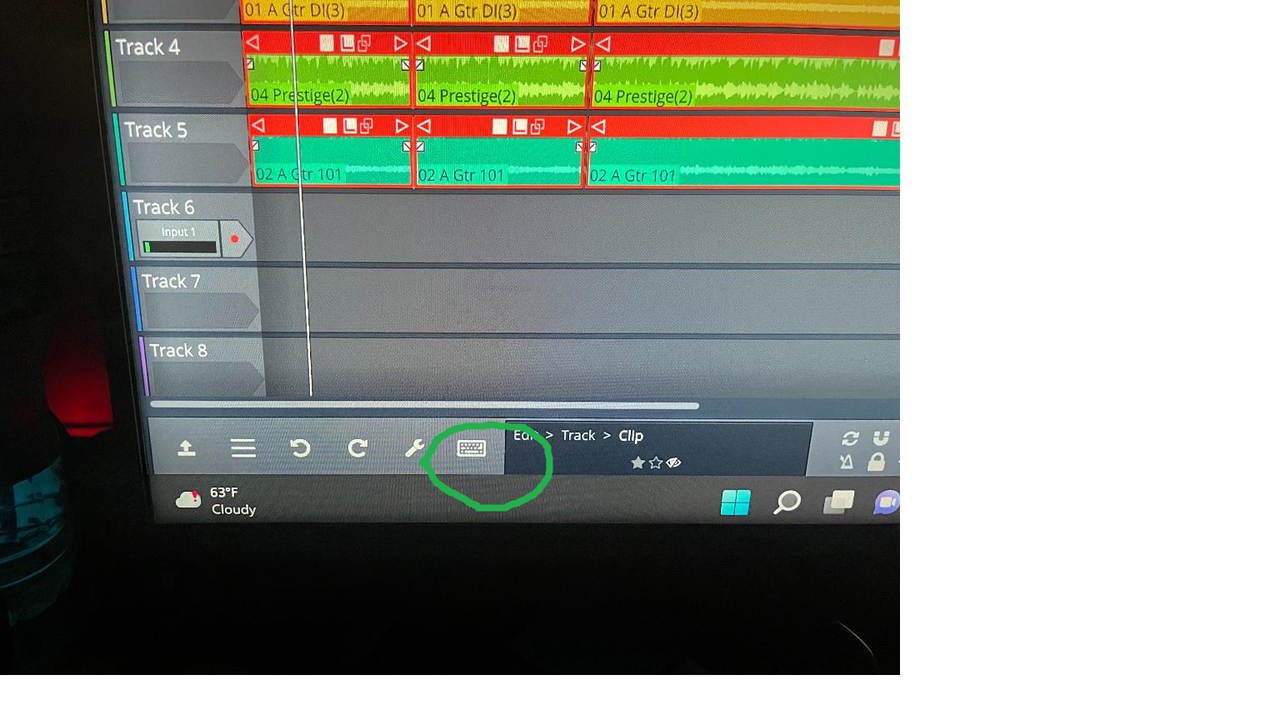
Edit: Here is a pic, and I circled where Groove Doctor is wherever I have seen it being used online.
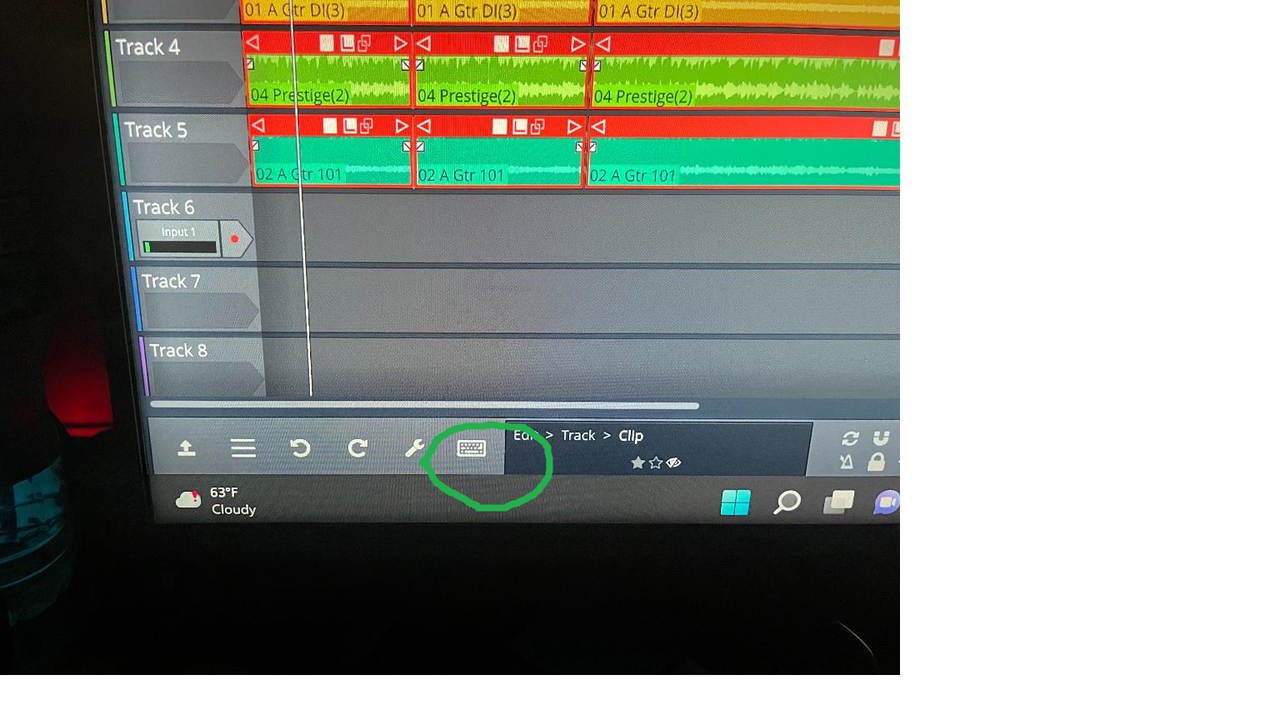
-
Peter Widdicombe Peter Widdicombe https://www.kvraudio.com/forum/memberlist.php?mode=viewprofile&u=336849
- KVRian
- 1071 posts since 29 Aug, 2014
try expanding the properties window (^ lower left), and View - > Groove Doctor. Unless maybe it isn't in the free version ?
The web site isn't really all that clear on what features are included in the various versions and packages.
The web site isn't really all that clear on what features are included in the various versions and packages.
Waveform 11; Win10 desktop/8 Gig; Win8 Laptop 4Gig; MPK261; VFX+disfunctional ESQ-1
-
- KVRist
- Topic Starter
- 137 posts since 9 Apr, 2022
Not sure how to expand the properties window, unless you're talking about that little up arrow coming out of the little horizontal bar on the extreme lower left (right above the little weather icon on my computer)? I'm pretty sure that Groove Doctor comes with the free version, but I could be wrong. Anyway, not sure it really matters, at least not for the song I am working on now. I did manage to adjust the click track and global tempo by selecting ALL tracks with CTRL-A, hitting CTRL-C to copy, then delete. Then with the project completely empty, I experimented with tempo and BPM until I got it "right" and then I used CTRL-C to paste the tracks back in. lol Ghetto way of doing it, I suppose; but it worked. Sort of.
The problem is that the person I got the multi-track backing tracks from didn't use a drum track, as it is an acoustic song. So the tempo is a little off from one section to the other. I did manage to suss out that the song has a 3/4 time sig and it's about 66 BPM, give or take, depending on the location in the song. lol Oh well. So I was able to line it up where the click track worked with the beginning, but then it goes in and out as the song moves on **eyeroll**. So I'm thinking Groove Doctor isn't going to help me. Also, it may be hard to put a drum track to this without doing it in sections, piece-meal. But I am using this song as a learning experience, and I should have my keyboard tomorrow from Amazon, so I am guessing that will help.
I am thinking I can use the keyboard to lay down a simple track for this song by hand, kind of recording it as I play to the song, tapping out the beats on the keys, then moving the actual beats later on, after the fact, wherever I was "wrong" and played out of rhythm.
I may have to use multiple tracks for the drums for this tune, maybe one track for kick, another for Toms, another for Snare, and so on, to make it easier to edit later on, when I make the inevitable tempo mistakes from trying to create the drums sort of on the fly?
Note: if I go this route, it is going to be tedious as hell, because it is an 8 minute song, BUT I believe that it will have the benefit of being a good learning experience I think.
The problem is that the person I got the multi-track backing tracks from didn't use a drum track, as it is an acoustic song. So the tempo is a little off from one section to the other. I did manage to suss out that the song has a 3/4 time sig and it's about 66 BPM, give or take, depending on the location in the song. lol Oh well. So I was able to line it up where the click track worked with the beginning, but then it goes in and out as the song moves on **eyeroll**. So I'm thinking Groove Doctor isn't going to help me. Also, it may be hard to put a drum track to this without doing it in sections, piece-meal. But I am using this song as a learning experience, and I should have my keyboard tomorrow from Amazon, so I am guessing that will help.
I am thinking I can use the keyboard to lay down a simple track for this song by hand, kind of recording it as I play to the song, tapping out the beats on the keys, then moving the actual beats later on, after the fact, wherever I was "wrong" and played out of rhythm.
I may have to use multiple tracks for the drums for this tune, maybe one track for kick, another for Toms, another for Snare, and so on, to make it easier to edit later on, when I make the inevitable tempo mistakes from trying to create the drums sort of on the fly?
Note: if I go this route, it is going to be tedious as hell, because it is an 8 minute song, BUT I believe that it will have the benefit of being a good learning experience I think.
-
- KVRist
- Topic Starter
- 137 posts since 9 Apr, 2022
-
- KVRian
- 1372 posts since 9 Jan, 2018
Tedious, maybe, but not uncommon. Often you will need to split out MIDI drum tracks like that to process each drum differently (EQ on snares, reverb on kicks, gating on cymbals, etc.), which is difficult to do with acoustic drums! You're just giving yourself a good foundation to do some impressive work on the drums!ChiroVette wrote: ↑Fri May 27, 2022 4:12 am I am thinking I can use the keyboard to lay down a simple track for this song by hand, kind of recording it as I play to the song, tapping out the beats on the keys, then moving the actual beats later on, after the fact, wherever I was "wrong" and played out of rhythm.
I may have to use multiple tracks for the drums for this tune, maybe one track for kick, another for Toms, another for Snare, and so on, to make it easier to edit later on, when I make the inevitable tempo mistakes from trying to create the drums sort of on the fly?
Note: if I go this route, it is going to be tedious as hell, because it is an 8 minute song, BUT I believe that it will have the benefit of being a good learning experience I think.
Spotify, Apple Music, YouTube, and even Deezer, whatever the hell Deezer is.
More fun at Twitter @watchfulactual
More fun at Twitter @watchfulactual
-
Peter Widdicombe Peter Widdicombe https://www.kvraudio.com/forum/memberlist.php?mode=viewprofile&u=336849
- KVRian
- 1071 posts since 29 Aug, 2014
I guess there are sort of 3 options here...
1. Create a solid tempo map and stretch the audio to fit the tempo
2. Create a tempo map manually (see below)
3. Just use the audio as is, and also punch in freeform drumbeats that effectively have no time reference. I think this is what you were doing earlier, with recording the pencil <grin>.
Note that with (2) your pencil metronome would be the ideal visual reference for adjusting the tempo map.
https://www.youtube.com/watch?v=leqRsEZRUJI
1. Create a solid tempo map and stretch the audio to fit the tempo
2. Create a tempo map manually (see below)
3. Just use the audio as is, and also punch in freeform drumbeats that effectively have no time reference. I think this is what you were doing earlier, with recording the pencil <grin>.
Note that with (2) your pencil metronome would be the ideal visual reference for adjusting the tempo map.
https://www.youtube.com/watch?v=leqRsEZRUJI
Waveform 11; Win10 desktop/8 Gig; Win8 Laptop 4Gig; MPK261; VFX+disfunctional ESQ-1
-
- KVRist
- Topic Starter
- 137 posts since 9 Apr, 2022
A lot of this is far beyond what I'm trying to do right now. Different processing and varying effects on different drums is a whole other level, and not even in my reality. I'm not even sure if I would hear the difference in a mix anyway. lol It's weird. I am one of those guitarists who has a really good ear in some ways, and a completely piss-poor one in others. So as you said, I just want to give myself a foundation here. I will definitely stay in my own lane. lolWatchful wrote: ↑Fri May 27, 2022 11:55 am Tedious, maybe, but not uncommon. Often you will need to split out MIDI drum tracks like that to process each drum differently (EQ on snares, reverb on kicks, gating on cymbals, etc.), which is difficult to do with acoustic drums! You're just giving yourself a good foundation to do some impressive work on the drums!
I watched the video, and I'm not really getting the whole "tempo map" concept. At least the way he is applying it. I assume, if I choose to, using the song I was talking about above, I can simply find the places where the BPM fluctuates and change it in those spots, across the whole song? I think that this won't be tenable for this tune, as without a current drum, the fluctuations in BMP all over the song would make this a little tedious. Then again, lol so is using a keyboard to tap out the drums on the fly, I suppose.Peter Widdicombe wrote: ↑Fri May 27, 2022 12:03 pm I guess there are sort of 3 options here...
1. Create a solid tempo map and stretch the audio to fit the tempo
2. Create a tempo map manually (see below)
3. Just use the audio as is, and also punch in freeform drumbeats that effectively have no time reference. I think this is what you were doing earlier, with recording the pencil <grin>.
Note that with (2) your pencil metronome would be the ideal visual reference for adjusting the tempo map.
https://www.youtube.com/watch?v=leqRsEZRUJI
I think that, since the timing in various parts of this piece is far from metronomic, I will have to go with option 3. lol on the pencil thing. Creative, I suppose, but definitely a ghetto solution.
Here is a question for anyone good at programming drum tracks: How do I lay down tracks, as a non-drummer, and even know what to do? I know this is a really basic idea, but fundamentally, I understand guitar, I understand vocals, and harmony, etc. What I don't know or understand, is how to play drums. Not just with a physical kit, but a virtual one.
I am going to Google this now, because it has to be a common problem for guitarists like me. There must be instructional videos and music forum posts on how to work with virtual drums when you literally know nothing about them.
On a side note, this sort of reminds me of an old joke: How do you stop a keyboard player from playing? Take away his sheet music. How do you stop a guitarist from playing? Put sheet music in front of him.
What I mean is, how do I know where to put the kick drum? Where to put high hat hits, snare, Toms, symbols, etc.? I wouldn't even know what beats to put a kick on. Forget about different nuances of sounds and effects, I have to learn the "philosophy" of drumming, at least well enough to know what drums/symbols to use on what beats, and where/how to use fills, and such.
-
- KVRian
- 1372 posts since 9 Jan, 2018
Some thoughts.
First, don't convince yourself you're never going to get into audio engineering your own tracks. You can *say* that, certainly, but once you start figuring out how it all fits together, I'll give ya about 2 weeks before you're experimenting with effects, EQ, compression, and everything else.
Second, you were wondering if it makes sense to use live timekeeping with a recorded acoustic track. YES. Most of us do this quite often: when you're working with a recording that speeds up and slows down the tempo, you can easily just record along live. It makes for a natural sound and puts a lot of warmth into the track. 100% yes.
Your alternative, by the way, is to try to slice up his audio track and shift the clips to the beats and line everything up. That's doable, but tiresome. You should only consider this under two conditions: the time error is painfully obvious ("man, he really effed that up") and it's only in one or two brief sections. Otherwise, you'll spend a lot of time over-correcting when all you probably could have really done is just record your timing live and guess what--it sounds intentional and great.
Third, learning to create rhythms needn't be impossible. You have the MT Power Kit Pro: study the free clips that come with it and note where you're hearing certain drums hit in relation to the beat. There are no rules except what fits the overall rhythm of the song.
Kicks can land on 1 and 3. Or 2 and 4. Or hit ahead or behind one of the beats. Same for snares. Start listening to the drums as an instrument and study what you like and note what you dislike. It's the same thing you'd tell a drummer wanting to create guitar parts. And keep a notebook handy...and use it!
First, don't convince yourself you're never going to get into audio engineering your own tracks. You can *say* that, certainly, but once you start figuring out how it all fits together, I'll give ya about 2 weeks before you're experimenting with effects, EQ, compression, and everything else.
Second, you were wondering if it makes sense to use live timekeeping with a recorded acoustic track. YES. Most of us do this quite often: when you're working with a recording that speeds up and slows down the tempo, you can easily just record along live. It makes for a natural sound and puts a lot of warmth into the track. 100% yes.
Your alternative, by the way, is to try to slice up his audio track and shift the clips to the beats and line everything up. That's doable, but tiresome. You should only consider this under two conditions: the time error is painfully obvious ("man, he really effed that up") and it's only in one or two brief sections. Otherwise, you'll spend a lot of time over-correcting when all you probably could have really done is just record your timing live and guess what--it sounds intentional and great.
Third, learning to create rhythms needn't be impossible. You have the MT Power Kit Pro: study the free clips that come with it and note where you're hearing certain drums hit in relation to the beat. There are no rules except what fits the overall rhythm of the song.
Kicks can land on 1 and 3. Or 2 and 4. Or hit ahead or behind one of the beats. Same for snares. Start listening to the drums as an instrument and study what you like and note what you dislike. It's the same thing you'd tell a drummer wanting to create guitar parts. And keep a notebook handy...and use it!
Spotify, Apple Music, YouTube, and even Deezer, whatever the hell Deezer is.
More fun at Twitter @watchfulactual
More fun at Twitter @watchfulactual
-
- KVRist
- Topic Starter
- 137 posts since 9 Apr, 2022
Thanks, Watchful. I am going to try my hand at option B, just live recording a drum track. It really sounds way too dry and tedious to start slicing up the audio track into little pieces and force it into the same, consistent BPM throughout. If it was really bad, I might feel I had to. But when the only difference is that there are variations all over the place that are all within like +/- about 8 BPM from each other, it feels like a whole lot of work for very little in return. Plus, I was listening to a live recording of this song, and The Dead drummers do a really nice job on the drums. I think I can kind of, sort of replicate it if I take it slow.
I decided just for the moment to stick with the built in preset for the 808 or 909 drum kit. I think 808 is supposed to be a little better? One thing I am curious about. I think this is a high hat sound I am hearing on the live recording, and I can tell the difference between the open and close sounds, both of which are good. But there is another sound I am having difficulty finding. Maybe it isn't in the 808 or 909, but I have also heard drummers I have worked with do it. They hit the high had and it sounds like they are going from an open to closed sound on the hit. Is there a way to make that happen with the built in plug in?
I will definitely revisit MT PowerDrumkit, though. It seems like a great plug-in. Unless you think I may be better off starting with PowerDrumkit?
I'll take your word that I may become nuanced enough to be able to functionally tell the difference between different effects and processing on different drums, but obviously I am not there yet.Hopefully when I get home later, my keyboard will have arrived and I can start playing around with this.
I decided just for the moment to stick with the built in preset for the 808 or 909 drum kit. I think 808 is supposed to be a little better? One thing I am curious about. I think this is a high hat sound I am hearing on the live recording, and I can tell the difference between the open and close sounds, both of which are good. But there is another sound I am having difficulty finding. Maybe it isn't in the 808 or 909, but I have also heard drummers I have worked with do it. They hit the high had and it sounds like they are going from an open to closed sound on the hit. Is there a way to make that happen with the built in plug in?
I will definitely revisit MT PowerDrumkit, though. It seems like a great plug-in. Unless you think I may be better off starting with PowerDrumkit?
I'll take your word that I may become nuanced enough to be able to functionally tell the difference between different effects and processing on different drums, but obviously I am not there yet.Hopefully when I get home later, my keyboard will have arrived and I can start playing around with this.
-
Peter Widdicombe Peter Widdicombe https://www.kvraudio.com/forum/memberlist.php?mode=viewprofile&u=336849
- KVRian
- 1071 posts since 29 Aug, 2014
MT is a good drumkit where you want it solid, and really don't want to get into detailed drum programming. Lots to choose from PROVIDED you don't have any odd time signatures - it's really around variations of 4/4. Most of them give a good interesting sense of a non-robotic track, particularly if you use similar patterns and fills intelligently. A single 3-bar pattern and one style of fill for the whole song is great as a metronome replacement, but some variation (even if just on chorus) gives more "character".
Now, when you get a section put together (even just a 4 bar one) you can drag it into the waveform track, and from there SEE what's being done "with the little dots", and you can actually adjust them there (add extra cymbals, or create a section with ONLY kick to accentuate vocal passage or guitar lick). Unfortunately,, you can't then drop that back into the MT pattern library, but can copy favorite patterns from one song to another.
NOTE: If you DO drag a 4-bar MIDI-pattern out to the whole song, you have to EDIT the first one it's based off of. You can't edit the looped copies. However if you DO want to edit, then make a copy of a MIDI clip so you keep the original, plus the variations - and name them, so you have verse/chorus/solo, verseV2, etc. Helps when you go back to fix things a month later!
Now, when you get a section put together (even just a 4 bar one) you can drag it into the waveform track, and from there SEE what's being done "with the little dots", and you can actually adjust them there (add extra cymbals, or create a section with ONLY kick to accentuate vocal passage or guitar lick). Unfortunately,, you can't then drop that back into the MT pattern library, but can copy favorite patterns from one song to another.
NOTE: If you DO drag a 4-bar MIDI-pattern out to the whole song, you have to EDIT the first one it's based off of. You can't edit the looped copies. However if you DO want to edit, then make a copy of a MIDI clip so you keep the original, plus the variations - and name them, so you have verse/chorus/solo, verseV2, etc. Helps when you go back to fix things a month later!
Waveform 11; Win10 desktop/8 Gig; Win8 Laptop 4Gig; MPK261; VFX+disfunctional ESQ-1



