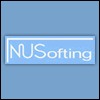daHornet Mac OS 13 (Ventura) doesn't work
- Beware the Quoth
- 33238 posts since 4 Sep, 2001 from R'lyeh Oceanic Amusement Park and Funfair
-
- KVRist
- 494 posts since 13 May, 2003 from Mostly in NSW Central Tablelands, Australia
Sadly, there may be an element of truth in that. I haven't installed Ventura yet, because I'm wary of installing point zero versions of OS upgrades. So I don't know what Apple have managed to break deprecate this time around. Just curious if Spino is on an Apple Silicon machine and what the host is. Details matter in bug reports.whyterabbyt wrote: ↑Sat Nov 05, 2022 12:27 pmNot update to a 10-day old OS and expect everything to work.
I can confirm that I have daHornet running in Logic Pro X on an M1 Mac running Monterey, so there is evidence of it working under Rosetta 2. No, we are not immediately planning a native Apple Silicon build of daHornet. Sadly, the code is very old and not written using the framework and libraries we can build with a recent Xcode.
-
- KVRist
- 494 posts since 13 May, 2003 from Mostly in NSW Central Tablelands, Australia
OK, Intel Mac rules out one possible class of problems. I'll update to Ventura at some point and see for myself. But it can be tricky, because sometimes once installed things stay working.
Can you try running AU validation and posting the results?
Can you try running AU validation and posting the results?
Code: Select all
auval -v aumu Wasp NUso-
- DASH Guy
- 7953 posts since 20 Sep, 2001
Hi Spino, another Mac user got it working in Mac OS Ventura : I paste here my message to him and his reply below:
reply by user:Step 1) How to see if the AU plug-in file is in place?
Check
/Library/Audio/Plug-Ins/Components
and
~/Library/Audio/Plug-Ins/Components (~ is your user folder)
To go to there open a Finder window, select the Go menu (on
the menu bar) > Go to Folder, and
type /Library/Audio/Plug-Ins/Components or
~/Library/Audio/Plug-Ins/Components, and you will go to the folder.
Step 1)Then
- delete the ~/Library/Caches/AudioUnitCache folder
- delete the
~/Library/Preferences/com.apple.audio.InfoHelper.plist file
- reboot the Mac
thank you very much, that helped.
It was only in one of the Component Folders, i put it in the other one and then it worked.