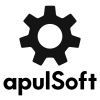A few apQualizr feature requests
-
- KVRian
- Topic Starter
- 601 posts since 23 Jun, 2005
Have been thoroughly enjoying using apQualizr, but have got a couple of feature requests I think might make it even easier & quicker to use:
- allow double clicking on a keyboard note to create a band at that frequency (currently you have to create a band first, then drag it along the keyboard to snap the frequency to a note)
- when right-clicking on a band's freq input mod, the list of options doesn't include "connect new MIDI input module". Would be super handy to have this available on the right-click menu to allow even faster routing of MIDI input to band frequency
- some smoothing options for the analyser would be super handy
- having separate mid & side output gain controls would be amazing
- allow double clicking on a keyboard note to create a band at that frequency (currently you have to create a band first, then drag it along the keyboard to snap the frequency to a note)
- when right-clicking on a band's freq input mod, the list of options doesn't include "connect new MIDI input module". Would be super handy to have this available on the right-click menu to allow even faster routing of MIDI input to band frequency
- some smoothing options for the analyser would be super handy
- having separate mid & side output gain controls would be amazing
-
- KVRist
- 151 posts since 12 May, 2005 from Zürich
Thanks for the suggestions. I'll definitely add 1 and 2 to the next update. 3 would happen when I finally overhaul the analyzer. The last one.. you can get close using a high or low shelf filter on the m or s band that affects most of the spectrum. Adding a "gain" filter type would solve this as that could then be set to m or s.
-
- KVRian
- Topic Starter
- 601 posts since 23 Jun, 2005
Thanks very much! A simple "gain" filter type would be an elegant solution for this for sure.Pflugshaupt wrote: ↑Tue Nov 29, 2022 3:52 pm Thanks for the suggestions. I'll definitely add 1 and 2 to the next update. 3 would happen when I finally overhaul the analyzer. The last one.. you can get close using a high or low shelf filter on the m or s band that affects most of the spectrum. Adding a "gain" filter type would solve this as that could then be set to m or s.
-
- KVRian
- Topic Starter
- 601 posts since 23 Jun, 2005
I guess while I'm thinking about things like a Gain band that can be set to M or S, would also be handy to have the ability to just show bands assigned to each of the stereo options (stereo / M / S / L / R) and hide the rest, just to make it easy to focus the UI on just the bands that are channel-specific
-
- KVRian
- Topic Starter
- 601 posts since 23 Jun, 2005
One more feature request that's come to mind if that's cool: when holding down Option for freq solo, it would be great if any new bands created had the same bandwidth as the freq solo bandwidth value (rather than the default 1.0 Oct bandwidth).
So the workflow would be:
1. Option+drag around to find a frequency with freq solo
2. Widen / tighten the bandwidth of the freq solo (while still holding down Option)
3. While still holding down option, right click to create a new band which has the same bandwidth from when you were freq soloing at step 2
So the workflow would be:
1. Option+drag around to find a frequency with freq solo
2. Widen / tighten the bandwidth of the freq solo (while still holding down Option)
3. While still holding down option, right click to create a new band which has the same bandwidth from when you were freq soloing at step 2
-
- KVRist
- 151 posts since 12 May, 2005 from Zürich
I really like that bandwidth idea and am a bit jealous I didn't have it myself. It's both easy and elegant.I just missed this obvious mechanism. Maybe because freq-solo was added after release. For point 3 you could also just grab the sum curve while still holding option.
A channel-filter for the graph would be an easy addition and also allow for correct sums of the single channels. Currently the orange sum-curve is a bit of a compromise as you probably found out already. Unfortunately I haven't started work on you earlier improvements because I'm still very busy with another project (a reverb plugin). An apQualizr2 update is planned as the next thing after that one is completed.
A channel-filter for the graph would be an easy addition and also allow for correct sums of the single channels. Currently the orange sum-curve is a bit of a compromise as you probably found out already. Unfortunately I haven't started work on you earlier improvements because I'm still very busy with another project (a reverb plugin). An apQualizr2 update is planned as the next thing after that one is completed.
-
- KVRian
- Topic Starter
- 601 posts since 23 Jun, 2005
Awesome, thanks! Glad you're into these ideas! Agreed that grabbing the sum curve while holding Option would be a great alternative as well.
-
- KVRian
- Topic Starter
- 601 posts since 23 Jun, 2005
Another related idea that came to mind - for existing bands, a "Freq Solo" button would be a great addition. So you can audition an existing band in isolation more quickly & easily.
Since Freq Solo is Option + drag on the frequency display, what about Option + click on the band Solo button for this functionality? Or even Option + hover the cursor on the Solo button to make it even quicker?
Since Freq Solo is Option + drag on the frequency display, what about Option + click on the band Solo button for this functionality? Or even Option + hover the cursor on the Solo button to make it even quicker?
-
- KVRist
- 33 posts since 30 Jan, 2022
+1 for the gain filter